The View layer of Sails provides the solution of i18n. Please refer to https://sailsjs.com/documentation/concepts/internationalization/locales
We can achieve an international case in Chinese / English:
Create Chinese support: config/locales/zh.json:
{ "Welcome": "Welcome" }
Modify config/i18n.js to add support for Chinese, and set the default language environment to Chinese:
/** * Internationalization / Localization Settings * (sails.config.i18n) * * If your app will touch people from all over the world, i18n (or internationalization) * may be an important part of your international strategy. * * For a complete list of options for Sails' built-in i18n support, see: * https://sailsjs.com/config/i-18-n * * For more info on i18n in Sails in general, check out: * https://sailsjs.com/docs/concepts/internationalization */ module.exports.i18n = { /*************************************************************************** * * * Which locales are supported? * * * ***************************************************************************/ locales: ['en', 'zh'], /**************************************************************************** * * * What is the default locale for the site? Note that this setting will be * * overridden for any request that sends an "Accept-Language" header (i.e. * * most browsers), but it's still useful if you need to localize the * * response for requests made by non-browser clients (e.g. cURL). * * * ****************************************************************************/ defaultLocale: 'zh', /**************************************************************************** * * * Path (relative to app root) of directory to store locale (translation) * * files in. * * * ****************************************************************************/ // localesDirectory: 'config/locales' };
Create a test template: i18n.ejs:
<h1> <%= __('Welcome') %> xreztento!</h1>
route:
'/i18n': { view: 'pages/i18n' },
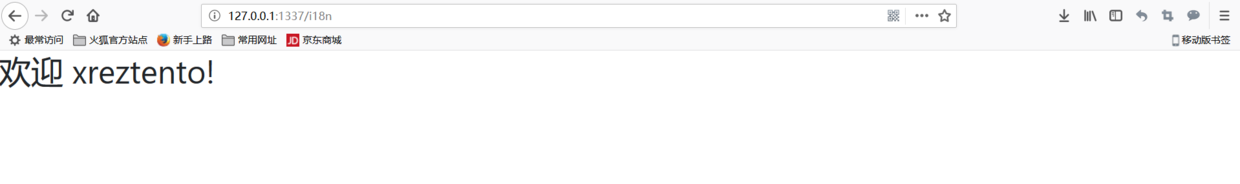
If you want to change the locale, you need to set the req object locale:
req.setLocale('en');
We create an i18nController:
sails generate controller i18n
Add the following to it:
module.exports = { i18n: function(req, res){ req.setLocale('en'); return res.view('pages/i18n'); } };
Let's modify route:
'/i18n': 'i18nController.i18n',
