VBA operation word
Tagged digit
Requirement: mark all numbers in the word document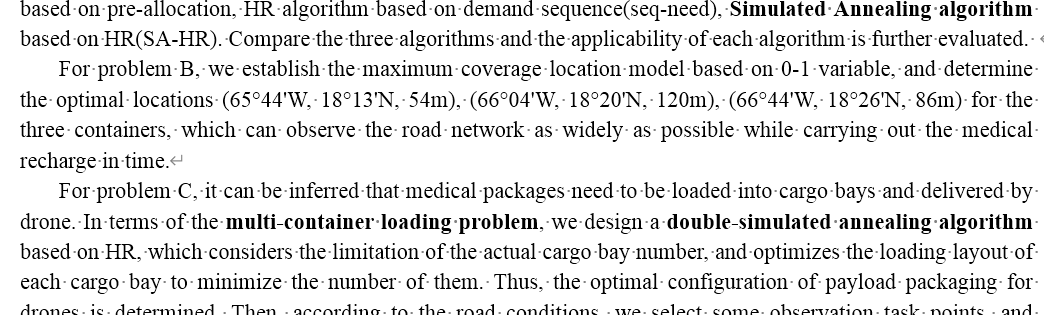
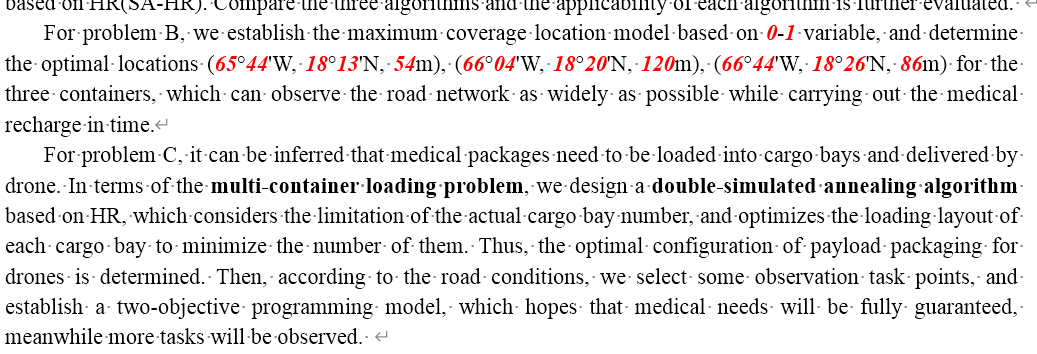
Sub modify word All numbers for() t = Timer() Dim i As Long, c As Range, d As Document 'Traverse all characters in the paragraph For i = 1 To Application.ActiveDocument.Characters.Count 'Will be the first i Characters range Object assigned to c Set c = Application.ActiveDocument.Characters(i) If IsNumeric(c.Text) Then 'range.value stay word Medium for range.text c.Bold = True c.Font.ColorIndex = wdRed c.Italic = True End If Next i MsgBox "It's all in use." & Timer() - t & "second" End Sub
Note: first, it should be written in the middle of word instead of excel
The second is to enable docm instead of docx
The work efficiency of the above code is low. It takes four minutes to process hundreds of characters in a page of documents. The specific technical optimization can't be done for the time being. Leave a pit to fill in later
In word, arrays are all one-dimensional, without the concept of rows and columns
range(3,8) starts from character No. 3 and ends before character No. 8 and starts from 0
You get 34567
Using regular expressions
Find all percentages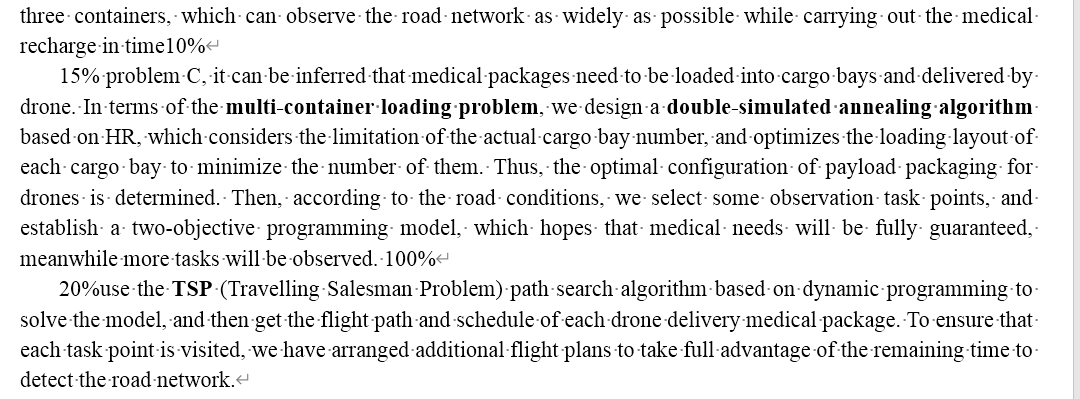
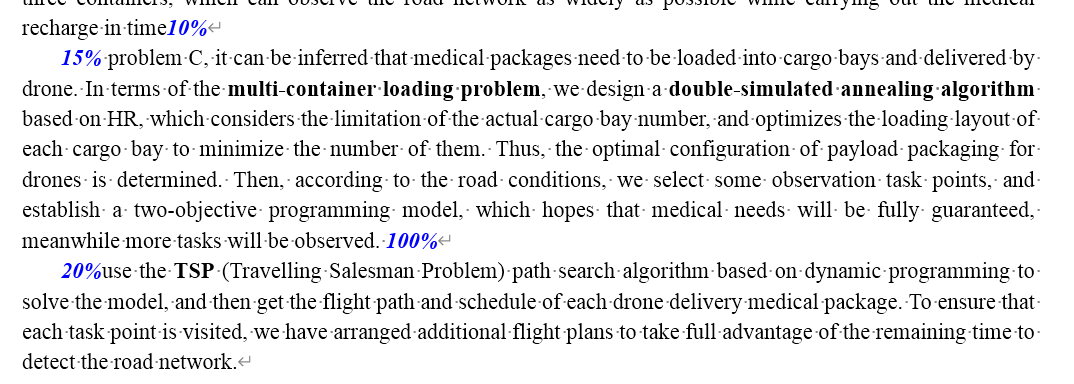
If the above regular expression is changed to "\ d", all the numbers can be found, which is a lot more efficient. It is not needed in a second
However, I only use the summary page of the whole paper. There is no problem, but there are many unexpected mistakes when it is extended to the full text
I directly use the above code to extend to the full text, and there are some unexpected errors. However, I copied the paragraph to the regular expression detector alone, and found that there is no problem with the expression, so I continue to leave a hole here
Sub modify word All numbers for3() t = Timer() Dim s As Range, d As Document Dim reg As Object, mches As Object, mch As Object Set d = Application.ActiveDocument 'd Represents the currently active document Set reg = CreateObject("vbscript.regexp") 'Creating a regular expression object reg.Pattern = "\d" 'number reg.Global = True 'call reg Set mches = reg.Execute(d.Range.Text) 'Execution statement For Each mch In mches Set c = d.Range(mch.firstindex, mch.firstindex + mch.Length) c.Font.ColorIndex = wdRed Next mch 'scanning MsgBox "It's all in use." & Timer() - t & "second" End Sub
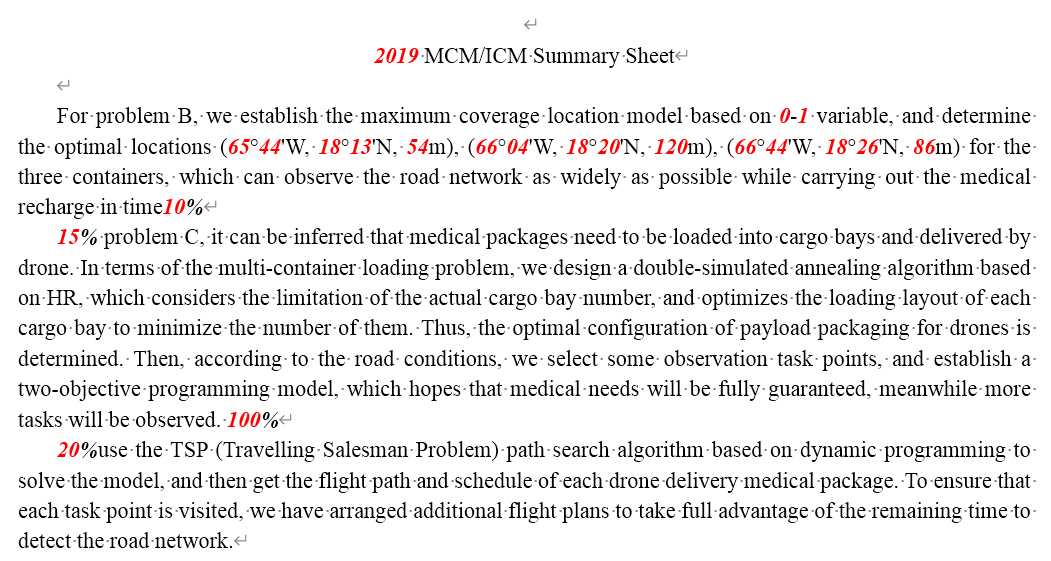
Generate new files for each segment
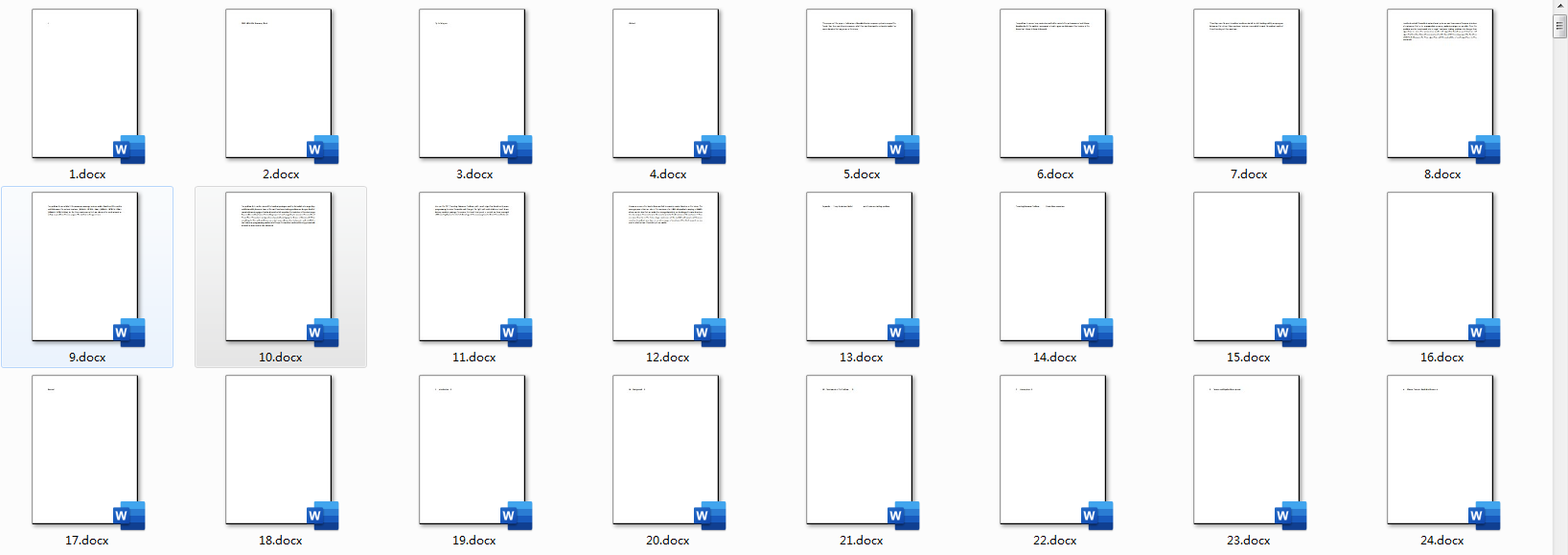
Sub Batch processing paragraph() Dim t t = Timer() Dim i As Long, p As Paragraph Dim d1 As Document, d2 As Document Set d1 = ActiveDocument i = 1 For Each p In d1.Paragraphs 'scanning d1 Each paragraph in Set d2 = Application.Documents.Add 'Newly build word File d2.Range.Text = d1.Paragraphs(i).Range.Text 'Write the section just read out d2 d2.SaveAs "G:\Online course\Yang Yang VBA\All the people together VBA Improvement articles(Excel data processing)\Generating paragraphs\" & i & ".docx" 'Save as new document d2.Close i = i + 1 Next p MsgBox "It's all in use." & Timer() - t & "second" End Sub
Set header
In fact, it should not be used, because it is not convenient to set various styles and miscellaneous formats here. Here is just the possibility of operation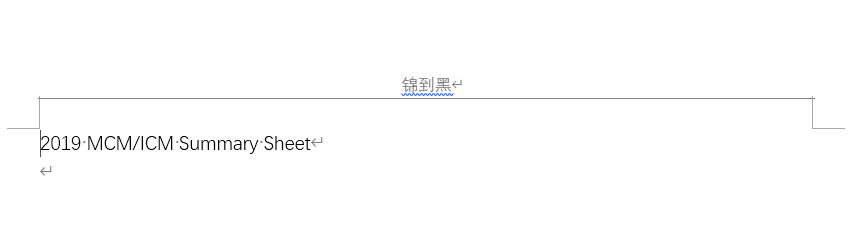
Sub Batch header() Dim t t = Timer() Dim i As Long, d As Document For i = 1 To 16 Set d = Application.Documents.Open("G:\Online course\Yang Yang VBA\All the people together VBA Improvement articles(Excel data processing)\Generating paragraphs\" & i & ".docx") 'Open operation d.Sections(1).Headers(1).Range.Text = "Jin to black" 'The properties of an object can be understood with a little reference when needed d.Save 'Save and close operations d.Close Next i MsgBox "It's all in use." & Timer() - t & "second" End Sub
Because it involves opening and closing, the running speed is not fast. It takes about 2 seconds for one cycle and 31 seconds for 16 files
If the file volume is too large, it still takes a lot of time
You can choose to run the program in EXCEL, which is conducive to improving work efficiency. It took 25 seconds this time
Sub Batch header() Dim t t = Timer() Dim i As Long, d As Object, doc As Object Set d = CreateObject("word.application") 'stay excel Of vbe Intermediate introduction word For i = 1 To 16 Set doc = d.Documents.Open("G:\Online course\Yang Yang VBA\All the people together VBA Improvement articles(Excel data processing)\Generating paragraphs\" & i & ".docx") 'take doc Object points to open operation doc.Sections(1).Headers(1).Range.Text = "Brocade to heat" doc.Save 'Save and close operations doc.Close Next i MsgBox "It's all in use." & Timer() - t & "second" End Sub
You can also use the big killer getobject
Sub Batch header() Dim t t = Timer() Dim i As Long, doc As Object For i = 1 To 16 Set doc = GetObject("G:\Online course\Yang Yang VBA\All the people together VBA Improvement articles(Excel data processing)\Generating paragraphs\" & i & ".docx") 'take doc Object points to open operation doc.Sections(1).Headers(1).Range.Text = "Kam to say" 'set doc=getobject() 'Amount to set doc =workbooks.open doc.Save 'Save and close operations doc.Close Next i MsgBox "It's all in use." & Timer() - t & "second" End Sub
The key point is that this method will not show on and off on the screen, one is clean, the other is efficiency improvement
But it must be run according to the file corresponding to the software, and the code is the same
Same for word, run this section in EXCEL for 27 seconds
In word for 14 seconds, there's a specialty

