As an example, we need to automatically send the following table to different customers based on the data of nearly 7 days.
The raw data are as follows:
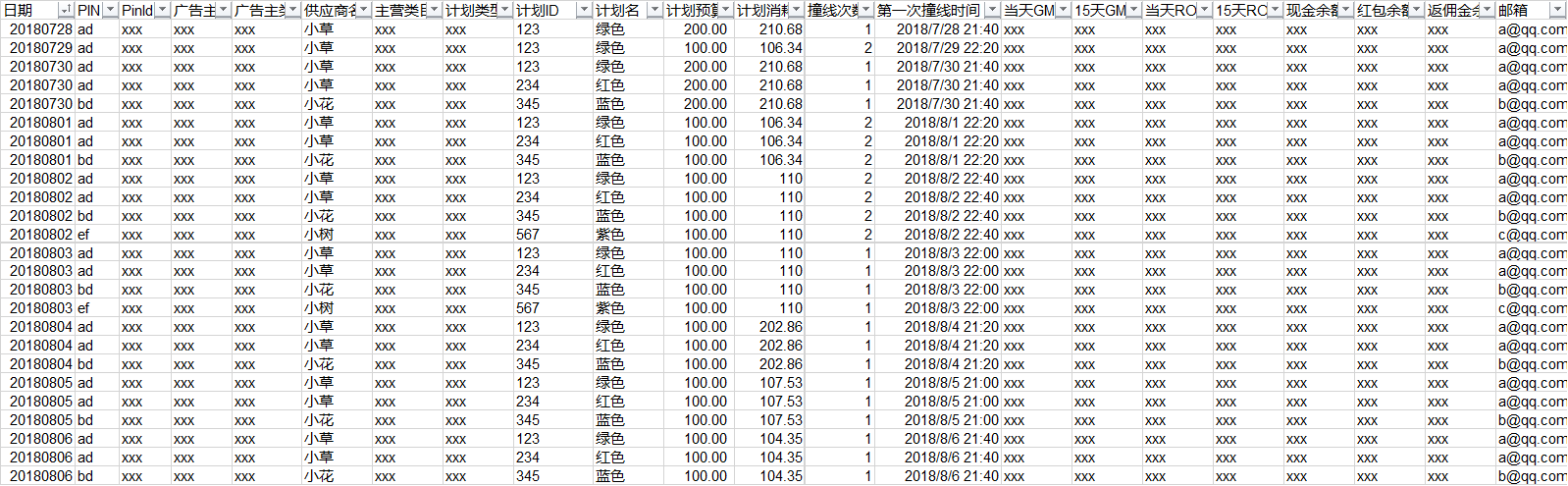
The details of the latest n days to be generated are as follows
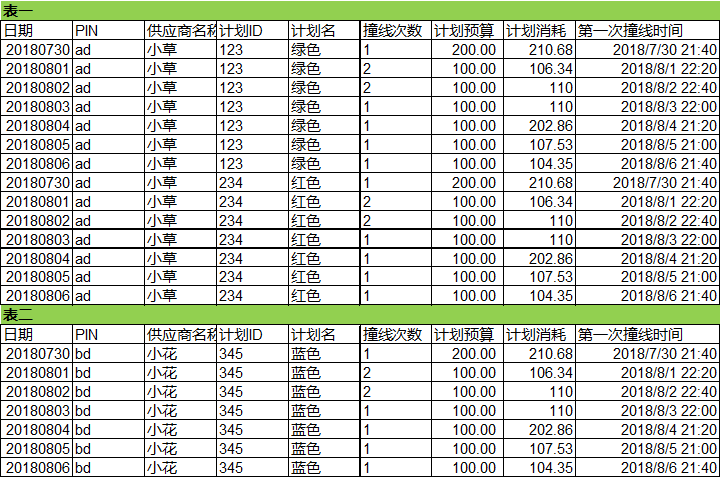
The general idea is as follows: get mailbox - > process data - > generate excel - > generate Email
In the actual processing, when the more difficult Email adds data to the content, it can't copy the table directly. Be sure to convert the data to an htm before you can add it.
The specific code is as follows:
Const d_Span = 7 Sub AutoEmail_Html() '---------------Define Workbook------------------------------ Dim Dic As Object, Pin$, key, k Dim c_Date As Date, b_Date As Date Dim arr, brr Dim wb As Workbook '---------------Define Outlook------------------------------- Dim wbStr As String, nlist As String Dim OutlookApp As Outlook.Application Dim OutlookItem As Outlook.MailItem Dim newMail Dim strAdr$ '============================================================= Application.ScreenUpdating = False arr = Sheet1.UsedRange 'Raw data 'Date interval c_Date = Date: b_Date = c_Date - d_Span Set Dic = CreateObject("Scripting.Dictionary") 'Get name+Email,For file looping For i = 2 To UBound(arr) Pin = arr(i, 2) If Not Dic.Exists(Pin) And Pin <> "" Then Dic(Pin) = arr(i, 22) Next i key = Dic.keys '----------------Process Data---------------------------------- For k = 0 To UBound(key) Pin = key(k) 'PIN brr = Get_Data_From_Array(arr, Pin, c_Date, b_Date) If Not IsArray(brr) Then Exit Sub 'Create a new sheet to Email Enclosure Set wb = Workbooks.Add wb.Sheets(1).[A1].Resize(UBound(brr), UBound(brr, 2)) = brr wb.SaveAs ThisWorkbook.Path & "\" & Pin & ".xlsx" wbStr = wb.FullName wb.Close strAdr = ThisWorkbook.Path & "\" & Pin '---------------run OUTLOOK EMAIL------------------------------ Set OutlookApp = New Outlook.Application Set OutlookItem = OutlookApp.CreateItem(olMailItem) With OutlookItem .Subject = "Remind you to hit the line!" .BodyFormat = Outlook.OlBodyFormat.olFormatHTML 'Add table content must be set to HTML format .HTMLBody = RangeToHTML(brr, strAdr) 'Array Turn to HTML Content .Display Set myAttachments = OutlookItem.Attachments myAttachments.Add wbStr, olByValue, 1, "workbook" .to = Dic(Pin) .Save End With Set OutlookItem = Nothing Next k Application.ScreenUpdating = True '-----------------------Release Memory------------------------------- Set OutlookApp = Nothing Set Dic = Nothing End Sub 'about EXCEL turn Html,Not open R1C1 Format, otherwise error will occur Public Function RangeToHTML(rng, sAddress$) Dim fso As Object Dim ts As Object Dim TempFile As String Dim TempWB As Workbook Dim uRng TempFile = sAddress & ".htm" ' rng.Copy 'New file, save as html Set TempWB = Workbooks.Add(1) With TempWB.Sheets(1) .Cells(1, 1).Resize(UBound(rng), UBound(rng, 2)) = rng .Cells.Columns.AutoFit ' .UsedRange.Copy ' .Cells(1).PasteSpecial Paste:=8 ' .Cells(1).PasteSpecial xlPasteValues, , False, False ' .Cells(1).PasteSpecial xlPasteFormats, , False, False ' .Cells(1).Select ' Application.CutCopyMode = False ' On Error Resume Next ' .DrawingObjects.Visible = True ' .DrawingObjects.Delete ' On Error GoTo 0 End With 'Publish the sheet to a htm file With TempWB.PublishObjects.Add( _ SourceType:=xlSourceRange, _ Filename:=TempFile, _ Sheet:=TempWB.Sheets(1).Name, _ Source:=TempWB.Sheets(1).UsedRange.Address, _ HtmlType:=xlHtmlStatic) .Publish (True) End With 'Read all data from htm file into RangetoHtml Set fso = CreateObject("Scripting.FileSystemObject") Set ts = fso.GetFile(TempFile).OpenAsTextStream(1, -2) RangeToHTML = ts.ReadAll ts.Close RangeToHTML = Replace(RangeToHTML, "align=center x:publishsource=", "align=left x:publishsource=") TempWB.Close savechanges:=False 'Kill TempFile Set ts = Nothing Set fso = Nothing Set TempWB = Nothing End Function 'Get relevant data Function Get_Data_From_Array(arr, ByVal Pin$, c_Date, b_Date) Dim i, m Dim Sk$ Dim x_Date As Date Dim out(1 To 100, 1 To 9) m = 1: i = 1 'Title out(m, 1) = arr(i, 1) out(m, 2) = arr(i, 2) out(m, 3) = arr(i, 6) out(m, 4) = arr(i, 9) out(m, 5) = arr(i, 10) out(m, 6) = arr(i, 13) out(m, 7) = arr(i, 11) out(m, 8) = arr(i, 12) out(m, 9) = arr(i, 14) For i = 2 To UBound(arr) Sk = arr(i, 2) 'PIN If Sk = Pin Then x_Date = String_2_Date(arr(i, 1)) 'Date If x_Date <= c_Date And x_Date >= b_Date Then m = m + 1 out(m, 1) = arr(i, 1) out(m, 2) = arr(i, 2) out(m, 3) = arr(i, 6) out(m, 4) = arr(i, 9) out(m, 5) = arr(i, 10) out(m, 6) = arr(i, 13) out(m, 7) = arr(i, 11) out(m, 8) = arr(i, 12) out(m, 9) = arr(i, 14) End If End If Next i If m = 1 Then Exit Function Get_Data_From_Array = out End Function 'Character date conversion character date format Function String_2_Date(ByVal Str$) As Date a = Format(Str, "####-##-##") b = CDate(a) String_2_Date = b End Function
Specific files can be downloaded from the following network disk
https://pan.baidu.com/s/1f29b4C3lFpyh4dQ8xVxIbw