Problem Description:
After adding Oracle users, the development feedback can connect PING to the host and Telnet to the corresponding port. Client screenshots are as follows:
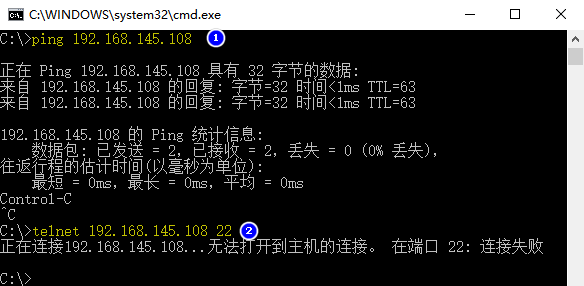
Problem analysis:
Maybe in the process of multi-user operation, or in the process of creating users, the operation errors of time privilege which set the membership group sovereignty limit, etc.
Operation steps:
1. View SSH service status:
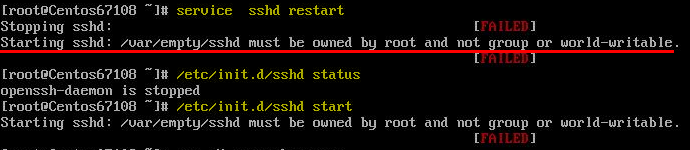
[root@Centos67108 ~]# service sshd restart Stopping sshd: [FAILED] Starting sshd: /var/empty/ssdh must be owned by root and not group or world-writable. [FAILED] [root@Centos67108 ~]# /etc/init.d/sshd status Openssh-daemon is stopped
Note: Restart service, found report permission error.
2. Use rpm-V to check ssh's package status and find a directory ownership error.
Under normal circumstances, the inspection status is as follows:

The state of the environment is as follows:
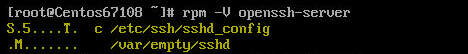
[root@Centos67108 ~]# rpm -V openssh-server S.5....T. c /etc/ssh/sshd_config .M....... /var/empty/sshd
3. Viewing the directory belongs to sovereignty, and compares it with the directory in normal environment.
Under normal circumstances, the inspection status is as follows:
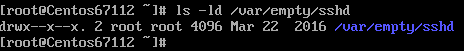
The state of the environment is as follows:
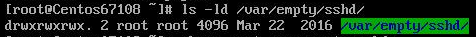
[root@Centos67108 ~]# ls -ld /var/empty/sshd/ drwxrwxrwx. 2 root root 4096 Mar 22 2016 /var/empty/sshd/
Post-contrast analysis may be a permission issue.
4. Modify / var/empty/sshd directory permissions:
[root@Centos67108 ~]# chmod 744 /var/empty/sshd [root@Centos67108 ~]# service sshd restart Stopping sshd: [ FAILED ] Starting sshd: [ OK ]
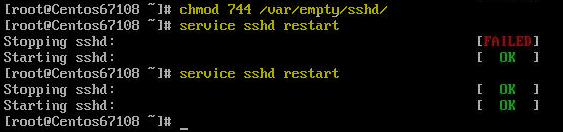
Note: In some cases, it may be a problem of subordinate group ownership, which can be solved by modifying subordinate group ownership.
[root@Centos67108 ~]# chown -R root.root /var/empty/sshd [root@Centos67108 ~]# chmod 744 /var/empty/sshd
5. Starting sshd: /var/empty/sshd must be owned by root and not group or world-writable. [FAILED] problem solving.