1, Interface development specification (Restful API)
1. Clear needs
Function: to ensure that everyone's writing specifications are the same
Give an example:
The back end publishes the resource to the URL - > the front end accesses the resource through the URL - > and indicates the operation to be performed on the resource through the HTTP verb
Back end definition interface - > front end request interface - > HTTP verb table name operation purpose (get get post new put update, etc.)
- Lift up the chestnut
List page: access - / module name (get)
Detail page: access - / module name / number (get)
Add page: access - / module name / create (get)
Processing: access - / module name (post)
Modification page: access - / module name / number / edit (get)
Processing: access - / module name / number (put)
Delete: access - / module name / number (delete)
HTTP verbs: get, post, put, delete
2, Initialization (express scaffolding)
Scaffold: it's a term, which can't be explained clearly
Function: project code can be generated through scaffolding
1. Generate express framework code Express
Step 1: install the frame generator (NPM install express generator - G)
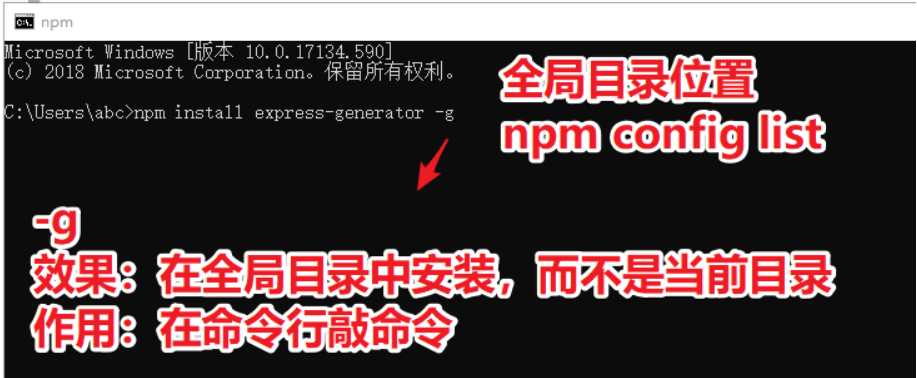
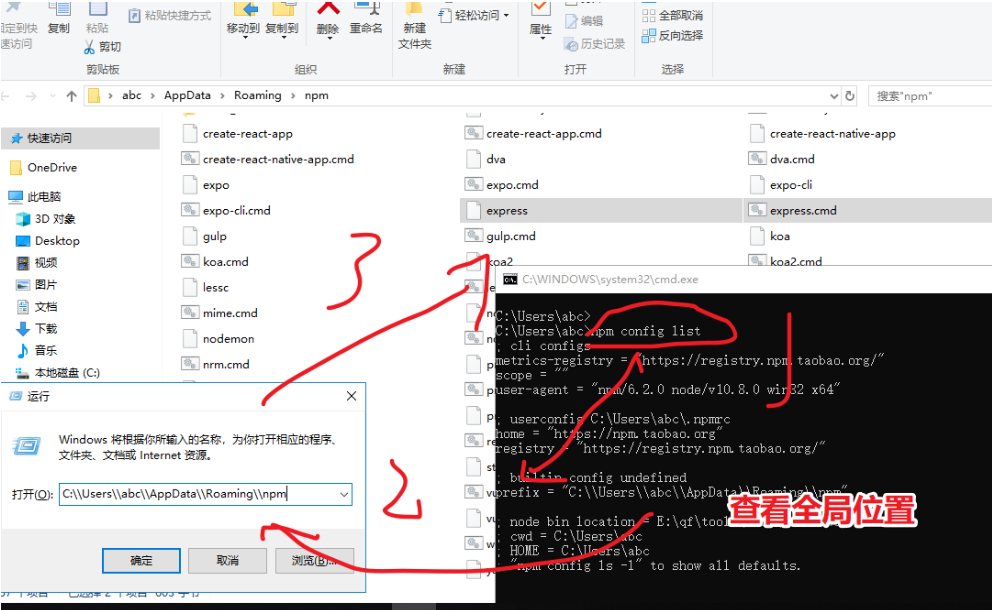
Step 2: generate the shop project (express project name) through the just installed express command
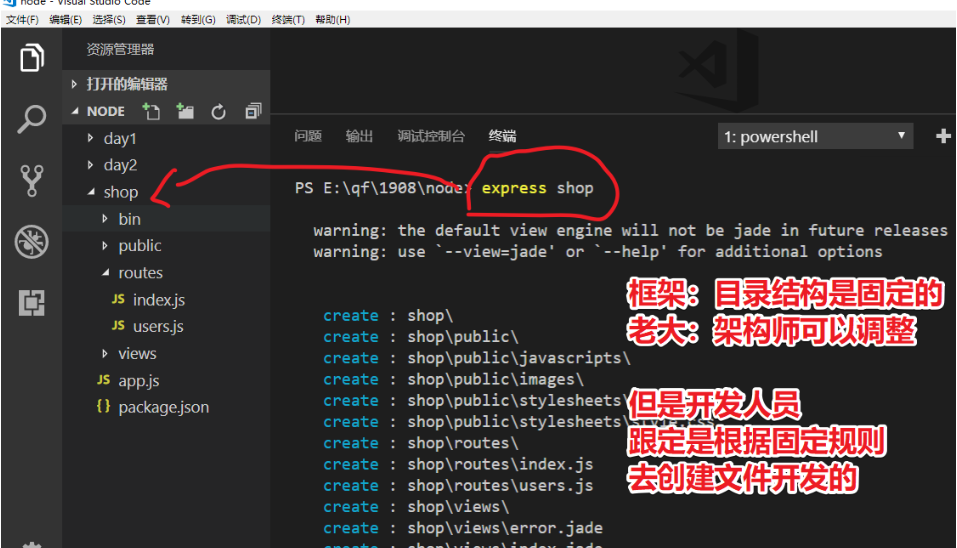
Step 3: install the framework dependency module
- cd shop
- npm install
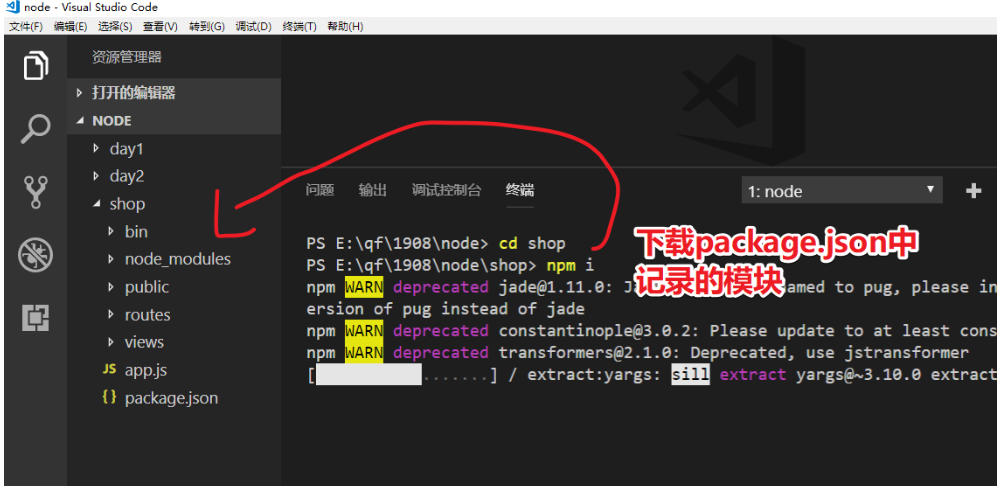
Step 4: Start & access the test (pay attention at foot: Command npm start)
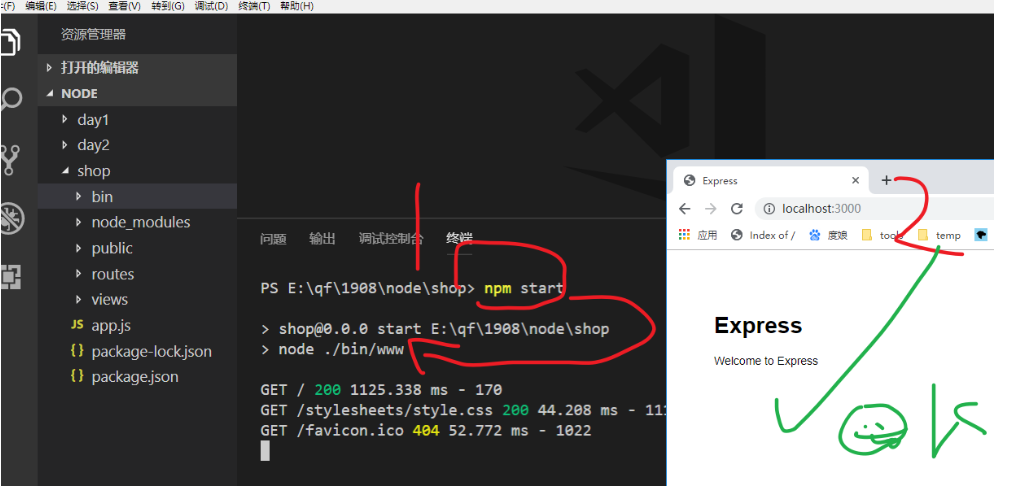
So far, the express framework has been set up. Connect to the database and modularize
1. Connect to database (Modular)
- Step 1: encapsulate global functions & Global profiles
Create the file common/config.json
{ "db_config":{ "host" : "localhost", "port" : 27017, // Port number of the database "dbname" : "sixbuyshop" // Database name } }
Create the file common/db.js
Note: before copying the following code, first [npm i mongoose]
// Import module const mongoose = require('mongoose'); // Import profile const configObj = require(process.cwd() + "/common/config.json").db_config // Connect to database const db = mongoose.createConnection(`mongodb://${configObj.host}:${configObj.port}/${configObj.dbname}`, {useNewUrlParser: true, useUnifiedTopology: true}, (err)=>{ if(err){ console.log('---------------------------------------') console.log('Database connection failed:', configObj) console.log('---------------------------------------') return; } console.log('Database connection successful'); }) // Declare that global variables can be used globally global.db = db
Create the file common/utils.js
// http protocol status code (can't tell through random check tomorrow night for 30 times) // 2XX success // 200 - successful normal return (the server has successfully processed the request) // 201 - data created successfully (indicates that the server has executed successfully and a new resource has been created) // 202 accepted (request accepted by server but not processed) // 3XX redirection (the server returns information to inform the browser how to do subsequent operations to successfully process the request) // 301 permanent (new website) // 302 - temporary (station jump) // 304 browser cache (the request is successfully detected that the modified data comes from the browser) // 4XX client error (client reason, hindering server processing) // 400 front end request failed, wrong mode parameter // 401 authentication information without HTTP authentication (scenario: webpage login failure) // 403 - no access (private warehouse of code cloud) // 404 - file does not exist // 405 - wrong request method // 5XX server error // 500 server side error executing request // 503 - server overloaded, unable to process request // ------------------------------- /** * Interface response * @param {Object} res Response object * @param {Number} code Status code * @param {String} message Prompt information * @param {mixed} data Response data */ global.sendJson = (res, code, message, data = null) => { res.json({ "meta" : { "state" : code, "msg" : message }, "data" : data }); }
Import database configuration of import file
require(process.cwd() + "/common/db.js")
require(process.cwd() + "/common/utils.js")
Two, routing
1. Step 1 establish route
Setting up the routing module of home page under routes directory
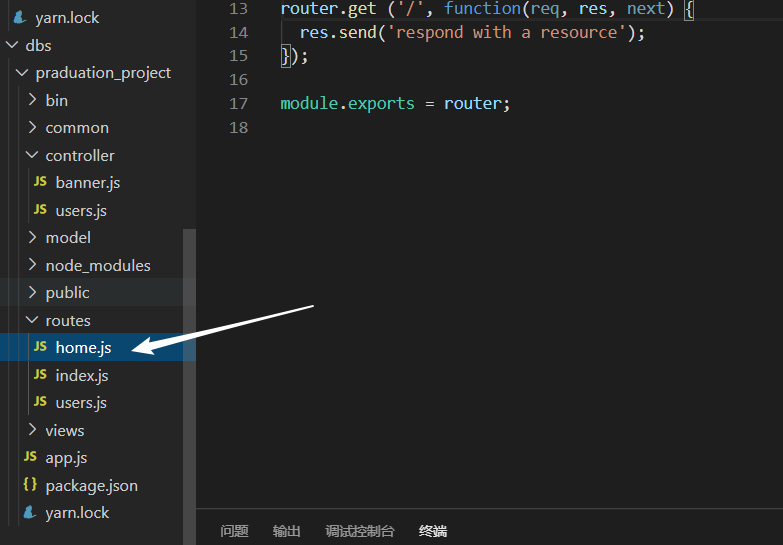
var express = require('express'); var router = express.Router(); // I used to write logic directly here // But I don't know how many routes // Solution: go to the controller directory to define the call here // process.cwd() indicates the file path of command execution //const { getHomeBannerList } = require(process.cwd() + '/controller/home') // Home page broadcast // router.get('/', getHomeBannerList ) /* GET users listing. */ router.get ('/', function(req, res, next) { res.send('respond with a resource'); }); module.exports = router;
Import activation route in app.js file
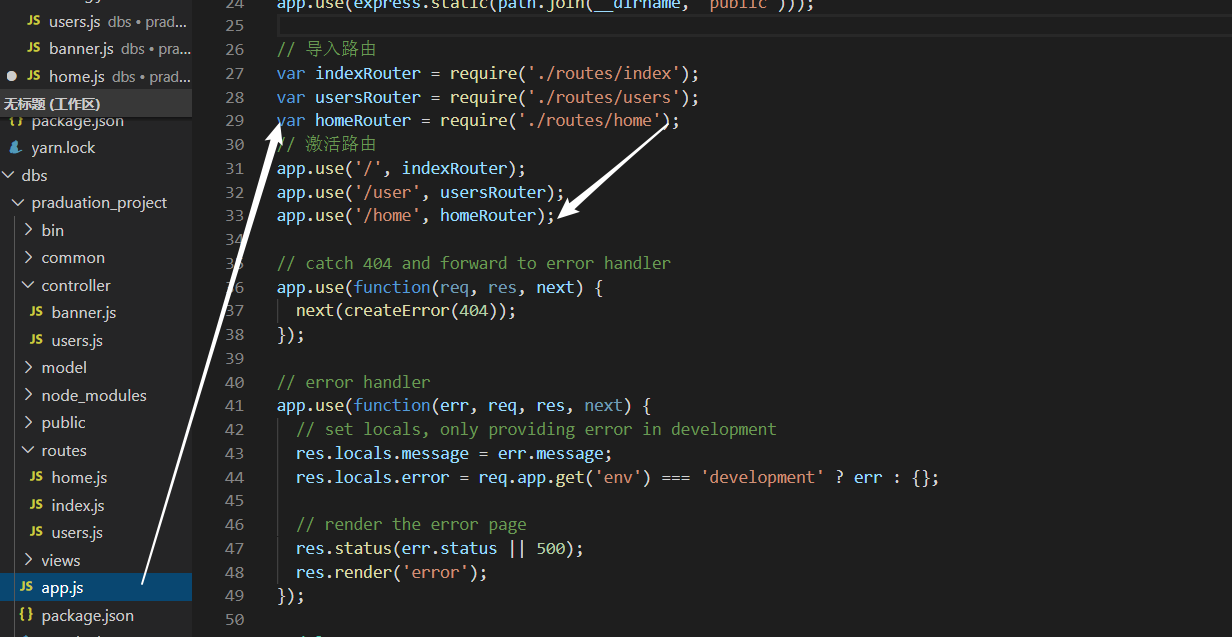
Using mvc idea to separate logic code
Model model - responsible for data processing,
View view - responsible for displaying pages
Controller controller - responsible for scheduling which M and which V to use
Establishing controller/home.js is responsible for calling methods under model
// const { usersGetList } = require(process.cwd() + "/model/home") //User list const getHomeBannerList = async (req, res, next) =>{ // const userData =await usersGetList() sendJson(res, 200, "Successful operation") // console.log(req.body) // const insertObj = req.body // const cbData=await usersModelPost(insertObj); // if(cbData){ // sendJson(res, 200, "operation succeeded", cbData) // }else{ // sendJson(res, 500, "operation failed", cbData); // } } module.exports={ getHomeBannerList }
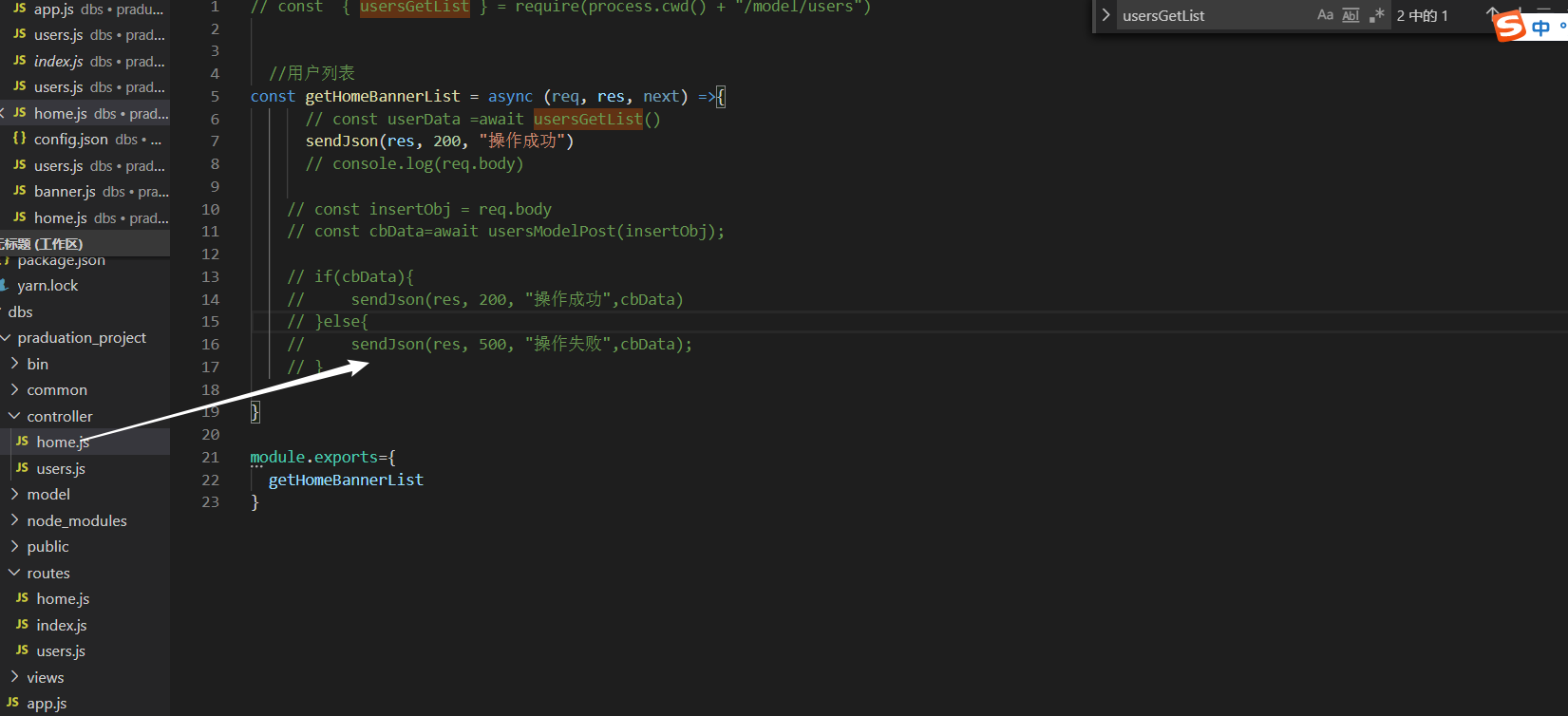
Build model/home.js and write some logic code to request the database
const model = db.model('user',{ name:{type:String}, pwd:{type:String}, sex:{type:String, default:"female"} }) // Query of user list const usersGetList = ()=>{ return model.find() .then(res=>{ return res }) .catch(err=>{ console.log('User name query error:'+ err) return null }) } module.exports={ usersGetList }


