Recently, during the development of a new project, I found that swagger PHP has been upgraded, and it is quite different from the previous document annotation. The official documents are not very detailed. Here I will share some usage of swagger PHP v3. X with my own encapsulated cases.
Differences after upgrade Swagger-PHP v3.x Specification
introduce
API development directory
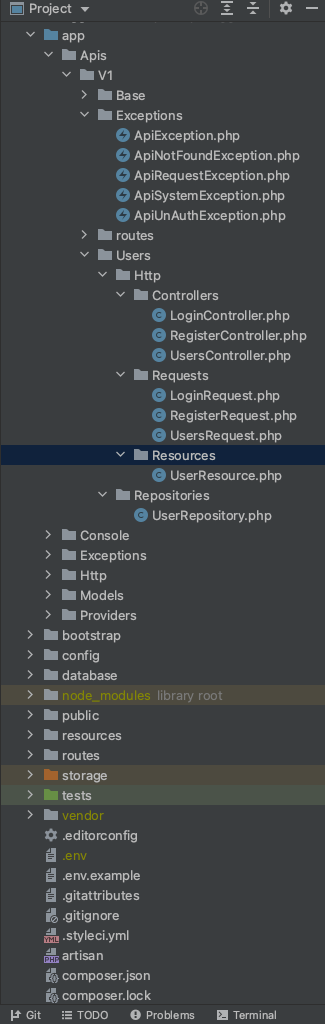
- Effect after document generation

install
- composer require darkaonline/l5-swagger
- php artisan vendor:publish --provider "L5Swagger\L5SwaggerServiceProvider"
- composer require laravel/sanctum
Swagger reusable common parameters
- I will write some public parameters of the document (such as @ OA \ OpenAPI, @ OA \ OpenAPI, @ OA \ securityscheme) into ApiController. code as follows
<?php
namespace App\Apis\V1\Base\Http\Controllers;
use App\Http\Controllers\Controller;
abstract class ApiController extends Controller
{
/**
* @OA\OpenApi(
* @OA\Server(
* url="/api/v1"
* ),
* @OA\Info(
* title="Swagger-Demo",
* version="1.0.0",
* ),
* )
*/
/**
*@OA\Tag(name="UnAuthorize", description="No user login required")
*/
/**
*@OA\Tag(name="Authorize", description="User login required")
*/
/**
* @OA\SecurityScheme(
* scheme="Bearer",
* securityScheme="Bearer",
* type="apiKey",
* in="header",
* name="Authorization",
* )
*/
}
- Picture correspondence

Swagger request parameters
POST request
Before swagger PHP 3. * if we had many Post request parameters, we might write a lot of comments on the controller. Resulting in particularly redundant code. Swagger PHP 3. * I passed Form Validation To solve this problem. At the same time, the code is clearer and standardized.
- User registration list sharing , code as follows
<?php
namespace App\Apis\V1\Users\Http\Controllers;
use App\Apis\V1\Base\Http\Controllers\ApiController;
use App\Apis\V1\Users\Http\Requests\RegisterRequest;
use App\Models\User;
use Illuminate\Auth\Events\Registered;
use Illuminate\Support\Facades\Hash;
class RegisterController extends ApiController
{
/**
* @OA\Post (
* tags={"UnAuthorize"},
* path="/user/register",
* summary="user register",
* @OA\RequestBody(
* @OA\MediaType(
* mediaType="application/x-www-form-urlencoded",
* @OA\Schema(
* type="object",
* ref="#/components/schemas/RegisterRequest",
* )
* )
* ),
* @OA\Response(response="401", description="fail", @OA\JsonContent(ref="#/components/schemas/ApiRequestException")),
* @OA\Response(response="200", description="An example resource", @OA\JsonContent(type="object", @OA\Property(format="string", default="20d338931e8d6bd9466edeba78ea7dce7c7bc01aa5cc5b4735691c50a2fe3228", description="token", property="token"))),
* )
*/
public function register(RegisterRequest $request)
{
$params = $request->validated();
$user = User::query()->create([
'name' => $params['name'],
'email' => $params['email'],
'password' => Hash::make($params['password']),
]);
event(new Registered($user));
return response(["token" => $user->createToken($params['email'])->plainTextToken]);
}
}
In the above code, we can't see any parameters that need to be requested, @ OA\RequestBody is associated with # / components/schemas/RegisterRequest through ref, and we happen to have a form request class RegisterRequest.
In swagger PHP 3. * we can put the comments of the document post parameter into the form request class RegisterRequest. The RegisterRequest code is as follows:
<?php
namespace App\Apis\V1\Users\Http\Requests;
use App\Apis\V1\Base\Http\Requests\Request;
/**
* @OA\Schema()
*/
class RegisterRequest extends Request
{
/**
* @OA\Property(format="string", default="xingxiang", description="name", property="name"),
* @OA\Property(format="string", default="xingxiang@spacebib.com", description="email", property="email"),
* @OA\Property(format="string", default="password", description="password", property="password"),
* @OA\Property(format="string", default="password", description="password confirmation", property="password confirmation"),
*/
public function rules()
{
return [
'name' => ['required', 'string', 'max:255'],
'email' => ['required', 'string', 'email', 'max:255', 'unique:users'],
'password' => ['required', 'string', 'min:8', 'confirmed'],
];
}
}
- Generate document effect

GET request
We demonstrate how to write routing parameter and request parameter annotations respectively by obtaining user list and user details.
- Routing parameter case (get user details)
/**
* @OA\Get(
* tags={"Authorize"},
* path="/users/{id}",
* summary="get user detail",
* security={{ "Bearer":{} }},
* @OA\Parameter(
* name="id",
* in="path",
* description="user Id",
* @OA\Schema(
* type="integer",
* format="int64"
* ),
* required=true,
* example=1
* ),
* @OA\Response(response="401", description="fail", @OA\JsonContent(ref="#/components/schemas/ApiRequestException")),
* @OA\Response(response="404", description="fail", @OA\JsonContent(ref="#/components/schemas/ApiNotFoundException")),
* @OA\Response(response="200", description="success",@OA\JsonContent(ref="#/components/schemas/UserResource")))
* )
* @param int $id
* @return UserResource
*/
public function show(int $id)
{
try {
return new UserResource(User::query()->findOrFail($id));
} catch (\Exception $exception) {
throw new ApiNotFoundException();
}
}
- Request parameter case (get user list)
/**
* @OA\Get(
* tags={"Authorize"},
* path="/users",
* summary="get user list",
* security={{ "Bearer":{} }},
* @OA\Parameter(
* name="offset",
* @OA\Schema(
* type="integer",
* format="int64"
* ),
* in="query",
* description="offset",
* example=0,
* required=true,
* ),
* @OA\Parameter(
* name="limit",
* @OA\Schema(
* type="integer",
* format="int64"
* ),
* in="query",
* description="offset",
* example=10,
* required=true,
* ),
* @OA\Response(response="401", description="fail", @OA\JsonContent(ref="#/components/schemas/ApiRequestException")),
* @OA\Response(response="200", description="success",@OA\JsonContent(type="array", @OA\Items(ref="#/components/schemas/UserResource"))))
* )
* @param UsersRequest $request
* @param UserRepository $repository
* @return AnonymousResourceCollection
*/
public function index(
UsersRequest $request,
UserRepository $repository
):AnonymousResourceCollection {
$offset = $request->get('offset', 0);
$limit = $request->get('limit', 10);
return UserResource::collection($repository->get($offset, $limit));
}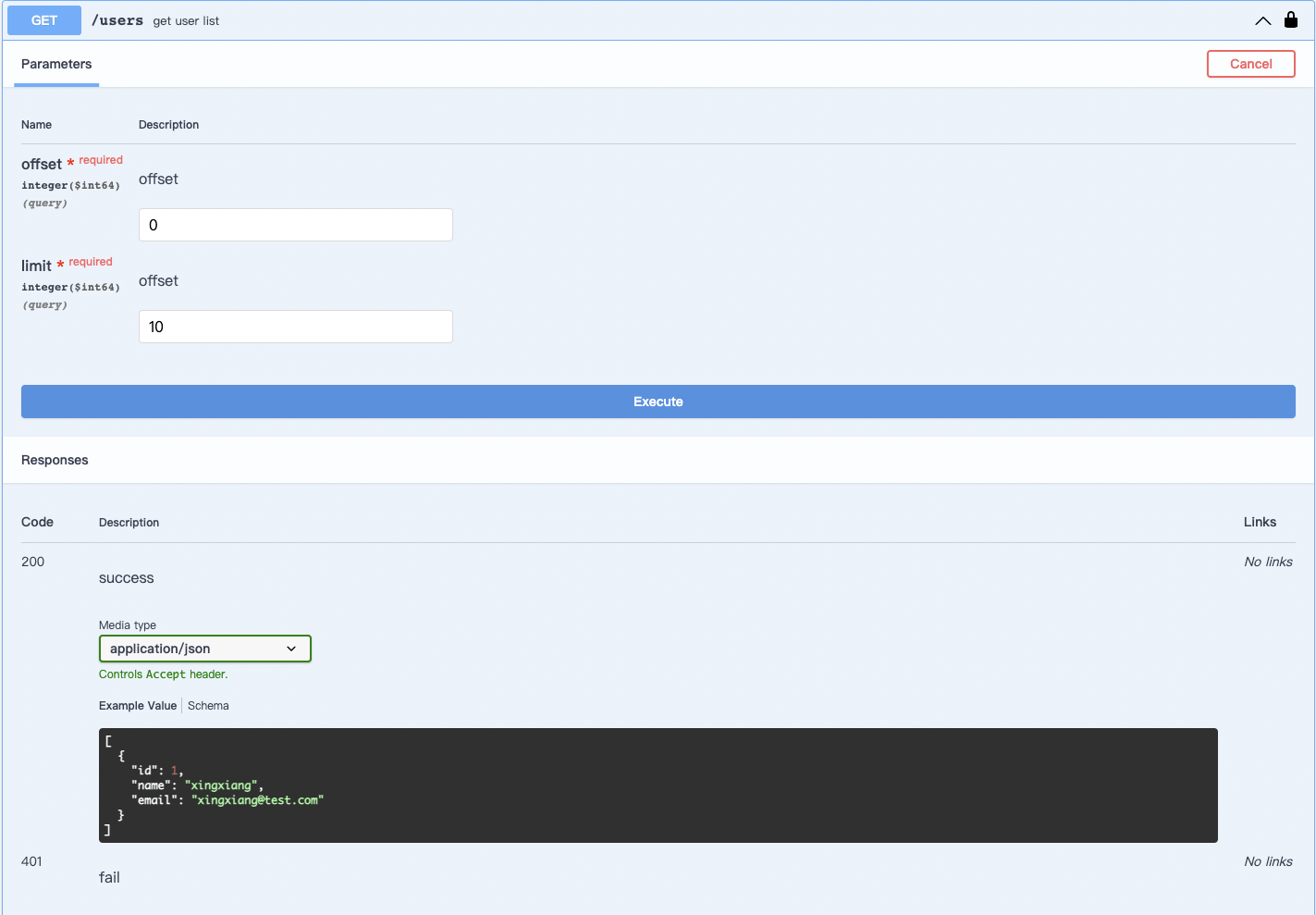
Swagger return parameters
When Api returns, it may be a list or an object. If there are too many object parameters, we may write a lot of comment documents in the controller before, resulting in ugly code. I write the returned comments in the project development API resources To solve this problem.
Return array list

UserResource code
<?php
namespace App\Apis\V1\Users\Http\Resources;
use Illuminate\Http\Resources\Json\JsonResource;
/**
* Class UserResource
* @package App\Apis\V1\Users\Http\Resources
* @OA\Schema(
* )
*/
class UserResource extends JsonResource
{
/**
* @OA\Property(format="int64", title="ID", default=1, description="ID", property="id"),
* @OA\Property(format="string", title="name", default="xingxiang", description="name", property="name"),
* @OA\Property(format="string", title="email", default="xingxiang@test.com", description="email", property="email")
*/
public function toArray($request)
{
return [
"id" => $this->id,
'name' => $this->name,
'email' => $this->email,
];
}
}
effect

Return object

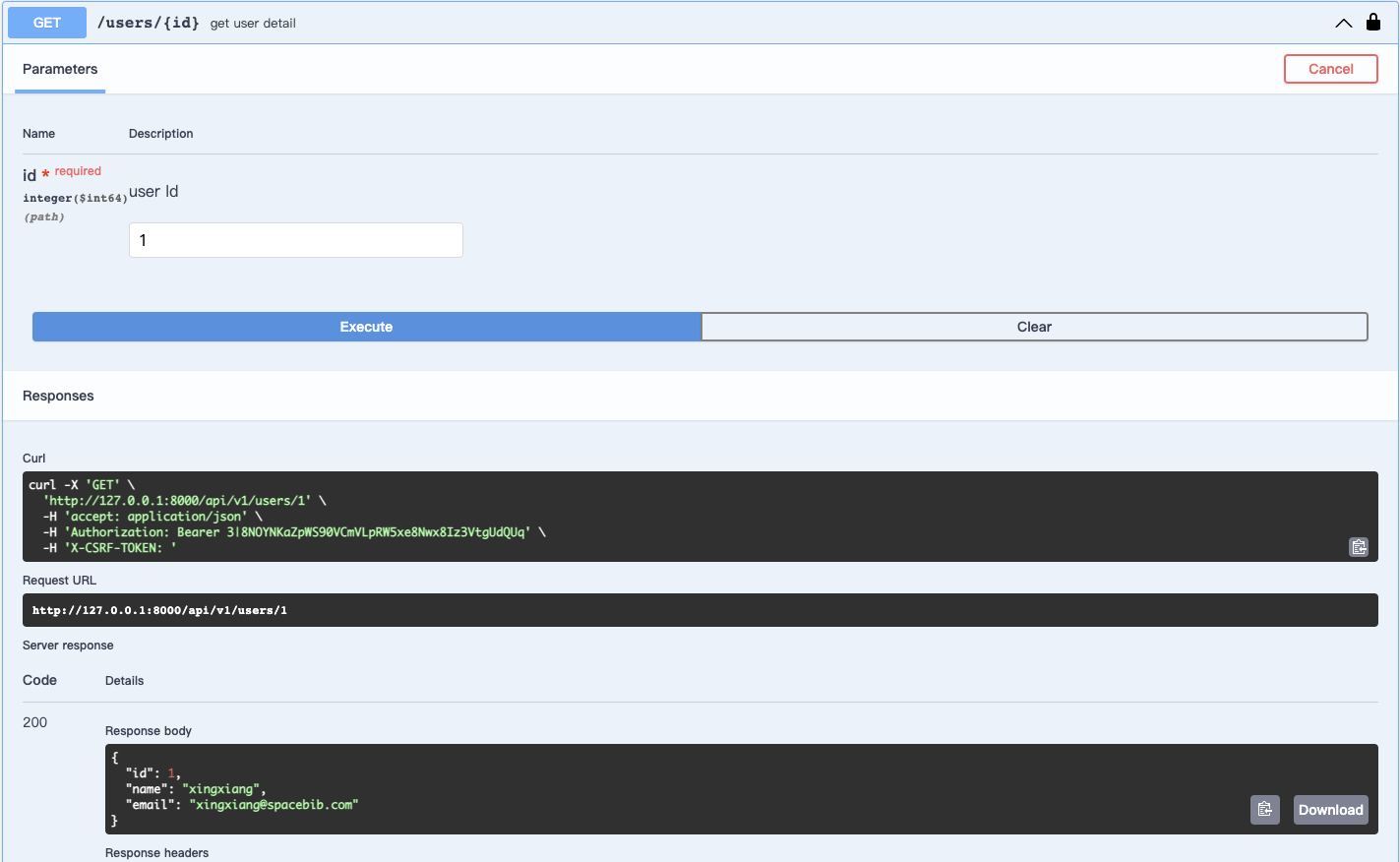
From the above, we can find that userresources can be reused. When @ OA\JsonContent(ref="#/components/schemas/UserResource") has type = array, it returns a list, or it is an object.
Exception return


- ApiNotFoundException code
<?php
namespace App\Apis\V1\Exceptions;
use Symfony\Component\HttpFoundation\Response;
/**
* @OA\Schema()
*/
class ApiNotFoundException extends ApiException
{
/**
* The err message
* @var string
*
* @OA\Property(
* property="message",
* type="string",
* example="Not Found"
* )
*/
public function __construct(string $message = null)
{
parent::__construct(self::NO_FOUND_ERROR, $message ?? Response::$statusTexts[self::NO_FOUND_ERROR]);
}
}
summary
I passed API resources and Form Validation Disassemble the notes and meet the specification of API development directory at the same time. In the actual development of my project, I also benefited a lot based on this set of specifications.