1, Mailbox adds interfaces for software intervention, such as our mailbox verification and mailbox login, but only if we need to configure them,
Take QQ email and Netease email as examples:
QQ email: first click the setting button
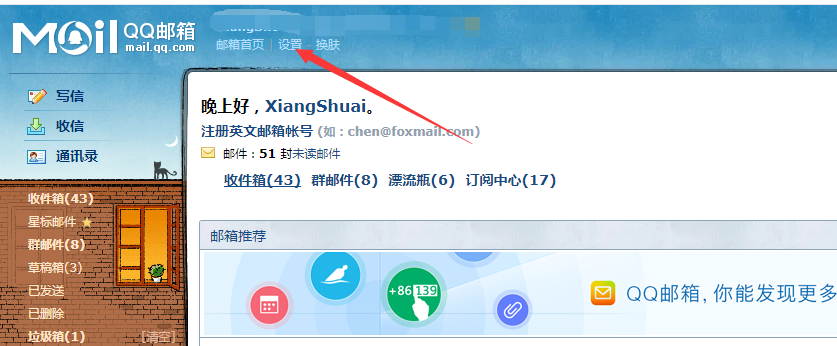
QQ email: select Account tab

QQ email: find this service
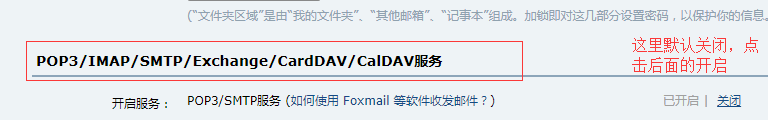
QQ email: then send SMS to the designated number according to the prompt to obtain the authorization code
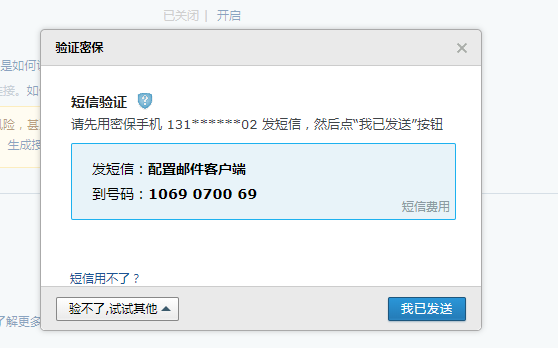
2, The concrete realization of code sending mail
#SMTP = > Simple Mail Transfer Protocol
import smtplib
import email #The file name cannot have the same name as the imported Library
from email.mime.image import MIMEImage #Picture type mail
from email.mime.text import MIMEText # MIME is mostly used in mail extension protocol
from email.mime.multipart import MIMEMultipart #Create attachment type
HOST = 'smtp.qq.com' #Call mailbox borrow excuse
SUBJECT = 'Today is August 10, 2018, who is the 18th birthday'#Set message title
FROM = '1468630684@qq.com'#The sender's mailbox needs to be set to enable the smtp protocol first
TO = 'hsiangshuai@163.com,1468630684@qq.com'#Set the recipient's mailbox (can be sent to more than one person at a time)
message=MIMEMultipart('related')#Message information, content is empty #Equivalent to envelope##related means to send mail to the other party in the form of embedded resources
#Send the email subject to the mailbox of the other party,
#Parameter 1. The content must be a string
# 2. Content form, text type is plain by default
# 3. Use utf-8 for content coding
# message_html=MIMEText('shuai123 kill no line ',' plain','utf-8 ')
#Load message content into message information
message_html=MIMEText('<h1 style="color:red;font-size:100px">study hard and make progress every day</h1><img src="cid:small">','html','utf-8')
message.attach(message_html)
# ===========Send picture-=============
image_data=open('1.gif','rb')
message_image = MIMEImage(image_data.read())
#Close the file you just opened
image_data.close()
# (222)
message_image.add_header('Content-ID','small')
#Add picture file to email message
message.attach(message_image)
#(333)
message_image = MIMEText(open('1.gif','rb').read(),'base64','utf-8')
message_image['Content-disposition'] = 'attachment;filename="happy.gif"'
message.attach(message_image)
#===========The xlsx file is sent as content to the mailbox of the other party to read excel and rb,
# ==For MIMEText(), the default encoding form is base64. For binary files, base64 is not set, and garbled code will appear==========
message_xlsx = MIMEText(open('table.xlsx','rb').read(),'base64','utf-8')
#Set the name of the file in the attachment
message_xlsx['Content-Disposition'] = 'attachment;filename="test1111.xlsx"'
message.attach(message_xlsx)
#Set message sender
message['From']=FROM
#Set mail recipient
message['TO']=TO
#Set message title
message['Subject']=SUBJECT
#Get the certificate of transmission protocol of jiangjianyou Award
email_client = smtplib.SMTP_SSL()
email_client.connect(HOST,'465')
#Set send domain name, port 465
result=email_client.login(FROM,'rehotdvftldxgfdf')#qq
# result=email_client.login(FROM,'xs147258')#NetEase 163
print('Login results',result)
email_client.sendmail(from_addr=FROM,to_addrs=TO.split(','),msg=message.as_string())
#Close mail sending client
email_client.close()