Install class library
Download PHPExcel class library from GitHub
Address: https://github.com/PHPOffice/PHPExcel
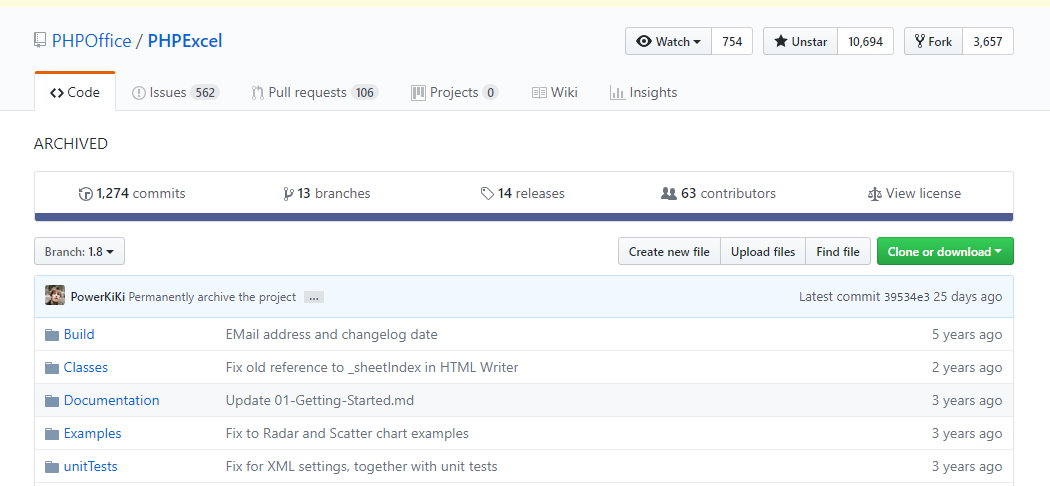
After unzipping, move the Classes folder to the extend directory of ThinkPHP and rename it phpexcel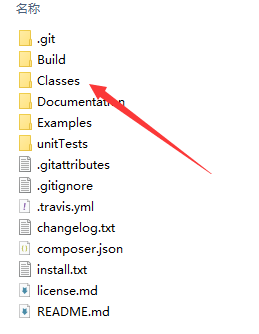
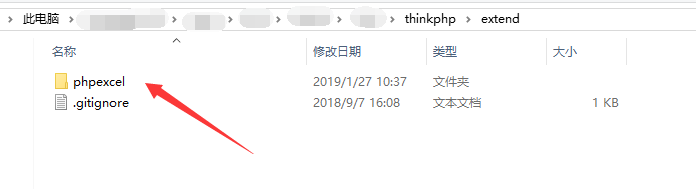
Add references where needed in the project
import('phpexcel.PHPExcel', EXTEND_PATH);code implementation
<?php
namespace app\index\controller;
use think\Controller;
class Excel extends Controller
{
// Test http://127.0.0.1:8083/index/excel/index
public function index()
{
$path = "G:/student.xlsx";
$data = self::readExcel($path);
if (empty($data)) {
$json = json_encode([
'errcode' => '20001',
'errmsg' => 'Data not resolved',
'data' => []
], JSON_UNESCAPED_UNICODE);
} else {
$json = json_encode([
'errcode' => '10000',
'errmsg' => 'Read data successfully',
'data' => $data
], JSON_UNESCAPED_UNICODE);
}
return $json;
}
//PHPExcel parsing Excel table
protected function readExcel($filePath)
{
// Introducing class library
import('phpexcel.PHPExcel', EXTEND_PATH);
// Instanced object
if (strstr($filePath, '.xlsx')) {
// The corresponding file type is. xlsx
$PHPReader = new \PHPExcel_Reader_Excel2007();
} elseif (strstr($filePath, '.xls')) {
// The corresponding file type is. xls
$PHPReader = new \PHPExcel_Reader_Excel5();
} else {
// Unrecognized file type
return false;
}
// Load Excel file
$PHPExcel = $PHPReader->load($filePath);
// Get sheet1
$sheet = $PHPExcel->getActiveSheet(0);
// The maximum number of rows in the current sheet
$highestRow = $sheet->getHighestRow();
// Get Excel data
$arr = $sheet->toArray();
// analysis
$data = [];
$length = count($arr);
for ($i = 1; $i < $length; $i++) {
// Why do i start at 1? Because i=0 is the column title!
$data[$i-1] = [
'stuNo' => $arr[$i][0],
'name' => $arr[$i][1],
'class' => $arr[$i][2]
];
}
// Return data
return empty($data) ? [] : $data;
}
}
View run results
The content in Excel is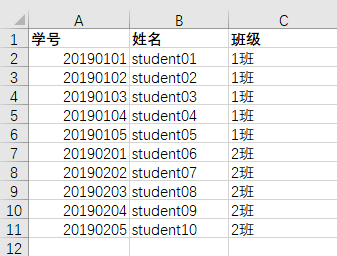
Visit in the browser and view the results (json data is obtained here)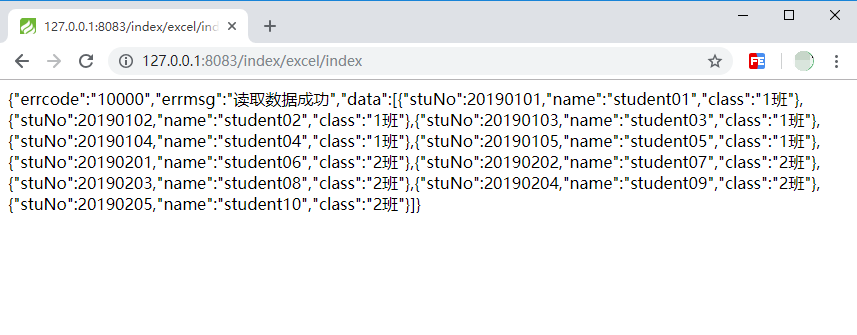
After formatting the json data (via the web front-end helper plug-in)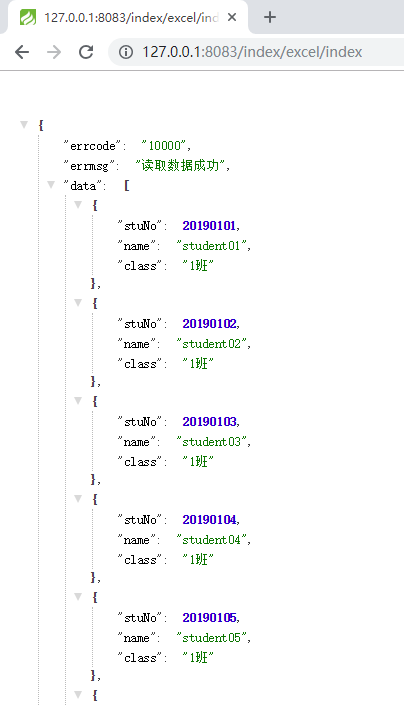
You can see the parsed data
Add: Chrome installation [Web front end assistant]
Click to download web front end assistant
Open Chrome extensions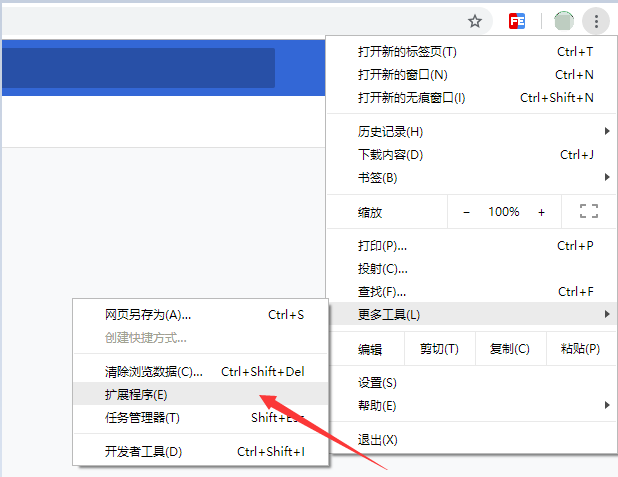
Drag the downloaded. crx plug-in into the browser and install it
Link to this article: https://www.cnblogs.com/connect/p/php-read-excel.html