scene
Show notification effect on status bar
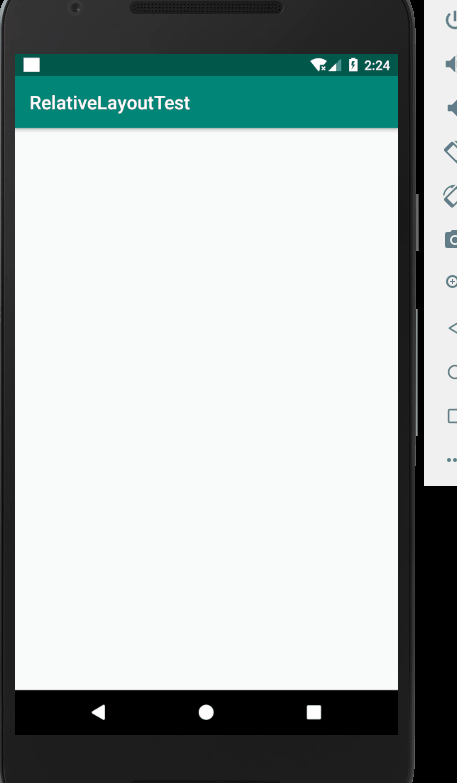
Note:
Blog:
https://blog.csdn.net/badao_liumang_qizhi
Pay attention to the public address
Domineering procedural ape
Get programming related ebooks, tutorials and free downloads.
Realization
Create a new NotificationActivity and get the notification manager through the getSystemService method.
Then create the notification and set some properties of the notification, and then use the notification manager to send the notification.
package com.badao.relativelayouttest; import androidx.annotation.RequiresApi; import androidx.appcompat.app.AppCompatActivity; import android.app.Notification; import android.app.NotificationManager; import android.app.PendingIntent; import android.content.Intent; import android.os.Build; import android.os.Bundle; public class NotificationActivity extends AppCompatActivity { final int NOTIFYID = 0x123; //Notified ID @RequiresApi(api = Build.VERSION_CODES.JELLY_BEAN) @Override protected void onCreate(Bundle savedInstanceState) { super.onCreate(savedInstanceState); setContentView(R.layout.activity_notification); //New notification manager final NotificationManager notificationManager = (NotificationManager) getSystemService(NOTIFICATION_SERVICE); // Create a Notification object Notification.Builder notification = new Notification.Builder(this); // Set to turn on the notification and it will disappear automatically notification.setAutoCancel(true); // Set icons for notifications notification.setSmallIcon(R.drawable.dog); // Set the title of the notification content notification.setContentTitle("Do not hurry to pay attention to the public address."); // Set notification content notification.setContentText("Click to see the details!"); //Set to use the default sound and vibration of the system notification.setDefaults(Notification.DEFAULT_SOUND | Notification.DEFAULT_VIBRATE); //Set send time notification.setWhen(System.currentTimeMillis()); // Create one to start others Activity Of Intent Intent intent = new Intent(NotificationActivity.this , DetailActivity.class); PendingIntent pi = PendingIntent.getActivity( NotificationActivity.this, 0, intent, 0); //Set notification bar and click jump notification.setContentIntent(pi); //Sending notice notificationManager.notify(NOTIFYID, notification.build()); } }
When you click details, go to DetailActivity, design details page and display text information
<?xml version="1.0" encoding="utf-8"?> <LinearLayout xmlns:android="http://schemas.android.com/apk/res/android" xmlns:app="http://schemas.android.com/apk/res-auto" xmlns:tools="http://schemas.android.com/tools" android:layout_width="match_parent" android:layout_height="match_parent" android:orientation="vertical" tools:context=".DetailActivity"> <TextView android:layout_width="wrap_content" android:text="Domineering procedural ape" android:layout_height="wrap_content"/> </LinearLayout>