Js related technology
Array in JS: [city]
new Array()
DOM tree operation:
Create node: document.createElement
Create text node: document.createTextNode
Add node: appendChild
requirement analysis
In our registration form, we usually need to know the user's native place, and need an optional key. When the user selects a province, all cities under the province are listed
technical analysis
- Preparation: data of city information
- Add node: appendChild (JS)
a. append: add child elements to the end
$("#div1").append("<font color='red'>this is replacing text</font>")
b. appendTo: find yourself a father and add yourself to someone else's home
$("#div1").prepend("<font color='red'>this is replacing text</font>")
Same as the first one
c. prepend: add before child element
$("#div1").after("<font color='red'>this is replacing text</font>")
d. after: add a brother after your own
$("<font color='red'>this is replacing text</font>").appendTo("#div1")

<!DOCTYPE html>
<html lang="en">
<head>
<meta charset="UTF-8">
<title>Title</title>
<script type="text/javascript" src="js/jquery-1.11.0.js"></script>
<script>
$(function () {
$("#btn1").click(function () {
// $("#div1").append("<font color='red'>this is replacing text</font>")
// $("#div1").prepend("<font color='red'>this is replacing text</font>")
$("#div1").after("<font color='red'>this is replacing text</font>")
// $("<font color='red'>this is replacing text</font>").appendTo("#div1")
});
});
</script>
</head>
<body>
<input type="button" value="click me, replace text" id="btn1">
<div id="div1">this is a text that will be replaced!</div>
</body>
</html>
- Traversal operation:
<script>
var cities = ["Shenzhen City", "Dongguan City", "Huizhou City", "Guangzhou City"];
$(cities).each(function (i, n) {
console.log(i + "====" + n);
})
$.each(cities, function (i, n) {
console.log(i + ">>>>" + n);
})
</script>
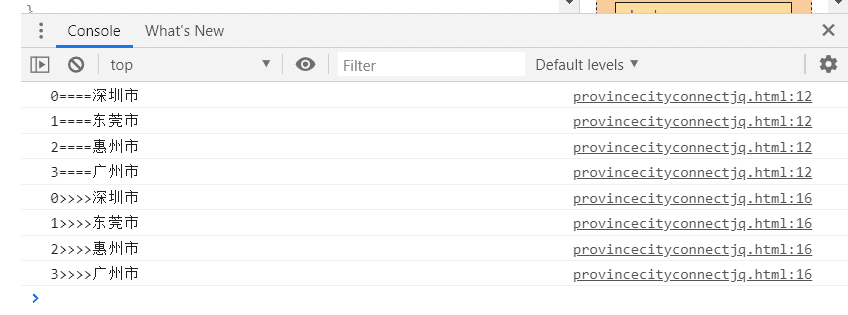
Step analysis:
- Files imported into JQ
- Document load event: page initialization
- Further identify the event: change event
- Function: get the currently selected province
- Get city, traverse city data
- Add the traversed city to the city's select
Code implementation:
$(function(){
$("#province").change(function(){
// alert(this.value);
//Get city information
var cities = provinces[this.value];
//Clear option s in City select
/*var $city = $("#city");
//Convert JQ object to JS object
var citySelect = $city.get(0)
citySelect.options.length = 0;*/
$("#city").empty(); / / empty by JQ
//Traverse City data
$(cities).each(function(i,n){
$("#city").append("<option>"+n+"</option>");
});
});
});