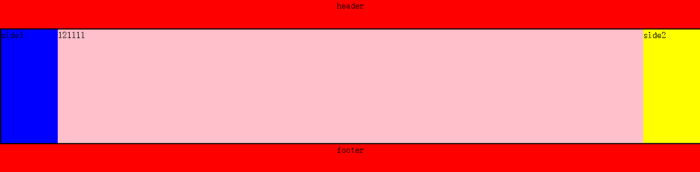Two column layout
Method 1: BFC construction
The two column layout is dominated by the main content area, with one column on the left (right) side. The code is as follows:
<style>
#header, #footer{
height: 100px;
background: red;
}
#content .main{
height: 200px;
background: green;
overflow: auto;
}
#content .aside{
height: 200px;
width: 100px;
background: blue;
float: left;
}
</style>
<body>
<div id="header"></div>
<div id="content">
<div class="aside"></div>
<div class="main">
main main main main main main
</div>
</div>
<div id="footer"></div>
</body>Key points: float the side block < aside > domain, cover the green < main > after the < aside > floating, and then form BFC and independent region by < main > overflow: Auto. 
If you want to know more about BFC, you can see what I sent before Fully understand BFC
Method 2: use negative margin
Code example:
<style type="text/css">
html,body{
padding: 0;
margin: 0;
}
#header, #footer{
height: 100px;
background: red;
overflow: hidden;
}
#main{
overflow: auto;
}
#main .center{
height: 200px;
width: 100%;
float: left;
}
.center .content{
height: 200px;
background: green;
margin-right: 100px;
}
#main .aside{
height: 200px;
width: 100px;
background: blue;
float: left;
margin-left: -100px;
}
</style>
</head>
<body>
<div id="header">header</div>
<div id="main">
<div class="center">
<div class="content">
//I am the main block. I am the main block. Main main main
</div>
</div>
<div class="aside"></div>
</div>
<div id="footer">footer</div>
</body>- Add parent element to element content, set left float, width is 100%;
- content set the right margin, the width is the width of the aside (leave the space for the aside to float up);
- aside floats to the left and sets a negative margin equal to its own width.
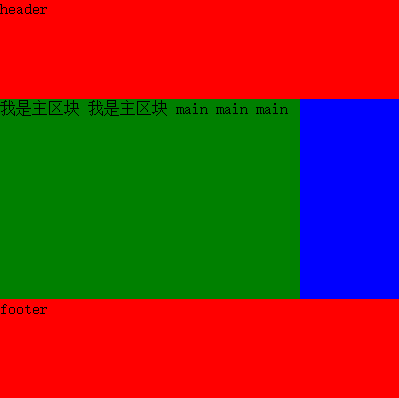
The three column layout is based on two columns:
- content sets the left and right margins. The width is equal to the width of side1. Side1 floats to the left. The negative margin of side1 is set to - 100%.
- side2 floats to the left, setting the negative margin equal to its own width value.