Mission 12 June
3.4 usermod command
3.5 User Password Management
3.6 mkpasswd command
3.4 The usermod command:
Commands for usermod to change user attributes
Usermod-u 1000 file to change uid
Usermod-g 111 file to change gid (with ID or group name)
Usermod-d/home/gdsgsdg file to change home directory
Usermod-s/sbin/nologin file change shell
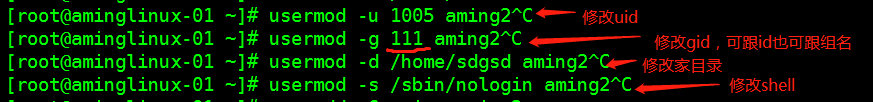
Usermod-G specifies an extension group that can be expanded at intervals of ",".
Usermod-g can only set changes for users to join a single group
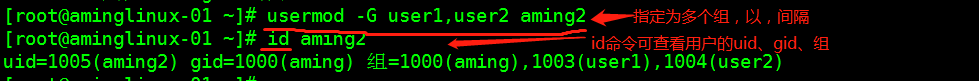
Usermod-L file can lock the user and check the shadow password with it in front! That means not logged in
Usermod-U file can unlock users, before viewing the shadow password! Cancel to indicate login
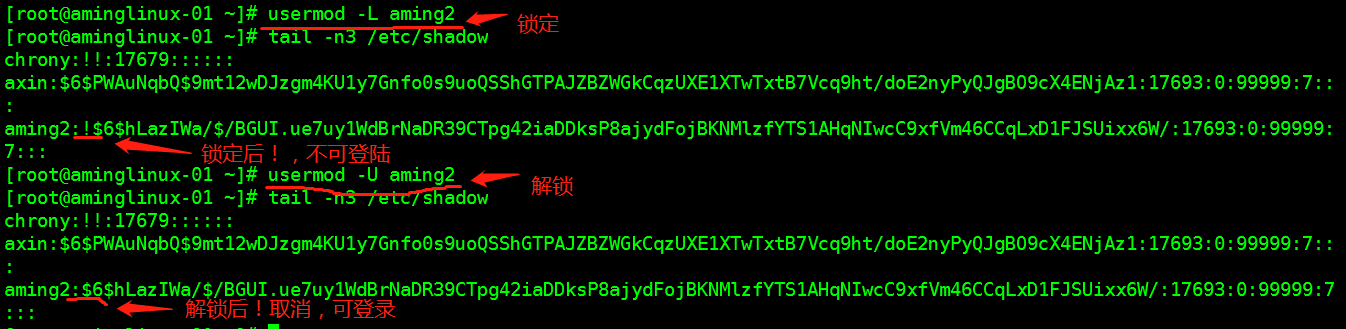
[root@afeilinux-01 ~]# usermod -L axin [root@afeilinux-01 ~]# tail -n3 /etc/shadow aming2:!!:18156:0:99999:7::: user5:!!:18156:0:99999:7::: axin:!$6$t0EqJJXV$tAT.eiChMG1BYomFff3GGRiNTC.JQvpBz3Nt9Ejtq6icS3zJ11WtGekwzTtEl1MBzkrgk194fXcbtypF/e/Tq.:18156:0:99999:7::: [root@afeilinux-01 ~]# usermod -U axin [root@afeilinux-01 ~]# tail -n3 /etc/shadow aming2:!!:18156:0:99999:7::: user5:!!:18156:0:99999:7::: axin:$6$t0EqJJXV$tAT.eiChMG1BYomFff3GGRiNTC.JQvpBz3Nt9Ejtq6icS3zJ11WtGekwzTtEl1MBzkrgk194fXcbtypF/e/Tq.:18156:0:99999:7:::
---------------------------------------------------------------------------------------------------------------------------------------
3.5 User password management:
Under root
Direct passwd can change the password of root
passwd aming can change the password of aming user
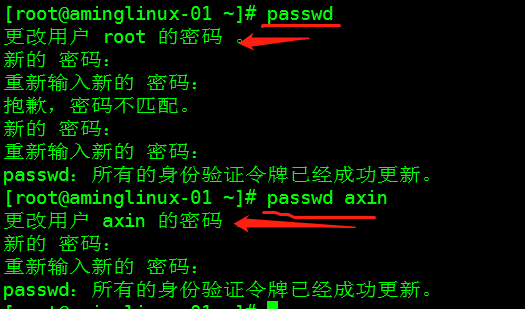
[root@afeilinux-01 ~]# passwd Change the password of the user root. New password: Invalid password: password less than 8 characters Re-enter the new password: Sorry, the password doesn't match. New password: Re-enter the new password: passwd: All authentication tokens have been successfully updated. [root@afeilinux-01 ~]# passwd axin Change user axin's password. New password: Invalid password: password less than 8 characters Re-enter the new password: Sorry, the password doesn't match. New password: Re-enter the new password: passwd: All authentication tokens have been successfully updated.
Passwd-l locks users, and you can see a password in front of it under shadow!
Passwd-u can unlock users, you can see the password in front of the shadow! disappear
It can be found that there are still many users with!! That is, not logged in
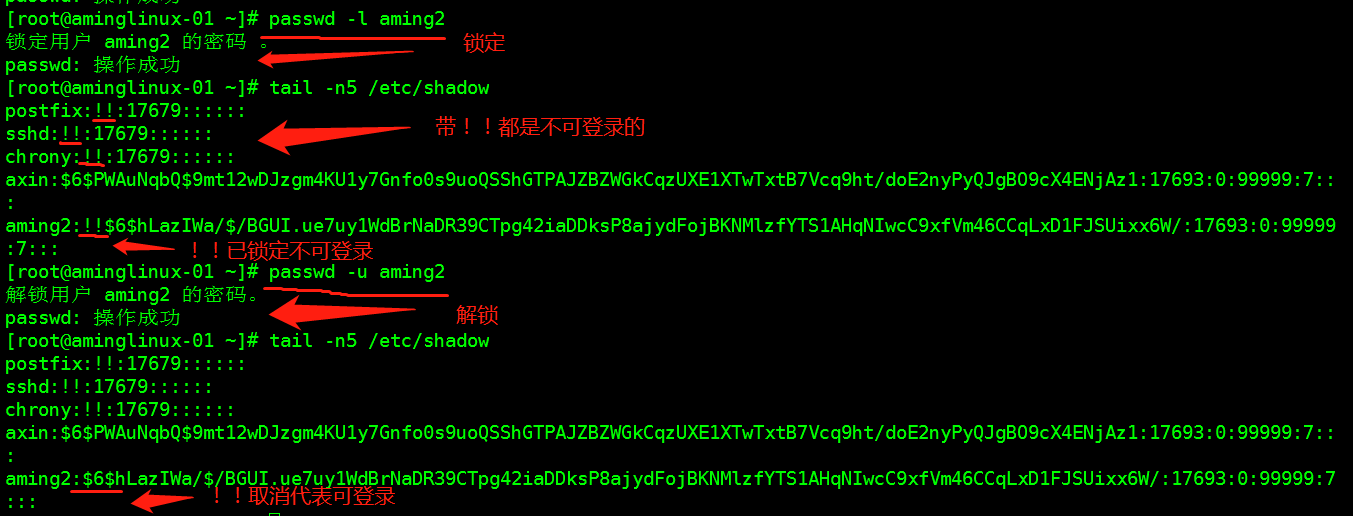
[root@afeilinux-01 ~]# passwd -l axin //Lock the password of user axin. passwd: Successful operation [root@afeilinux-01 ~]# passwd -U axin passwd: False parameters -U: unknown option [root@afeilinux-01 ~]# tail -n5 /etc/shadow nginx:!!:18115:::::: zabbix:!!:18130:::::: aming2:!!:18156:0:99999:7::: user5:!!:18156:0:99999:7::: axin:!!$6$kp8nMehA$PlD015LQhf7kuUeB2xgs2qSbp/Bui9kpWcI5Q8Cz2cAod6iO4kUYhpT/6uh3.yd0Xok7A.2WUJXg0Wo93e4o//:18157:0:99999:7::: [root@afeilinux-01 ~]# passwd -u axin //Unlock user axin's password. passwd: Successful operation
passwd --stdin file can modify user's password directly
Or directly
echo "111222" | passwd --stdin file "|" indicates the command pipeline character, which means that the previous results are transmitted directly to the subsequent commands.
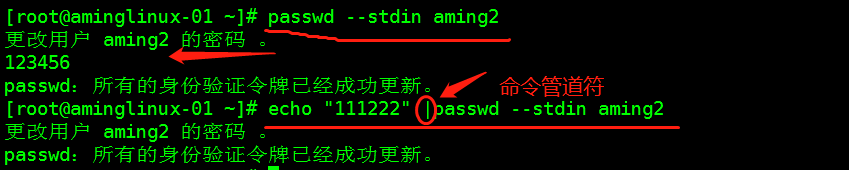
Such operations are mostly used in scripts.
Another use of echo
echo -e
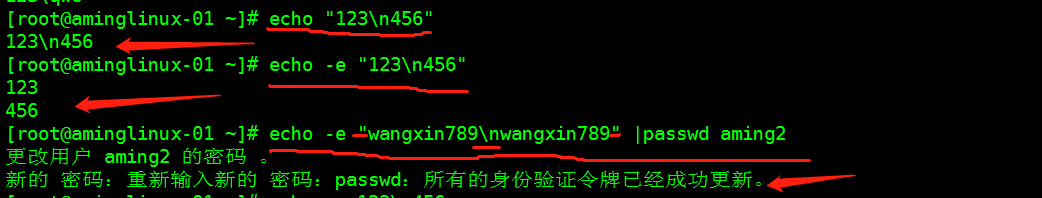
He can juxtapose two characters and use them on commands that require two validations
Written as echo-e "wangxin789 nwangxin789" | passwd aming2?
Note that two lines of numbers need to be spaced, double quotation marks, followed by spaces and command pipes |, and finally receive commands that want to transmit this result.
---------------------------------------------------------------------------------------------------------------------------------------
3.6 mkpasswd command:
A package needs to be installed
expect
You can use mkpasswd
The method of use is as follows:
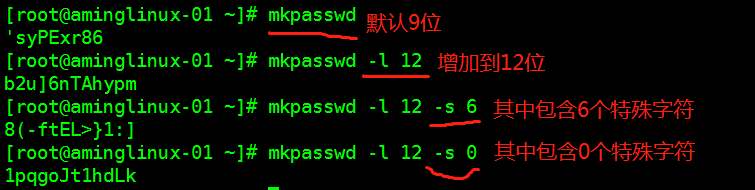
[root@afeilinux-01 ~]# mkpasswd 0vx8iq\KA [root@afeilinux-01 ~]# mkpasswd -l 12 h3hdsoqYQ$7z [root@afeilinux-01 ~]# mkpasswd -l 12 -s 6 l?:{~P38[&Fw [root@afeilinux-01 ~]# mkpasswd -l 12 -s 0 rb8JsbG3nqly