Take Assessment: Exercise 2
1. Demand analysis
(1) Description of displaying the contents of selected UAR components
When the user enters a valid list number of UAR components and clicks the Display button, the application will display the description of the component content in the Output Text Box.
When the user enters an invalid input value or does not enter a value at all and clicks the "Display" button, the application notifies the user of an error in the message box, which will prompt the user to enter a valid range of numbers (e.g. "Please enter a value of 1 to 7"), and highlights the invalid input when the user enters a value.
(2) Key words or phrases in the content description of UAR components displayed by search
___________
The position where the keyword first appears (offset from the number of characters at the beginning of the description);
_and the location of the last keyword occurrence (offset from description to character number);
A message box indicating the number of keywords appearing in the content description and asking the user whether to search for the same description to find different keywords.
___________
A message box informs the user that no string has been found and asks the user if he wants to search for the same description to find different keywords.
When the user clicks the "Search" button but has not entered the keyword, the application should display a message box prompting the user to enter the keyword; and after the user confirms the prompt, indicate the location of the keyword input by the user.
If the user wants to search for the same description to find different keywords, the application should highlight (i.e., select) the keywords previously entered in the input text and point the user's location to the new keyword; otherwise, when the user does not want to search for the same description, the application should clear the input text. The contents of the box and how the user can restart the search process.
_When a user enters a keyword without presently displaying the content description of the UAR component, the application should display a message box, prompt the user to select the content description of the UAR component to search for, and guide the user to continue using the application - that is, if no component number is entered, the application should set the focus to Default text box; otherwise, the application should be set to display to the Display button.
When the user clicks the "Exit" button, the application should be closed.
2. Summary design
(1) This program does not involve abstract data types, no definition.
(2) First, the interface design of the program is carried out, which is consistent with the design of the original program components, size, number and other attributes.
(3) Enter the number 1-7 in the text box behind Enter a number, click Display, display the corresponding text into the text box, and the mouse automatically jumps to the text box behind Enter a search string.
(4) When the input of the text box behind Enter a number is not the number 1-7, click Display to pop up the warning box and prompt the user to enter the number 1-7.
(5) Enter any string in the text box after Enter a search string, click the search button, if the text box exists, count the number of occurrences of the string, the location of the first and last occurrences, display under Found at, and pop up the dialog box, display relevant information, and ask the user whether or not. Continue to search for the text, click OK and return to the search text box to continue typing. Otherwise, all input boxes will be emptied and the mouse will return to the text box behind Enter a number.
(6) After clicking the search button, the content of the search box and the text is detected first. If the text box has no content, the warning box pops up to tell the user to select the text first. If the search character box has no content, the warning window pops up to prompt the user to enter the search string.
(7) Design the Exit button and click to exit the program.
(8) Designing listening events, emptying the contents of text box and search box when the content of text box after Enter a string changes.
3. Detailed design
(1) First, the interface design of the program is carried out, which is consistent with the design of the original program components, size, number and other attributes.
_Using NetBeans Frame interface to directly add the required components and interface design can be done.
(2) Enter the number 1-7 in the text box behind Enter a number, click Display, display the corresponding text into the text box, and the mouse automatically jumps to the text box behind Enter a search string.
_Get the text box content with getText (). If any one of the numbers is between 1 and 7, the switch statement is designed to output the corresponding text to the text display box with setText ().
(3) When the input of the text box behind Enter a number is not the number 1-7, click Display to pop up the warning box, prompting the user to enter the number 1-7.
Integer.parseInt () is used to convert the contents of the text box into numbers, uses try-catch statement, if it can be converted, then output, and JOptionPane.showMessageDialog () is used to pop up the warning box and design related statements.
(4) Enter any string in the text box after Enter a search string, click the search button, if the text box exists, count the number of occurrences of the string, the location of the first and last occurrences, display under Found at, and pop up the dialog box, display relevant information, and ask the user whether or not. Continue to search for the text, click OK and return to the search text box to continue typing. Otherwise, all input boxes will be emptied and the mouse will return to the text box behind Enter a number.
_Gets the string in the text box, and uses indexOf () and substring () functions to count the contents of the text box and collect and display the relevant data. The pop-up dialog box is designed with JOptionPane.showOptionDialog (). Clicking "Yes (Y)" is to return to the text box of the input search string and select the text content. Clicking "No (N)" clears all the text box content of the interface and returns the mouse to the text box behind Enter a number.
(5) After clicking the search button, the content of the search box and the text is detected first. If the text box has no content, the warning box pops up to tell the user to select the text first. If the search character box has no content, the warning window pops up to prompt the user to enter the search string.
_It is possible to use double-layer nested if-else and JOptionPane.showMessageDialog ().
(6) Design the Exit button and click to exit the program.
_Double-click button event design for Exit, input function System.exit(WIDTH);
(7) Designing listening events, emptying the contents of text box and search box when the content of text box after Enter a string changes.
For jTextField, there is no listening function in NetBeans, and Document has this function. It rewrites insertUpdate (), removeUpdate (), and changedUpdate () in the DocumentListener interface, and then converts the content of jTextField into Document, sets DocumentListener function, and monitors. When you hear a text change, empty all the text content.
4. Debugging and analysis
(1) String statistics mainly use indexOf () and subString () functions, but for a long time, the design of the number of cycles has been thought about, and ultimately the use of infinite cycles, if the text is not empty, the cycle will gradually use the String function to shorten the text until empty.
(2) The design of pop-up customized dialog box is bug-prone at first, and is not familiar with the function. Later, we found a more complete dialog box design about java swing on Baidu and solved it. (Reference Link: Message Dialog Comprehensive Application: Ninety-nine Tables - ITeye Blog http://lbsnm.iteye.com/blog/1472914)
(3) It took a lot of time for the program to perceive the content change design of text box behind Enter a number. At first, it thought that jTextField had a listening function, but it was not found for a long time. Later, it was useless to try PropertyChange function. Later, it tried many schemes on Baidu with roommates, and finally found Doc. Ument has a listener function, so rewrite its method and put the content of jTextField into Document.
5. User instructions
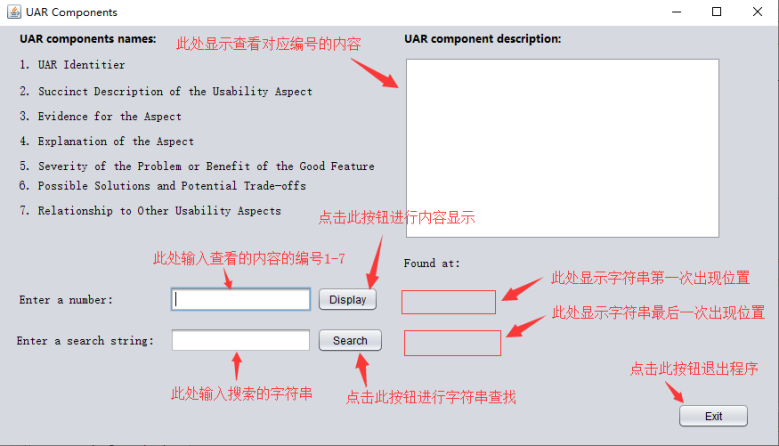
6. Test results
(1) Enter the correct number, search the string, pop up the information display box, display the first and last position of the string.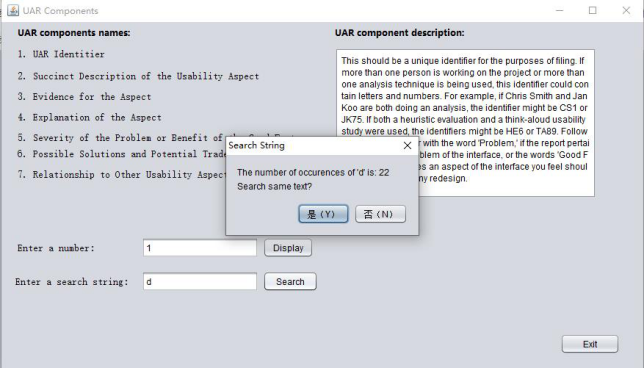
Click "Yes (Y)":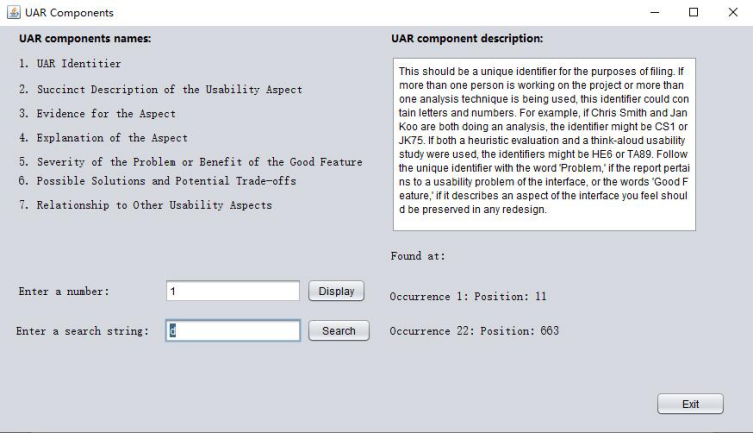
Click No (N):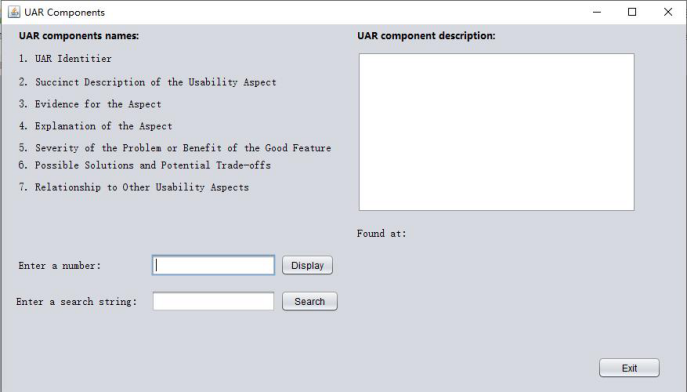
(2) Enter the wrong number or string and pop up the warning window.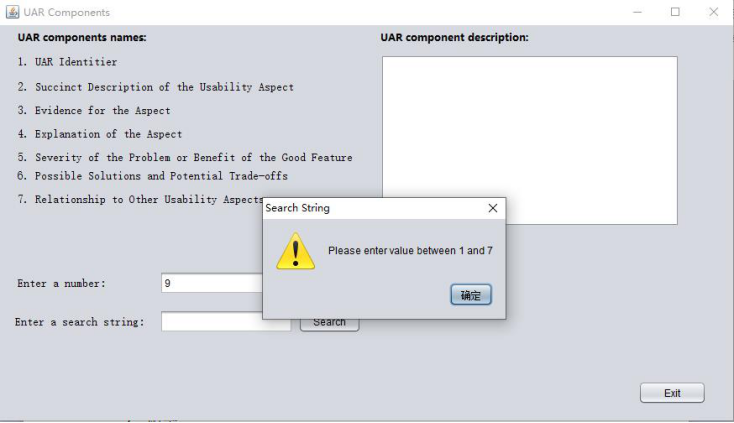
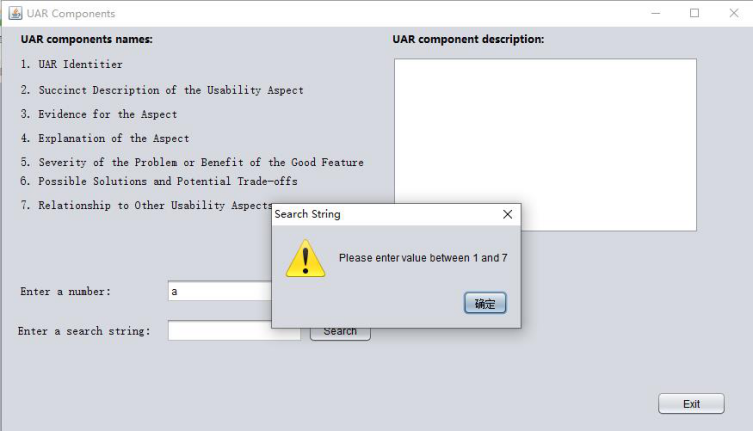
(3) No search string input or text display, pop-up warning window
No text is displayed: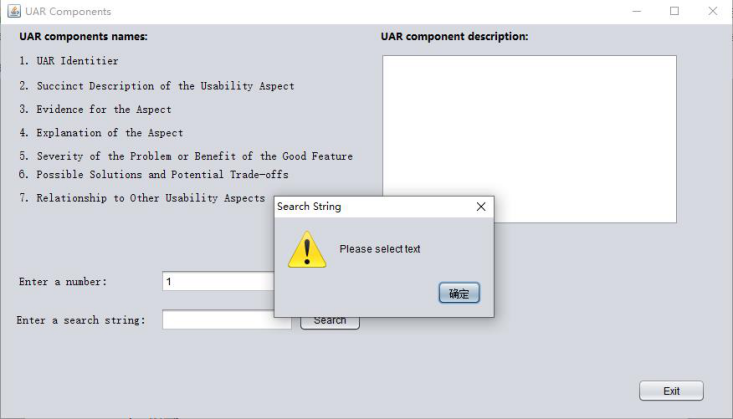
No search string was entered:
(4) Change the text box behind Enter a number directly, then empty the other two text boxes and hide the button showing the position of the text.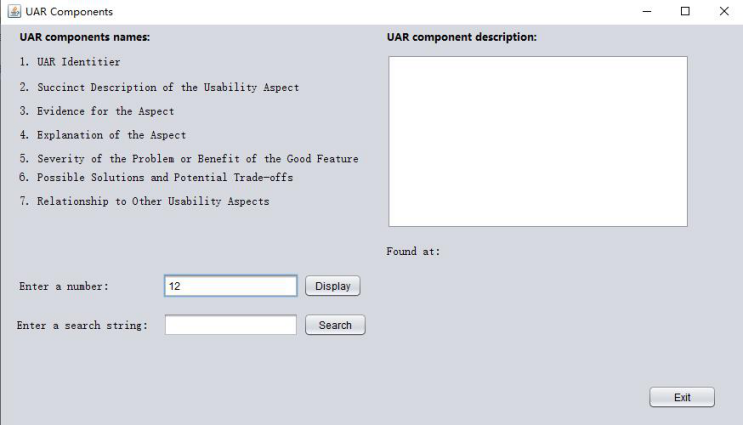
(5) The string was not searched.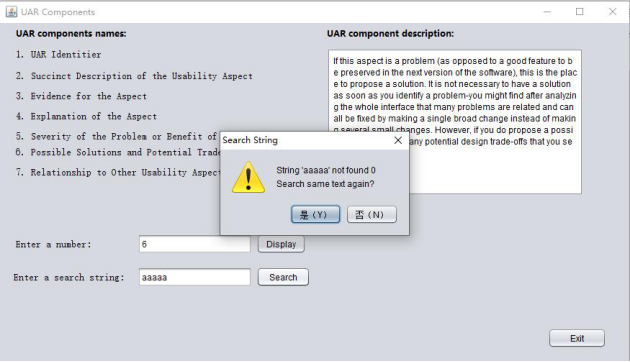
(6) If the search string appears only once, it only shows the position of the first occurrence, not the last occurrence.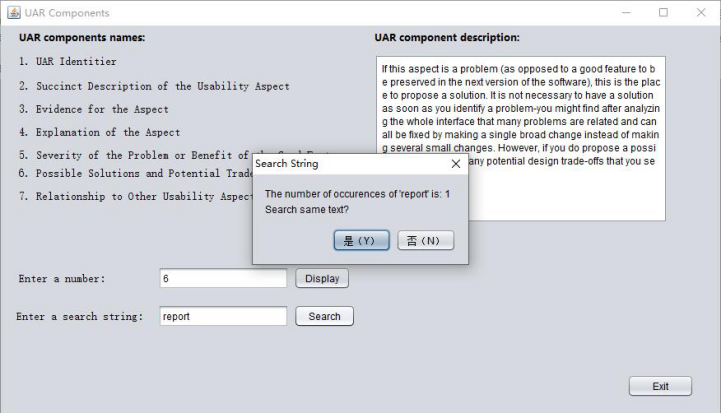
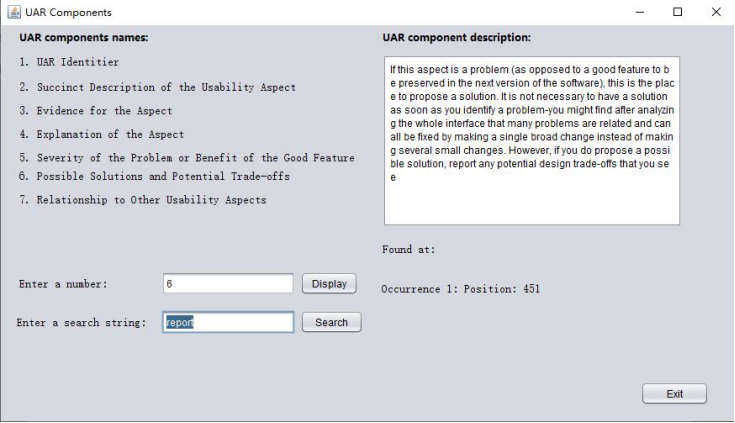
7. Appendix
Referential Compression Packet EXPERIMENTAL SECOND SOURCE CODE The SSD4_Program2_GUI.java and SSD4_Program2_GUI.form files under the directory SSD4-program2 src ssd4 program2.
/* * To change this license header, choose License Headers in Project Properties. * To change this template file, choose Tools | Templates * and open the template in the editor. */ package ssd4.program2; import javax.swing.text.Document; import javax.swing.JOptionPane; import javax.swing.event.DocumentEvent; import javax.swing.event.DocumentListener; /** * * @author Summer */ public class SSD4_Program2_GUI extends javax.swing.JFrame implements DocumentListener{ @Override public void insertUpdate(DocumentEvent e) { jTextArea1.setText(""); jTextField2.setText(""); jLabel13.setVisible(false); jLabel14.setVisible(false); } /** * Implementation of DocumentListener Interface removeUpdate Method * This method can track what is removed from the text box, for example, by clicking Backspace in the text box. */ @Override public void removeUpdate(DocumentEvent e) { jTextArea1.setText(""); jTextField2.setText(""); jLabel13.setVisible(false); jLabel14.setVisible(false); } /** * Implementation of DocumentListener Interface changedUpdate Method * This method can track the change of the existing content in the text box and get the corresponding value. */ @Override public void changedUpdate(DocumentEvent e) { jTextArea1.setText(""); jTextField2.setText(""); jLabel13.setVisible(false); jLabel14.setVisible(false); } /** * Creates new form NewJFrame */ public SSD4_Program2_GUI() { initComponents(); this.setTitle("UAR Components"); this.jTextField1.requestFocus(); jLabel13.setVisible(false); jLabel14.setVisible(false); } /** * This method is called from within the constructor to initialize the form. * WARNING: Do NOT modify this code. The content of this method is always * regenerated by the Form Editor. */ @SuppressWarnings("unchecked") // <editor-fold defaultstate="collapsed" desc="Generated Code"> private void initComponents() { jPanel1 = new javax.swing.JPanel(); jButton3 = new javax.swing.JButton(); jLabel14 = new javax.swing.JLabel(); jLabel13 = new javax.swing.JLabel(); jButton2 = new javax.swing.JButton(); jButton1 = new javax.swing.JButton(); jLabel10 = new javax.swing.JLabel(); jLabel11 = new javax.swing.JLabel(); jTextField1 = new javax.swing.JTextField(); jTextField2 = new javax.swing.JTextField(); jLabel12 = new javax.swing.JLabel(); jScrollPane1 = new javax.swing.JScrollPane(); jTextArea1 = new javax.swing.JTextArea(); jLabel7 = new javax.swing.JLabel(); jLabel6 = new javax.swing.JLabel(); jLabel5 = new javax.swing.JLabel(); jLabel4 = new javax.swing.JLabel(); jLabel3 = new javax.swing.JLabel(); jLabel2 = new javax.swing.JLabel(); jLabel1 = new javax.swing.JLabel(); jLabel8 = new javax.swing.JLabel(); jLabel9 = new javax.swing.JLabel(); setDefaultCloseOperation(javax.swing.WindowConstants.EXIT_ON_CLOSE); setPreferredSize(new java.awt.Dimension(890, 510)); jPanel1.setPreferredSize(new java.awt.Dimension(705, 305)); jPanel1.setRequestFocusEnabled(false); jButton3.setText("Exit"); jButton3.addMouseListener(new java.awt.event.MouseAdapter() { public void mouseClicked(java.awt.event.MouseEvent evt) { jButton3MouseClicked(evt); } }); jButton3.addActionListener(new java.awt.event.ActionListener() { public void actionPerformed(java.awt.event.ActionEvent evt) { jButton3ActionPerformed(evt); } }); jLabel14.setFont(new java.awt.Font("Song style", 0, 14)); // NOI18N jLabel14.setText("jLabel14"); jLabel13.setFont(new java.awt.Font("Song style", 0, 14)); // NOI18N jLabel13.setText("jLabel13"); jButton2.setText("Search"); jButton2.addMouseListener(new java.awt.event.MouseAdapter() { public void mouseClicked(java.awt.event.MouseEvent evt) { jButton2MouseClicked(evt); } }); jButton2.addActionListener(new java.awt.event.ActionListener() { public void actionPerformed(java.awt.event.ActionEvent evt) { jButton2ActionPerformed(evt); } }); jButton1.setText("Display"); jButton1.addMouseListener(new java.awt.event.MouseAdapter() { public void mouseClicked(java.awt.event.MouseEvent evt) { jButton1MouseClicked(evt); } }); jButton1.addActionListener(new java.awt.event.ActionListener() { public void actionPerformed(java.awt.event.ActionEvent evt) { jButton1ActionPerformed(evt); } }); jLabel10.setFont(new java.awt.Font("Song style", 0, 14)); // NOI18N jLabel10.setText("Enter a number:"); jLabel11.setFont(new java.awt.Font("Song style", 0, 14)); // NOI18N jLabel11.setText("Enter a search string:"); jTextField1.addActionListener(new java.awt.event.ActionListener() { public void actionPerformed(java.awt.event.ActionEvent evt) { jTextField1ActionPerformed(evt); } }); jTextField1.addPropertyChangeListener(new java.beans.PropertyChangeListener() { public void propertyChange(java.beans.PropertyChangeEvent evt) { jTextField1PropertyChange(evt); } }); jTextField2.addActionListener(new java.awt.event.ActionListener() { public void actionPerformed(java.awt.event.ActionEvent evt) { jTextField2ActionPerformed(evt); } }); jTextField2.addPropertyChangeListener(new java.beans.PropertyChangeListener() { public void propertyChange(java.beans.PropertyChangeEvent evt) { jTextField2PropertyChange(evt); } }); jLabel12.setFont(new java.awt.Font("Song style", 0, 14)); // NOI18N jLabel12.setText("Found at:"); jTextArea1.setColumns(20); jTextArea1.setLineWrap(true); jTextArea1.setRows(5); jScrollPane1.setViewportView(jTextArea1); jLabel7.setFont(new java.awt.Font("Song style", 0, 14)); // NOI18N jLabel7.setText("7. Relationship to Other Usability Aspects"); jLabel6.setFont(new java.awt.Font("Song style", 0, 14)); // NOI18N jLabel6.setText("6. Possible Solutions and Potential Trade-offs"); jLabel5.setFont(new java.awt.Font("Song style", 0, 14)); // NOI18N jLabel5.setText("5. Severity of the Problem or Benefit of the Good Feature"); jLabel4.setFont(new java.awt.Font("Song style", 0, 14)); // NOI18N jLabel4.setText("4. Explanation of the Aspect"); jLabel3.setFont(new java.awt.Font("Song style", 0, 14)); // NOI18N jLabel3.setText("3. Evidence for the Aspect"); jLabel2.setFont(new java.awt.Font("Song style", 0, 14)); // NOI18N jLabel2.setText("2. Succinct Description of the Usability Aspect"); jLabel1.setFont(new java.awt.Font("Song style", 0, 14)); // NOI18N jLabel1.setText("1. UAR Identitier"); jLabel8.setFont(new java.awt.Font("Microsoft YaHei", 1, 12)); // NOI18N jLabel8.setText("UAR components names:"); jLabel9.setFont(new java.awt.Font("Microsoft YaHei", 1, 12)); // NOI18N jLabel9.setText("UAR component description:"); javax.swing.GroupLayout jPanel1Layout = new javax.swing.GroupLayout(jPanel1); jPanel1.setLayout(jPanel1Layout); jPanel1Layout.setHorizontalGroup( jPanel1Layout.createParallelGroup(javax.swing.GroupLayout.Alignment.LEADING) .addGroup(jPanel1Layout.createSequentialGroup() .addGroup(jPanel1Layout.createParallelGroup(javax.swing.GroupLayout.Alignment.LEADING) .addGroup(jPanel1Layout.createSequentialGroup() .addGap(22, 22, 22) .addGroup(jPanel1Layout.createParallelGroup(javax.swing.GroupLayout.Alignment.LEADING) .addComponent(jLabel1) .addComponent(jLabel8) .addComponent(jLabel2) .addComponent(jLabel3) .addComponent(jLabel4) .addComponent(jLabel6) .addComponent(jLabel7) .addComponent(jLabel5, javax.swing.GroupLayout.PREFERRED_SIZE, 413, javax.swing.GroupLayout.PREFERRED_SIZE))) .addGroup(jPanel1Layout.createSequentialGroup() .addGroup(jPanel1Layout.createParallelGroup(javax.swing.GroupLayout.Alignment.LEADING) .addGroup(jPanel1Layout.createSequentialGroup() .addGap(22, 22, 22) .addComponent(jLabel10) .addGap(64, 64, 64)) .addGroup(javax.swing.GroupLayout.Alignment.TRAILING, jPanel1Layout.createSequentialGroup() .addContainerGap() .addComponent(jLabel11) .addGap(18, 18, 18))) .addGroup(jPanel1Layout.createParallelGroup(javax.swing.GroupLayout.Alignment.TRAILING) .addComponent(jTextField1, javax.swing.GroupLayout.Alignment.LEADING, javax.swing.GroupLayout.PREFERRED_SIZE, 159, javax.swing.GroupLayout.PREFERRED_SIZE) .addComponent(jTextField2, javax.swing.GroupLayout.Alignment.LEADING, javax.swing.GroupLayout.PREFERRED_SIZE, 159, javax.swing.GroupLayout.PREFERRED_SIZE)) .addPreferredGap(javax.swing.LayoutStyle.ComponentPlacement.RELATED) .addGroup(jPanel1Layout.createParallelGroup(javax.swing.GroupLayout.Alignment.LEADING) .addComponent(jButton2, javax.swing.GroupLayout.PREFERRED_SIZE, 75, javax.swing.GroupLayout.PREFERRED_SIZE) .addComponent(jButton1)))) .addGroup(jPanel1Layout.createParallelGroup(javax.swing.GroupLayout.Alignment.LEADING) .addGroup(jPanel1Layout.createSequentialGroup() .addGap(18, 18, 18) .addComponent(jLabel14)) .addGroup(jPanel1Layout.createSequentialGroup() .addGap(18, 18, 18) .addComponent(jLabel13)) .addGroup(jPanel1Layout.createSequentialGroup() .addGap(19, 19, 19) .addGroup(jPanel1Layout.createParallelGroup(javax.swing.GroupLayout.Alignment.LEADING) .addComponent(jLabel9) .addComponent(jScrollPane1, javax.swing.GroupLayout.PREFERRED_SIZE, 356, javax.swing.GroupLayout.PREFERRED_SIZE) .addComponent(jLabel12)))) .addContainerGap(70, Short.MAX_VALUE)) .addGroup(javax.swing.GroupLayout.Alignment.TRAILING, jPanel1Layout.createSequentialGroup() .addGap(0, 0, Short.MAX_VALUE) .addComponent(jButton3, javax.swing.GroupLayout.PREFERRED_SIZE, 81, javax.swing.GroupLayout.PREFERRED_SIZE) .addGap(38, 38, 38)) ); jPanel1Layout.setVerticalGroup( jPanel1Layout.createParallelGroup(javax.swing.GroupLayout.Alignment.LEADING) .addGroup(jPanel1Layout.createSequentialGroup() .addContainerGap() .addGroup(jPanel1Layout.createParallelGroup(javax.swing.GroupLayout.Alignment.BASELINE) .addComponent(jLabel9) .addComponent(jLabel8)) .addPreferredGap(javax.swing.LayoutStyle.ComponentPlacement.UNRELATED) .addGroup(jPanel1Layout.createParallelGroup(javax.swing.GroupLayout.Alignment.LEADING) .addComponent(jScrollPane1, javax.swing.GroupLayout.PREFERRED_SIZE, 205, javax.swing.GroupLayout.PREFERRED_SIZE) .addGroup(jPanel1Layout.createSequentialGroup() .addComponent(jLabel1) .addGap(14, 14, 14) .addComponent(jLabel2) .addPreferredGap(javax.swing.LayoutStyle.ComponentPlacement.UNRELATED) .addComponent(jLabel3) .addPreferredGap(javax.swing.LayoutStyle.ComponentPlacement.UNRELATED) .addComponent(jLabel4) .addPreferredGap(javax.swing.LayoutStyle.ComponentPlacement.UNRELATED) .addComponent(jLabel5) .addPreferredGap(javax.swing.LayoutStyle.ComponentPlacement.RELATED) .addComponent(jLabel6) .addPreferredGap(javax.swing.LayoutStyle.ComponentPlacement.UNRELATED) .addComponent(jLabel7))) .addGap(18, 18, 18) .addComponent(jLabel12) .addGroup(jPanel1Layout.createParallelGroup(javax.swing.GroupLayout.Alignment.LEADING) .addGroup(jPanel1Layout.createSequentialGroup() .addGap(19, 19, 19) .addGroup(jPanel1Layout.createParallelGroup(javax.swing.GroupLayout.Alignment.BASELINE) .addComponent(jTextField1, javax.swing.GroupLayout.PREFERRED_SIZE, javax.swing.GroupLayout.DEFAULT_SIZE, javax.swing.GroupLayout.PREFERRED_SIZE) .addComponent(jButton1) .addComponent(jLabel10))) .addGroup(javax.swing.GroupLayout.Alignment.TRAILING, jPanel1Layout.createSequentialGroup() .addPreferredGap(javax.swing.LayoutStyle.ComponentPlacement.RELATED) .addComponent(jLabel13))) .addGap(18, 18, 18) .addGroup(jPanel1Layout.createParallelGroup(javax.swing.GroupLayout.Alignment.BASELINE) .addComponent(jTextField2, javax.swing.GroupLayout.PREFERRED_SIZE, javax.swing.GroupLayout.DEFAULT_SIZE, javax.swing.GroupLayout.PREFERRED_SIZE) .addComponent(jLabel11) .addComponent(jButton2) .addComponent(jLabel14)) .addPreferredGap(javax.swing.LayoutStyle.ComponentPlacement.RELATED, 70, Short.MAX_VALUE) .addComponent(jButton3) .addGap(138, 138, 138)) ); javax.swing.GroupLayout layout = new javax.swing.GroupLayout(getContentPane()); getContentPane().setLayout(layout); layout.setHorizontalGroup( layout.createParallelGroup(javax.swing.GroupLayout.Alignment.LEADING) .addGroup(layout.createSequentialGroup() .addComponent(jPanel1, javax.swing.GroupLayout.PREFERRED_SIZE, 880, javax.swing.GroupLayout.PREFERRED_SIZE) .addGap(0, 0, Short.MAX_VALUE)) ); layout.setVerticalGroup( layout.createParallelGroup(javax.swing.GroupLayout.Alignment.LEADING) .addGroup(layout.createSequentialGroup() .addComponent(jPanel1, javax.swing.GroupLayout.PREFERRED_SIZE, 590, javax.swing.GroupLayout.PREFERRED_SIZE) .addContainerGap()) ); pack(); }// </editor-fold> private void jTextField1ActionPerformed(java.awt.event.ActionEvent evt) { // TODO add your handling code here: } private void jButton1ActionPerformed(java.awt.event.ActionEvent evt) { // TODO add your handling code here: } private void jButton3ActionPerformed(java.awt.event.ActionEvent evt) { // TODO add your handling code here: } private void jButton1MouseClicked(java.awt.event.MouseEvent evt) { // TODO add your handling code here: try{ Integer.parseInt(jTextField1.getText()); }catch(Exception e){ // Not int JOptionPane.showMessageDialog(null, "Please enter value between 1 and 7", "Search String", JOptionPane.WARNING_MESSAGE); jTextField1.requestFocus(); jTextField1.selectAll(); } int number = Integer.parseInt(jTextField1.getText()); switch(number){ case 1 : { jTextArea1.setText("This should be a unique identifier for the purposes of filing. If more than one person is working on the project or more than one analysis technique is being used, this identifier could contain letters and numbers. For example, if Chris Smith and Jan Koo are both doing an analysis, the identifier might be CS1 or JK75. If both a heuristic evaluation and a think-aloud usability study were used, the identifiers might be HE6 or TA89. Follow the unique identifier with the word 'Problem,' if the report pertains to a usability problem of the interface, or the words 'Good Feature,' if it describes an aspect of the interface you feel should be preserved in any redesign."); jTextField2.requestFocus(); break; } case 2 :{ jTextArea1.setText("This description will be used as the 'name' of this UAR when you talk about its relation to other UARs. Make the name as short as possible (about three to five words) but still descriptive and distinguishable from other aspects of the system. If this UAR is about a problem (as opposed to a good feature), make sure you have a name that describes the problem, rather than a solution."); jTextField2.requestFocus(); break; } case 3 :{ jTextArea1.setText("This is the objective supporting material that justifies your identifying the aspect as worthy of report. This section needs to contain enough information for a reader of this UAR to understand what triggered the report. For an HE report, for instance, this could be an image of a cluttered screen and the heuristic about aesthetics and minimalist design. In a think-aloud study this is usually what was on the screen (a screen shot or description), what the user did (keystrokes, mouse movements), what the system did in response to any user actions, and what the user said. You need to include enough pertinent information about the identification of an aspect for the reader to understand what the analyst was thinking when the aspect was identified (for HE) or what the user was trying to do when the aspect either hindered or facilitated his or her progress."); jTextField2.requestFocus(); break; } case 4 :{ jTextArea1.setText("This is your interpretation of the evidence. That is, for a think-aloud usability test, why you think what happened happened, or, for an HE, why you think the aspect was designed the way it was. You need to provide enough content in this explanation for the reader to understand the problem-even if they do not know the system or domain as well as you do."); jTextField2.requestFocus(); break; } case 5 :{ jTextArea1.setText("This is your reasoning about how important it is to either fix this problem or preserve this good feature. This includes how frequently the users will experience this aspect, whether they are likely to learn how it works, whether it will affect new users, casual users, experienced users, etc."); jTextField2.requestFocus(); break; } case 6 :{ jTextArea1.setText("If this aspect is a problem (as opposed to a good feature to be preserved in the next version of the software), this is the place to propose a solution. It is not necessary to have a solution as soon as you identify a problem-you might find after analyzing the whole interface that many problems are related and can all be fixed by making a single broad change instead of making several small changes. However, if you do propose a possible solution, report any potential design trade-offs that you see"); jTextField2.requestFocus(); break; } case 7 :{ jTextArea1.setText("It is often the case that UARs are related to each other. This is where you record which UARs this one is related to and a statement about how it is related. Make sure that all the related UARs point to each other. It is a common mistake to enter the pointer into a newly created UAR, but neglect to go back to the previous ones that it relates to and update their UARs."); jTextField2.requestFocus(); break; } default:{ JOptionPane.showMessageDialog(null, "Please enter value between 1 and 7", "Search String", JOptionPane.WARNING_MESSAGE); jTextField1.requestFocus(); jTextField1.selectAll(); break; } } } private void jButton3MouseClicked(java.awt.event.MouseEvent evt) { // TODO add your handling code here: System.exit(WIDTH); } private void jButton2ActionPerformed(java.awt.event.ActionEvent evt) { // TODO add your handling code here: } private void jButton2MouseClicked(java.awt.event.MouseEvent evt) { // TODO add your handling code here: if(jTextArea1.getText().length() == 0 || jTextField1.getText().length() == 0){ JOptionPane.showMessageDialog(null, "Please select text", "Search String", JOptionPane.WARNING_MESSAGE); jButton1.requestFocus(); } else if(jTextField2.getText().length() == 0){ JOptionPane.showMessageDialog(null, "Please enter a search String", "Search String", JOptionPane.WARNING_MESSAGE); jTextField2.requestFocus(); jLabel13.setVisible(false); jLabel14.setVisible(false); } else{ String _sourse = jTextArea1.getText().toLowerCase(); String _search = jTextField2.getText().toLowerCase(); int total = 0; int first,last; first = 0; last = 0; int countLoop = 0; for(String temp = _sourse; temp != null && temp.length() >= _search.length(); ){ if(temp.indexOf(_search) == 0){ countLoop += _search.length(); total++; if(total == 1){ first = countLoop - _search.length() + 1; } last = countLoop - _search.length() + 1; temp = _sourse.substring(countLoop); } else{ countLoop += 1; temp = _sourse.substring(countLoop); } } Object[] options = {"Yes. Y)","No ( N)"}; if(total == 0){ int response = JOptionPane.showOptionDialog(this, "String '"+ _search + "' not found " +total+ "\nSearch same text again?", "Search String", JOptionPane.YES_OPTION, JOptionPane.WARNING_MESSAGE, null, options, options[0]); if(response == 0){ jTextField2.requestFocus(); jTextField2.selectAll(); jLabel13.setVisible(false); jLabel14.setVisible(false); } if(response == 1){ jTextField1.setText(""); jTextField2.setText(""); jTextArea1.setText(""); jLabel13.setVisible(false); jLabel14.setVisible(false); jTextField1.requestFocus(); } } else{ int response = JOptionPane.showOptionDialog(this, "The number of occurences of '"+ _search + "' is: " +total+ "\nSearch same text?", "Search String", JOptionPane.YES_OPTION, JOptionPane.PLAIN_MESSAGE, null, options, options[0]); if(response == 0){ jTextField2.requestFocus(); jTextField2.selectAll(); if(total == 1){ jLabel13.setVisible(true); jLabel13.setText("Occurrence 1: Position: " + first); } else{ jLabel13.setVisible(true); jLabel14.setVisible(true); jLabel13.setText("Occurrence 1: Position: " + first); jLabel14.setText("Occurrence " + total + ": Position: " + last); } } if(response == 1){ jTextField1.setText(""); jTextField2.setText(""); jTextArea1.setText(""); jLabel13.setVisible(false); jLabel14.setVisible(false); jTextField1.requestFocus(); } } } } private void jTextField1PropertyChange(java.beans.PropertyChangeEvent evt) { // TODO add your handling code here: Document doc = jTextField1.getDocument(); //Add DocumentListener listener doc.addDocumentListener(this); } private void jTextField2ActionPerformed(java.awt.event.ActionEvent evt) { // TODO add your handling code here: jTextField2.setText(null); } private void jTextField2PropertyChange(java.beans.PropertyChangeEvent evt) { // TODO add your handling code here: if(jTextField2.isValid()){ jLabel13.setVisible(false); jLabel14.setVisible(false); } } /** * @param args the command line arguments */ public static void main(String args[]) { /* Set the Nimbus look and feel */ //<editor-fold defaultstate="collapsed" desc=" Look and feel setting code (optional) "> /* If Nimbus (introduced in Java SE 6) is not available, stay with the default look and feel. * For details see http://download.oracle.com/javase/tutorial/uiswing/lookandfeel/plaf.html */ try { for (javax.swing.UIManager.LookAndFeelInfo info : javax.swing.UIManager.getInstalledLookAndFeels()) { if ("Nimbus".equals(info.getName())) { javax.swing.UIManager.setLookAndFeel(info.getClassName()); break; } } } catch (ClassNotFoundException ex) { java.util.logging.Logger.getLogger(SSD4_Program2_GUI.class.getName()).log(java.util.logging.Level.SEVERE, null, ex); } catch (InstantiationException ex) { java.util.logging.Logger.getLogger(SSD4_Program2_GUI.class.getName()).log(java.util.logging.Level.SEVERE, null, ex); } catch (IllegalAccessException ex) { java.util.logging.Logger.getLogger(SSD4_Program2_GUI.class.getName()).log(java.util.logging.Level.SEVERE, null, ex); } catch (javax.swing.UnsupportedLookAndFeelException ex) { java.util.logging.Logger.getLogger(SSD4_Program2_GUI.class.getName()).log(java.util.logging.Level.SEVERE, null, ex); } //</editor-fold> //</editor-fold> //</editor-fold> //</editor-fold> /* Create and display the form */ java.awt.EventQueue.invokeLater(new Runnable() { public void run() { new SSD4_Program2_GUI().setVisible(true); } }); } // Variables declaration - do not modify private javax.swing.JButton jButton1; private javax.swing.JButton jButton2; private javax.swing.JButton jButton3; private javax.swing.JLabel jLabel1; private javax.swing.JLabel jLabel10; private javax.swing.JLabel jLabel11; private javax.swing.JLabel jLabel12; private javax.swing.JLabel jLabel13; private javax.swing.JLabel jLabel14; private javax.swing.JLabel jLabel2; private javax.swing.JLabel jLabel3; private javax.swing.JLabel jLabel4; private javax.swing.JLabel jLabel5; private javax.swing.JLabel jLabel6; private javax.swing.JLabel jLabel7; private javax.swing.JLabel jLabel8; private javax.swing.JLabel jLabel9; private javax.swing.JPanel jPanel1; private javax.swing.JScrollPane jScrollPane1; private javax.swing.JTextArea jTextArea1; private javax.swing.JTextField jTextField1; private javax.swing.JTextField jTextField2; // End of variables declaration }