Code using constants is simpler:
- (id)init {
self = [super init];
if (!self) return nil;
UIView *purpleView = UIView.new;
purpleView.backgroundColor = UIColor.purpleColor;
purpleView.layer.borderColor = UIColor.blackColor.CGColor;
purpleView.layer.borderWidth = 2;
[self addSubview:purpleView];
UIView *orangeView = UIView.new;
orangeView.backgroundColor = UIColor.orangeColor;
orangeView.layer.borderColor = UIColor.blackColor.CGColor;
orangeView.layer.borderWidth = 2;
[self addSubview:orangeView];
//example of using constants
[purpleView mas_makeConstraints:^(MASConstraintMaker *make) {
make.top.equalTo(@20);
make.left.equalTo(@20);
make.bottom.equalTo(@-20);
make.right.equalTo(@-20);
}];
// auto-boxing macros allow you to simply use scalars and structs, they will be wrapped automatically
[orangeView mas_makeConstraints:^(MASConstraintMaker *make) {
make.center.equalTo(CGPointMake(0, 50));
make.size.equalTo(CGSizeMake(200, 100));
}];
return self;
}Run result: 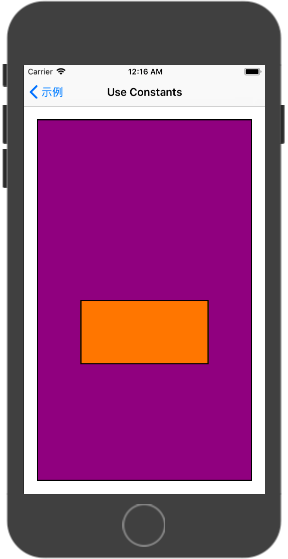
In this case, I think that when the distance between the child view and the edge of the parent view is fixed, this can be done to further simplify the code, such as:
make.top.equalTo(@20);Write completely should be:
make.top.equalTo(superview.top);One detail to note is that the constant is preceded by an @ character.So no more?I remove the @ directly. I don't see any difference in the results, but it is obviously different. Follow up to see:
#define equalTo(...) mas_equalTo(__VA_ARGS__)#define mas_equalTo(...) equalTo(MASBoxValue((__VA_ARGS__)))#define MASBoxValue(value) _MASBoxValue(@encode(__typeof__((value))), (value))Finally come to this function:
static inline id _MASBoxValue(const char *type, ...);This function wraps a constant, converts it to a NSNumber or NSValue object, and that's all.