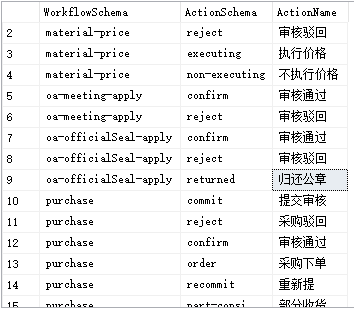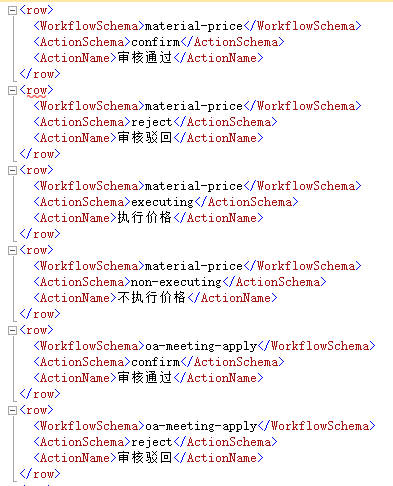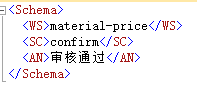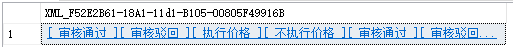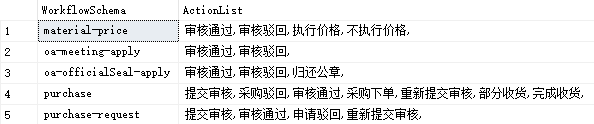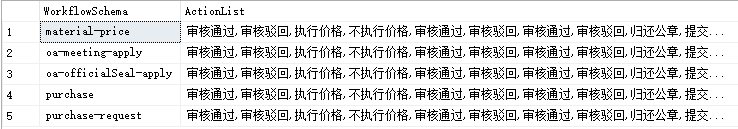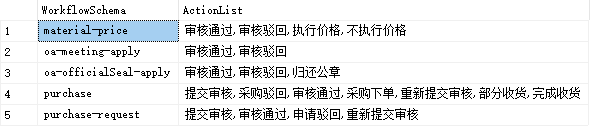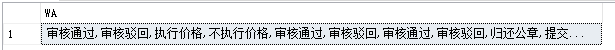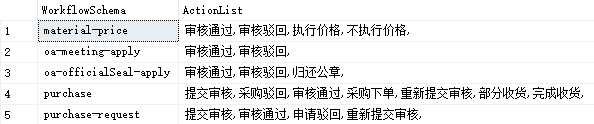Usage of SQL Server FOR XML PATH and STUFF functions
Keywords:
SQL Server
xml
SQL
FOR XML PATH, in fact, it is to show the query result set in XML form, and the results of multiple lines in the same line.
Let's write an example below:
Suppose we have a workflow:


CREATE TABLE [dbo].[Workflow_Action](
[WorkflowSchema] [nvarchar](128) NULL,
[ActionSchema] [nvarchar](128) NULL,
[ActionName] [nvarchar](64) NULL
)
INSERT INTO [dbo].[Workflow_Action] ([WorkflowSchema],[ActionSchema],[ActionName]) VALUES ('material-price','confirm','Audit pass')
INSERT INTO [dbo].[Workflow_Action] ([WorkflowSchema],[ActionSchema],[ActionName]) VALUES ('material-price','reject','Audit rejected')
INSERT INTO [dbo].[Workflow_Action] ([WorkflowSchema],[ActionSchema],[ActionName]) VALUES ('material-price','executing','Execution price')
INSERT INTO [dbo].[Workflow_Action] ([WorkflowSchema],[ActionSchema],[ActionName]) VALUES ('material-price','non-executing','Non-execution price')
INSERT INTO [dbo].[Workflow_Action] ([WorkflowSchema],[ActionSchema],[ActionName]) VALUES ('oa-meeting-apply','confirm','Audit pass')
INSERT INTO [dbo].[Workflow_Action] ([WorkflowSchema],[ActionSchema],[ActionName]) VALUES ('oa-meeting-apply','reject','Audit rejected')
INSERT INTO [dbo].[Workflow_Action] ([WorkflowSchema],[ActionSchema],[ActionName]) VALUES ('oa-officialSeal-apply','confirm','Audit pass')
INSERT INTO [dbo].[Workflow_Action] ([WorkflowSchema],[ActionSchema],[ActionName]) VALUES ('oa-officialSeal-apply','reject','Audit rejected')
INSERT INTO [dbo].[Workflow_Action] ([WorkflowSchema],[ActionSchema],[ActionName]) VALUES ('oa-officialSeal-apply','returned','Return of official seal')
INSERT INTO [dbo].[Workflow_Action] ([WorkflowSchema],[ActionSchema],[ActionName]) VALUES ('purchase','commit','Submit audit')
INSERT INTO [dbo].[Workflow_Action] ([WorkflowSchema],[ActionSchema],[ActionName]) VALUES ('purchase','reject','Purchase rejected')
INSERT INTO [dbo].[Workflow_Action] ([WorkflowSchema],[ActionSchema],[ActionName]) VALUES ('purchase','confirm','Audit pass')
INSERT INTO [dbo].[Workflow_Action] ([WorkflowSchema],[ActionSchema],[ActionName]) VALUES ('purchase','order','Purchase order')
INSERT INTO [dbo].[Workflow_Action] ([WorkflowSchema],[ActionSchema],[ActionName]) VALUES ('purchase','recommit','Resubmit for review')
INSERT INTO [dbo].[Workflow_Action] ([WorkflowSchema],[ActionSchema],[ActionName]) VALUES ('purchase','part-consignment','Partial collection')
INSERT INTO [dbo].[Workflow_Action] ([WorkflowSchema],[ActionSchema],[ActionName]) VALUES ('purchase','consignment','Finish receiving')
INSERT INTO [dbo].[Workflow_Action] ([WorkflowSchema],[ActionSchema],[ActionName]) VALUES ('purchase-request','commit','Submit audit')
INSERT INTO [dbo].[Workflow_Action] ([WorkflowSchema],[ActionSchema],[ActionName]) VALUES ('purchase-request','confirm','Audit pass')
INSERT INTO [dbo].[Workflow_Action] ([WorkflowSchema],[ActionSchema],[ActionName]) VALUES ('purchase-request','reject','Application rejected')
INSERT INTO [dbo].[Workflow_Action] ([WorkflowSchema],[ActionSchema],[ActionName]) VALUES ('purchase-request','recommit','Resubmit for review')
Data tables and data
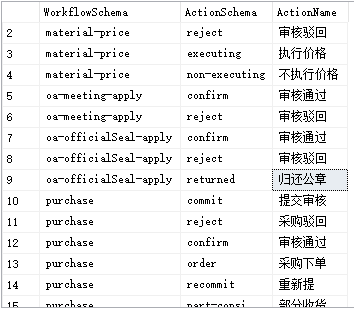
Brief introduction
Next, we use this method to query the data of this table.
select * from [dbo].[Workflow_Action] for xml path
It can convert query results into a piece of code in XML format
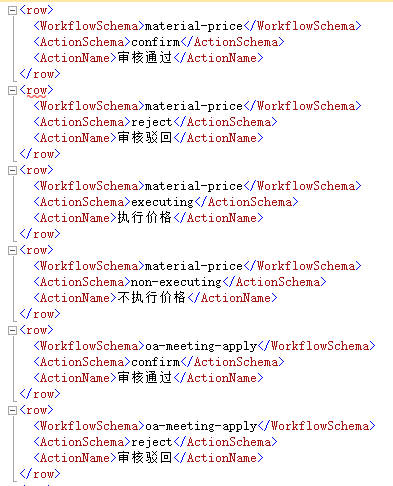
--for xml path You can write after that. for xml path(Schema),If you write this, you can use nodes<row>Become<Schema>
select WorkflowSchema as WS,ActionSchema as SC,ActionName as AN from [dbo].[Workflow_Action] for xml path('Schema')
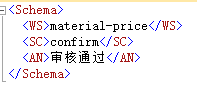
--We can also output the value of a field individually.
SELECT '[ '+ActionName+' ]' FROM [dbo].[Workflow_Action] FOR XML PATH('')
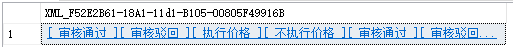
2. Practical application
--Let's look at a multi-grid process corresponding to an operation.
--There are two floors altogether, one of which is found to be separate. ActionName,Put it together in a row and use it where Conditional Connection Outer Layer
SELECT WorkflowSchema,
(SELECT ActionName+',' FROM [dbo].[Workflow_Action]
WHERE WorkflowSchema=A.WorkflowSchema --Conditions that must be added
FOR XML PATH('')) AS ActionList
FROM [dbo].[Workflow_Action] A
GROUP BY WorkflowSchema
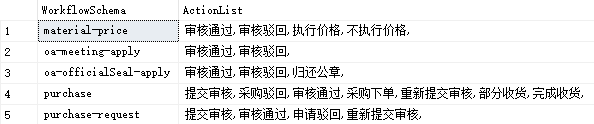
--where The connection condition must be removed, and if it is removed, all of it will be found. ActionName,As in the example above
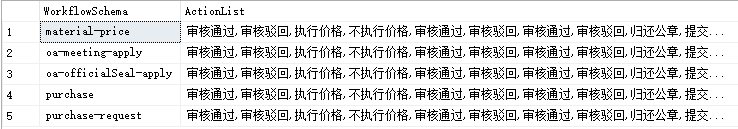
--Now let's optimize the format, and you'll find that there's one more.','Symbols LEFT The function removes him and continues to query outside.
select B.WorkflowSchema,
LEFT(B.ActionList,LEN(B.ActionList)-1) as ActionList
from (
SELECT WorkflowSchema,
(SELECT ActionName+',' FROM [dbo].[Workflow_Action]
WHERE WorkflowSchema=A.WorkflowSchema
FOR XML PATH('')) AS ActionList
FROM [dbo].[Workflow_Action] A
GROUP BY WorkflowSchema) as B
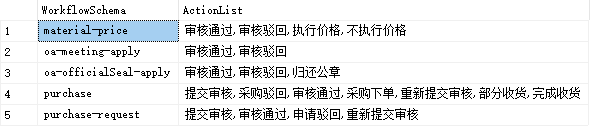
Next, let's talk about another function to achieve the same effect, the STUFF function.
The sql stuff function is used to delete characters of specified length and insert another set of characters at the specified starting point. The sql stuff function returns an empty string if the starting position or length value is negative, or if the starting position is greater than the length of the first string. If the length to be deleted is greater than the length of the first string, the first character in the first string will be deleted.
Role
Delete the specified length of characters and insert another set of characters at the specified starting point.
Grammar
STUFF ( character_expression , start , length ,character_expression )
Parameters
character_expression is a character data expression. character_expression can be a constant, a variable, a character column or a binary data column.
Start An integer value that specifies the starting position for deletion and insertion. If start or length is negative, an empty string is returned. If start is longer than the first character_expression, an empty string is returned. Start can be a bigint type.
Length An integer specifying the number of characters to be deleted. If length is longer than the first character_expression, the last character in the last character_expression is deleted at most. Length can be of bigint type.
Return type
If character_expression is a supported character data type, character data is returned. If character_expression is a supported binary data type, the binary data is returned.
3. Remarks
1. If the starting position or length value is negative, or if the starting position is greater than the length of the first string, an empty string will be returned. If the length to be deleted is greater than the length of the first string, the first character in the first string will be deleted.
2. Errors occur if the result value is greater than the maximum value supported by the return type.
4. sql stuff function
Example 1
select STUFF('abcdefg',1,0,'1234') -- The result is'1234 abcdefg'
select STUFF('abcdefg',1,1,'1234') -- The result is'1234 bcdefg'
select STUFF('abcdefg',2,1,'1234') -- The result is'a1234cdefg'
select STUFF('abcdefg',2,2,'1234') -- the result is'a1234 defg'
--Example two SQL Converting columns to strings and separating them with commas
--Similarly, we use it. for xml path This method
SELECT STUFF((SELECT ',' + ActionName FROM [dbo].[Workflow_Action] FOR XML PATH('')),1,1,'') AS WA
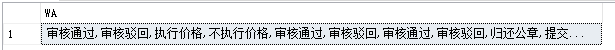
--Example 3. Finally, we implement the above. for xml path Function
--Find out two fields first, and then pair them with ActionName This field is transformed. where If you remember to add the condition, it will show all of you if you don't add it. ActionName
select WorkflowSchema,
ActionName=(STUFF((select ',' + ActionName
from [dbo].[Workflow_Action] a
where a.WorkflowSchema=b.WorkflowSchema for xml path('')),1,1,'')) --where Conditions must be added
from [dbo].[Workflow_Action] b group by WorkflowSchema
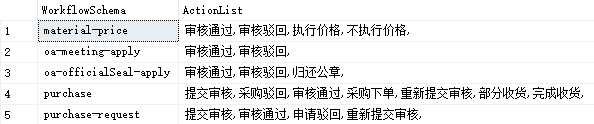
Comparing the above two approaches, we can compare which one is more convenient.
 CREATE TABLE [dbo].[Workflow_Action]( [WorkflowSchema] [nvarchar](128) NULL, [ActionSchema] [nvarchar](128) NULL, [ActionName] [nvarchar](64) NULL ) INSERT INTO [dbo].[Workflow_Action] ([WorkflowSchema],[ActionSchema],[ActionName]) VALUES ('material-price','confirm','Audit pass') INSERT INTO [dbo].[Workflow_Action] ([WorkflowSchema],[ActionSchema],[ActionName]) VALUES ('material-price','reject','Audit rejected') INSERT INTO [dbo].[Workflow_Action] ([WorkflowSchema],[ActionSchema],[ActionName]) VALUES ('material-price','executing','Execution price') INSERT INTO [dbo].[Workflow_Action] ([WorkflowSchema],[ActionSchema],[ActionName]) VALUES ('material-price','non-executing','Non-execution price') INSERT INTO [dbo].[Workflow_Action] ([WorkflowSchema],[ActionSchema],[ActionName]) VALUES ('oa-meeting-apply','confirm','Audit pass') INSERT INTO [dbo].[Workflow_Action] ([WorkflowSchema],[ActionSchema],[ActionName]) VALUES ('oa-meeting-apply','reject','Audit rejected') INSERT INTO [dbo].[Workflow_Action] ([WorkflowSchema],[ActionSchema],[ActionName]) VALUES ('oa-officialSeal-apply','confirm','Audit pass') INSERT INTO [dbo].[Workflow_Action] ([WorkflowSchema],[ActionSchema],[ActionName]) VALUES ('oa-officialSeal-apply','reject','Audit rejected') INSERT INTO [dbo].[Workflow_Action] ([WorkflowSchema],[ActionSchema],[ActionName]) VALUES ('oa-officialSeal-apply','returned','Return of official seal') INSERT INTO [dbo].[Workflow_Action] ([WorkflowSchema],[ActionSchema],[ActionName]) VALUES ('purchase','commit','Submit audit') INSERT INTO [dbo].[Workflow_Action] ([WorkflowSchema],[ActionSchema],[ActionName]) VALUES ('purchase','reject','Purchase rejected') INSERT INTO [dbo].[Workflow_Action] ([WorkflowSchema],[ActionSchema],[ActionName]) VALUES ('purchase','confirm','Audit pass') INSERT INTO [dbo].[Workflow_Action] ([WorkflowSchema],[ActionSchema],[ActionName]) VALUES ('purchase','order','Purchase order') INSERT INTO [dbo].[Workflow_Action] ([WorkflowSchema],[ActionSchema],[ActionName]) VALUES ('purchase','recommit','Resubmit for review') INSERT INTO [dbo].[Workflow_Action] ([WorkflowSchema],[ActionSchema],[ActionName]) VALUES ('purchase','part-consignment','Partial collection') INSERT INTO [dbo].[Workflow_Action] ([WorkflowSchema],[ActionSchema],[ActionName]) VALUES ('purchase','consignment','Finish receiving') INSERT INTO [dbo].[Workflow_Action] ([WorkflowSchema],[ActionSchema],[ActionName]) VALUES ('purchase-request','commit','Submit audit') INSERT INTO [dbo].[Workflow_Action] ([WorkflowSchema],[ActionSchema],[ActionName]) VALUES ('purchase-request','confirm','Audit pass') INSERT INTO [dbo].[Workflow_Action] ([WorkflowSchema],[ActionSchema],[ActionName]) VALUES ('purchase-request','reject','Application rejected') INSERT INTO [dbo].[Workflow_Action] ([WorkflowSchema],[ActionSchema],[ActionName]) VALUES ('purchase-request','recommit','Resubmit for review')
CREATE TABLE [dbo].[Workflow_Action]( [WorkflowSchema] [nvarchar](128) NULL, [ActionSchema] [nvarchar](128) NULL, [ActionName] [nvarchar](64) NULL ) INSERT INTO [dbo].[Workflow_Action] ([WorkflowSchema],[ActionSchema],[ActionName]) VALUES ('material-price','confirm','Audit pass') INSERT INTO [dbo].[Workflow_Action] ([WorkflowSchema],[ActionSchema],[ActionName]) VALUES ('material-price','reject','Audit rejected') INSERT INTO [dbo].[Workflow_Action] ([WorkflowSchema],[ActionSchema],[ActionName]) VALUES ('material-price','executing','Execution price') INSERT INTO [dbo].[Workflow_Action] ([WorkflowSchema],[ActionSchema],[ActionName]) VALUES ('material-price','non-executing','Non-execution price') INSERT INTO [dbo].[Workflow_Action] ([WorkflowSchema],[ActionSchema],[ActionName]) VALUES ('oa-meeting-apply','confirm','Audit pass') INSERT INTO [dbo].[Workflow_Action] ([WorkflowSchema],[ActionSchema],[ActionName]) VALUES ('oa-meeting-apply','reject','Audit rejected') INSERT INTO [dbo].[Workflow_Action] ([WorkflowSchema],[ActionSchema],[ActionName]) VALUES ('oa-officialSeal-apply','confirm','Audit pass') INSERT INTO [dbo].[Workflow_Action] ([WorkflowSchema],[ActionSchema],[ActionName]) VALUES ('oa-officialSeal-apply','reject','Audit rejected') INSERT INTO [dbo].[Workflow_Action] ([WorkflowSchema],[ActionSchema],[ActionName]) VALUES ('oa-officialSeal-apply','returned','Return of official seal') INSERT INTO [dbo].[Workflow_Action] ([WorkflowSchema],[ActionSchema],[ActionName]) VALUES ('purchase','commit','Submit audit') INSERT INTO [dbo].[Workflow_Action] ([WorkflowSchema],[ActionSchema],[ActionName]) VALUES ('purchase','reject','Purchase rejected') INSERT INTO [dbo].[Workflow_Action] ([WorkflowSchema],[ActionSchema],[ActionName]) VALUES ('purchase','confirm','Audit pass') INSERT INTO [dbo].[Workflow_Action] ([WorkflowSchema],[ActionSchema],[ActionName]) VALUES ('purchase','order','Purchase order') INSERT INTO [dbo].[Workflow_Action] ([WorkflowSchema],[ActionSchema],[ActionName]) VALUES ('purchase','recommit','Resubmit for review') INSERT INTO [dbo].[Workflow_Action] ([WorkflowSchema],[ActionSchema],[ActionName]) VALUES ('purchase','part-consignment','Partial collection') INSERT INTO [dbo].[Workflow_Action] ([WorkflowSchema],[ActionSchema],[ActionName]) VALUES ('purchase','consignment','Finish receiving') INSERT INTO [dbo].[Workflow_Action] ([WorkflowSchema],[ActionSchema],[ActionName]) VALUES ('purchase-request','commit','Submit audit') INSERT INTO [dbo].[Workflow_Action] ([WorkflowSchema],[ActionSchema],[ActionName]) VALUES ('purchase-request','confirm','Audit pass') INSERT INTO [dbo].[Workflow_Action] ([WorkflowSchema],[ActionSchema],[ActionName]) VALUES ('purchase-request','reject','Application rejected') INSERT INTO [dbo].[Workflow_Action] ([WorkflowSchema],[ActionSchema],[ActionName]) VALUES ('purchase-request','recommit','Resubmit for review')