Get started with python Programming quickly (continuous update...)
python crawler from entry to mastery
Scrapy crawler framework
1. Classification and function of the scratch Middleware
1.1 classification of sweep Middleware
According to the different locations in the operation process of the sweep, it can be divided into:
1. Download Middleware
2. Crawler Middleware
1.2 the role of the middle part of the sweep: preprocess the request and response objects
1. Replace and process header s and cookie s
2. Use proxy ip, etc
3. Customize the request, but by default, both middleware are in a file called middlewares.py. The use method of crawler middleware is the same as that of download middleware, and the functions are repeated. Download middleware is usually used
2. How to download middleware:
Learn how to write a downloader middleware by downloading the middleware. Just as we write a pipeline, define a class and open it in setting
The default method of downloader middleware is process_request(self, request, spider):
This method is called when each request passes through the download middleware.
1. Return None value: if there is no return, return None. The request object is passed to the downloader or other processes with low weight through the engine_ Request method
2. Return the response object: return the response to the engine instead of requesting
3. Return the request object: pass the request object to the scheduler through the engine. At this time, it will not pass other processes with low weight_ Request method
Explanation:
None: if all downloaders return none, the request is finally handed over to the downloader for processing
Request: if the return is a request, the request is handed over to the scheduler
Response: if the response is returned as a response, submit the response object to the spide r for parsing
process_response(self, request, response, spider):
Called when the downloader completes the http request and passes the response to the engine
1. Return reposne: the process that is handed over to the crawler through the engine or to other download middleware with lower weight_ Response method
2. Return the request object: pass the engine to the caller to continue the request. At this time, other processes with low weight will not be passed_ Request method
Configure and enable the middleware in settings.py. The smaller the weight value, the more priority will be given to execution
Explanation:
Request: if the return is a request, the request is handed over to the scheduler
Response: submit the response object to the spider for parsing
3. Define and implement the download middleware of random user agent
3.1 reptile watercress
1. Create project
scrapy startproject Douban
2. Modeling (item.py)
class DoubanItem(scrapy.Item):
# define the fields for your item here like:
name = scrapy.Field()
3. Create crawler
cd Douban
scrapy genspider movie douban.com
4. Replace (movie.py)
start_urls = ['https://movie.douban.com/top250']
5. Get class table
movie_list = response.xpath('//*[@id="content"]/div/div[1]/ol/li/div/div[2]') print(len(movie_list))
6. Operation test
scrapy crawl movie
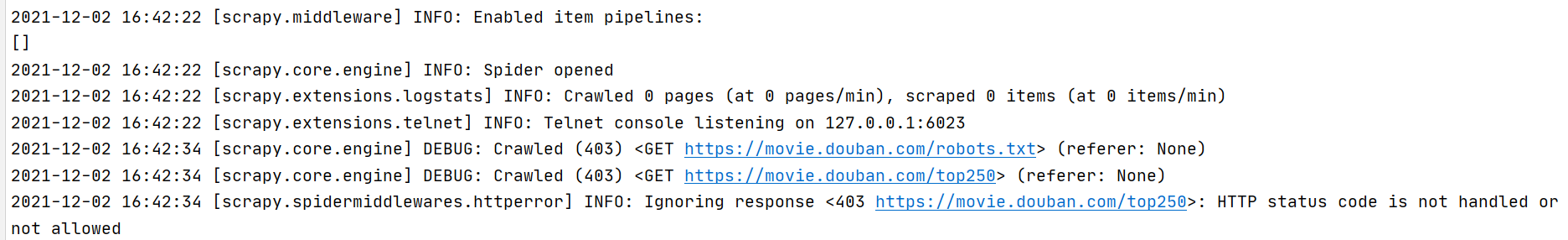
Unable to get robots.txt, it is recognized as a crawler
7. Configure User_Agent(settings.py)
USER_AGENT = 'Mozilla/5.0 (Macintosh; Intel Mac OS X 10_12_6) AppleWebKit/537.36 (KHTML, like Gecko) Chrome/73.0.3683.86 Safari/537.36'
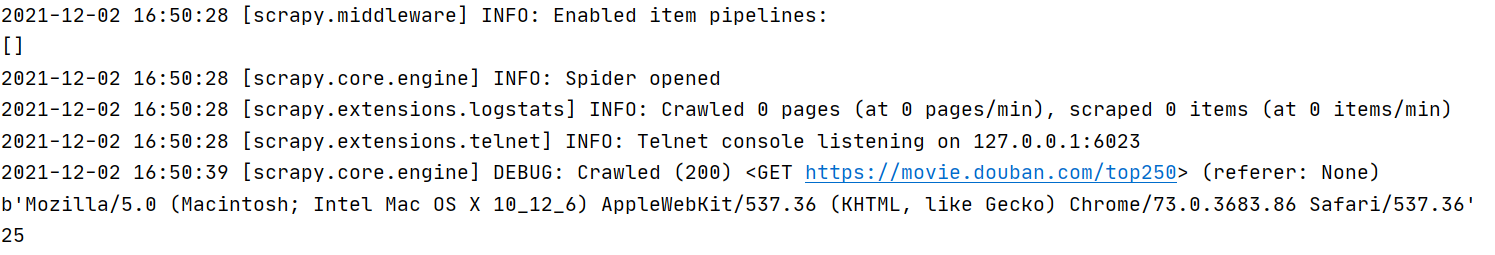
8. Code implementation
import scrapy
from Douban.items import DoubanItem
class MovieSpider(scrapy.Spider):
name = 'movie'
allowed_domains = ['douban.com']
start_urls = ['https://movie.douban.com/top250']
def parse(self, response):
print(response.request.headers['User-Agent'])
movie_list = response.xpath('//*[@id="content"]/div/div[1]/ol/li/div/div[2]')
# print(len(movie_list)) #25
for movie in movie_list:
item = DoubanItem()
item['name'] = movie.xpath('./div[1]/a/span[1]/text()').extract_first()
yield item
next_url = response.xpath('//*[@id="content"]/div/div[1]/div[2]/span[3]/a/@href').extract_first()
if next_url != None:
next_url = response.urljoin(next_url)
yield scrapy.Request(url=next_url)
3.2 improve the code in middlewares.py
1. Delete the contents
2.settings add User_Agent list
USER_AGENT_LIST = [ "Mozilla/5.0 (Windows; U; Windows NT 6.1; en-US) AppleWebKit/532.5 (KHTML, like Gecko) Chrome/4.0.249.0 Safari/532.5 ", "Mozilla/5.0 (Windows; U; Windows NT 6.1; en-US) AppleWebKit/534.14 (KHTML, like Gecko) Chrome/10.0.601.0 Safari/534.14 ", "Mozilla/5.0 (Windows; U; Windows NT 6.1; en-US) AppleWebKit/534.20 (KHTML, like Gecko) Chrome/11.0.672.2 Safari/534.20 ", "Mozilla/5.0 (Windows NT 6.1; WOW64) AppleWebKit/534.27 (KHTML, like Gecko) Chrome/12.0.712.0 Safari/534.27 ", "Mozilla/5.0 (Windows NT 6.1; WOW64) AppleWebKit/535.1 (KHTML, like Gecko) Chrome/13.0.782.24 Safari/535.1 ", "Mozilla/5.0 (Windows NT 6.1; WOW64) AppleWebKit/535.7 (KHTML, like Gecko) Chrome/16.0.912.36 Safari/535.7 ", "Mozilla/5.0 (Windows NT 6.1; rv:2.0.1) Gecko/20100101 Firefox/4.0.1 ", "Mozilla/5.0 (Windows NT 6.1; Win64; x64; rv:2.0.1) Gecko/20100101 Firefox/4.0.1 ", "Mozilla/5.0 (Windows NT 6.1; WOW64; rv:6.0a2) Gecko/20110622 Firefox/6.0a2 ", "Mozilla/5.0 (Windows NT 6.1; WOW64; rv:7.0.1) Gecko/20100101 Firefox/7.0.1 ", "Mozilla/5.0 (Windows NT 6.1; WOW64; rv:2.0b4pre) Gecko/20100815 Minefield/4.0b4pre ", "Mozilla/5.0 (Windows NT 6.1; WOW64) AppleWebKit/535.8 (KHTML, like Gecko) Beamrise/17.2.0.9 Chrome/17.0.939.0 Safari/535.8 ", "Mozilla/5.0 (Windows NT 6.1) AppleWebKit/535.2 (KHTML, like Gecko) Chrome/18.6.872.0 Safari/535.2 UNTRUSTED/1.0 3gpp-gba" ]
2. Enable
Set and enable the customized download Middleware in settings. The setting method is the same as that of the pipeline
DOWNLOADER_MIDDLEWARES = {
'Douban.middlewares.RandomUserAgent': 543,
}
3. Random request header
# Define a middleware class
class RandomUserAgent(object):
def process_request(self, request, spider):
# print(request.headers['User-Agent'])
ua = random.choice(USER_AGENT_LIST)
request.headers['User-Agent'] = ua
4. Use of proxy ip
Free proxy ip and paid proxy ip:
1.settings add PROXY_LIST list
PROXY_LIST =[
{"ip_port": "123.207.53.84:16816", "user_passwd": "morganna_mode_g:ggc22qxp"},
{"ip_port": "27.191.60.100:3256"},
]
2. Enable agent
DOWNLOADER_MIDDLEWARES = {
'Douban.middlewares.RandomProxy': 543,
}
3. Proxy ip
class RandomProxy(object):
def process_request(self, request, spider):
proxy = random.choice(PROXY_LIST)
print(proxy)
if 'user_passwd' in proxy:
# Encode the account and password. The data encoded by base64 in Python 3 must be bytes, so encode is required
b64_up = base64.b64encode(proxy['user_passwd'].encode())
# Set authentication
request.headers['Proxy-Authorization'] = 'Basic ' + b64_up.decode()
# Set agent
request.meta['proxy'] = proxy['ip_port']
else:
# Set agent
request.meta['proxy'] = proxy['ip_port']
4. Check whether the proxy ip is available
When proxy ip is used, the process of middleware can be downloaded_ The response () method handles the use of proxy ip. If the proxy ip cannot be used, it can replace other proxy ip
class ProxyMiddleware(object):
def process_response(self, request, response, spider):
if response.status != '200':
request.dont_filter = True # The resend request object can enter the queue again
return request
5. Use selenium in middleware
Based on PM2.5 historical data_ Take the query of historical air quality data as an example. If you need to change a request, several crawls will be disabled
USER_AGENT = 'Mozilla/5.0 (Macintosh; Intel Mac OS X 10_12_6) AppleWebKit/537.36 (KHTML, like Gecko) Chrome/73.0.3683.86 Safari/537.36'
5.1 complete crawler code
# -*- coding: utf-8 -*-
import scrapy
from AQI.items import AqiItem
import time
class AqiSpider(scrapy.Spider):
name = 'aqi'
allowed_domains = ['aqistudy.cn']
host = 'https://www.aqistudy.cn/historydata/'
start_urls = [host]
# Parse the response corresponding to the starting url
def parse(self, response):
#Get city url list
url_list = response.xpath('//div[@class="bottom"]/ul/div[2]/li/a/@href').extract()
# Traversal list
for url in url_list[45:48]:
city_url = response.urljoin(url)
# Initiate a request for the city details page
yield scrapy.Request(city_url, callback=self.parse_month)
# Parse the response corresponding to the detail page request
def parse_month(self, response):
# Get the url list of monthly details
url_list = response.xpath('//ul[@class="unstyled1"]/li/a/@href').extract()
# Traverse the parts of the url list
for url in url_list[30:31]:
month_url = response.urljoin(url)
# Initiate detail page request
yield scrapy.Request(month_url, callback=self.parse_day)
# Parse the data on the details page
def parse_day(self, response):
print (response.url,'######')
# Get all data nodes
node_list = response.xpath('//tr')
city = response.xpath('//div[@class="panel-heading"]/h3/text()').extract_first().split('2')[0]
# Traverse the list of data nodes
for node in node_list:
# Create an item container to store data
item = AqiItem()
# Fill in some fixed parameters first
item['city'] = city
item['url'] = response.url
item['timestamp'] = time.time()
# data
item['date'] = node.xpath('./td[1]/text()').extract_first()
item['AQI'] = node.xpath('./td[2]/text()').extract_first()
item['LEVEL'] = node.xpath('./td[3]/span/text()').extract_first()
item['PM2_5'] = node.xpath('./td[4]/text()').extract_first()
item['PM10'] = node.xpath('./td[5]/text()').extract_first()
item['SO2'] = node.xpath('./td[6]/text()').extract_first()
item['CO'] = node.xpath('./td[7]/text()').extract_first()
item['NO2'] = node.xpath('./td[8]/text()').extract_first()
item['O3'] = node.xpath('./td[9]/text()').extract_first()
# for k,v in item.items():
# print k,v
# print '##########################'
# Return data to the engine
yield item
5.2 using selenium in middlewares.py
from selenium import webdriver
import time
from scrapy.http import HtmlResponse
from scrapy import signals
class SeleniumMiddleware(object):
def process_request(self, request, spider):
url = request.url
if 'daydata' in url:
driver = webdriver.Chrome()
driver.get(url)
time.sleep(3)
data = driver.page_source
driver.close()
# Create response object
res = HtmlResponse(url=url, body=data, encoding='utf-8', request=request)
return res