redis storage format
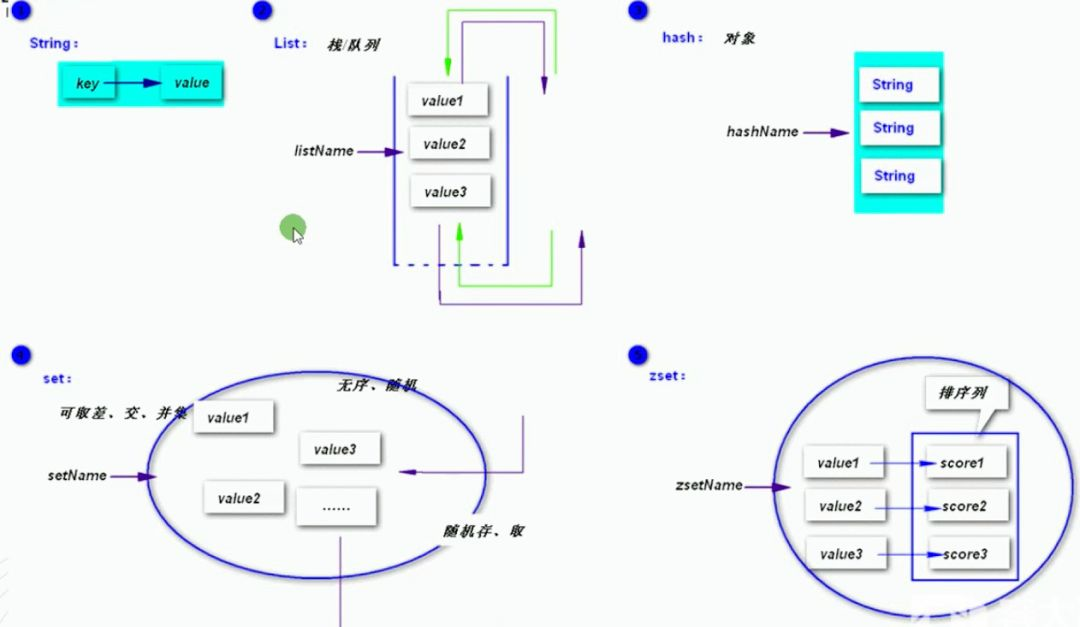
We all know the storage types supported by redis (String/List/Hash/Set/SortedSet), but not necessarily used in our work. I hope that through this article, we can know how to use redis in java and how to operate these data types by redis.
Basic Usage
Operate on redis through jedis (the Java client that encapsulates redis).
Jedis utility class
public class JedisPoolUtil {
private static JedisPool pool = null;
static {
//Load profile
InputStream in = JedisPoolUtil.class.getClassLoader().getResourceAsStream("redis.properties");
Properties pro = new Properties();
try {
pro.load(in);
} catch (IOException e) {
e.printStackTrace();
System.out.println("Failed to load file");
}
JedisPoolConfig poolConfig = new JedisPoolConfig();
//maximum connection
poolConfig.setMaxTotal(Integer.parseInt( pro.get("redis.maxTotal").toString()));
//Maximum number of idle connections
poolConfig.setMaxIdle(Integer.parseInt( pro.get("redis.maxIdle").toString()));
//Minimum free connections
poolConfig.setMinIdle(Integer.parseInt( pro.get("redis.minIdle").toString()));
pool = new JedisPool(poolConfig, pro.get("redis.url").toString(),Integer.parseInt( pro.get("redis.port")
.toString()));
}
public static Jedis getJedis(){
return pool.getResource();
}
public static void release(Jedis jedis){
if(null != jedis){
jedis.close();
}
}
}redis profile
redis.maxTotal=100 redis.maxIdle=30 redis.minIdle=10 redis.url=192.168.202.200 redis.port=6379
String test
public class StringTest {
public Jedis jedis = JedisPoolUtil.getJedis();
@Test
//Add and get
public void fun(){
jedis.set("num","1");
System.out.println(jedis.get("num"));
}
@Test
//Delete value
public void fun1(){
jedis.del("num");
System.out.println(jedis.get("num"));
}
@Test
//Self subtraction and self subtraction
public void fun2(){
jedis.set("num","1");
System.out.println(jedis.get("num"));
jedis.decr("num");
System.out.println(jedis.get("num"));
jedis.incr("num");
jedis.incr("num");
System.out.println(jedis.get("num"));
}
@Test
//Add / subtract a number
//incrBy returns the modified value. If the original value is a string but not a number, an exception will be thrown
public void fun3(){
Long num = jedis.incrBy("num", 3);
System.out.println(num);
jedis.decrBy("num",10);
System.out.println(jedis.get("num"));
jedis.set("name","caopengfei");
//jedis.decrBy("name",1);
}
@Test
//String splicing
public void fun4(){
Long len = jedis.append("name", "123");
System.out.println(len);
System.out.println(jedis.get("name"));
}
}Hash test
public class HashTest {
public Jedis jedis = JedisPoolUtil.getJedis();
//hash operates on map objects
//Information suitable for storing key value objects
@Test
//Save value parameter name of the first variable, map key name (key), map key value (value)
//Call hset
public void fun() {
Long num = jedis.hset("hash1", "username", "caopengfei");
System.out.println(num);
String hget = jedis.hget("hash1", "username");
System.out.println(hget);
}
@Test
//You can also save multiple key s
//Call hmset
public void fun1() {
Map<String, String> map = new HashMap<String, String>();
map.put("username", "caopengfei");
map.put("age", "25");
map.put("sex", "male");
String res = jedis.hmset("hash2", map);
System.out.println(res);//ok
}
@Test
//Get all the values in the hash
public void fun2() {
Map<String, String> map2 = new HashMap<String, String>();
map2 = jedis.hgetAll("hash2");
System.out.println(map2);
}
@Test
//To delete a key in a hash, you can delete one or more keys, and the number of deleted keys is returned
public void fun3() {
Long num = jedis.hdel("hash2", "username", "age");
System.out.println(num);
Map<String, String> map2 = new HashMap<String, String>();
map2 = jedis.hgetAll("hash2");
System.out.println(map2);
}
@Test
//Increase key value pairs in hash
public void fun4() {
Map<String, String> map2 = new HashMap<String, String>();
map2 = jedis.hgetAll("hash2");
System.out.println(map2);
jedis.hincrBy("hash2", "age", 10);
map2 = jedis.hgetAll("hash2");
System.out.println(map2);
}
@Test
//Determine whether a value exists in the hash
public void fun5() {
System.out.println(jedis.hexists("hash2", "username"));
System.out.println(jedis.hexists("hash2", "age"));
}
@Test
//Get the number of key value pairs in hash
public void fun6() {
System.out.println(jedis.hlen("hash2"));
}
//Get all key values in a hash
@Test
public void fun7() {
Set<String> hash2 = jedis.hkeys("hash2");
System.out.println(hash2);
}
//Get all value values
@Test
public void fun8() {
List<String> hash2 = jedis.hvals("hash2");
System.out.println(hash2);
}
}List test
public void testList()
{
jedis.flushDB();
System.out.println("===========Add one list===========");
jedis.lpush("collections", "ArrayList", "Vector", "Stack", "HashMap", "WeakHashMap", "LinkedHashMap");
jedis.lpush("collections", "HashSet");
jedis.lpush("collections", "TreeSet");
jedis.lpush("collections", "TreeMap");
System.out.println("collections Contents:"+jedis.lrange("collections", 0, -1));//-1 for the last element, - 2 for the last element
System.out.println("collections Interval 0-3 Elements:"+jedis.lrange("collections",0,3));
System.out.println("===============================");
//Delete the value specified in the list. The second parameter is the number of deletions (if there are duplicates), and then the value in add will be deleted first, similar to the value out of stack
System.out.println("Delete the specified number of elements:"+jedis.lrem("collections", 2, "HashMap"));
System.out.println("collections Contents:"+jedis.lrange("collections", 0, -1));
System.out.println("Delete the following table 0-3 Elements outside the interval:"+jedis.ltrim("collections", 0, 3));
System.out.println("collections Contents:"+jedis.lrange("collections", 0, -1));
System.out.println("collections List stack (left side):"+jedis.lpop("collections"));
System.out.println("collections Contents:"+jedis.lrange("collections", 0, -1));
System.out.println("collections Add elements, from the right end of the list, and lpush Correspondingly:"+jedis.rpush("collections", "EnumMap"));
System.out.println("collections Contents:"+jedis.lrange("collections", 0, -1));
System.out.println("collections List stack (right side):"+jedis.rpop("collections"));
System.out.println("collections Contents:"+jedis.lrange("collections", 0, -1));
System.out.println("modify collections Specify the contents of subscript 1:"+jedis.lset("collections", 1, "LinkedArrayList"));
System.out.println("collections Contents:"+jedis.lrange("collections", 0, -1));
System.out.println("===============================");
System.out.println("collections Length:"+jedis.llen("collections"));
System.out.println("Obtain collections Element with subscript 2:"+jedis.lindex("collections", 2));
System.out.println("===============================");
jedis.lpush("sortedList", "3","6","2","0","7","4");
System.out.println("sortedList Before sorting:"+jedis.lrange("sortedList", 0, -1));
System.out.println(jedis.sort("sortedList"));
System.out.println("sortedList After sorting:"+jedis.lrange("sortedList", 0, -1));
}Set test
/*
* Set The difference between a collection and a List class is
* set No duplicate data in
* He can conduct polymerization with high efficiency
* The rest of the operation is basically the same as list
*
* */
public class SetTest {
public Jedis jedis = JedisPoolUtil.getJedis();
@Test
/*Add elementsremove element*/
public void fun(){
Long num = jedis.sadd("myset", "a", "a", "b","abc");
System.out.println(num);
}
@Test
/*Acquire elements*/
public void fun1(){
Set<String> myset = jedis.smembers("myset");
System.out.println(myset);
}
@Test
/*Removing Elements*/
public void fun2(){
jedis.srem("myset","a","b");
Set<String> myset = jedis.smembers("myset");
System.out.println(myset);
}
@Test
//Determine whether there is a value in this set
public void fun3(){
Boolean sismember = jedis.sismember("myset", "a");
System.out.println(sismember);
}
@Test
//Get A-B get difference set
public void fun4(){
jedis.sadd("myset1","123","32","abc","def","123456","sdfasd");
jedis.sadd("myset2","abc","345","123","fda");
Set<String> sdiff = jedis.sdiff("myset1", "myset2");
System.out.println(sdiff);
}
@Test
//Get intersection
public void fun5(){
Set<String> sinter = jedis.sinter("myset1", "myset2");
System.out.println(sinter);
}
@Test
//Get and set
public void fun6(){
Set<String> sunion = jedis.sunion("myset1", "myset2");
System.out.println(sunion);
}
@Test
//Number of members
public void fun7(){
System.out.println(jedis.scard("myset1"));
}
@Test
//Get a random member
public void fun8(){
System.out.println(jedis.srandmember("myset1"));
}
@Test
//Put the members of phase difference into a new set, and the homomorphic intersection and union can be followed by both
//Add a store
//And return the new length
public void fun9(){
System.out.println(jedis.sdiffstore("myset3","myset1","myset2"));
System.out.println(jedis.smembers("myset3"));
}
}SortedSet test
/*
Very similar to set, they are a set of strings without duplicate data
The difference is that each member of sortedset has a score associated with it
,redis It's the scores that sort the members of a collection from small to large
sortedset The data in must be single, but its score can be repeated
*/
public class SortedsetTest {
public Jedis jedis = JedisPoolUtil.getJedis();
//Add element
@Test
public void fun(){
jedis.zadd("mysort",100.0, "zhangsan");
jedis.zadd("mysort",200.0,"lisi");
jedis.zadd("mysort",50.0,"wangwu");
Map<String ,Double>map = new HashMap<String ,Double>();
map.put("mutouliu",70.0);
jedis.zadd("mysort",map);
Set<String> mysort = jedis.zrange("mysort", 0, -1);
System.out.println(mysort);
Set<String> mysort1 = jedis.zrange("mysort", 1, 2);
System.out.println(mysort1);
}
}