background
In the work, because the log files generated by our project are very important, and the local disk space is limited for a long time, so considering the backup scheme, we originally intended to save them on nas, but due to various reasons, we communicated with the operation and maintenance department to suggest saving them on oss.
Because linux natively supports shell, in order to reduce dependence, we consider using shell script to upload OSS directly. We found some information on the Internet, as shown in:
pit
However, there is a hole in the script when it is tried, and it is specially recorded as follows:
- Character comparison prompt exception
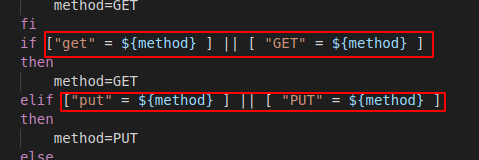
The above screenshot character comparison will prompt:
./oss.sh: 13: ./oss.sh: [get: not found ./oss.sh: 16: ./oss.sh: [put: not found ./oss.sh: 32: ./oss.sh: [put: not found
It should be changed to the format above
2. When splicing the url, the bucket is also brought in. 3. The splicing signature is not correct. After a long study, it is found that "ා / bin/sh" should not be used, but "# / bin/bash" should be used. This is a big hole...
Modified version
The modified version is shown below, which needs to be self fetched:
#!/bin/bash host="oss-cn-shanghai.aliyuncs.com" bucket="bucket name" Id="AccessKey ID" Key="Access Key Secret" # Parameter 1, PUT: upload, GET: Download method=$1 # Parameter 2: local source file path when uploading and oss source file path when downloading source=$2 # Parameter 3: OSS target file path when uploading and local target file path when downloading dest=$3 osshost=$bucket.$host # Check method if test -z "$method" then method=GET fi if [ "${method}"x = "get"x ] || [ "${method}"x = "GET"x ] then method=GET elif [ "${method}"x = "put"x ] || [ "${method}"x = "PUT"x ] then method=PUT else method=GET fi #Verify upload target path if test -z "$dest" then dest=$source fi echo "method:"$method echo "source:"$source echo "dest:"$dest #Check whether the parameter is empty if test -z "$method" || test -z "$source" || test -z "$dest" then echo $0 put localfile objectname echo $0 get objectname localfile exit -1 fi if [ "${method}"x = "PUT"x ] then resource="/${bucket}/${dest}" contentType=`file -ib ${source} |awk -F ";" '{print $1}'` dateValue="`TZ=GMT date +'%a, %d %b %Y %H:%M:%S GMT'`" stringToSign="${method}\n\n${contentType}\n${dateValue}\n${resource}" signature=`echo -en $stringToSign | openssl sha1 -hmac ${Key} -binary | base64` echo $stringToSign echo $signature url=http://${osshost}/${dest} echo "upload ${source} to ${url}" curl -i -q -X PUT -T "${source}" \ -H "Host: ${osshost}" \ -H "Date: ${dateValue}" \ -H "Content-Type: ${contentType}" \ -H "Authorization: OSS ${Id}:${signature}" \ ${url} else resource="/${bucket}/${source}" contentType="" dateValue="`TZ=GMT date +'%a, %d %b %Y %H:%M:%S GMT'`" stringToSign="${method}\n\n${contentType}\n${dateValue}\n${resource}" signature=`echo -en ${stringToSign} | openssl sha1 -hmac ${Key} -binary | base64` url=http://${osshost}/${source} echo "download ${url} to ${dest}" curl --create-dirs \ -H "Host: ${osshost}" \ -H "Date: ${dateValue}" \ -H "Content-Type: ${contentType}" \ -H "Authorization: OSS ${Id}:${signature}" \ ${url} -o ${dest} fi
Execute command:
#upload $ ./oss.sh put a.gz c.gz #download $ ./oss.sh get c.gz d.gz