uni-app Customized Modal Bullet Window Template uniPop, uniapp Imitated Wechat, android, ios Bullet Window Effect
uniPop has built-in animation effects, optional ios/android, customizable pop-up window style/customizable multi-button and event/pop-up window display location, auto-closing seconds, transparency of the mask layer, and whether or not to click on the mask to close
As shown above: H5 / Applet / App three-terminal effect compatibility is consistent. (Follow-up maps show the App side)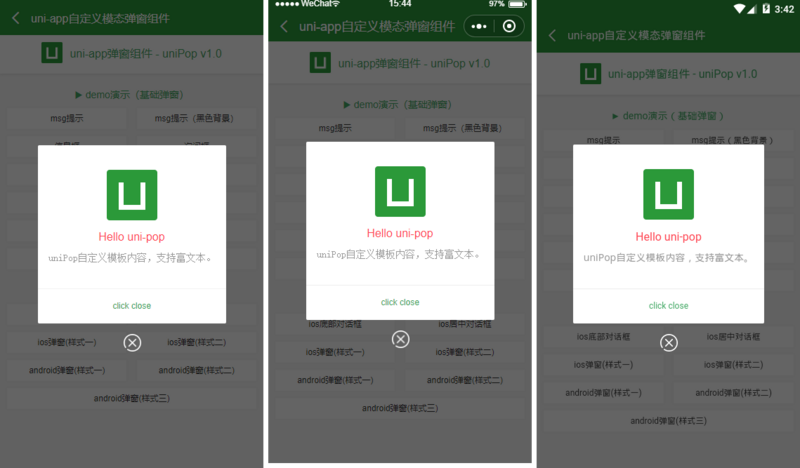
Introduction mode
uniPop.vue Bullet Window Components are introduced in two ways:
1. Introducing global components into main.js
import uniPop from './components/uniPop/uniPop.vue'
Vue.component('uni-pop', uniPop)
2. Introducing Components into Pages
<template> <view class="container"> ... <!-- Pop-up template --> <uni-pop ref="uniPop"></uni-pop> </view> </template> <script> import uniPop from './components/uniPop/uniPop.vue' export default { data() { return { ... } }, components:{ uniPop }, ... } </script>
Here are several types of bullet windows and their invocation methods
msg information box effect

this.$refs.uniPop.show({ content: 'msg Message prompt box (5) s Back window closed)', shade: true, shadeClose: false, time: 5, anim: 'fadeIn', })
ios bottom dialog effect
let uniPop = this.$refs.uniPop uniPop.show({ skin: 'footer', content: '<div>See TA Home page <br/> 282310962@qq.com</div>', shadeClose: false, anim: 'bottom', btns: [ { text: 'follow', style: 'color: #41a863', onTap() { console.log('You clicked attention!'); } }, {text: 'Blacklist'}, { text: 'delete', // style: {color: '#e63d23'}, style: 'color: #ff4350', onTap() { console.log('You clicked Delete!'); //Delete callback prompt uniPop.show({ anim: 'fadeIn', content: 'You clicked the Delete function', shade: true, time: 3 }); } }, { text: 'cancel', style: 'color: #999', onTap() { console.log('You clicked Cancel!'); uniPop.close(); } } ] })
Toast weak prompt effect (support success/info/error/loading four icons)

this.$refs.uniPop.show({ skin: 'toast', content: 'loading', icon: 'loading', //success | info | error | loading shade: false, time: 3 })

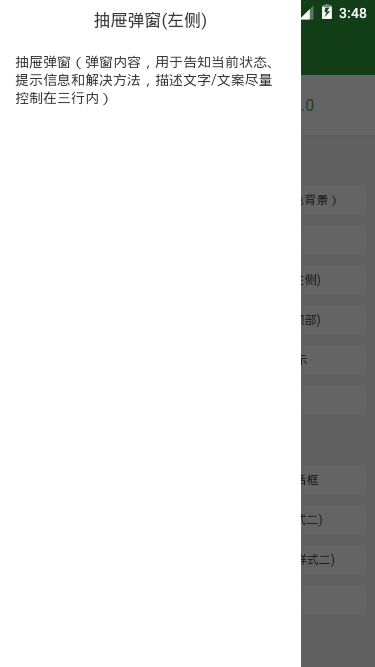

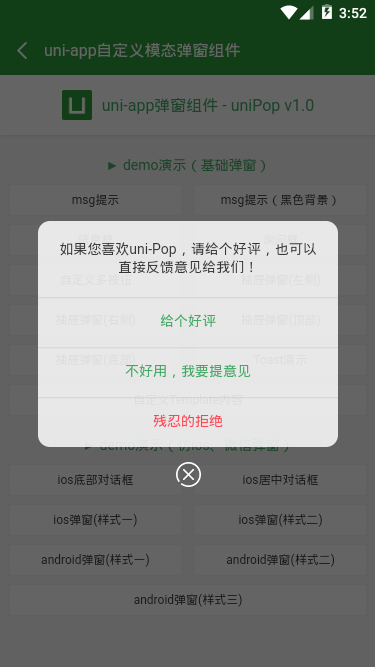
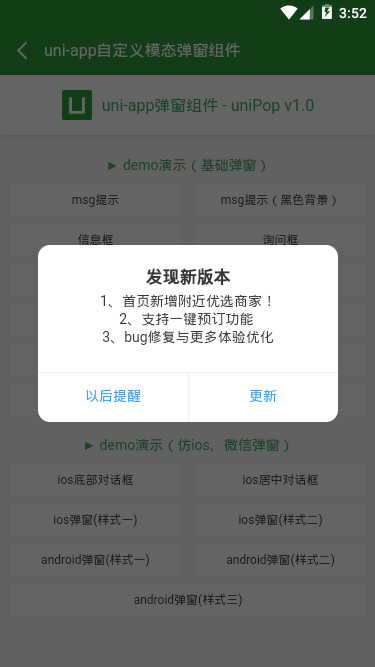
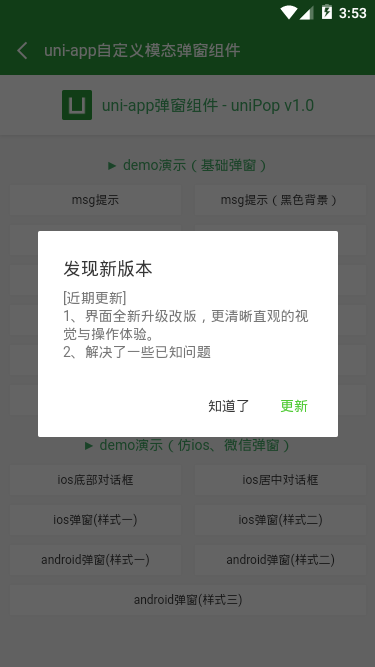
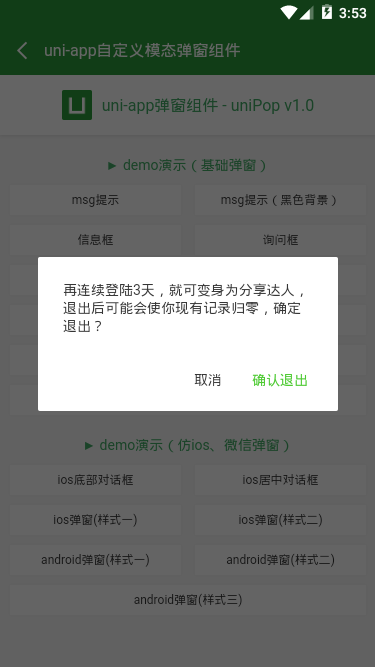

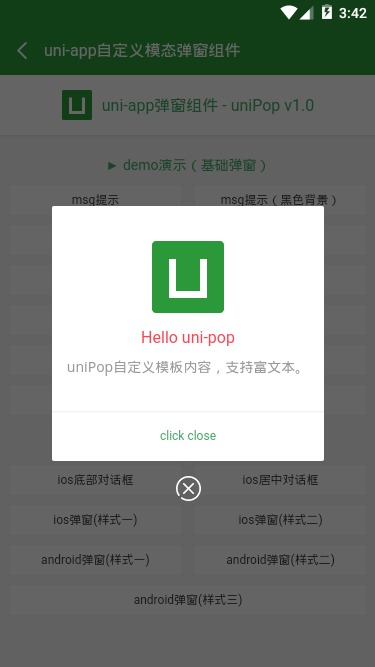
uniPop custom component template
/** * @tpl uni-app Custom Bullet Window Component - uniPop.vue * @author andy by 2019-09-20 * @about Q: 282310962 wx: xy190310 */ <template> <view v-if="opts.isVisible" class="uniPop" :class="opts.isCloseCls"> <view class="unipop__ui_panel"> <view v-if="opts.shade" class="unipop__ui_mask" @tap="shadeTaped"></view> <view class="unipop__ui_main"> <view class="unipop__ui_child" :style="opts.style"> <!-- Title --> <view v-if="opts.title" class="unipop__ui_tit">{{opts.title}}</view> <!-- content --> <view v-if="opts.content" class="unipop__ui_cnt" :style="opts.contentStyle"> {{opts.content}} </view> <view v-if="opts.btns" class="unipop__ui_btns"> <text v-for="(item,index) in opts.btns" :key="index" class="btn" :style="item.style" @tap="btnTaped(item)">{{item.text}}</text> </view> </view> <!-- xclose --> <view v-if="opts.xclose" class="unipop__xclose" @tap="close"></view> </view> </view> </view> </template>
data() { return { defaultOptions: { isVisible: false, //Whether to Display Bullet Window title: '', //Title content: '', //content contentStyle: '', //Content style style: null, //Custom Bullet Window Style skin: '', //Pop-up style icon: '', //Pop-up Icon xclose: false, //Custom Close Button shade: true, //mask shadeClose: true, //Click on the mask to close opacity: '', //mask opacity time: 0, //Automatic shutdown seconds end: null, //Destruction Bullet Window Callback Function anim: 'scaleIn', //Bullet window animation scaleIn (default) | fadeIn | shake | top | right | bottom | left position: '', //Bullet window position top | right | bottom | left btns: null, //Pop button }, opts: {}, timer: null } },
show(args) { this.opts = Object.assign({}, this.defaultOptions, args, {isVisible: true}) // console.log(this.opts) // Automatic closing if(this.opts.time) { this.timer = setTimeout(() => { this.close() }, this.opts.time * 1000) } },
Above is the introduction of uniApp custom component pop-up window. I hope I like ____________.~~
Attach uniapp custom top navigation bar and bottom tabBar component
uniapp custom navigation bar: https://blog.csdn.net/yanxiny...
uniapp custom tabbar: https://blog.csdn.net/yanxiny...