First see the effect: 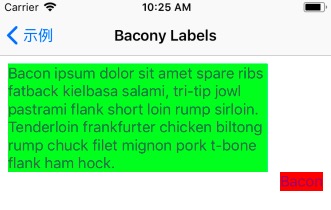
Code:
- (id)init {
self = [super init];
if (!self) return nil;
// text courtesy of http://baconipsum.com/
self.shortLabel = UILabel.new;
self.shortLabel.numberOfLines = 1;
self.shortLabel.textColor = [UIColor purpleColor];
self.shortLabel.lineBreakMode = NSLineBreakByTruncatingTail;
self.shortLabel.text = @"Bacon";
self.shortLabel.backgroundColor = [UIColor redColor];
[self addSubview:self.shortLabel];
self.longLabel = UILabel.new;
self.longLabel.numberOfLines = 8;
self.longLabel.textColor = [UIColor darkGrayColor];
self.longLabel.lineBreakMode = NSLineBreakByTruncatingTail;
self.longLabel.text = @"Bacon ipsum dolor sit amet spare ribs fatback kielbasa salami, tri-tip jowl pastrami flank short loin rump sirloin. Tenderloin frankfurter chicken biltong rump chuck filet mignon pork t-bone flank ham hock.";
self.longLabel.backgroundColor = [UIColor greenColor];
[self addSubview:self.longLabel];
[self.longLabel makeConstraints:^(MASConstraintMaker *make) {
make.left.equalTo(self.left).insets(kPadding);
make.top.equalTo(self.top).insets(kPadding);
}];
[self.shortLabel makeConstraints:^(MASConstraintMaker *make) {
//make.top.equalTo(self.longLabel.lastBaseline);// This line of code is the original sample code. Using it will cause a crash for an unknown reason. The following line is temporarily replaced
make.top.equalTo(self.longLabel.bottom);
make.right.equalTo(self.right).insets(kPadding);
}];
return self;
}
Here the UILabel settings are more general, while the constraints of long label and short label are left, top, right, top, respectively.
- (void)layoutSubviews {
[super layoutSubviews];
// for multiline UILabel's you need set the preferredMaxLayoutWidth
// Multiline UILabel requires preferredMaxLayoutWidth to be set
// you need to do this after [super layoutSubviews] as the frames will have a value from Auto Layout at this point
// You must set preferredMaxLayoutWidth after [super layoutSubviews] in order for frames to be valuable
// stay tuned for new easier way todo this coming soon to Masonry
CGFloat width = CGRectGetMinX(self.shortLabel.frame) - kPadding.left;
width -= CGRectGetMinX(self.longLabel.frame);
self.longLabel.preferredMaxLayoutWidth = width;
// need to layoutSubviews again as frames need to recalculated with preferredLayoutWidth
// Layout again, because frames need to be recalculated based on preferredLayoutWidth
[super layoutSubviews];
}I changed the text and did some tests. It didn't feel good.For a UILabel, the most common method used before was to have a fixed width and a height adaptive, and in this case, the height and width of the UILabel will change with the content, which I don't understand very well.