We all know that the ray in UE is very important. We will use blueprint to add components
But I will not use C + + to add. Today, I will teach you how to use C + + code to realize it
IDE:VS2017
UE version: 4.17
First rendering: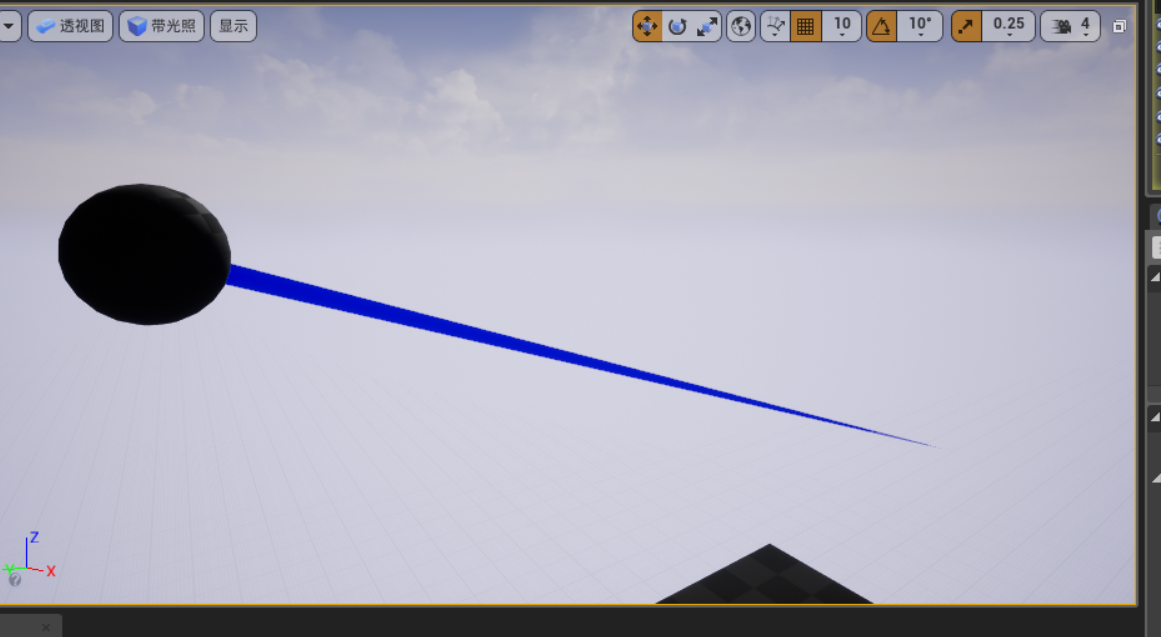
We create a C + + project to give empty
After startup, press F8 to select the default pawn and add a blueprint script
We call it "DB" pawn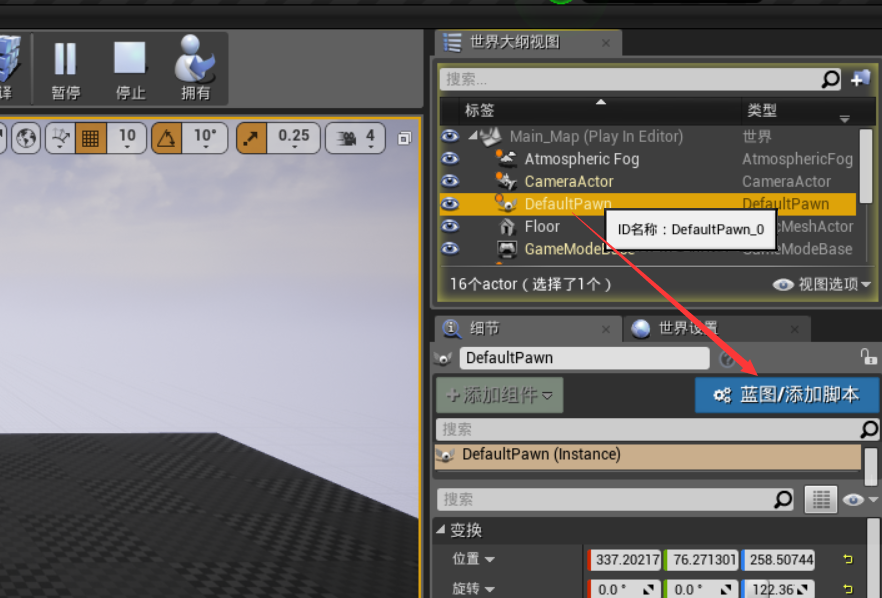
Add a C + + component, the system will automatically open our VS
The first step is to write the following code in. h
// Fill out your copyright notice in the Description page of Project Settings.
#pragma once
#include "CoreMinimal.h"
#include "Components/ActorComponent.h"
#include "Engine/World.h"
#include "Public/DrawDebugHelpers.h"
#include "DrawDebugLine_Cpp.generated.h"
UCLASS( ClassGroup=(Custom), meta=(BlueprintSpawnableComponent) )
class DRAWDEBUGLINE_API UDrawDebugLine_Cpp : public UActorComponent
{
GENERATED_BODY()
public:
// Sets default values for this component's properties
UDrawDebugLine_Cpp();
protected:
// Called when the game starts
virtual void BeginPlay() override;
public:
// Called every frame
virtual void TickComponent(float DeltaTime, ELevelTick TickType, FActorComponentTickFunction* ThisTickFunction) override;
FVector PlayerLocation; //Ray starting point
FRotator PlayerRotator;//Face to face
float lang = 100000.0f; //Length of ray
};
Write the following code from cpp
// Fill out your copyright notice in the Description page of Project Settings.
#include "DrawDebugLine_Cpp.h"
// Sets default values for this component's properties
UDrawDebugLine_Cpp::UDrawDebugLine_Cpp()
{
// Set this component to be initialized when the game starts, and to be ticked every frame. You can turn these features
// off to improve performance if you don't need them.
PrimaryComponentTick.bCanEverTick = true;
// ...
}
// Called when the game starts
void UDrawDebugLine_Cpp::BeginPlay()
{
Super::BeginPlay();
// ...
}
// Called every frame
void UDrawDebugLine_Cpp::TickComponent(float DeltaTime, ELevelTick TickType, FActorComponentTickFunction* ThisTickFunction)
{
Super::TickComponent(DeltaTime, TickType, ThisTickFunction);
GetWorld()->GetFirstPlayerController()->GetPlayerViewPoint(PlayerLocation, PlayerRotator);//Define the start and direction of the ray
FVector LineEnd = PlayerLocation + PlayerRotator.Vector()*lang;//Define the end point of the ray
//Call the draw ray function
DrawDebugLine(
GetWorld(),
PlayerLocation,
LineEnd,
FColor::Blue,
false,
0.0f,
0.0f,
10.0f
);
}
Then go back to the editor and set the written DB [pawn] to the default PawnClass. If it can't be set, create a new game mode,
Compile and play
If you can't see it, move left and right