1. Problem Description
sudo apt-get install xxx
With the above command, installing environment-dependent packages for certain software can cause the following problems:
... Some packages cannot be installed.If you are using an unstable distribution, this may be This is due to the system not reaching the required state.There may be some software you need in this release Packages have not yet been created or they are still in the incoming directory. The following packages have unsatisfactory dependencies: xx: Dependency: xxx is about to be installed E: There are unsatisfactory dependencies.
This should be a problem with the software source, which has a lower version; relying on a lower version number than the one being installed prevents installation.
Just delete the original software source and replace it with a new one.
2. Solutions
2.1. Method 1 (not attempted)
Reference Blog
Enter sudo apt-get directly in terminal --fix-broken install
2.2. Method 2 Replacing Network Sources
2.2.1, Method 1 (not tried)
Reference Blog
Turn on the update settings and select from the Update tab: Important security updates and Recommended updates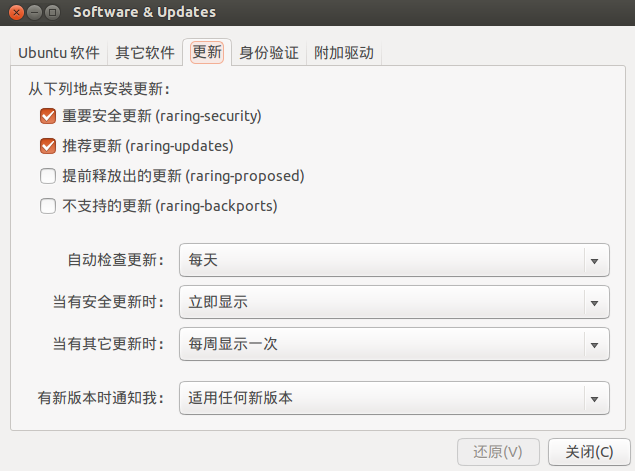 On the Other Software tab, remove sources such as problems
On the Other Software tab, remove sources such as problems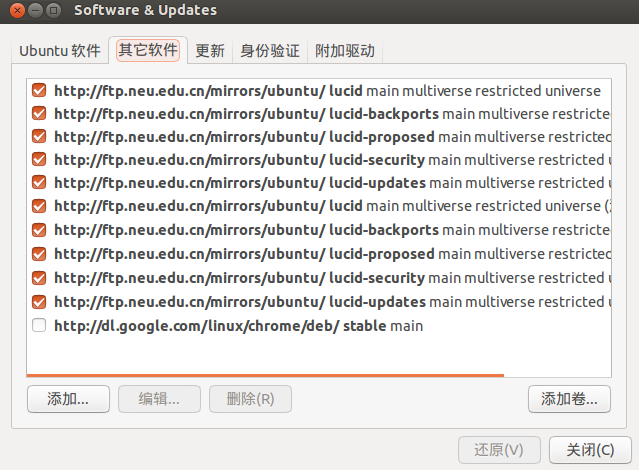 Last entered on the command line
Last entered on the command line
sudo apt-get update
Update it once
2.2.2, Method 2 modifying source.list
1. Back up the original file
sudo cp /etc/apt/sources.list /etc/apt/sources.list.backup
2. Modify the document and add domestic sources
sudo gedit /etc/apt/sources.list
3. Comment on the source in the original file and add a new source address
Optional source addresses include official source, Aliyun, Tsinghua source, NetEase source, etc., just copy the address of one source to enter.
#Official Ubuntu Source deb http://archive.ubuntu.com/ubuntu/ gutsy main restricted universe multiverse deb http://archive.ubuntu.com/ubuntu/ gutsy-security main restricted universe multiverse deb http://archive.ubuntu.com/ubuntu/ gutsy-updates main restricted universe multiverse deb http://archive.ubuntu.com/ubuntu/ gutsy-proposed main restricted universe multiverse deb http://archive.ubuntu.com/ubuntu/ gutsy-backports main restricted universe multiverse deb-src http://archive.ubuntu.com/ubuntu/ gutsy main restricted universe multiverse deb-src http://archive.ubuntu.com/ubuntu/ gutsy-security main restricted universe multiverse deb-src http://archive.ubuntu.com/ubuntu/ gutsy-updates main restricted universe multiverse deb-src http://archive.ubuntu.com/ubuntu/ gutsy-proposed main restricted universe multiverse deb-src http://archive.ubuntu.com/ubuntu/ gutsy-backports main restricted universe multiverse
#Ali Yun deb http://mirrors.aliyun.com/ubuntu/ trusty main restricted universe multiverse deb http://mirrors.aliyun.com/ubuntu/ trusty-security main restricted universe multiverse deb http://mirrors.aliyun.com/ubuntu/ trusty-updates main restricted universe multiverse deb http://mirrors.aliyun.com/ubuntu/ trusty-proposed main restricted universe multiverse deb http://mirrors.aliyun.com/ubuntu/ trusty-backports main restricted universe multiverse deb-src http://mirrors.aliyun.com/ubuntu/ trusty main restricted universe multiverse deb-src http://mirrors.aliyun.com/ubuntu/ trusty-security main restricted universe multiverse deb-src http://mirrors.aliyun.com/ubuntu/ trusty-updates main restricted universe multiverse deb-src http://mirrors.aliyun.com/ubuntu/ trusty-proposed main restricted universe multiverse deb-src http://mirrors.aliyun.com/ubuntu/ trusty-backports main restricted universe multiverse
#NetEase 163 deb http://mirrors.163.com/ubuntu/ trusty main restricted universe multiverse deb http://mirrors.163.com/ubuntu/ trusty-security main restricted universe multiverse deb http://mirrors.163.com/ubuntu/ trusty-updates main restricted universe multiverse deb http://mirrors.163.com/ubuntu/ trusty-proposed main restricted universe multiverse deb http://mirrors.163.com/ubuntu/ trusty-backports main restricted universe multiverse deb-src http://mirrors.163.com/ubuntu/ trusty main restricted universe multiverse deb-src http://mirrors.163.com/ubuntu/ trusty-security main restricted universe multiverse deb-src http://mirrors.163.com/ubuntu/ trusty-updates main restricted universe multiverse deb-src http://mirrors.163.com/ubuntu/ trusty-proposed main restricted universe multiverse deb-src http://mirrors.163.com/ubuntu/ trusty-backports main restricted universe multiverse
4. Update Source
sudo apt-get update
Once this is done, you can solve the problem.
5. Attachment: Common updated commands
sudo apt-get -f install# Common Repair Installation Commands sudo apt-get upgrade #Update all the software under Ubuntu, be careful!!!