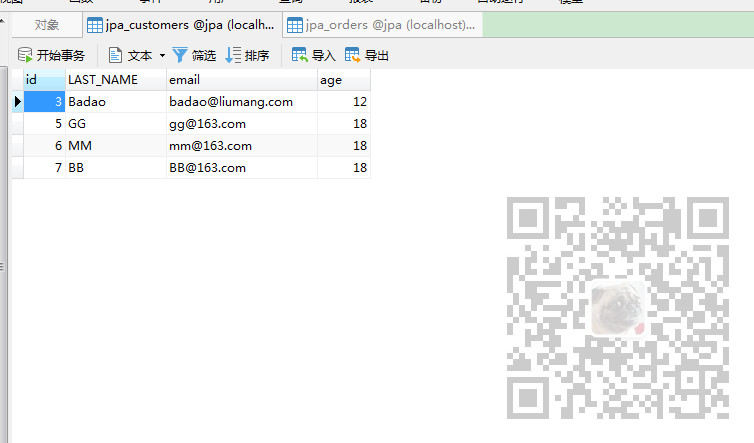scene
Introduction to JPA and HelloWorld (with code download):
https://blog.csdn.net/BADAO_LIUMANG_QIZHI/article/details/103473937
Implement one-way many-to-one associations in JPA:
https://blog.csdn.net/BADAO_LIUMANG_QIZHI/article/details/103511623
One-way one-to-many associations are implemented in JPA:
https://blog.csdn.net/BADAO_LIUMANG_QIZHI/article/details/103520083
Once the HelloWorld program for JPA has been set up above, and one-way one-to-many and one-way many-to-one mapping relationships are performed.
What to do if it is a two-way one-to-many mapping.
Note:
Blog Home Page:
https://blog.csdn.net/badao_liumang_qizhi
Focus on Public Number
Domineering program ape
Get programming-related e-books, tutorial pushes, and free downloads.
Realization
Comment out the Customer property of the Order class when you did a one-way one-to-many mapping before, and let it go again.
package com.badao.jpa.helloworld; import javax.persistence.Column; import javax.persistence.Entity; import javax.persistence.GeneratedValue; import javax.persistence.GenerationType; import javax.persistence.Id; import javax.persistence.JoinColumn; import javax.persistence.ManyToOne; import javax.persistence.Table; @Table(name="JPA_ORDERS") @Entity public class Order { private Integer id; private String orderName; private Customer customer; @GeneratedValue(strategy = GenerationType.IDENTITY) @Id public Integer getId() { return id; } public void setId(Integer id) { this.id = id; } @Column(name="ORDER_NAME") public String getOrderName() { return orderName; } public void setOrderName(String orderName) { this.orderName = orderName; } //Mapping One Way n-1 Relevance Relationships //Use @ManyToOne To map many-to-one associations //Use @JoinColumn To map foreign keys. //Available @ManyToOne Of fetch Property to modify the load policy for the default associated property @JoinColumn(name="CUSTOMER_ID") @ManyToOne public Customer getCustomer() { return customer; } public void setCustomer(Customer customer) { this.customer = customer; } }
Also map in Customer entity classes
package com.badao.jpa.helloworld; import java.util.HashSet; import java.util.Set; import javax.persistence.CascadeType; import javax.persistence.Column; import javax.persistence.Entity; import javax.persistence.FetchType; import javax.persistence.GeneratedValue; import javax.persistence.GenerationType; import javax.persistence.Id; import javax.persistence.JoinColumn; import javax.persistence.OneToMany; import javax.persistence.Table; @Entity @Table(name="JPA_CUSTOMERS") public class Customer { private Integer id; private String lastName; private String email; private int age; private Set<Order> orders = new HashSet<>(); //Mapping One-way 1-n Relevance Relationships //Use @OneToMany To map 1-n Relevance Relationships //Use @JoinColumn To map the name of a foreign key column //have access to @OneToMany Of fetch Property to modify the default load policy //By @OneToMany Of cascade Property to modify the default deletion policy. //Be careful: If at one end of the @OneToMany Use mappedBy attribute, be @OneToMany End can no longer be used @JoinColumn Attribute. @OneToMany(fetch=FetchType.LAZY,cascade={CascadeType.REMOVE},mappedBy="customer") //@JoinColumn(name="CUSTOMER_ID") public Set<Order> getOrders() { return orders; } public void setOrders(Set<Order> orders) { this.orders = orders; } @GeneratedValue(strategy = GenerationType.IDENTITY) @Id public Integer getId() { return id; } public void setId(Integer id) { this.id = id; } @Column(name="LAST_NAME") public String getLastName() { return lastName; } public void setLastName(String lastName) { this.lastName = lastName; } public String getEmail() { return email; } public void setEmail(String email) { this.email = email; } public int getAge() { return age; } public void setAge(int age) { this.age = age; } @Override public String toString() { return "Customer [id=" + id + ", lastName=" + lastName + ", email=" + email + ", age=" + age + "]"; } }
Note:
For a two-way 1-n relationship, if you save one end of n and one end of 1, by default, there will be more n UPDATE statements.
If you save one end of 1 first, there will be n more UPDATE statements.
In the case of two-way 1-n association, it is recommended that one side of n should be used to maintain the association, while the other side of 1 should not. This effectively reduces the number of SQL statements.
If the mappedBy property is used in @OneToMany at one end of the 1, @OneToMany Ends can no longer use the @JoinColumn property
Write unit test methods
@Test public void testOneToManyPersist(){ Customer customer = new Customer(); customer.setAge(18); customer.setEmail("BB@163.com"); customer.setLastName("BB"); Order order1 = new Order(); order1.setOrderName("O-BB-1"); Order order2 = new Order(); order2.setOrderName("O-BB-2"); //Establish a relationship customer.getOrders().add(order1); customer.getOrders().add(order2); order1.setCustomer(customer); order2.setCustomer(customer); //Perform save operation entityManager.persist(customer); entityManager.persist(order1); entityManager.persist(order2); }
Execute unit test results
Order table
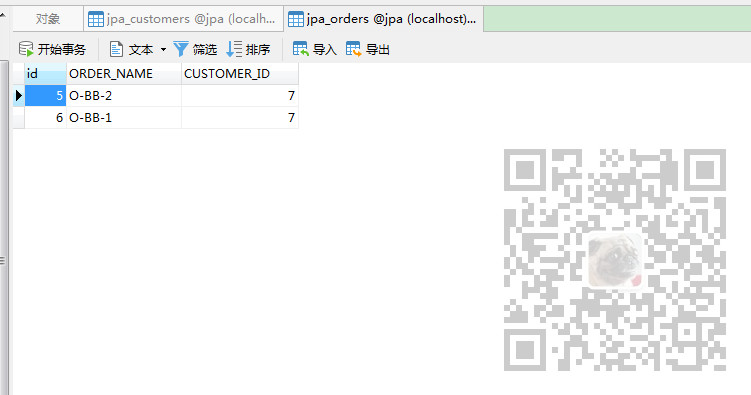
Customer table