Today, the circle of friends is on fire again. I heard that the reason is that @Tencent official website can get a green hat. Ah, it's a beautiful National Day avatar, but I heard that 502 will be soon, so let's do it ourselves.
Because the code is relatively simple, it will not be introduced one by one.
var cvs = document.getElementById("cvs");
var ctx = cvs.getContext("2d");
var exportImage = document.getElementById("export");
var img = document.getElementById("img");
var hat = "hat6";
var canvasFabric;
var hatInstance;
var screenWidth = window.screen.width < 500 ? window.screen.width : 300;
function viewer() {
var file = document.getElementById("upload").files[0];
console.log(file);
var reader = new FileReader;
if (file) {
reader.readAsDataURL(file);
reader.onload = function(e) {
img.src = reader.result;
img.onload = function() {
img2Cvs(img)
}
}
} else {
img.src = ""
}
}
function img2Cvs(img) {
cvs.width = img.width;
cvs.height = img.height;
cvs.style.display = "block";
canvasFabric = new fabric.Canvas("cvs", {
width: screenWidth,
height: screenWidth,
backgroundImage: new fabric.Image(img, {
scaleX: screenWidth / img.width,
scaleY: screenWidth / img.height
})
});
changeHat();
document.getElementById("uploadContainer").style.display = "none";
document.getElementById("uploadText").style.display = "none";
document.getElementById("upload").style.display = "none";
document.getElementById("change").style.display = "block";
document.getElementById("exportBtn").style.display = "block";
document.getElementById("tip").style.opacity = 1
}
function changeHat() {
document.getElementById(hat).style.display = "none";
var hats = document.getElementsByClassName("hide");
hat = "hat" + (+hat.replace("hat", "") + 1) % hats.length;
var hatImage = document.getElementById(hat);
hatImage.style.display = "block";
if (hatInstance) {
canvasFabric.remove(hatInstance)
}
hatInstance = new fabric.Image(hatImage, {
top: 40,
left: screenWidth / 3,
scaleX: 100 / hatImage.width,
scaleY: 100 / hatImage.height,
cornerColor: "#0b3a42",
cornerStrokeColor: "#fff",
cornerStyle: "circle",
transparentCorners: false,
rotatingPointOffset: 30
});
hatInstance.setControlVisible("bl", false);
hatInstance.setControlVisible("tr", false);
hatInstance.setControlVisible("tl", false);
hatInstance.setControlVisible("mr", false);
hatInstance.setControlVisible("mt", false);
canvasFabric.add(hatInstance)
}
function exportFunc() {
document.getElementsByClassName("canvas-container")[0].style.display = "none";
document.getElementById("exportBtn").style.display = "none";
document.getElementById("tip").innerHTML = "Long Press Picture Save or Share";
document.getElementById("change").style.display = "none";
cvs.style.display = "none";
exportImage.style.display = "block";
exportImage.src = canvasFabric.toDataURL({
width: screenWidth,
height: screenWidth
})
}Final effect
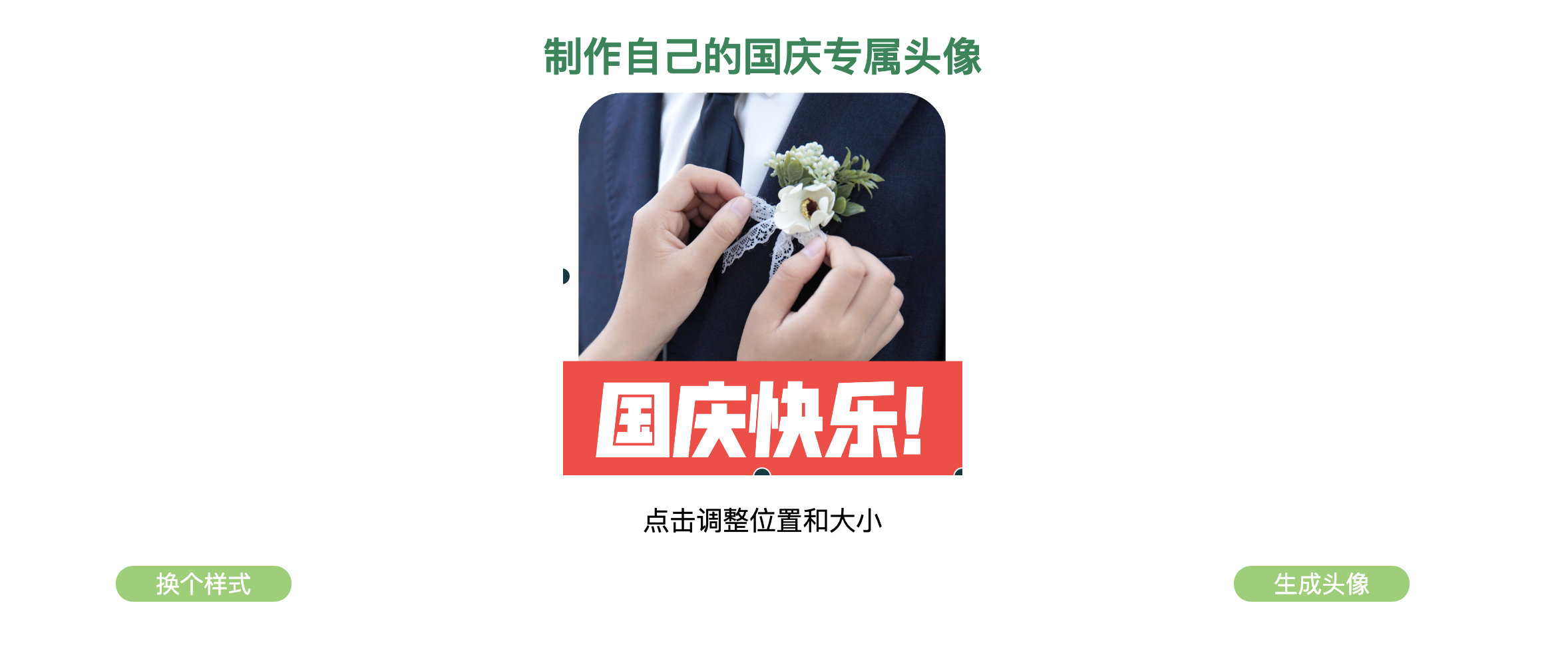

 Drag the picture to see that a complete picture has been assembled.
Drag the picture to see that a complete picture has been assembled.
Right-click to view source code

All the pictures are from Tencent's official website.
Source address: https://gitee.com/alterem/avatar.git
Demo address: http://alterem.gitee.io/avatar/