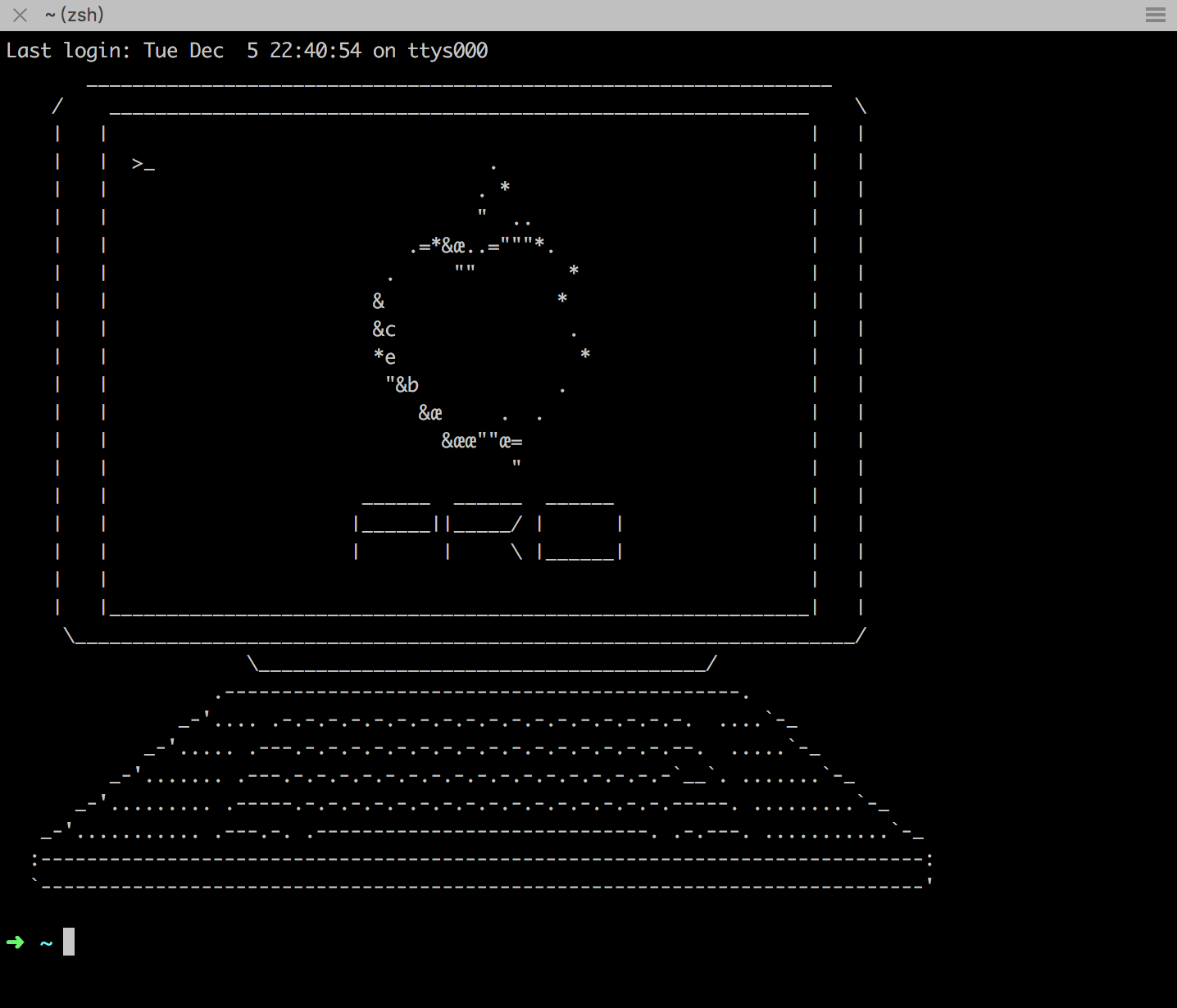
My Terminal Welcome Page
As a developer, the intimacy with the terminal is certainly not generally high. That is the picture I open the terminal to, whether it is full or not, 23333. Here's how to configure it on the mac, and other systems should be the same.
- Open the terminal first (if not, then you can't configure the old fellow).
- Enter cd/etc to the directory.
- Enter sudo pico motd, then enter the password and enter the modify page.
- Then enter the pretended content you want to display in it, and provide a graphical interface website here: This is a fantastic website Full of dry goods. Include mine, as shown below.
________________________________________________________________ / _____________________________________________________________ \ | | | | | | >_ . | | | | . * | | | | " .. | | | | .=*&æ..="""*. | | | | . "" * | | | | & * | | | | &c . | | | | *e * | | | | "&b . | | | | &æ . . | | | | &ææ""æ= | | | | " | | | | ______ ______ ______ | | | | |______||_____/ | | | | | | | | \ |______| | | | | | | | |_____________________________________________________________| | \____________________________________________________________________/ \_______________________________________/ .---------------------------------------------. _-'.... .-.-.-.-.-.-.-.-.-.-.-.-.-.-.-.-.-.-. ....`-_ _-'..... .---.-.-.-.-.-.-.-.-.-.-.-.-.-.-.-.-.--. .....`-_ _-'....... .---.-.-.-.-.-.-.-.-.-.-.-.-.-.-.-.-.-`__`. .......`-_ _-'......... .-----.-.-.-.-.-.-.-.-.-.-.-.-.-.-.-.-.-----. .........`-_ _-'........... .---.-. .-----------------------------. .-.---. ...........`-_ :-----------------------------------------------------------------------------: `-----------------------------------------------------------------------------' - Finally control + x, enter y to save and restart the terminal to see a full welcome page.