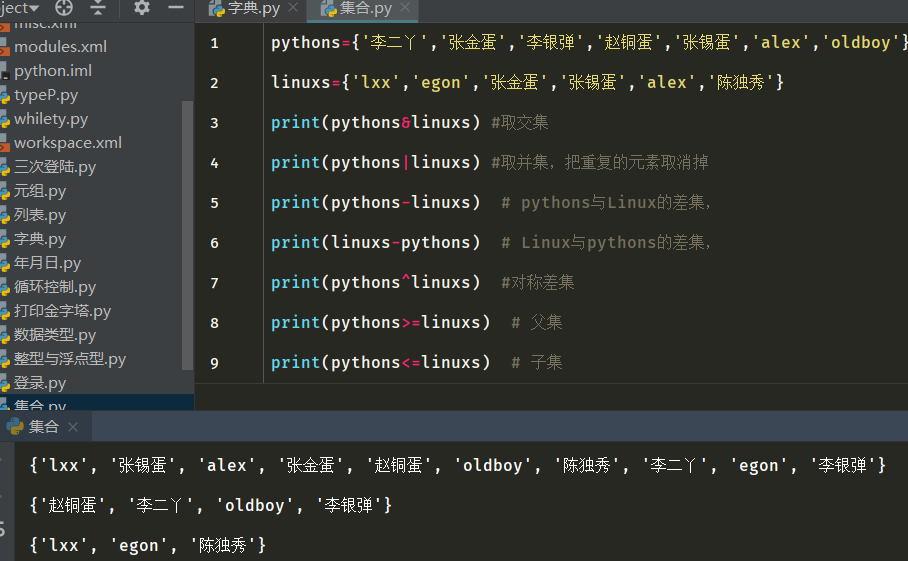- Restore content to start ---
1: tuple:
Similar to lists, you can store multiple values, multiple data types, but the difference is that the ancestor itself cannot be modified
1 Purpose: Record multiple values, tuples are more appropriate when multiple values have no changed requirements
2 Definition: Compared to the list type, just [] is replaced by () and multiple values of any type are separated by commas within ()
tile=(1,12,45,'kvein',[23,'hive'],'kill')#equivalence tile=tuple((1,12,45,'kvein',[23,'hive'])
tile=(1,12,45,'kvein',[23,'hive'],'kill') print(type(tile)) >>><class 'tuple'> When defining container types, even if there is only one element inside, you should also distinguish them by commas
2: Common Operations + Built-in Methods
Priority operations:
tile=(1,12,45,'kvein',[23,'hive'],'kill') print(tile[::2]) # Index and slice values are all set aside by step, defaulting from left to right print(tile[::]) >>>(1, 45, [23, 'hive']) >>>(1, 12, 45, 'kvein', [23, 'hive'], 'kill')
tile=(1,12,45,'kvein',[23,'hive'],'kill') print(len(tile)) # Number of elements in tuple >>6
tile=(1,12,45,'kvein',[23,'hive'],'kill') k='kvein' k in tile print(k in tile) # The member operation determines whether it is true or not and returns Ture or False W='music' W not in tile print(W) >>True >>music # none Returns a value when
tile=(1,12,45,'kvein',[23,'hive'],'kill') for 1 in tile: >>1,12,45,'kvein',[23,'hive'],'kill
print(t.count('a'))
print(t.index('xxx'))
print(t.count('a')) #Statistics'a'Number of occurrences in tuples print(t.index('xxx')) # Index, Find
Summary: Multiple values can be stored
Ordered
* Invariant
2: List Type
Multiple values can be stored
Ordered
Variable
1 Purpose: Store multiple values, accessible by index
l=['egon','lxx','yxx'] # l=list(['egon','lxx','yxx']) l1=list('hello') #list Is equivalent to calling a for Loop out in turn'hello'Put values in the list print(l1) l2=list({'x':1,'y':2,'z':3}) print(l2) list(10000) # Report errors
3 Common actions + built-in methods
Priority operations: #1,Access Values by Index(Forward Access+Reverse Access): Save or take l=['egon','lxx','yxx'] print(l[0]) l[0]='EGON' print(l) print(l[-1]) print(l[3]) l[0]='EGON' # Value can only be changed based on an existing index l[3]='xxxxxxxx' #If there is no direct error in the index
2. Slices (regardless of end, step length)
l=['egon','lxx','yxx',444,555,66666] print(l[0:5]) print(l[0:5:2]) # Value the step regardless of the end print(l[::-1])
3. Length len
l=['egon','lxx','yxx',444,555,66666,[1,2,3]] print(len(l))
4. Member operation in and not in
l=['egon','lxx','yxx',444,555,66666,[1,2,3]] print('lxx' in l) print(444 in l)
5. Addition
l=['egon','lxx','y'] l.append('Just try') l.append('The rest to God') print(l) >>['egon', 'lxx', 'y', 'Just try', 'The rest to God']
6. Insert a value before the specified index
l=['egon','lxx','yxx'] l.insert(0,'Don't pretend to be hard') print(l) l.insert(2,'The result won't play with you') print(l)
7. Adding multiple elements at once
l = ['jason','nick'] l.extend(['tank','sean'])
8. Delete
l=['egon','lxx','yxx']
#Mode 1:
del l[1] #Universal
print(l)
res=l.remove('lxx') #Specifies the value to delete, returns None
print(l,res)
l=['sdg',34,'Providence','Man-made'] res=l.pop(-1) # Delete values by index(Delete from the end by default),Returns the deleted value print(l) print(res) >>['sdg', 34, 'Providence'] >>Man-made
8. Cycle
l=['egon','lxx','yxx'] for item in l: print(item) >>egon >>lxx >>yxx
l=['egon','egon','lxx','yxx',444,555,66666]
print(l.count('egon'))
print(l.index('egon'))
print(l.index('yxx',0,1))
l.clear()
items='hello'
for item in items:
l.append(item)
l.extend(items)
print(l)
l.reverse()
print(l)
nums.sort(reverse=True)
print(nums)items=[1,'a','b',2items.sort()
l=[] # # Entry l.append('first') l.append('second') l.append('third') print(l) # # Queue print(l.pop(0)) print(l.pop(0)) print(l.pop(0))
# Stack: FIFO l=[] # Push l.append('first') l.append('second') l.append('third') print(l) # Stack Out print(l.pop()) print(l.pop()) print(l.pop())
Definition: # d = {'name':'jason','password':123} # d = dict( {'name':'jason','password':123})
d2 = {'name':'jason','name':'tank','name':'nick','password':123}
print(type(d2)) #Print d2 Number type
print(len(d2)) # Print d2 Length
print(d2['name'])
#Press key Key-value pairs are one-to-one, key Cannot repeat assignment key If it repeats in a dictionary, only the most The latter value
Assignment statement A new key-value pair is automatically added when the key does not exist
4,delete
d3= {'name':'jason','password':'123'} del d3['name'] print(d3) res = d3.pop('name') # Pop-up is just value res = d3.pop('age') # Direct error when key does not exist print(res) print(d3)
5. get() gets value from key
d1 = {'name':'jason','pwd':123}
# print(d1['name'])
# print(d1['age'])
# print(d1.get('name','You gave it to me name In the dictionary key in'))
# res = d1.get('age') # When Dictionary's key Non-existent returns without error None
# res1 = d1.get('xxx','You gave it to me age In the dictionary key in') # Returns None without error when the key of the dictionary does not exist
dict.fromkeys() Create a dictionary quickly l1 = ['name','password','age','hobby'] print(dict.fromkeys(l1,123)) dict.popitem() print(d1.popitem()) # Tail pops up key-value pairs as tuples dict.setdefault() d1 = {'name':'jason','pwd':123} res1 = d1.setdefault('name','xxoo') # If the key exists, the value will not be modified and the original value will be changed key The corresponding value is returned to you print(d1,res1) res2 = d1.setdefault('age',18) # Add a new key-value pair when the key does not exist and return the value of the new key-value pair to you print(d1,res2) dict.update() d1 = {'name':'jason','pwd':123} d2 = {"age":18} d1.update(d2) d1['age'] = 18 d1.update(age=666) print(d1) 6,loop d1 = {'name':'jason','password':123} for i in d1: print(i) """ //Store multiple values //disorder //variable
4. Collection set
pythons=['Li Eryao','Zhang Jin Egg','Li Yin Bounce','Zhao Tong Egg','Zhang Tin Egg','alex','oldboy'] linuxs=['lxx','egon','Zhang Jin Egg','Zhang Tin Egg','alex','May Fourth leader'] l=[] for stu in pythons: if stu in linuxs: l.append(stu) print(l)
1: Basic use:set
1 Purpose: Relational operations, weight removal
2 Definition: Multiple values separated by commas within {}
The three main characteristics of a set:
2.1 Each value must be of an immutable type
2.2 Element cannot be repeated
Disordered elements in 2.3 set
s={1,3.1,'aa',(1,23),} # s=set({1,3.1,'aa',(1,23),})
print(s,type(s))
s={1,1,1,1,1,1,1,1,1,2,3}
print(s)
s={'a','b','c'}
s[0]
s=set('hello')
print(s)
print(set(['a','b','c',[1,2]])
# 3 Common operations+Built-in methods pythons={'Li Eryao','Zhang Jin Egg','Li Yin Bounce','Zhao Tong Egg','Zhang Tin Egg','alex','oldboy'} linuxs={'lxx','egon','Zhang Jin Egg','Zhang Tin Egg','alex','May Fourth leader'} # Get and sign up python Course Enrollment linux Student in the course:intersection print(pythons & linuxs) print(pythons.intersection(linuxs)) # Get all the students who sign up for the Old Boy course:Union print(pythons | linuxs) print(pythons.union(linuxs)) # Enrollment Only python Student in the course: Difference set print(pythons - linuxs) print(pythons.difference(linuxs)) # Enrollment Only linux Student in the course: Difference set print(linuxs - pythons) print(linuxs.difference(pythons)) # Take students who have not enrolled in both courses at the same time:Symmetric difference set print(pythons ^ linuxs) print(pythons.symmetric_difference(linuxs)) # Is it equal s1={1,2,3} s2={3,1,2} print(s1 == s2) # Parent Set:A set is one that contains another set s1={1,2,3} s2={1,2} print(s1 >= s2) print(s1.issuperset(s2)) s1={1,2,3} s2={1,2,4} print(s1 >= s2) # subset s1={1,2,3} s2={1,2} print(s2 <= s1) print(s2.issubset(s1))
# Operation required s1={1,2,3} s1.update({3,4,5}) print(s1) s1={1,2,3} res=s1.pop() print(res) s1={1,2,3} res=s1.remove(3) #Simple Delete,Return value is None print(s1) s1={1,2,3} s1.add(4) print(s1) s1={1,2,3} s2={1,2} s1.difference_update(s2) #s1=s1.difference(s2) print(s1) s1={1,2,3} res=s1.discard(3) ##Simple deletion, return value is None print(s1) print(res) s1.remove(444444) #Error if deleted element does not exist s1.discard(444444) #Deleted element does not exist without error s1={1,2,3} s2={1,2,4} print(s1.isdisjoint(s2)) #Return if two sets do not intersect True s1={1,2,3} s2={4,5,6} print(s1.isdisjoint(s2)) #Return if two sets do not intersect True #2. Summary of this type # 1 Store multiple values # # 2 disorder # # 3 set variable s={1,2,3} print(id(s)) s.add(4) print(id(s)) # Collection Weighting # Limitations #1,The order of the original data types cannot be guaranteed #2,A set can be used to weight multiple values contained in a data when they are all of an immutable type names=['alex','egon','alex','alex','egon','lxx'] s=set(names) print(s) l=list(s) print(l) stus_info=[ {'name':'egon','age':18}, {'name':'alex','age':73}, {'name':'oldboy','age':84}, {'name': 'egon', 'age': 18}, {'name': 'egon', 'age': 18}, {'name': 'egon', 'age': 18}, {'name': 'oldboy', 'age': 84}, ] # set(stus_info) # Report errors l=[] for info in stus_info: if info not in l: l.append(info) # print(l) stus_info=l print(stus_info)