swagger2 was upgraded to 3 and renamed OpenAPI Spec, with some changes in all partial annotations, which are configured here with thinkphp6+swagger-php3.0
1. The front-end part git or dowload a swagger-ui to be able to access the service directory, such as where my nginx configuration points to the thinkphp6 root directory public, so download a swagger-ui to the root directory, swagger-ui download address https://github.com/swagger-api/swagger-ui
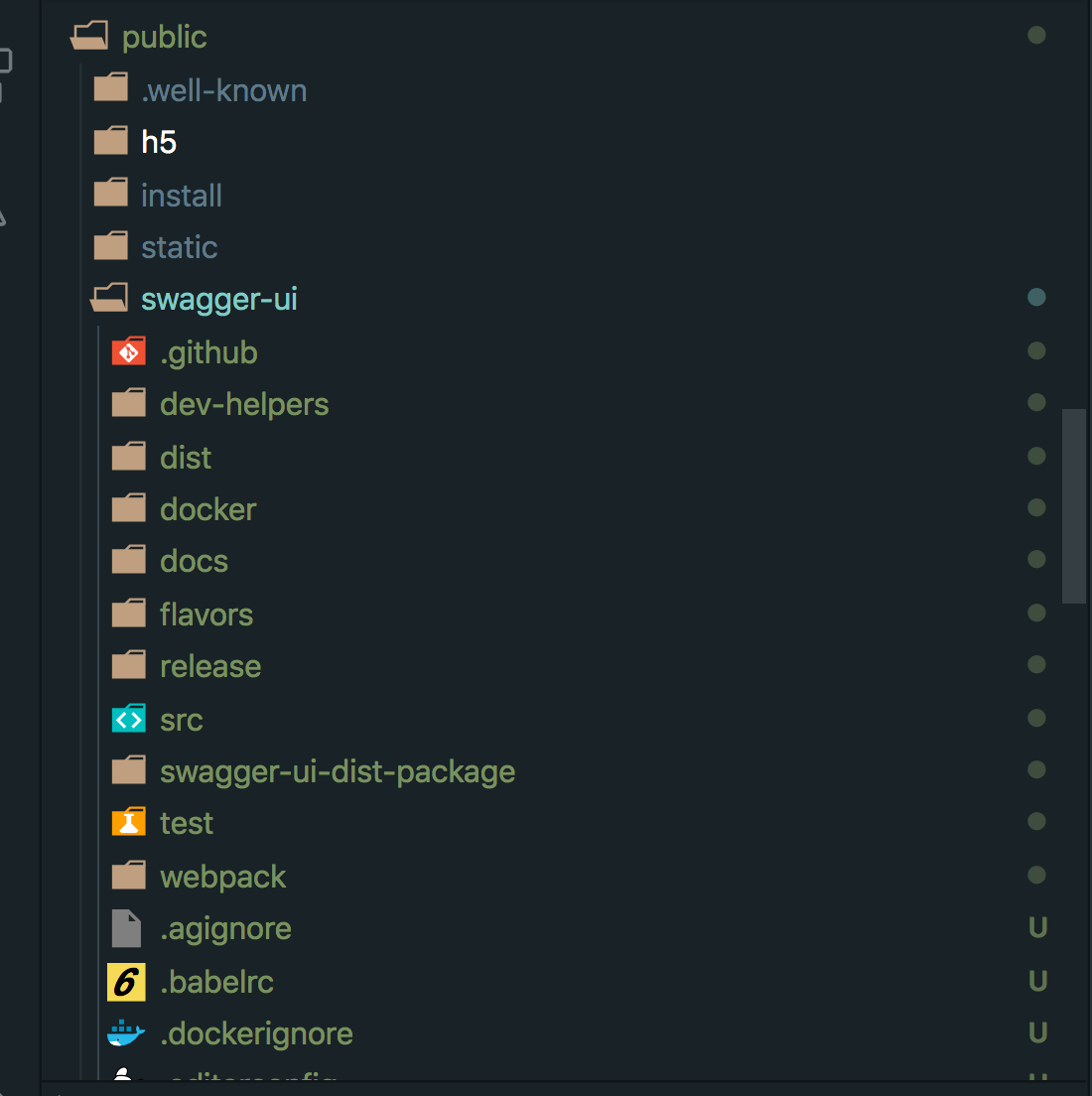
Find the dist directory, open index.html and change the URL to your own server url. Here I'll take the local configuration as an example:
If you want to support adding Chinese in index.html
<script src='lang/translator.js' type='text/javascript'>
</script><script src='lang/zh-cn.js' type='text/javascript'></script>
The original project page address is: http://127.0.0.1:8806 Now the ui address of the front end of the interface is: http://127.0.0.1:8806/swagger-ui/dist/index.html At this time, because swagger.json is not configured to display only the header, interface details cannot be displayed
2. Install the swagger-php backend, execute under the general directory of the thinkphp6 framework, and composer installs the swagger-php plug-in.(It is best to use the composer management plug-in in case composer cannot be used and you can try to install it manually)
composer require zircote/swagger-php
Note that the installation is now using the latest version of 3.0
3. Here, swagger customizes the annotations, and swagger-php generates the interface configuration file for swagger.json.Generation method:
-
Command Line Generation
$> php /usr/local/var/www/vendor/zircote/swagger-php/bin/openapi /usr/local/var/www/app/api/controller -o /usr/local/var/www/public/uploads
Where:
/usr/local/var/www/vendor/zircote/swagger-php/bin/openapi Main command to generate json files for the swagger-php plug-in
/usr/local/var/www/app/api/controller is the interface directory, which is scanned by the main command in turn to generate the corresponding json configuration code
/usr/local/var/www/public/uploads is the directory where swagger.json stores files
-
Automatically generate swagger.json from controller code
public function apidoc(){
// $RootDir = $_SERVER['DOCUMENT_ROOT'];$path ='../app/api/controller'; //Which folder do you want comments under to generate the corresponding API document $swagger = \OpenApi\scan($path); header('Content-Type: application/x-yaml'); // var_dump($swagger); $swagger_json_path = './uploads/swagger.json'; $res = file_put_contents($swagger_json_path,$swagger->toYaml()); if ($res == true) { return redirect('http://127.0.0.1:8806/swagger-ui/dist/index.html'); } }
Automatically generating swagger.json automatically jumps to the initial configuration to the swagger-ui front-end address. We can try to create a new swagger.php in the controller directory, as follows:
/**
- @OA\Swagger(
- schemes={"http"},
- host="127.0.0.1:8806",
- basePath="/",
- @OA\Info(
- version="1.0.0",
- title="interface document",
- description="Version: 1.0.0",
- @OA\Contact(name = "daydream", email = "heheiscool@163.com")
- ),
*/
Notice the swagger format, where the line prefix starts with * and you replace it yourself (the editing here shows a little bit of a problem)
Then the following shows that the configuration is working: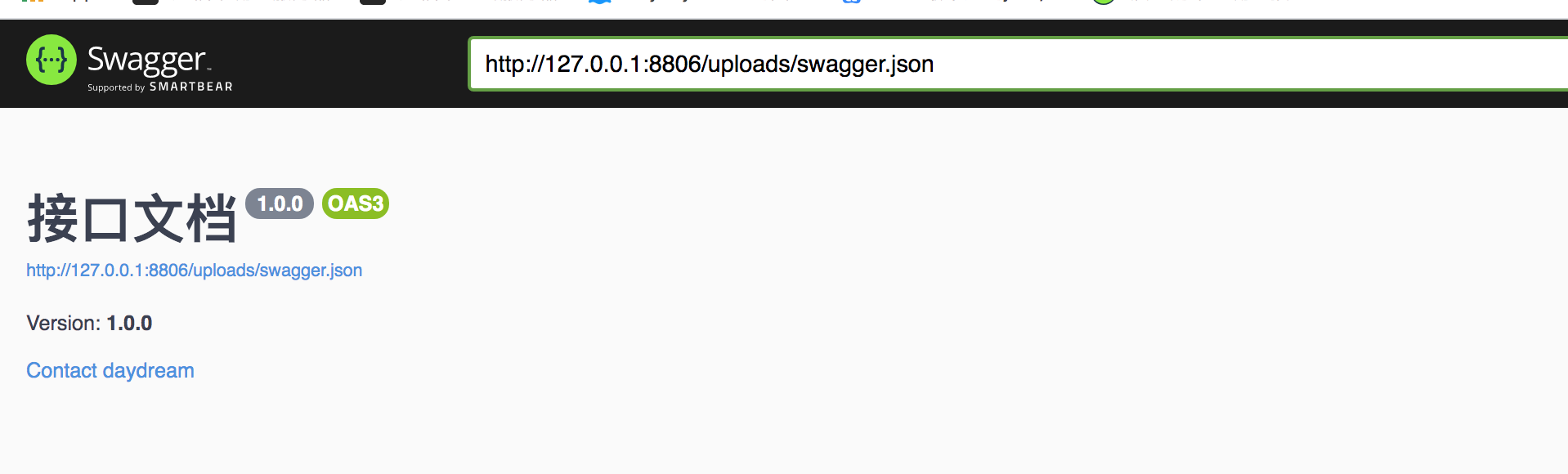
4. The grammatical format of OpenApi 3.0 (swagger 3.0), it is recommended to refer to cases directly faster.Note here:
- The original 2.0 @SWG was replaced by @OA
- The types of interface parameter requests in are path, headers, cookies, no query, formData, etc.
- formData is replaced by the keyword requestBody, which will be more flexible and functional
Case:
<?php
use OpenApi\Annotations as OA;
/**
- @OA\Info(
- version="1.0",
- title="Example for response examples value"
- )
*//**
- @OA\Post(
- path="/users",
- summary="Adds a new user",
- @OA\RequestBody(
- @OA\MediaType(
- mediaType="application/json",
- @OA\Schema(
- @OA\Property(
- property="id",
- type="string"
- ),
- @OA\Property(
- property="name",
- type="string"
- ),
- example={"id": 10, "name": "Jessica Smith"}
- )
- )
- ),
- @OA\Response(
- response=200,
- description="OK"
- )
- )
*/
As an example of a post request above, distinguish it from 2.0
<?php
namespace OpenApi\LinkExample;
/**
MVC controller that handles "users/" urls.
/
class UsersController
{/**
- @OA\Get(path="/2.0/users/{username}",
- operationId="getUserByName",
- @OA\Parameter(name="username",
- in="path",
- required=true,
- @OA\Schema(type="string")
- ),
- @OA\Response(response="200",
- description="The User",
- @OA\JsonContent(ref="#/components/schemas/user"),
- @OA\Link(link="userRepositories", ref="#/components/links/UserRepositories")
- )
- )
*/
public function getUserByName($username)
{
}
}
The above is an example of a get request
You can refer to the original document for details (I'll have time to complete each one later):
1,https://github.com/zircote/swagger-php
2,https://swagger.io/docs/specification/basic-structure/