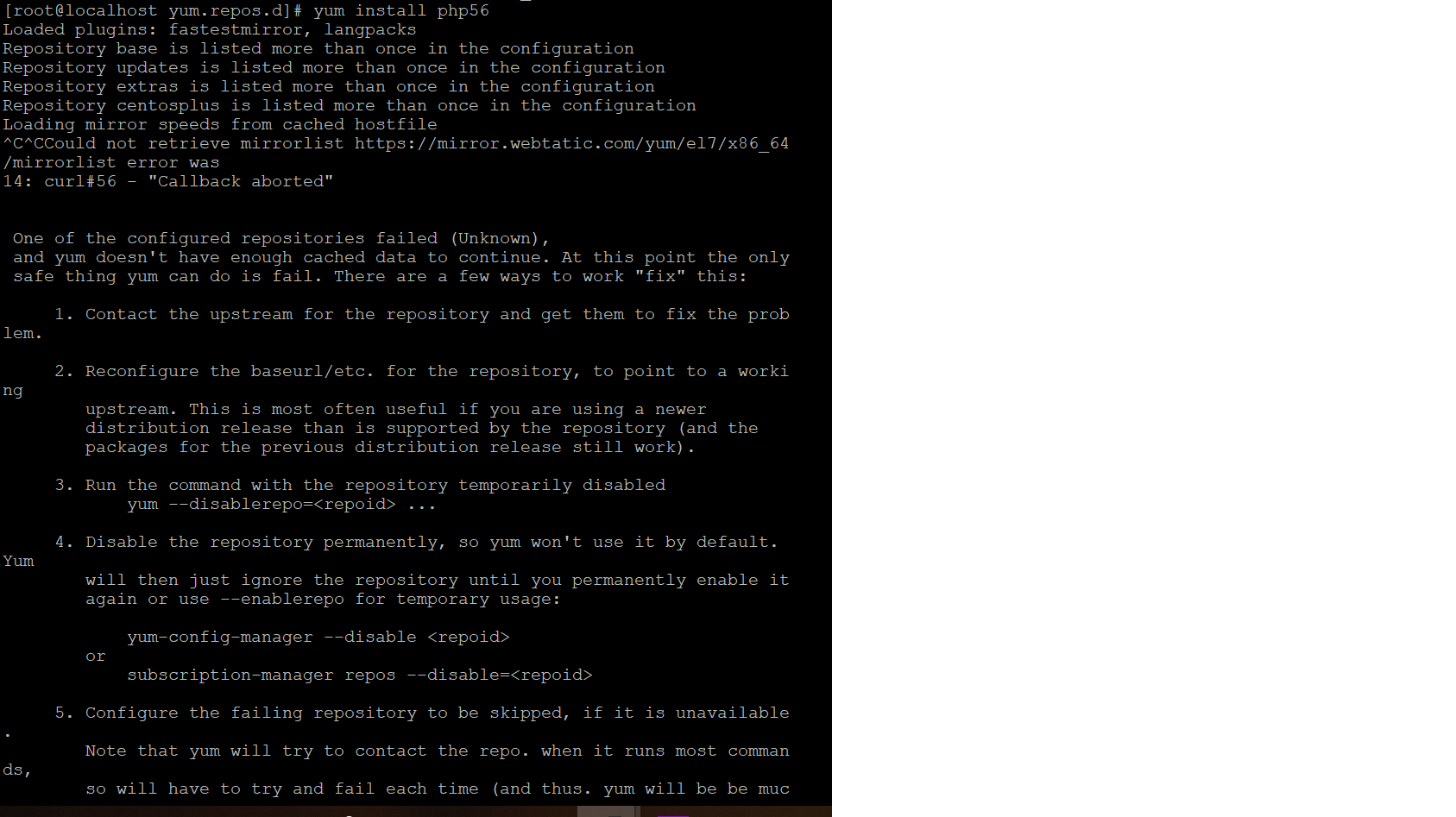 Yesterday, the teacher changed the database from mariadb to MySQL, and then there was a problem that phpmyadmin could not be used. Let me have a look
Yesterday, the teacher changed the database from mariadb to MySQL, and then there was a problem that phpmyadmin could not be used. Let me have a look
Linux version: centos7
I thought it might be a PHP version problem, so I wanted to uninstall php5.3 (I don't remember) and install php5.6. As a result, I found that yum was very slow. I thought it was a problem of yum source. So I went to the Internet to find out how to replace Baidu's yum source. After a long success, I found that it took a long time to install it, and then I went back to my dormitory. I found that I couldn't do it again the next day, because I couldn't remember anything after sleeping, and then I did it again In the morning, I suddenly realized whether it was dns. Yesterday, it seemed that I had successfully changed dns, but it was changed in / etc/resolv.conf. As soon as I restart the network card, it will change back. So I went to / / etc / sysconfig / network scripts / ifcfg-em1 (the name of each machine may be different, and my own virtual machine is ifcfg-eth1), plus dns 8.8.8 and 8.8.4.4 (this seems like It can't be parsed out) then save it, then restart it, then, ha ha ha ha ha ha ha ha ha ha, happy, finally it's done well, worthy of being the first person to become a computer, ha ha ha ha ha ha ha ha ha!!!!
Type out the text in the picture and search it in the search engine
One of the configured repositories failed (Unknown),
and yum doesn't have enough cached data to continue. At this point the only
safe thing yum can do is fail. There are a few ways to work "fix" this:
1. Contact the upstream for the repository and get them to fix the problem.
2. Reconfigure the baseurl/etc. for the repository, to point to a working
upstream. This is most often useful if you are using a newer
distribution release than is supported by the repository (and the
packages for the previous distribution release still work).
3. Disable the repository, so yum won't use it by default. Yum will then
just ignore the repository until you permanently enable it again or use
--enablerepo for temporary usage:
yum-config-manager --disable <repoid>
4. Configure the failing repository to be skipped, if it is unavailable.
Note that yum will try to contact the repo. when it runs most commands,
so will have to try and fail each time (and thus. yum will be be much
slower). If it is a very temporary problem though, this is often a nice
compromise:
yum-config-manager --save --setopt=<repoid>.skip_if_unavailable=true
Cannot find a valid baseurl for repo: base/7/x86_64