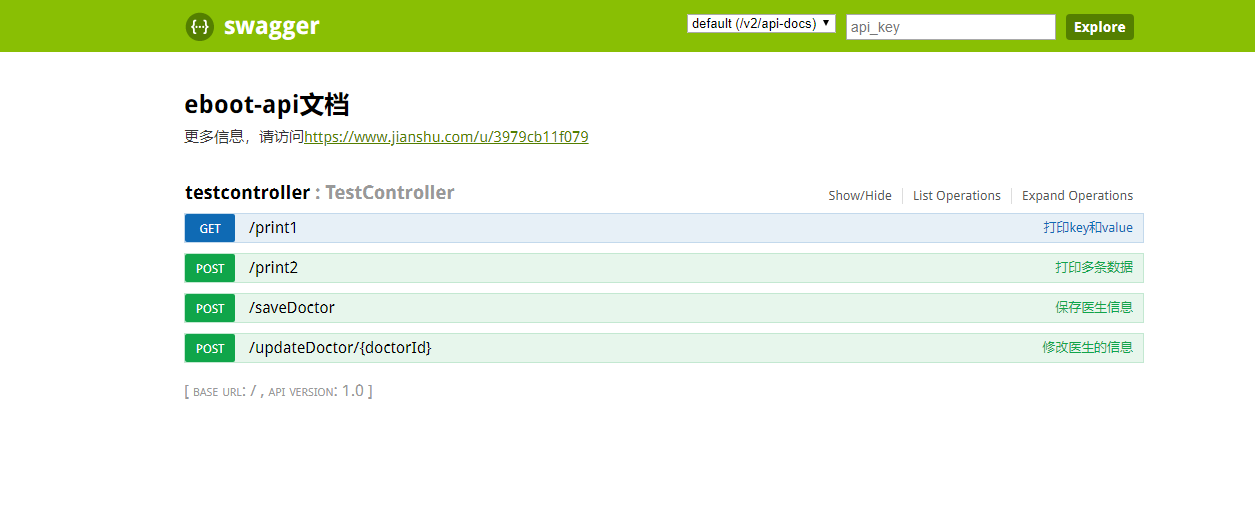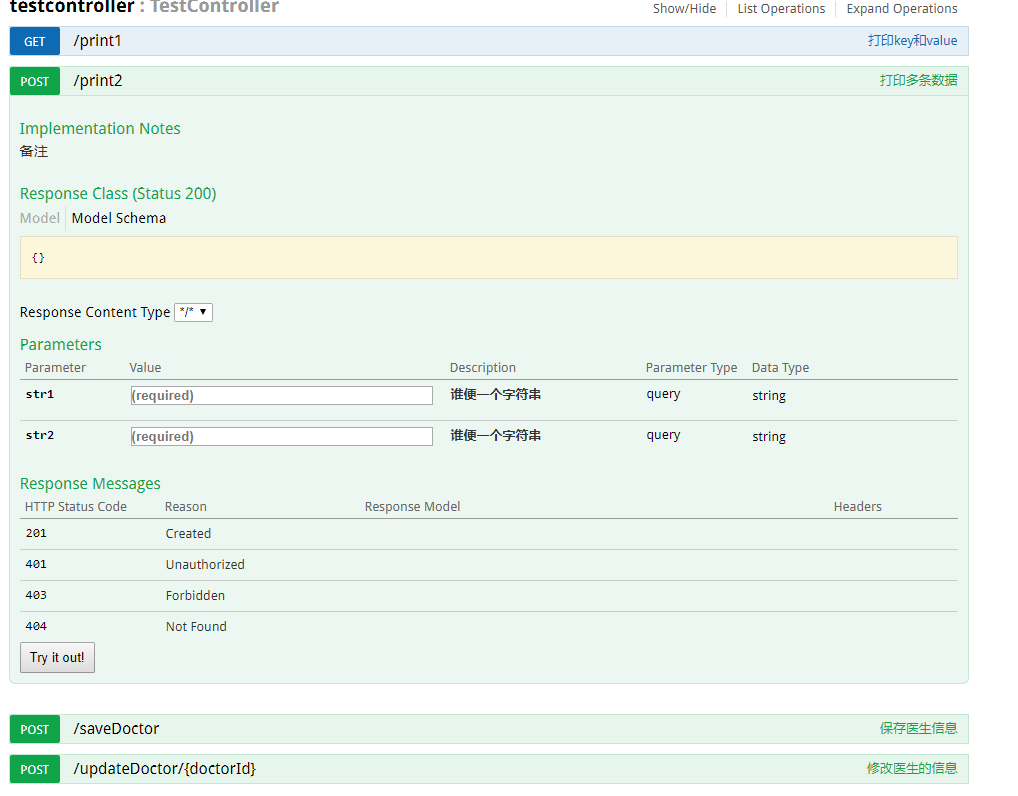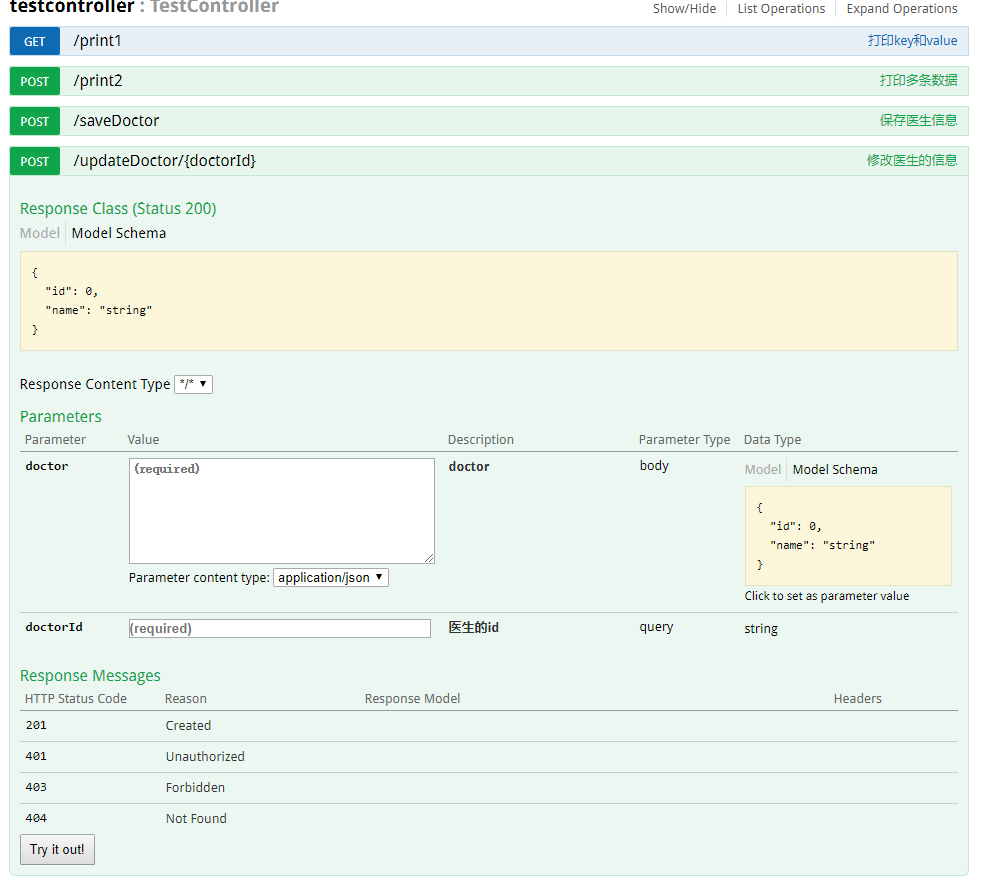Look, learn
- Import dependency
<dependency>
<groupId>io.springfox</groupId>
<artifactId>springfox-swagger2</artifactId>
<version>2.2.2</version>
</dependency>
<dependency>
<groupId>io.springfox</groupId>
<artifactId>springfox-swagger-ui</artifactId>
<version>2.2.2</version>
</dependency>
It should be noted that the parent module or dependent module or has its own web starter, that is:
<dependency>
<groupId>org.springframework.boot</groupId>
<artifactId>spring-boot-starter-web</artifactId>
</dependency>
Otherwise start error reporting.
- swagger configuration class
@Configuration //Declare that this class is a configuration class
public class SwaggerConfig {
@Bean
public Docket createRestApi() {
return new Docket(DocumentationType.SWAGGER_2)
.apiInfo(apiInfo())
.select()
.apis(RequestHandlerSelectors.basePackage("springboot.model_swagger.controller")) //This place is the path where the controller package is located, and it can be changed according to your situation.
.paths(PathSelectors.any())
.build();
}
private ApiInfo apiInfo() {
return new ApiInfoBuilder()
.title("eboot-api File")
.description("For more information, please visit https://www.jianshu.com/u/3979cb11f079")
.termsOfServiceUrl("https://gitee.com/QuanZhanZhiLu/easy-boot")
.version("1.0")
.build();
}
}
In addition, you need to add @EnableSwagger2 annotation to the application class to turn on the swagger function: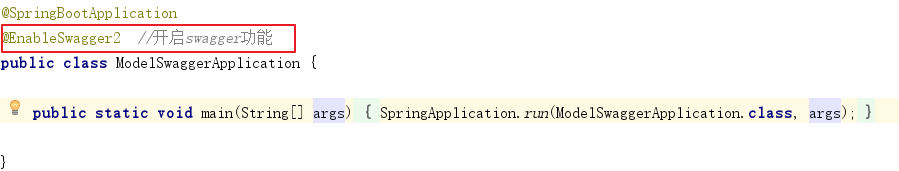
- Add the controller class under the controller package and add methods (the annotations used will be explained later)
@RestController
@Api(value = "TestController")
public class TestController {
@GetMapping("print1")
@ApiOperation(value = "Printing key and value",notes = "Remarks")
@ApiImplicitParam(paramType="query", name = "str", value = "Who is a string?", required = true, dataType = "String")
public Map<String, String> printOne(@RequestParam String str) {
Map<String, String> resultMap = new HashMap<>();
resultMap.put("key", "value");
return resultMap;
}
@PostMapping("print2")
@ApiOperation(value = "Print multiple pieces of data",notes = "Remarks")
@ApiImplicitParams({
@ApiImplicitParam(paramType = "query",name = "str1",value = "Who is a string?",required = true,dataType = "String"),
@ApiImplicitParam(paramType = "query",name = "str2",value = "Who is a string?",required = true,dataType = "String")
})
public Map<String,String> printTwo(@RequestParam String str1,@RequestParam String str2){
Map<String, String> resultMap = new HashMap<>();
resultMap.put("key1",str1);
resultMap.put("key2",str2);
return resultMap;
}
//Accept object parameters
@PostMapping("saveDoctor")
@ApiOperation(value = "Preserving Doctor Information")
public Map<String,String> saveDoctor(@RequestBody Doctor doctor){
Map<String, String> resultMap = new HashMap<>();
resultMap.put("key",doctor.getName());
return resultMap;
}
@PostMapping("updateDoctor/{doctorId}")
@ApiOperation(value = "Modify the doctor's information")
@ApiImplicitParam(paramType = "query",name = "doctorId",value = "Doctors id",required = true,dataType = "String")
public Doctor updateDoctor(@RequestParam String doctorId,@RequestBody Doctor doctor){
return doctor;
}
}
Annotation analysis: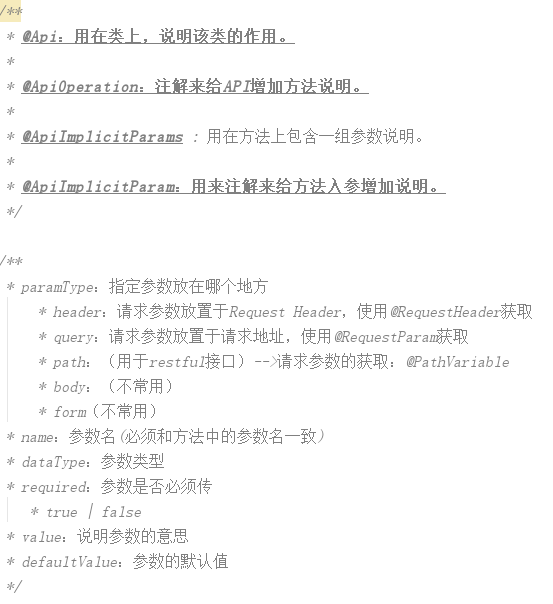
If an object is used as a parameter in the method, such as: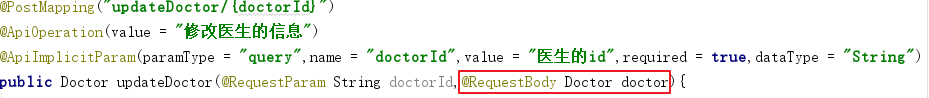
So the Doctor class should be like this:
@ApiModel(value = "Doctor Object Model") //Declare that the object is a swagger template object
public class Doctor {
@ApiModelProperty(value = "id",required = true) //Class attributes are annotated with this annotation to declare that the attribute is a template object attribute
private Integer id;
@ApiModelProperty(value = "Name of doctor",required = true)
private String name;
public Doctor() {
}
public Doctor(Integer id, String name) {
this.id = id;
this.name = name;
}
public Integer getId() {
return id;
}
public void setId(Integer id) {
this.id = id;
}
public String getName() {
return name;
}
public void setName(String name) {
this.name = name;
}
@Override
public String toString() {
return "Doctor{" +
"id=" + id +
", name='" + name + '\'' +
'}';
}
}
- Visit swagger: localhost:8080/swagger-ui.html