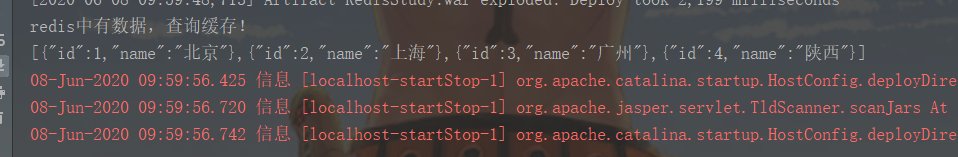Article catalog
- 1. Concept: redis is a high-performance NOSQL series non relational database
- 1.1. What is NOSQL
- 1.1.1. Comparison between NoSQL and relational database
- 1.1.2. Advantages of non relational database:
- 1.1.3. Advantages of relational database:
- 1.1.4. Summary
- 1.2. Mainstream NOSQL products
- 1.3. What is Redis
- 2. Download and install
- 3. Command operation
- 3.1. Data structure of redis:
- 3.2. string type
- 3.3. Hash type hash
- 3.4. List type list: you can add an element to the head (left) or tail (right) of the list
- 3.5. Set type set: duplicate elements are not allowed
- 3.6. Ordered set type sortedset: duplicate elements are not allowed, and elements have order. Each element will be associated with a score of double type. redis sorts the members of the collection from small to large by scores.
- 3.7. General order
- 4. Persistence
- 5.Java client Jedis
- 6. Case:
1. Concept: redis is a high-performance NOSQL series non relational database
1.1. What is NOSQL
NoSQL(NoSQL = Not Only SQL), which means "not only SQL", is a new database concept, generally referring to non relational database. With the rise of Internet Web 2.0 sites, traditional relational databases have been unable to cope with Web 2.0 sites, especially the super large-scale and high concurrency of SNS type Web 2.0 pure dynamic sites, which has exposed many problems that are difficult to overcome, while non relational databases have developed rapidly due to their own characteristics. The production of NoSQL database is to solve the challenges brought by large-scale data collection and multiple data types, especially the application problems of big data.
1.1.1. Comparison between NoSQL and relational database
advantage: 1) Cost: nosql database is simple and easy to deploy. It is basically open-source software. It doesn't need to spend a lot of money to purchase and use like oracle. It's cheaper than relational database. 2) Query speed: nosql database stores data in cache, relational database stores data in hard disk, and natural query speed is far slower than nosql database. 3) Format of data storage: the storage format of nosql is key,value, document, picture, etc., so it can store various formats such as basic types, objects or collections, while the database only supports basic types. 4) Extensibility: it is difficult to extend a relational database due to the limitation of multi table query mechanism such as join. Disadvantages: 1) The maintenance tools and materials are limited, because nosql is a new technology, and it can't keep pace with the technology of relational database for more than 10 years. 2) It does not provide support for sql. If it does not support industrial standards such as sql, there will be a certain cost for users to learn and use. 3) Transaction processing by a relational database is not provided.
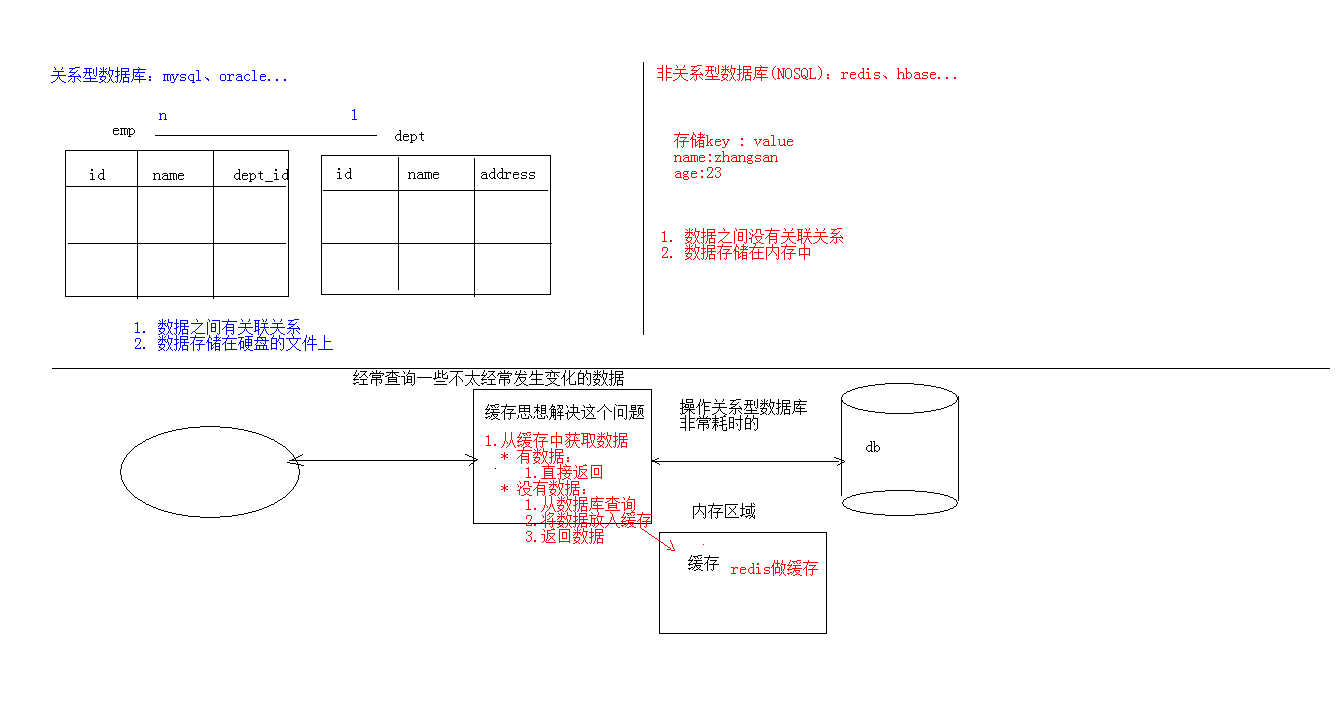
1.1.2. Advantages of non relational database:
1) The performance of NOSQL is based on key value pairs, which can be imagined as the corresponding relationship between the primary key and value in the table, and does not need to be parsed by the SQL layer, so the performance is very high. 2) Scalability is also because there is no coupling between data based on key value pairs, so it is very easy to expand horizontally.
1.1.3. Advantages of relational database:
1) Complex query can be easily used in SQL statements to do a very complex data query between a table and multiple tables. 2) Transaction support enables the implementation of data access requirements with high security performance. For these two types of databases, the advantage of each other is its own weakness, and vice versa.
1.1.4. Summary
Relational database and NoSQL database are not opposite but complementary. That is to say, they usually use relational database and NoSQL database when it is suitable for NoSQL, Let NoSQL database make up for the deficiency of relational database. Generally, the data will be stored in the relational database, and the data of the relational database will be backed up and stored in the nosql database
1.2. Mainstream NOSQL products
• key value storage database
Related products: Tokyo Cabinet/Tyrant, Redis, Voldemort, Berkeley DB Typical application: content caching, which is mainly used to deal with the high access load of a large amount of data. Data model: a series of key value pairs Advantage: fast query Disadvantage: data stored is not structured
• column storage database
Related products: Cassandra, HBase, Riak Typical application: distributed file system Data model: store in column cluster, and store the same column of data together Advantages: fast search speed, strong scalability and easier distributed expansion Disadvantages: relatively limited functions
• document database
Related products: CouchDB, MongoDB Typical application: Web application (similar to key Value, Value is structured) Data model: a series of key value pairs Advantage: data structure requirements are not strict Disadvantage: poor query performance and lack of unified query syntax
• graph database
Related databases: Neo4J, InfoGrid, Infinite Graph Typical application: Social Network Data model: graph structure Advantages: using graph structure related algorithm. Disadvantage: it needs to calculate the whole figure to get the result, and it is not easy to do a distributed clustering scheme.
1.3. What is Redis
Redis is an open-source high-performance key value database developed in C language. It officially provides test data, 50 concurrent execution of 100000 requests, 110000 reads / s, 81000 writes / s, and redis provides a variety of key value data types to meet the storage requirements in different scenarios. So far, redis supports the following key value data types: 1) string type 2) Hash type hash 3) List type list 4) Set type set 5) Ordered set type sortedset
1.3.1.redis application scenario
• caching (data query, short connection, news content, product content, etc.) • chat room's online friends list • task queues. (seckill, snap up, 12306, etc.) • app leaderboards • website visit statistics • data expiration processing (can be accurate to milliseconds session separation in distributed cluster architecture
2. Download and install
1. Official website: https://redis.io 2. Chinanet: http://www.redis.net.cn/ 3. Decompression can be used directly: redis.windows.conf : Profile redis-cli.exe : redis client redis-server.exe : redis server side
3. Command operation
3.1. Data structure of redis:
redis stores data in the format of key and value, in which key is a string and value has five different data structures Data structure of value: 1) string type 2) Hash type hash: map format 3) List type list: linkedlist format. Support for repeating elements 4) Set type set: duplicate elements are not allowed 5) Ordered set type sortedset: duplicate elements are not allowed, and elements have order
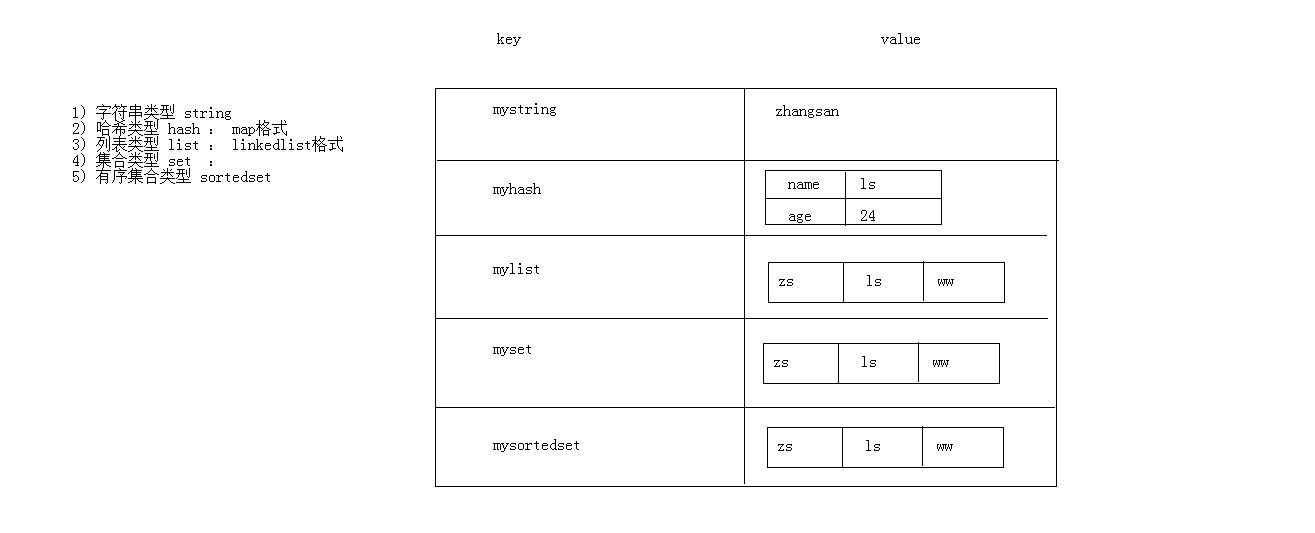
3.2. string type
1. Storage: set key value 127.0.0.1:6379> set username zhangsan OK 2. obtain: get key 127.0.0.1:6379> get username "zhangsan" 3. Delete: del key 127.0.0.1:6379> del age (integer) 1
3.3. Hash type hash
1. Storage: hset key field value 127.0.0.1:6379> hset myhash username lisi (integer) 1 127.0.0.1:6379> hset myhash password 123 (integer) 1 2. obtain: * hget key field: Get the specified field Corresponding value 127.0.0.1:6379> hget myhash username "lisi" * hgetall key: Get all field and value 127.0.0.1:6379> hgetall myhash 1) "username" 2) "lisi" 3) "password" 4) "123" 3. Delete: hdel key field 127.0.0.1:6379> hdel myhash username (integer) 1
3.4. List type list: you can add an element to the head (left) or tail (right) of the list
1. add to: 1. lpush key value: Add elements to the left table of the list 2. rpush key value: Add elements to the right side of the list 127.0.0.1:6379> lpush myList a (integer) 1 127.0.0.1:6379> lpush myList b (integer) 2 127.0.0.1:6379> rpush myList c (integer) 3 2. obtain: lrange key start end : Scope acquisition 127.0.0.1:6379> lrange myList 0 -1 1) "b" 2) "a" 3) "c" 3. Delete: lpop key: Delete the leftmost element of the list and return the element rpop key: Delete the rightmost element of the list and return the element
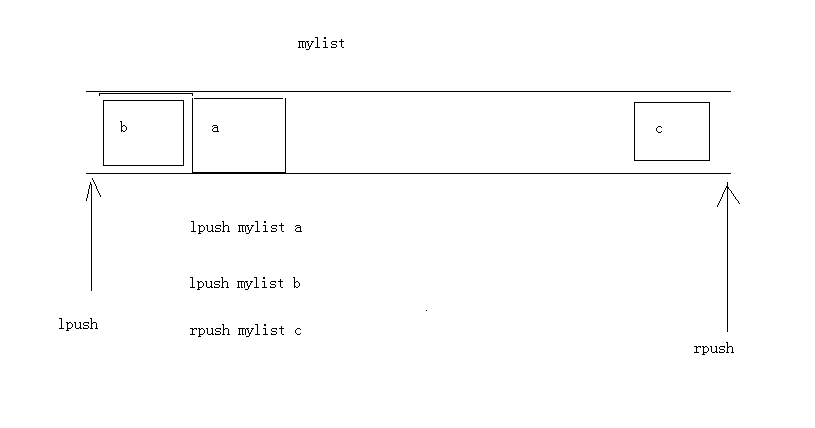
3.5. Set type set: duplicate elements are not allowed
1. Storage: sadd key value 127.0.0.1:6379> sadd myset a (integer) 1 127.0.0.1:6379> sadd myset a (integer) 0 2. obtain: smembers key:obtain set All elements in the collection 127.0.0.1:6379> smembers myset 1) "a" 3. Delete: srem key value:delete set An element in the collection 127.0.0.1:6379> srem myset a (integer) 1
3.6. Ordered set type sortedset: duplicate elements are not allowed, and elements have order. Each element will be associated with a score of double type. redis sorts the members of the collection from small to large by scores.
1. Storage: zadd key score value 127.0.0.1:6379> zadd mysort 60 zhangsan (integer) 1 127.0.0.1:6379> zadd mysort 50 lisi (integer) 1 127.0.0.1:6379> zadd mysort 80 wangwu (integer) 1 2. obtain: zrange key start end [withscores] 127.0.0.1:6379> zrange mysort 0 -1 1) "lisi" 2) "zhangsan" 3) "wangwu" 127.0.0.1:6379> zrange mysort 0 -1 withscores 1) "zhangsan" 2) "60" 3) "wangwu" 4) "80" 5) "lisi" 6) "500" 3. Delete: zrem key value 127.0.0.1:6379> zrem mysort lisi (integer) 1
3.7. General order
1. keys *: query all keys 2. type key: get the type of value corresponding to the key 3. del key: delete the specified key value
4. Persistence
1. redis Is a memory database, when redis Restart the server, restart the computer, data will be lost, we can redis Data in memory is persisted to files on the hard disk. 2. redis Persistence mechanism: 1. RDB: By default, no configuration is required, and this mechanism is used by default * In a certain interval of time, detection key And then persist the data 1. edit redis.windwos.conf file # after 900 sec (15 min) if at least 1 key changed save 900 1 # after 300 sec (5 min) if at least 10 keys changed save 300 10 # after 60 sec if at least 10000 keys changed save 60 10000 2. Restart redis Server and specify the profile name D:\JavaWeb2018\day23_redis\data\redis\windows-64\redis-2.8.9>redis-server.exe redis.windows.conf 2. AOF: In the way of logging, the operation of each command can be recorded. Data can be persisted after each command operation 1. edit redis.windwos.conf file appendonly no(close aof) --> appendonly yes (open aof) # appendfsync always: persist every operation appendfsync everysec : Persistence every second # appendfsync no: no persistence
5.Java client Jedis
Jedis: One java operation redis Tools for databases.
//Use steps:
1. download jedis Of jar package
2. use
//1. Get connection
Jedis jedis = new Jedis("localhost",6379);
//2. Operation
jedis.set("username","zhangsan");
//3. Close the connection
jedis.close();
Jedis Various operations redis Data structure in
1) String type string
set
get
//1. Get connection
Jedis jedis = new Jedis();//If the null parameter structure is used, the default value is "localhost", port 6379
//2. Operation
//storage
jedis.set("username","zhangsan");
//obtain
String username = jedis.get("username");
System.out.println(username);
//You can use the setex() method to store the key value that can specify the expiration time
jedis.setex("activecode",20,"hehe");//Store the key value pair of activecode: hehe into redis, and automatically delete the key value pair after 20 seconds
//3. Close the connection
jedis.close();
2) Hash type hash : map format
hset
hget
hgetAll
//1. Get connection
Jedis jedis = new Jedis();//If the null parameter structure is used, the default value is "localhost", port 6379
//2. Operation
// Storage hash
jedis.hset("user","name","lisi");
jedis.hset("user","age","23");
jedis.hset("user","gender","female");
// Get hash
String name = jedis.hget("user", "name");
System.out.println(name);
// Get data from all map s of hash
Map<String, String> user = jedis.hgetAll("user");
// keyset
Set<String> keySet = user.keySet();
for (String key : keySet) {
//Get value
String value = user.get(key);
System.out.println(key + ":" + value);
}
//3. Close the connection
jedis.close();
3) List type list : linkedlist Format. Support for repeating elements
lpush / rpush
lpop / rpop
lrange start end : Scope acquisition
//1. Get connection
Jedis jedis = new Jedis();//If the null parameter structure is used, the default value is "localhost", port 6379
//2. operation
// list store
jedis.lpush("mylist","a","b","c");//Save from left
jedis.rpush("mylist","a","b","c");//Save from right
// Get list range
List<String> mylist = jedis.lrange("mylist", 0, -1);
System.out.println(mylist);
// list pop up
String element1 = jedis.lpop("mylist");//c
System.out.println(element1);
String element2 = jedis.rpop("mylist");//c
System.out.println(element2);
// Get list range
List<String> mylist2 = jedis.lrange("mylist", 0, -1);
System.out.println(mylist2);
//3. Close the connection
jedis.close();
4) Collection type set : Duplicate elements are not allowed
sadd
smembers:Get all elements
//1. Get connection
Jedis jedis = new Jedis();//If the null parameter structure is used, the default value is "localhost", port 6379
//2. Operation
// set storage
jedis.sadd("myset","java","php","c++");
// set get
Set<String> myset = jedis.smembers("myset");
System.out.println(myset);
//3. Close the connection
jedis.close();
5) Ordered set type sortedset: Duplicate elements are not allowed, and elements have order
zadd
zrange
//1. Get connection
Jedis jedis = new Jedis();//If the null parameter structure is used, the default value is "localhost", port 6379
//2. Operation
// sortedset storage
jedis.zadd("mysortedset",3,"Arthur");
jedis.zadd("mysortedset",30,"offspring");
jedis.zadd("mysortedset",55,"Sun WuKong");
// sortedset get
Set<String> mysortedset = jedis.zrange("mysortedset", 0, -1);
System.out.println(mysortedset);
//3. Close the connection
jedis.close();
jedis Connection pool: JedisPool
//use:
1. establish JedisPool Connection pool object
2. Call method getResource()Method acquisition Jedis connect
//0. Create a configuration object
JedisPoolConfig config = new JedisPoolConfig();
config.setMaxTotal(50);
config.setMaxIdle(10);
//1. Create a Jedis connection pool object
JedisPool jedisPool = new JedisPool(config,"localhost",6379);
//2. Get connection
Jedis jedis = jedisPool.getResource();
//3. Use
jedis.set("hehe","heihei");
//4. Close return to connection pool
jedis.close();
//Connection pool tool class
public class JedisPoolUtils {
private static JedisPool jedisPool;
static{
//Read profile
InputStream is = JedisPoolUtils.class.getClassLoader().getResourceAsStream("jedis.properties");
//Create Properties object
Properties pro = new Properties();
//Associated files
try {
pro.load(is);
} catch (IOException e) {
e.printStackTrace();
}
//Get data and set it to JedisPoolConfig
JedisPoolConfig config = new JedisPoolConfig();
config.setMaxTotal(Integer.parseInt(pro.getProperty("maxTotal")));
config.setMaxIdle(Integer.parseInt(pro.getProperty("maxIdle")));
//Initialize JedisPool
jedisPool = new JedisPool(config,pro.getProperty("host"),Integer.parseInt(pro.getProperty("port")));
}
/**
* Get connection method
*/
public static Jedis getJedis(){
return jedisPool.getResource();
}
}
6. Case:
Only the key code is posted: the complete one will be given in github
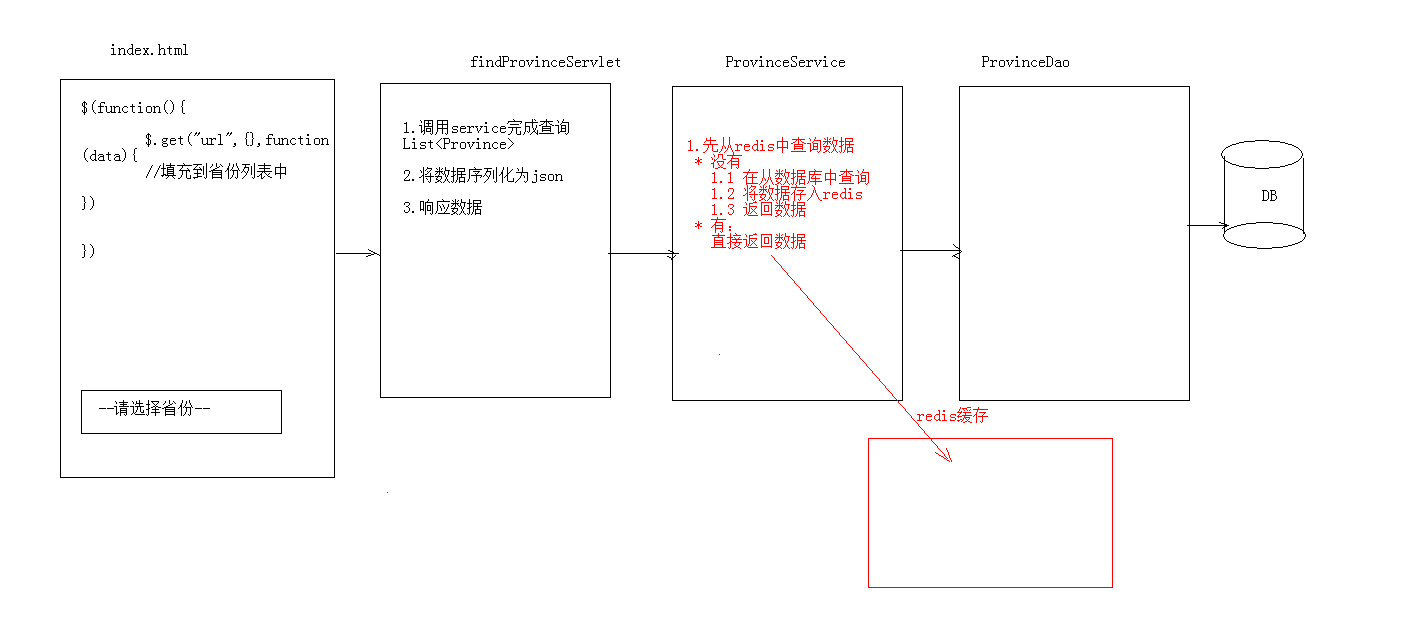
Case requirements: 1. Provide index.html Page with a drop-down list of provinces 2. When the page is loaded, send an ajax request to load all provinces Note: use redis to cache some data that doesn't change frequently. Once the data of the database changes, the cache needs to be updated. The tables in the database need to add, delete, and modify. The redis cache data needs to be saved again In the add / delete / modify method corresponding to service, delete the redis data.
File of mysql database:
CREATE DATABASE day23; -- Create database USE day23; -- Use database CREATE TABLE province( -- Create table id INT PRIMARY KEY AUTO_INCREMENT, NAME VARCHAR(20) NOT NULL ); -- insert data INSERT INTO province VALUES(NULL,'Beijing'); INSERT INTO province VALUES(NULL,'Shanghai'); INSERT INTO province VALUES(NULL,'Guangzhou'); INSERT INTO province VALUES(NULL,'Shaanxi');
code:
<!DOCTYPE html> <html lang="en"> <head> <meta charset="UTF-8"> <title>Title</title> <script src="js/jquery-3.3.1.min.js"></script> <script> $(function(){ //Send ajax request and load data of all provinces $.get("ProvinceServlet",{},function (data) { // [{"id":1,"name": "Beijing"}, {"id":2,"name": "Shanghai"}, {"id":3,"name": "Guangzhou"}, {"id":4,"name": "Shaanxi"}] //1. Get select var province=$("#province") //2. Traverse the json array $(data).each(function () { //3. Create < option > var option="<option name='"+this.id+"'>"+this.name+"</option>" //4. Call append of select to append option province.append(option); }) }); }) </script> </head> <body> <select id="province"> <option>--Please select a province--</option> </select> </body> </html>
Servlet Code:
package Per.Belief.RedisStudy.web.servlet; import Per.Belief.RedisStudy.domain.Province; import Per.Belief.RedisStudy.service.ProvinceService; import Per.Belief.RedisStudy.service.impl.ProvinceServiceImpl; import com.fasterxml.jackson.databind.ObjectMapper; import javax.servlet.ServletException; import javax.servlet.annotation.WebServlet; import javax.servlet.http.HttpServlet; import javax.servlet.http.HttpServletRequest; import javax.servlet.http.HttpServletResponse; import java.io.IOException; import java.util.List; @WebServlet("/ProvinceServlet") public class ProvinceServlet extends HttpServlet { protected void doGet(HttpServletRequest req, HttpServletResponse resp) throws ServletException, IOException { this.doPost(req,resp); } protected void doPost(HttpServletRequest req, HttpServletResponse resp) throws ServletException, IOException { ProvinceService service=new ProvinceServiceImpl(); // List<Province> list=service.findAll(); // ObjectMapper mapper=new ObjectMapper(); // String json=mapper.writeValueAsString(list); String json=service.findAllJson(); System.out.println(json); resp.setContentType("application/json;charset=utf-8"); resp.getWriter().write(json); } }
ProvinceServiceIpml Code:
package Per.Belief.RedisStudy.service.impl; import Per.Belief.RedisStudy.dao.ProvinceDao; import Per.Belief.RedisStudy.dao.impl.ProvinceDaoImpl; import Per.Belief.RedisStudy.domain.Province; import Per.Belief.RedisStudy.jedis.util.JedisPoolUtils; import Per.Belief.RedisStudy.service.ProvinceService; import com.fasterxml.jackson.core.JsonProcessingException; import com.fasterxml.jackson.databind.ObjectMapper; import redis.clients.jedis.Jedis; import java.util.List; public class ProvinceServiceImpl implements ProvinceService { ProvinceDao pd=new ProvinceDaoImpl(); @Override public List<Province> findAll() { return pd.findAll(); } @Override public String findAllJson(){ //1. Query data from redis first //1.1 get redis client connection Jedis jedis= JedisPoolUtils.getJedis(); String province_json=jedis.get("province"); //2 judge Province_ Whether the JSON data is null if(province_json==null||province_json.length()==0){ //No data in redis System.out.println("redis No data in, query database!"); //2.1 query from data List<Province> list= pd.findAll(); ObjectMapper mapper=new ObjectMapper(); try { province_json=mapper.writeValueAsString(list); } catch (JsonProcessingException e) { e.printStackTrace(); } //2.3 saving json data into redis jedis.set("province",province_json); //Return connection jedis.close(); }else{ System.out.println("redis Data in, query cache!"); } return province_json; } }
effect:
First entry: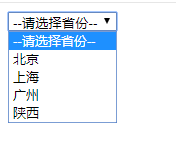
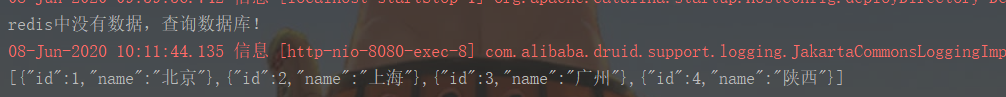
Second entry: