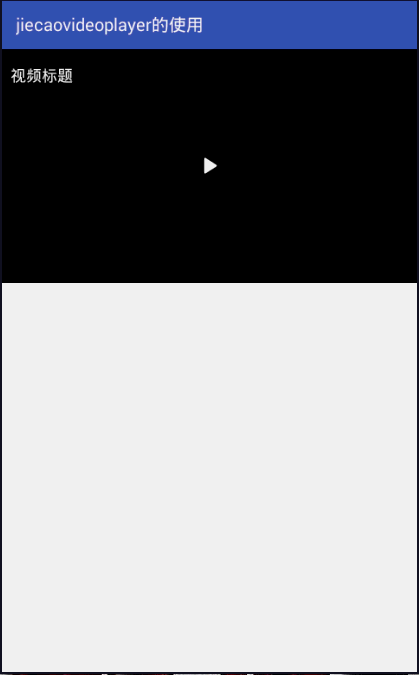
First of all, we will lead to a dependency. If you report an error when you import a dependency, it means that your version is low, and you need to change it to more than 15.
Write the following in our manifest file, but it will report red, but it will not affect our operation. Do not forget to add network permissioncompile 'fm.jiecao:jiecaovideoplayer:5.5'
<activity android:name=".JieCaoVideoActivity"
android:configChanges="orientation|screenSize|keyboardHidden"
android:screenOrientation="portrait"></activity><LinearLayout
xmlns:android="http://schemas.android.com/apk/res/android"
xmlns:tools="http://schemas.android.com/tools"
android:layout_width="match_parent"
android:layout_height="match_parent"
tools:context="com.bwie.xinjiaqi.MainActivity">
<fm.jiecao.jcvideoplayer_lib.JCVideoPlayerStandard
android:id="@+id/js"
android:layout_width="match_parent"
android:layout_height="300dp">
</fm.jiecao.jcvideoplayer_lib.JCVideoPlayerStandard>
</LinearLayout>public class MainActivity extends AppCompatActivity {
private JCVideoPlayerStandard jcVideoPlayerStandard;
String s1="http://ips.ifeng.com/video19.ifeng.com/video09/2014/06/16/1989823-102-086-0009.mp4";
@Override
protected void onCreate(Bundle savedInstanceState) {
super.onCreate(savedInstanceState);
setContentView(R.layout.activity_main);
getSupportActionBar().setTitle("jiecaovideoplayer Use of");
jcVideoPlayerStandard= findViewById(R.id.js);
jcVideoPlayerStandard.setUp(s1,jcVideoPlayerStandard.SCREEN_LAYOUT_NORMAL,"Video title");
}
@Override
public void onBackPressed() {
if (JCVideoPlayer.backPress()){
return;
}
super.onBackPressed();
}
@Override
protected void onPause() {
super.onPause();
JCVideoPlayer.releaseAllVideos();
}
}