Record a spring boot experience
- springboot project creation
Here's a way to share it with other bloggers https://blog.csdn.net/mousede/article/details/81285693
- directory structure
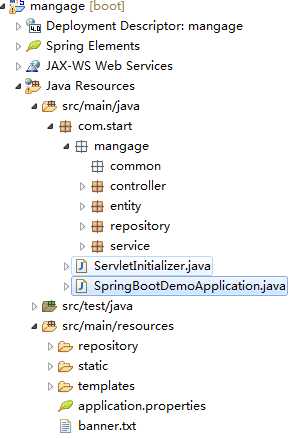
- Next, write a startup class
Startup class: SpringBootDemoApplication
package com.start; import org.mybatis.spring.annotation.MapperScan; import org.springframework.boot.SpringApplication; import org.springframework.boot.autoconfigure.SpringBootApplication; @SpringBootApplication(scanBasePackages = "com") @MapperScan({"com.start.mangage.repository","com.start.mangage.service"}) public class SpringBootDemoApplication { public static void main(String[] args) { SpringApplication.run(SpringBootDemoApplication.class,args); } }
Create a new configuration file named application.properties
#Server port number
server.port=8011
Here, I use maven to build projects, so the following dependencies need to be added to pom.xml. You don't need to put them in
<dependency>
<groupId>org.springframework.boot</groupId>
<artifactId>spring-boot-starter-tomcat</artifactId>
<scope>provided</scope>
</dependency>
<dependency>
<groupId>org.apache.tomcat.embed</groupId>
<artifactId>tomcat-embed-jasper</artifactId>
<scope>1.2</scope>
</dependency>
<dependency>
<groupId>org.springframework.boot</groupId>
<artifactId>spring-boot-starter-web</artifactId>
</dependency>
<build>
<plugins>
<!-- Resource file copy plug-in -->
<plugin>
<groupId>org.apache.maven.plugins</groupId>
<artifactId>maven-resources-plugin</artifactId>
<configuration>
<encoding>UTF-8</encoding>
</configuration>
</plugin>
<plugin>
<groupId>org.springframework.boot</groupId>
<artifactId>spring-boot-maven-plugin</artifactId>
</plugin>
</plugins>
</build>
A basic project is set up here. You can visit the default homepage by visiting http://localhost:8011 with a browser
The following is the most difficult part in my first construction process. Baidu took a lot of time to solve it
- How to access static resources
First, you need to create folders static (store js, css, etc.) and templates (store jsp, html, etc.) in the directory

Add dependency in pomxml
<!-- Accessing static resources -->
<!-- <dependency>
<groupId>org.springframework.boot</groupId>
<artifactId>spring-boot-starter-thymeleaf</artifactId>
</dependency -->
<!-- jsp rely on -->
<dependency>
<groupId>javax.servlet</groupId>
<artifactId>javax.servlet-api</artifactId>
<scope>provided</scope>
</dependency>
<dependency>
<groupId>org.apache.tomcat.embed</groupId>
<artifactId>tomcat-embed-jasper</artifactId>
<scope>provided</scope>
</dependency>
<dependency>
<groupId>org.apache.tomcat</groupId>
<artifactId>tomcat-jsp-api</artifactId>
</dependency>
<resources>
<resource>
<directory>src/main/java</directory>java Path to file
<includes>
<include>**/*.properties</include>
<include>**/*.*</include>
</includes>
<!-- <filtering>false</filtering> -->
</resource>
<resource>
<directory>src/main/resources</directory>Path to resource file
<includes>
<include>**/*.*</include>
</includes>
</resource>
</resources>
At first, I used thmeleaf to rely on it, which made me unable to access my jsp format page. Later, I used jsp dependency instead, which made me a beginner. Alas!
Add in profile
#Configure the location and suffix of the jsp view spring.mvc.static-path-pattern=/** spring.mvc.view.prefix=/WEB-INF/jsp/ spring.mvc.view.suffix=.jsp spring.resources.static-locations=classpath:/META-INF/resources/,classpath:/resources/,classpath:/static/,classpath:/public/
Then I built a controller class, tested the access page, and successfully accessed it.
Hard work can make up for weakness!