day04_Flink advanced API
Today's goal
- Flink's four cornerstones
- Flink Window operation
- Flink Time - Time
- Flink Watermark watermark mechanism
- State management of Flink - keyed state and operator state
Flink's four cornerstones
- Checkpoint - checkpoint, distributed consistency, data loss resolution, fault recovery, data storage is the global state, persistent in HDFS distributed file system
- State - state, divided into Managed state and raw state; From the perspective of data structure, ValueState, ListState, MapState and BroadcastState
- Time - time, EventTime, event time, Ingestion time, Process processing time
- Window - window, time window and count window, TimeWindow, countwindow, sessionwindow
Window operation
- Why do I need Window - Window The data is dynamic and unbounded, which requires the window to delimit the scope and convert the unbounded data into bounded and static data for calculation.
Window classification
- Time - sort by time
- Window level of time, day, hour, minute
- Use more scrolling windows - tumbling window s and sliding windows - sliding windows
- Scroll window. Window time is the same as sliding time
- Sliding window, the sliding time is less than the window time;
- Session window - session windows
- Count - count for classification
- Scroll count window
- Sliding count window
How to use
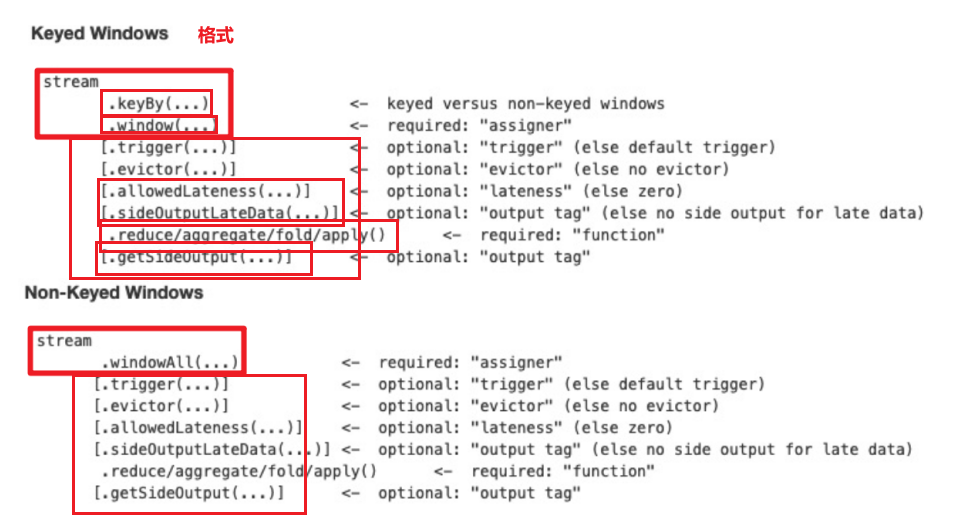
windows case
Time window requirements
- Count the number of vehicles passing traffic lights at each intersection in the last 5 seconds every 5 seconds - time-based scrolling window
- Count the number of vehicles passing traffic lights at each intersection in the last 10 seconds every 5 seconds - time-based sliding window
package cn.itcast.flink.basestone;
import lombok.AllArgsConstructor;
import lombok.Data;
import lombok.NoArgsConstructor;
import org.apache.flink.api.common.functions.MapFunction;
import org.apache.flink.streaming.api.datastream.DataStream;
import org.apache.flink.streaming.api.datastream.DataStreamSource;
import org.apache.flink.streaming.api.datastream.SingleOutputStreamOperator;
import org.apache.flink.streaming.api.environment.StreamExecutionEnvironment;
import org.apache.flink.streaming.api.windowing.assigners.SlidingProcessingTimeWindows;
import org.apache.flink.streaming.api.windowing.assigners.TumblingProcessingTimeWindows;
import org.apache.flink.streaming.api.windowing.time.Time;
/**
* Author itcast
* Date 2021/6/18 15:00
* Development steps
* 1. Convert string 9,3 to CartInfo
* 2. Use the scroll window to slide the window
* 3. Grouping and aggregation
* 4. Printout
* 5. execution environment
*/
public class WindowDemo01 {
public static void main(String[] args) throws Exception {
//1.env create flow execution environment
StreamExecutionEnvironment env = StreamExecutionEnvironment.getExecutionEnvironment();
env.setParallelism(1);
//2. Read socket data source
DataStreamSource<String> source = env.socketTextStream("192.168.88.161", 9999);
//3. Convert 9,3 to CartInfo(9,3)
DataStream<CartInfo> mapDS = source.map(new MapFunction<String, CartInfo>() {
@Override
public CartInfo map(String value) throws Exception {
String[] kv = value.split(",");
return new CartInfo(kv[0], Integer.parseInt(kv[1]));
}
});
//4. Group according to sensorId and divide the scrolling window into 5 seconds, and sum on the window
// Tumbling processing timewindows
//Demand 1: count the number of vehicles passing traffic lights at each intersection / signal in the last 5 seconds every 5 seconds
SingleOutputStreamOperator<CartInfo> result1 = mapDS.keyBy(t -> t.sensorId)
.window(TumblingProcessingTimeWindows.of(Time.seconds(5)))
.sum("count");
//Demand 2: count the number of vehicles passing traffic lights at each intersection / signal in the last 10 seconds every 5 seconds
SingleOutputStreamOperator<CartInfo> result2 = mapDS.keyBy(t -> t.sensorId)
.window(SlidingProcessingTimeWindows.of(Time.seconds(10),Time.seconds(5)))
.sum("count");
//5. Printout
//result1.print();
result2.print();
//6.execute
env.execute();
}
@Data
@AllArgsConstructor
@NoArgsConstructor
public static class CartInfo {
private String sensorId;//Signal lamp id
private Integer count;//Number of vehicles passing the signal lamp
}
}Counting window requirements
- Demand 1: count the number of cars passing through each intersection in the last 5 messages. Count every 5 times the same key appears - a scrolling window based on the number
- Demand 2: count the number of cars passing through each intersection in the last five messages. The same key will be counted every three times - a sliding window based on the number
package cn.itcast.flink.basestone;
import lombok.AllArgsConstructor;
import lombok.Data;
import lombok.NoArgsConstructor;
import org.apache.flink.api.common.functions.MapFunction;
import org.apache.flink.streaming.api.datastream.DataStream;
import org.apache.flink.streaming.api.datastream.DataStreamSource;
import org.apache.flink.streaming.api.datastream.SingleOutputStreamOperator;
import org.apache.flink.streaming.api.environment.StreamExecutionEnvironment;
/**
* Author itcast
* Date 2021/6/18 15:46
* Desc TODO
*/
public class CountWindowDemo01 {
public static void main(String[] args) throws Exception {
//1.env create flow execution environment
StreamExecutionEnvironment env = StreamExecutionEnvironment.getExecutionEnvironment();
env.setParallelism(1);
//2. Read socket data source
DataStreamSource<String> source = env.socketTextStream("192.168.88.161", 9999);
//3. Convert 9,3 to CartInfo(9,3)
DataStream<WindowDemo01.CartInfo> mapDS = source.map(new MapFunction<String, WindowDemo01.CartInfo>() {
@Override
public WindowDemo01.CartInfo map(String value) throws Exception {
String[] kv = value.split(",");
return new WindowDemo01.CartInfo(kv[0], Integer.parseInt(kv[1]));
}
});
// *Demand 1: count the number of cars passing through each intersection in the last five messages. Count every five times the same key appears -- a rolling window based on the number
// //countWindow(long size, long slide)
SingleOutputStreamOperator<WindowDemo01.CartInfo> result1 = mapDS.keyBy(t -> t.getSensorId())
.countWindow(5)
.sum("count");
// *Demand 2: count the number of cars passing through each intersection in the last five messages. The same key is counted every three times -- a sliding window based on the number
SingleOutputStreamOperator<WindowDemo01.CartInfo> result2 = mapDS.keyBy(t -> t.getSensorId())
.countWindow(5, 3)
.sum("count");
//Printout
//result1.print();
result2.print();
//execution environment
env.execute();
}
@Data
@AllArgsConstructor
@NoArgsConstructor
public static class CartInfo {
private String sensorId;//Signal lamp id
private Integer count;//Number of vehicles passing the signal lamp
}
}
package cn.itcast.flink.basestone;
import lombok.AllArgsConstructor;
import lombok.Data;
import lombok.NoArgsConstructor;
import org.apache.flink.api.common.functions.MapFunction;
import org.apache.flink.streaming.api.datastream.DataStream;
import org.apache.flink.streaming.api.datastream.DataStreamSource;
import org.apache.flink.streaming.api.datastream.SingleOutputStreamOperator;
import org.apache.flink.streaming.api.environment.StreamExecutionEnvironment;
/**
* Author itcast
* Date 2021/6/18 15:46
* Desc TODO
*/
public class CountWindowDemo01 {
public static void main(String[] args) throws Exception {
//1.env create flow execution environment
StreamExecutionEnvironment env = StreamExecutionEnvironment.getExecutionEnvironment();
env.setParallelism(1);
//2. Read socket data source
DataStreamSource<String> source = env.socketTextStream("192.168.88.161", 9999);
//3. Convert 9,3 to CartInfo(9,3)
DataStream<WindowDemo01.CartInfo> mapDS = source.map(new MapFunction<String, WindowDemo01.CartInfo>() {
@Override
public WindowDemo01.CartInfo map(String value) throws Exception {
String[] kv = value.split(",");
return new WindowDemo01.CartInfo(kv[0], Integer.parseInt(kv[1]));
}
});
// *Demand 1: count the number of cars passing through each intersection in the last five messages. Count every five times the same key appears -- a rolling window based on the number
// //countWindow(long size, long slide)
SingleOutputStreamOperator<WindowDemo01.CartInfo> result1 = mapDS.keyBy(t -> t.getSensorId())
.countWindow(5)
.sum("count");
// *Demand 2: count the number of cars passing through each intersection in the last five messages. The same key is counted every three times -- a sliding window based on the number
SingleOutputStreamOperator<WindowDemo01.CartInfo> result2 = mapDS.keyBy(t -> t.getSensorId())
.countWindow(5, 3)
.sum("count");
//Printout
//result1.print();
result2.print();
//execution environment
env.execute();
}
@Data
@AllArgsConstructor
@NoArgsConstructor
public static class CartInfo {
private String sensorId;//Signal lamp id
private Integer count;//Number of vehicles passing the signal lamp
}
}Flink - Time and watermark
Time - time
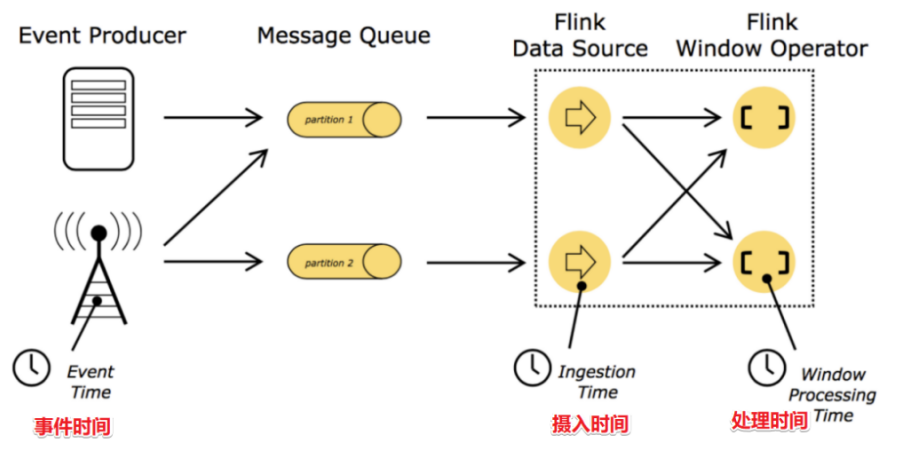
Watermark mechanism - watermark
- It mainly solves the problem of data delay
- Watermark (timestamp) = event time - maximum allowable delay time
- Window trigger condition Watermark time > = the end time of the window triggers the calculation
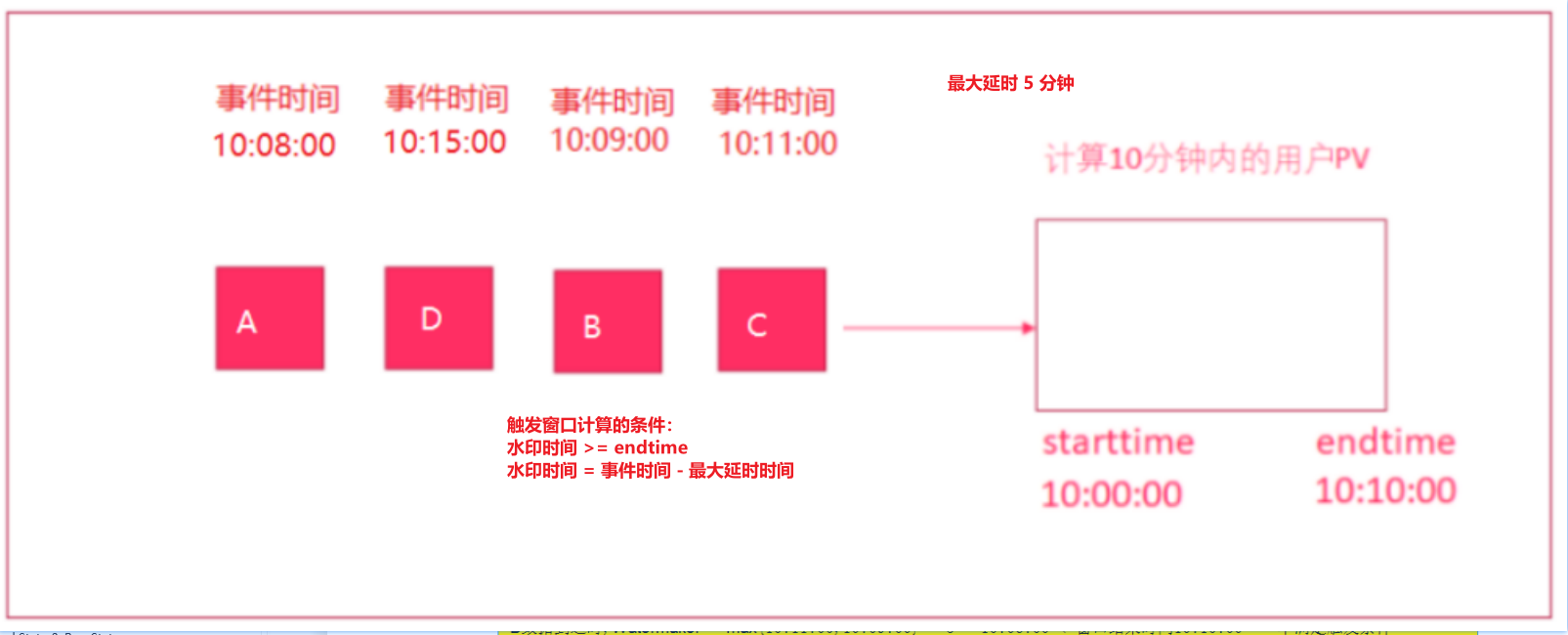
demand
There is order data in the format of: (order ID, user ID, timestamp / event time, order amount)
It is required to calculate the total order amount of each user within 5 seconds every 5s
Watermark is added to solve the problems of data delay and data disorder (up to 3 seconds).
package cn.itcast.flink.basestone;
import lombok.AllArgsConstructor;
import lombok.Data;
import lombok.NoArgsConstructor;
import org.apache.flink.api.common.eventtime.WatermarkStrategy;
import org.apache.flink.streaming.api.datastream.DataStream;
import org.apache.flink.streaming.api.datastream.DataStreamSource;
import org.apache.flink.streaming.api.environment.StreamExecutionEnvironment;
import org.apache.flink.streaming.api.functions.source.SourceFunction;
import org.apache.flink.streaming.api.windowing.assigners.TumblingEventTimeWindows;
import org.apache.flink.streaming.api.windowing.time.Time;
import java.time.Duration;
import java.util.Random;
import java.util.UUID;
/**
* Author itcast
* Date 2021/6/18 16:54
* Desc TODO
*/
public class WatermarkDemo01 {
public static void main(String[] args) throws Exception {
//1.env
StreamExecutionEnvironment env = StreamExecutionEnvironment.getExecutionEnvironment();
//Set the property ProcessingTime. The new version sets EventTime by default
//env.setStreamTimeCharacteristic(TimeCharacteristic.EventTime);
//2.Source creates an Order class orderId:String userId:Integer money:Integer eventTime:Long
DataStreamSource<Order> source = env.addSource(new SourceFunction<Order>() {
boolean flag = true;
Random rm = new Random();
@Override
public void run(SourceContext<Order> ctx) throws Exception {
while (flag) {
ctx.collect(new Order(
UUID.randomUUID().toString(),
rm.nextInt(3),
rm.nextInt(101),
//Simulated generation of Order data event time = current time - 5 seconds random * 1000
System.currentTimeMillis() - rm.nextInt(5) * 1000
));
Thread.sleep(1000);
}
}
@Override
public void cancel() {
flag = false;
}
});
//3.Transformation
//-Tell Flink to calculate based on the event time!
//env.setStreamTimeCharacteristic(TimeCharacteristic.EventTime);// The new version defaults to eventtime
DataStream<Order> result = source.assignTimestampsAndWatermarks(
WatermarkStrategy.<Order>forBoundedOutOfOrderness(Duration.ofSeconds(3))
.withTimestampAssigner((element, recordTimestamp) -> element.eventTime)
)
//-The Watermark mechanism is allocated with a maximum delay of 3 seconds to tell which column in the Flink data is the event time, because Watermark = the current maximum event time - the maximum allowable delay time or out of order time
//When the code comes here, Watermark has been added! Next, you can calculate the window
//It is required to calculate the total order amount of each user within 5 seconds (time-based scrolling window) every 5s
.keyBy(t -> t.userId)
.window(TumblingEventTimeWindows.of(Time.seconds(5)))
.sum("money");
//4.Sink
result.print();
//5.execute
env.execute();
}
//Create order class
@Data
@AllArgsConstructor
@NoArgsConstructor
public static class Order{
private String orderId;
private Integer userId;
private Integer money;
private Long eventTime;
}
}- Implementation of watermark mechanism by user-defined rewriting interface
import lombok.AllArgsConstructor;
import lombok.Data;
import lombok.NoArgsConstructor;
import org.apache.flink.api.common.eventtime.WatermarkStrategy;
import org.apache.flink.streaming.api.datastream.DataStream;
import org.apache.flink.streaming.api.datastream.DataStreamSource;
import org.apache.flink.streaming.api.environment.StreamExecutionEnvironment;
import org.apache.flink.streaming.api.functions.source.SourceFunction;
import org.apache.flink.streaming.api.windowing.assigners.TumblingEventTimeWindows;
import org.apache.flink.streaming.api.windowing.time.Time;
import java.time.Duration;
import java.util.Random;
import java.util.UUID;
/**
* Author itcast
* Date 2021/6/18 16:54
* Desc TODO
*/
public class WatermarkDemo01 {
public static void main(String[] args) throws Exception {
//1.env
StreamExecutionEnvironment env = StreamExecutionEnvironment.getExecutionEnvironment();
//Set the property ProcessingTime. The new version sets EventTime by default
//env.setStreamTimeCharacteristic(TimeCharacteristic.EventTime);
//2.Source creates an Order class orderId:String userId:Integer money:Integer eventTime:Long
DataStreamSource<Order> source = env.addSource(new SourceFunction<Order>() {
boolean flag = true;
Random rm = new Random();
@Override
public void run(SourceContext<Order> ctx) throws Exception {
while (flag) {
ctx.collect(new Order(
UUID.randomUUID().toString(),
rm.nextInt(3),
rm.nextInt(101),
//Simulated generation of Order data event time = current time - 5 seconds random * 1000
System.currentTimeMillis() - rm.nextInt(5) * 1000
));
Thread.sleep(1000);
}
}
@Override
public void cancel() {
flag = false;
}
});
//3.Transformation
//-Tell Flink to calculate based on the event time!
//env.setStreamTimeCharacteristic(TimeCharacteristic.EventTime);// The new version defaults to eventtime
DataStream<Order> result = source.assignTimestampsAndWatermarks(
WatermarkStrategy.<Order>forBoundedOutOfOrderness(Duration.ofSeconds(3))
.withTimestampAssigner((element, recordTimestamp) -> element.eventTime)
)
//-The Watermark mechanism is allocated with a maximum delay of 3 seconds to tell which column in the Flink data is the event time, because Watermark = the current maximum event time - the maximum allowable delay time or out of order time
//When the code comes here, Watermark has been added! Next, you can calculate the window
//It is required to calculate the total order amount of each user within 5 seconds (time-based scrolling window) every 5s
.keyBy(t -> t.userId)
.window(TumblingEventTimeWindows.of(Time.seconds(5)))
.sum("money");
//4.Sink
result.print();
//5.execute
env.execute();
}
//Create order class
@Data
@AllArgsConstructor
@NoArgsConstructor
public static class Order{
private String orderId;
private Integer userId;
private Integer money;
private Long eventTime;
}
}Flink status management
- State is the intermediate result based on key or operator
- Flink state is divided into two types: Managed state - Managed state and Raw state - original state
- Managed state s are divided into two types:
- keyed state is based on the state on the key Supported data structures valueState listState mapState broadcastState
- operator state is based on the state of the operation Byte array, ListState
Flink keyed state case
Flink operator state case
IndexOfThisSubtask(); System.out.println("index: "+idx+" offset:"+offset); Thread.sleep(1000); if(offset % 5 ==0){ System.out.println("there is an error in the current program...); throw new Exception("program BUG...); } } } //Override the cancel method @Override public void cancel() { flag = false; }
//Override the snapshotState method, clear the offsetState, and add the latest offset
@Override
public void snapshotState(FunctionSnapshotContext context) throws Exception {
offsetState.clear();
offsetState.add(offset);
}
}}