1, Problem Description: sometimes it is necessary to save some pictures drawn by Qt as png/jpg/bmp format pictures. Next, according to a simple test program written by myself, I will explain how to save pictures in Qt. This article mainly explains how to use the combination of qpainer and QImage to save pictures.
2, Display effect:
1. Interface display effect: 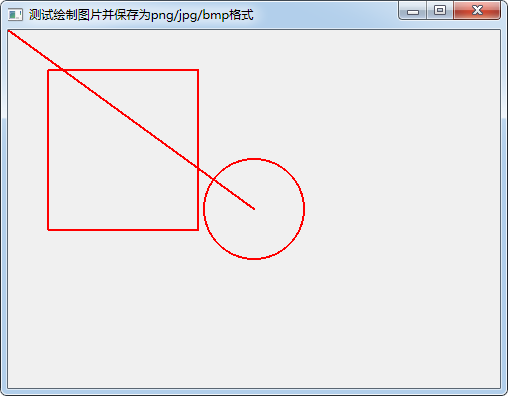
2. Generated pictures and picture display effect: 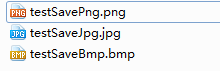
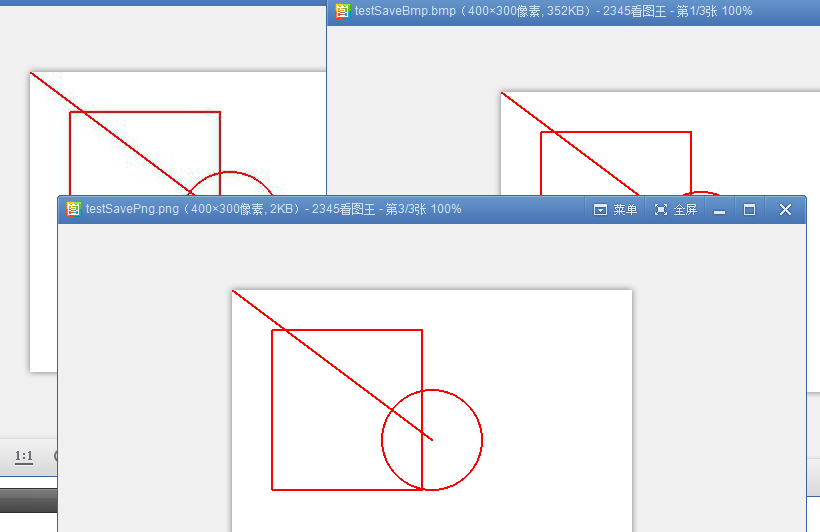
3, Core code example:
#include "widget.h"
#include "ui_widget.h"
#include <QPen>
Widget::Widget(QWidget *parent) :
QWidget(parent),
ui(new Ui::Widget)
{
ui->setupUi(this);
this->setWindowTitle("Test draw picture and save as png/jpg/bmp format");
drawPicture();
}
Widget::~Widget()
{
delete ui;
}
/// Override draw events, shown in widgt Above
void Widget::paintEvent(QPaintEvent *event)
{
Q_UNUSED(event);
QPainter *painter = new QPainter(this);
painter->save();
QPen pen;
pen.setWidth(2);
pen.setColor(Qt::red);
painter->setPen(pen);
painter->drawEllipse(QPoint(width()/2,height()/2),50,50);
painter->drawLine(QPointF(0,0),QPointF(width()/2,height()/2));
painter->drawRect(QRect(40,40,150,160));
painter->restore();
painter->end();
}
/// Drawing pictures
void Widget::drawPicture()
{
QImage image(QSize(this->width(),this->height()),QImage::Format_ARGB32);
image.fill("white");
QPainter *painter = new QPainter(&image);
painter->save();
QPen pen;
pen.setWidth(2);
pen.setColor(Qt::red);
painter->setPen(pen);
painter->drawEllipse(QPoint(width()/2,height()/2),50,50);
painter->drawLine(QPointF(0,0),QPointF(width()/2,height()/2));
painter->drawRect(QRect(40,40,150,160));
painter->restore();
painter->end();
m_image = image;
}
/// Save as picture
void Widget::savePicture(const QString fileName, const char *format)
{
m_image.save(fileName,format);
}Description: source download address: http://download.csdn.net/download/toby54king/10170570