concept
Workflow products use activiti a lot. They come with a set of UI, which can be used directly to design processes. Here is a brief summary of its steps:
1 design model
2 publish as process. A model can publish multiple versions of process
3. Establish a process instance and instance task. A process can establish multiple parallel instances
4 approve an instance task
5 you can view the real-time process instance status
Deployed in the project
Add reference
annotationProcessor 'org.projectlombok:lombok:1.18.2' //You need to reference lombok like this after gradle 5.0
compileOnly 'org.projectlombok:lombok:1.18.2'
testAnnotationProcessor 'org.projectlombok:lombok:1.18.2'
testCompileOnly 'org.projectlombok:lombok:1.18.2'
implementation 'org.springframework.boot:spring-boot-starter-jdbc'
implementation 'org.springframework.boot:spring-boot-starter-web'
implementation 'org.springframework.boot:spring-boot-starter-data-jpa'
implementation 'org.activiti:activiti-diagram-rest:5.22.0'
implementation 'org.activiti:activiti-modeler:5.22.0'
implementation 'org.activiti:activiti-spring-boot-starter-basic:5.22.0'
implementation 'org.springframework.boot:spring-boot-starter-jdbc'
implementation 'mysql:mysql-connector-java'
implementation 'org.assertj:assertj-core:3.3.0'
implementation 'com.google.guava:guava:18.0'
testImplementation 'com.h2database:h2:1.3.176'
testImplementation('org.springframework.boot:spring-boot-starter-test')
Add startup file
import org.activiti.spring.boot.SecurityAutoConfiguration;
import org.springframework.boot.SpringApplication;
import org.springframework.boot.autoconfigure.SpringBootApplication;
@SpringBootApplication(exclude = {SecurityAutoConfiguration.class, org.springframework.boot.autoconfigure.security.servlet.SecurityAutoConfiguration.class,})
public class AvtivitiApplication {
public static void main(String[] args) {
SpringApplication.run(AvtivitiApplication.class, args);
}
}
Add yml configuration
server:
port: 8081
spring:
application:
name: activiti-demo
datasource:
driver-class-name: com.mysql.jdbc.Driver
url: jdbc:mysql://localhost:3306/activiti?useUnicode=true&characterEncoding=utf-8&useSSL=false
username: root
password: root
jpa:
hibernate:
ddl-auto: none
show-sql: true
activiti:
check-process-definitions: false
font:
activityFontName: Song style
labelFontName: Song style
Visit the model add page
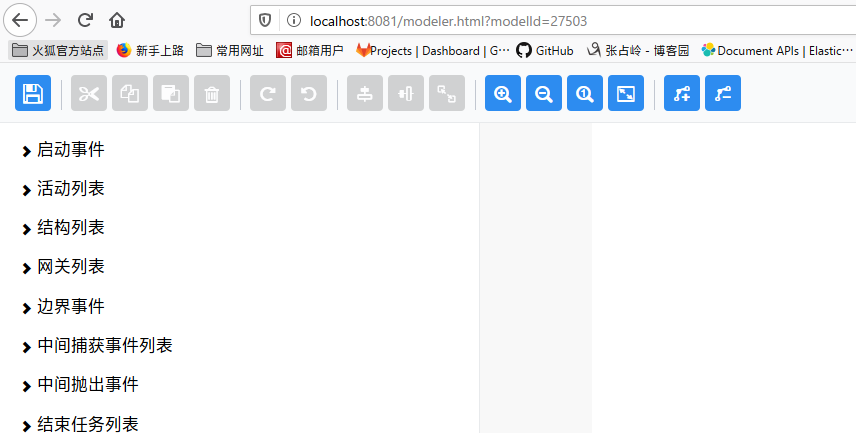
After saving, data will be added to the model table act ﹣ re ﹣ model, and the act ﹣ Ge ﹣ byte array resource table will also generate object data, such as the image of the model and the XML file corresponding to the model.