Write before:
The Tensorflow object detection API implements the creation of its own dataset and the detection of streaming accounts. Refer to the Dashen Blog for detailed steps and video explanations:
https://blog.csdn.net/dy_guox/article/details/79111949
Environmental Science:
Window 7 64X
Anaconda 3 + python 3.5.2 +Tensorflow 1.9.0 +CPU + Tensorflow object detection API
(1) Establishment of datasets
A: Label datasets: Use LabelImg This small software labels datasets and generates an.xml file with the same name for each picture.(Big Shen Bloggers use to put pictures and.xml in the same folder.)
B: Dataset format conversion: The Tensorflow framework has its own data platform and requires specialized input TFRecords Format Format.
God writes two small python script files, xml_to_csv.py: records the information in the XML file in the folder to the.Csv table (changes the data address at runtime, and the file name of.cvs), generate_tfrecord.py: creates TFRecords format from the.Csv table, see God blogger's github。(Small White's Code Preserve Location)
Note: The filename in the generated.csv file should be the same as the dataset.Store the original image data set in the \models\research\object_detectionimages folder (create one if you don't have one), and if the training and test datasets don't overlap and need to be placed in both folders, I have both placed and not saved in the images folder.
-data/ --test_labels.csv --test.record --train_labels.csv --train.record
-images/ --test/*.jpg --train/*.jpg
Store the converted.csv file in the object_detection\data folder. The blogger suggests that you need to place the generate_tfrecord.py file in the object_detection\ folder, modify the code, and finally generate the corresponding.tfrecond file.
# Change.csv file storage address
os.chdir('D:\\Python3.6.1\\TF_models\\models\\research\\object_detection\\')
flags = tf.app.flags
flags.DEFINE_string('csv_input', '', 'Path to the CSV input')
flags.DEFINE_string('output_path', '', 'Path to output TFRecord')
FLAGS = flags.FLAGS
# Change the row_label tag name and have several tag categories.
# TO-DO replace this with label map
def class_text_to_int(row_label):
if row_label == 'fire':
return 1
# elif row_label == 'vehicle':
# return 2
else:
NoneResult diagram:
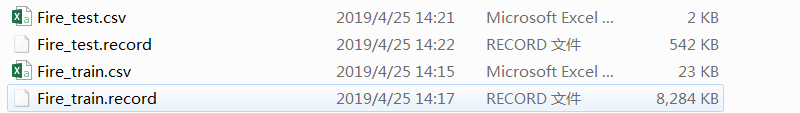
(2) Profiles and Models
(1) Next you need to set up a configuration file to enter Object Detection github Parameter corresponding page download Find a Sample for the configuration file.
Take faster_rcnn_resnet50_coco.config as an example, place it in the training folder (create one if you don't), open it in a text editor (notebook I use), and do the following:
(1)
num_classes: 1
(2)
batch_size: 1
(3)The comment for listening dropped two lines
# fine_tune_checkpoint: "PATH_TO_BE_CONFIGURED/model.ckpt"
# from_detection_checkpoint: true
(4)Modify your own address and.record Name
//train_input_reader:
input_path: "data/Fire_train.record"
label_map_path:"data/Fire.pbtxt"
//eval_input_reader:
input_path: "data/Fire_test.record"
label_map_path: "data/Fire.pbtxt"(2) Create a file under the data folder corresponding to the label_map_path:'data/Fire.pbtxt'modified in the previous step.Copy an original.Pbtxt file named Fire.pbtxt and change the contents to:
item {
id: 1
name: 'fire'
}
#item {
# id: 2
# name: 'blabla'
#}Complete the configuration, you can train the model!!
(3) Training
(1) Open the command line under the models\research\object_detection folder and run the following command: (note the location parameter)
python ./legacy/train.py --logtostderr --train_dir=D:/Python3.6.1/TF_models/models/research/object_detection/training/ --pipeline_config_path=E:\TFmodel\models\research\object_detection\training/faster_rcnn_resnet50_coco.config
Note: It doesn't matter if you interrupt halfway. You can run the Python command again and continue from the last checkpoint.
(2) Tensorboard to visualize the training process.(under the models\research\object_detection folder)
tensorboard --logdir='training'
(3) Save the model
The export_inference_graph.py file is found in the models\researchobject_detection folder. To run this file, you also need to pass in the config and checkpoint parameters.For convenience, create a file Fire_detection folder under the modelsresearchobject_detection folder to store the parameters and test data for this detection, then open the named line under the object_detection folder and run
python export_inference_graph.py \ --input_type image_tensor \ --pipeline_config_path training/faster_rcnn_resnet50_coco.config \ --trained_checkpoint_prefix training/model.ckpt-150 \ --output_directory Fire_detection
--trained_checkpoint_prefix training/model.ckpt-150. This checkpoint (.ckpt-followed number) can find the situation of your own training model under the training folder and fill in the corresponding number (if there are more than one, choose the largest).
--output_directory Fire_detection is the address where the parameter is stored.
(5) Testing
Variable according to object_detection_tutorial.ipynb.
My test code is as follows: for the.py file, some unnecessary comments were removed.
# coding: utf-8
# import cv2
import numpy as np
import os
import six.moves.urllib as urllib
import sys
# import tarfile
import tensorflow as tf
# import zipfile
from collections import defaultdict
from io import StringIO
from matplotlib import pyplot as plt
from PIL import Image
# This is needed since the notebook is stored in the object_detection folder.
sys.path.append("..")
from object_detection.utils import ops as utils_ops
if tf.__version__ < '1.4.0':
raise ImportError('Please upgrade your tensorflow installation to v1.4.* or later!')
from utils import label_map_util
from utils import visualization_utils as vis_util
# modify
MODEL_NAME = 'JGB_detection'
PATH_TO_FROZEN_GRAPH = MODEL_NAME + '/frozen_inference_graph.pb'
PATH_TO_LABELS = os.path.join('data', 'Fire.pbtxt')
# modify
NUM_CLASSES = 1
detection_graph = tf.Graph()
with detection_graph.as_default():
od_graph_def = tf.GraphDef()
with tf.gfile.GFile(PATH_TO_FROZEN_GRAPH, 'rb') as fid:
serialized_graph = fid.read()
od_graph_def.ParseFromString(serialized_graph)
tf.import_graph_def(od_graph_def, name='')
label_map = label_map_util.load_labelmap(PATH_TO_LABELS)
categories = label_map_util.convert_label_map_to_categories(label_map, max_num_classes=NUM_CLASSES, use_display_name=True)
category_index = label_map_util.create_category_index(categories)
def load_image_into_numpy_array(image):
(im_width, im_height) = image.size
return np.array(image.getdata()).reshape(
(im_height, im_width, 3)).astype(np.uint8)
# modify
PATH_TO_TEST_IMAGES_DIR = 'Fire_detection/test_images'
TEST_IMAGE_PATHS = os.listdir('D:\\Python3.6.1\\TF_models\\models\\research\\object_detection\\Fire_detection\\test_images')
os.chdir('D:\\Python3.6.1\\TF_models\\models\\research\\object_detection\\Fire_detection\\test_images')
IMAGE_SIZE = (12, 8)
def run_inference_for_single_image(image, graph):
with graph.as_default():
with tf.Session() as sess:
# Get handles to input and output tensors
ops = tf.get_default_graph().get_operations()
all_tensor_names = {output.name for op in ops for output in op.outputs}
tensor_dict = {}
for key in [
'num_detections', 'detection_boxes', 'detection_scores',
'detection_classes', 'detection_masks'
]:
tensor_name = key + ':0'
if tensor_name in all_tensor_names:
tensor_dict[key] = tf.get_default_graph().get_tensor_by_name(
tensor_name)
if 'detection_masks' in tensor_dict:
# The following processing is only for single image
detection_boxes = tf.squeeze(tensor_dict['detection_boxes'], [0])
detection_masks = tf.squeeze(tensor_dict['detection_masks'], [0])
# Reframe is required to translate mask from box coordinates to image coordinates and fit the image size.
real_num_detection = tf.cast(tensor_dict['num_detections'][0], tf.int32)
detection_boxes = tf.slice(detection_boxes, [0, 0], [real_num_detection, -1])
detection_masks = tf.slice(detection_masks, [0, 0, 0], [real_num_detection, -1, -1])
detection_masks_reframed = utils_ops.reframe_box_masks_to_image_masks(
detection_masks, detection_boxes, image.shape[0], image.shape[1])
detection_masks_reframed = tf.cast(
tf.greater(detection_masks_reframed, 0.5), tf.uint8)
# Follow the convention by adding back the batch dimension
tensor_dict['detection_masks'] = tf.expand_dims(
detection_masks_reframed, 0)
image_tensor = tf.get_default_graph().get_tensor_by_name('image_tensor:0')
# Run inference
output_dict = sess.run(tensor_dict,
feed_dict={image_tensor: np.expand_dims(image, 0)})
# all outputs are float32 numpy arrays, so convert types as appropriate
output_dict['num_detections'] = int(output_dict['num_detections'][0])
output_dict['detection_classes'] = output_dict[
'detection_classes'][0].astype(np.uint8)
output_dict['detection_boxes'] = output_dict['detection_boxes'][0]
output_dict['detection_scores'] = output_dict['detection_scores'][0]
if 'detection_masks' in output_dict:
output_dict['detection_masks'] = output_dict['detection_masks'][0]
return output_dict
i=1
for image_path in TEST_IMAGE_PATHS:
image = Image.open(image_path)
# the array based representation of the image will be used later in order to prepare the
# result image with boxes and labels on it.
image_np = load_image_into_numpy_array(image)
# Expand dimensions since the model expects images to have shape: [1, None, None, 3]
image_np_expanded = np.expand_dims(image_np, axis=0)
# Actual detection.
output_dict = run_inference_for_single_image(image_np, detection_graph)
# Visualization of the results of a detection.
vis_util.visualize_boxes_and_labels_on_image_array(
image_np,
output_dict['detection_boxes'],
output_dict['detection_classes'],
output_dict['detection_scores'],
category_index,
instance_masks=output_dict.get('detection_masks'),
use_normalized_coordinates=True,
line_thickness=8)
# plt.figure(figsize=IMAGE_SIZE)
plt.figure(figsize=image.size)
plt.imshow(image_np)
plt.axis('off')
plt.savefig('D:\\Python3.6.1\\TF_models\\models\\research\\object_detection\\Fire_detection\\output_images\\%d.jpg'%(i))
i=i+1
Output results of 200 iterations of 300 pictures are already good, there is no SSD fast using fasterRcnn.
