The code address is as follows:
http://www.demodashi.com/demo/14010.html
1, Preparatory work
Software environment: wechat developer tool
Official download address: https://mp.weixin.qq.com/debug/wxadoc/dev/devtools/download.html
1. Basic needs.
- tab switching based on swiper components
2. Case directory structure
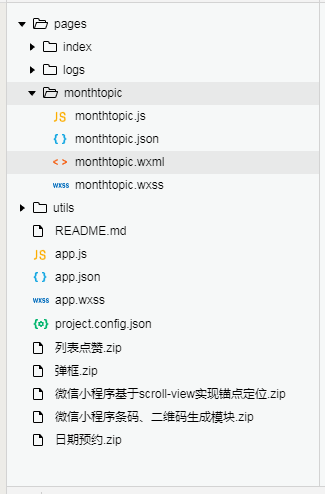
2, Specific steps of program implementation
1.tab switch index.wxml code
<view class="continer">
<!--Content subject-->
<swiper class="swiper" current="1" duration="200" bindchange="swiperChange" previous-margin="20px" next-margin="20px" style="height: {{winHeight}}px;">
<swiper-item>
<view class="user-box" style="height: {{winHeight-40}}px;">
<view class="user-image">
<image class="image" src="https://www.geekxz.com/public/uploads/huaqu/team/logo.jpg" />
</view>
<view class="user-info">
<view class="user-job">Unknown</view>
<view class="user-name">Unknown</view>
<view class="user-introduce">If you also embrace the dream and have unlimited talent, we OkYoung The team is looking forward to your joining.</view>
<view class="joinin" bindtap="joinIn">Instant creation</view>
</view>
</view>
</swiper-item>
<swiper-item>
<view class="user-box" style="height: {{winHeight-40}}px;">
<view class="user-image">
<image class="image" src="https://www.geekxz.com/public/uploads/huaqu/team/logo.jpg" />
</view>
<view class="user-info">
<view class="user-job">Unknown</view>
<view class="user-name">Unknown</view>
<view class="user-introduce">If you also embrace the dream and have unlimited talent, we OkYoung The team is looking forward to your joining.</view>
<view class="joinin" bindtap="joinIn">Instant creation</view>
</view>
</view>
</swiper-item>
<swiper-item>
<view class="user-box" style="height: {{winHeight-40}}px;">
<view class="user-image">
<image class="image" src="https://www.geekxz.com/public/uploads/huaqu/team/logo.jpg" />
</view>
<view class="user-info">
<view class="user-job">Unknown</view>
<view class="user-name">Unknown</view>
<view class="user-introduce">If you also embrace the dream and have unlimited talent, we OkYoung The team is looking forward to your joining.</view>
<view class="joinin" bindtap="joinIn">Instant creation</view>
</view>
</view>
</swiper-item>
<swiper-item>
<view class="user-box" style="height: {{winHeight-40}}px;">
<view class="user-image">
<image class="image" src="https://www.geekxz.com/public/uploads/huaqu/team/logo.jpg" />
</view>
<view class="user-info">
<view class="user-job">Unknown</view>
<view class="user-name">Unknown</view>
<view class="user-introduce">If you also embrace the dream and have unlimited talent, we OkYoung The team is looking forward to your joining.</view>
<view class="joinin" bindtap="joinIn">Instant creation</view>
</view>
</view>
</swiper-item>
</swiper>
</view>
2. Part of index.wxss code
page {
background-color: #0084ff;
}
.continer{
}
swiper-item .user-box{
margin-top: 3%;
margin-left: 20rpx;
border-radius: 20rpx;
border: 1rpx solid rgba(200, 200, 200, 0.1);
box-shadow: 1px 1px 5px rgba(200, 200, 200, 0.4);
background-color: #fff;
}
swiper-item .user-image image{
width:350rpx;
height:350rpx;
border-radius: 350rpx;
margin-top: 20%;
border: 1rpx solid rgba(200, 200, 200, 0.4);
box-shadow: 1px 1px 5px rgba(200, 200, 200, 0.8);
}
.user-image{
margin: 0 25%;
}
.user-info {
text-align: center;
height: 240rpx;
}
.user-info view{
text-align: center;
}
.user-info .user-name{
margin-top: 80rpx;
font-size: 40rpx;
height: 80rpx;
line-height: 80rpx;
text-align: center;
color: black;
font-weight: 600;
}
.user-info .user-introduce{
width: 80%;
margin: 0 auto;
height: 60rpx;
line-height: 60rpx;
font-size: 36rpx;
color: #5d5d5b;
}
.joinin{
width: 30%;
margin: 0 auto;
height: 60rpx;
font-size: 32rpx;
line-height: 60rpx;
margin-top: 170rpx;
color: #fff;
border-radius: 60rpx;
background-color: #118fff;
}
3. Part of index.js logic code
a. Function realization of sliding switch
swichNav: function (e) {
console.log(e);
var that = this;
if (this.data.currentTab === e.target.dataset.current) {
return false;
} else {
that.setData({
currentTab: e.target.dataset.current,
})
}
},
3, Case operation rendering
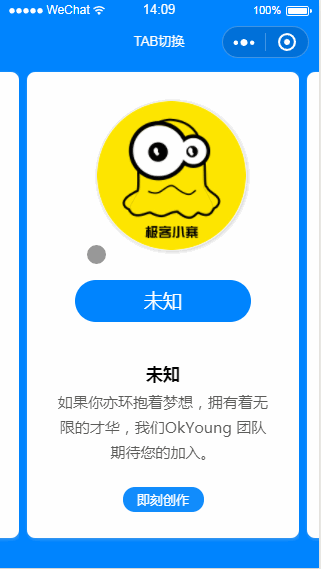
4, Summary and remarks
There is no tab switching of wechat applet based on swiper component
The code address is as follows:
http://www.demodashi.com/demo/14010.html
Note: the copyright of this article belongs to the author and is published by the demo master. Reprint is refused. Reprint requires the authorization of the author