[Rapid Learning Swift Third Party Library] Kingfisher
Kingfisher is a lightweight online photo library for downloading and caching. Downloading and caching are asynchronous operations. The downloaded images will be cached in memory and locally, which greatly improves the app experience.
(Document address: http://cocoadocs.org/docsets/Kingfisher/1.6.1/Typealiases.html#/s:10Kingfisher32ImageDownloaderCompletionHandler)
Catalog
Other operations
In addition, you need to add Kingfisher's directory at Target - > Project Name - > Build Settings - > Search Paths - > User Header Search Paths:
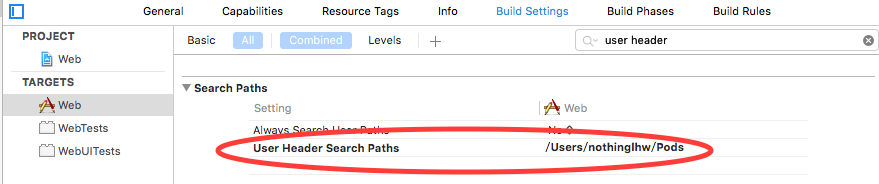
Finally, add the following to the class you need to use Kingfisher:
import KingfisherBasic operation
let url = NSURL(string: "http://www.51work6.com/service/download.php?email=scuxiatian@foxmail.com&FileName=test1.jpg")!;
//Open the image of the url address
imageView.kf_setImageWithURL(url)
//If the opening fails, open the picture of the placeholder Image parameter
imageView.kf_setImageWithURL(url, placeholderImage: UIImage(named: "sps.png"))
//Open the image in the resource. If it is not in the local cache, it will be downloaded from the url address with keywords."MyImage"Save it for next use
let resource = Resource(downloadURL: url, cacheKey: "MyImage");
imageView.kf_setImageWithResource(resource);The operation results are as follows:
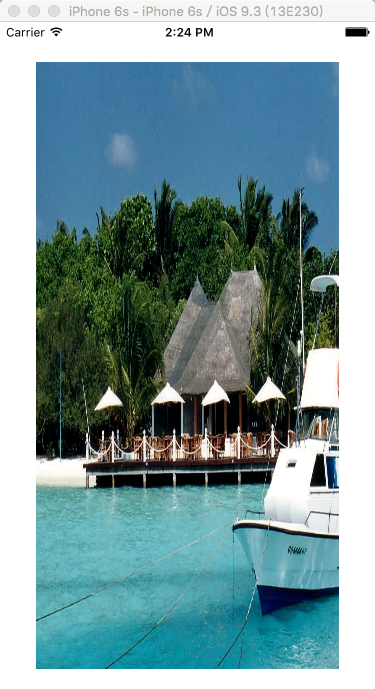
Using optionsInfo parameters
//Force refresh, whether or not the image is in the cache, to reload from the url address
imageView.kf_setImageWithURL(url, placeholderImage: nil, optionsInfo: [.ForceRefresh])
//Custom keywords are"MyImage"Of ImageCache
let myCache = ImageCache(name: "MyImage");
//Store open pictures in the cache of the specified keyword instead of the default cache
imageView.kf_setImageWithURL(url, placeholderImage: nil, optionsInfo: [.TargetCache(myCache)])
//Pictures appear in fade-in mode, animation continues1second
imageView.kf_setImageWithURL(url, placeholderImage: nil, optionsInfo: [.Transition(ImageTransition.Fade(1))])
//Options Info parameters can accept multiple conditions at the same time
imageView.kf_setImageWithURL(url, placeholderImage: nil, optionsInfo: [.ForceRefresh,.TargetCache(myCache),.Transition(ImageTransition.Fade(1))])
callback
imageView.kf_setImageWithURL(url, placeholderImage: nil, optionsInfo: nil,
//Progress callback function
progressBlock: { (receivedSize, totalSize) in
print(receivedSize / totalSize)
//Complete callback function
{ (image, error, cacheType, imageURL) in
print("complete")
}Cancellation of tasks
If the downloaded image is no longer used, it can stop the task. It is mostly used for cell in tableView and collectionview. When the image is not downloaded, the user slides the interface and causes the cell to disappear.
imageView.kf_setImageWithURL(url)
//Stop Picture Retrieval
imageView.kf_cancelDownloadTask();You can also use the return value of the kf_setImageWithURL function (type RetrieveImageTask) for more administrative operations.
let task = imageView.kf_setImageWithURL(url)
//Cancellation of tasks
task.cancel();Downloader
Custom downloader parameters
//Get the downloader
let downloader = KingfisherManager.sharedManager.downloader
//Set timeout, default is15Wonderful
downloader.downloadTimeout = 5
//Content in request Modifier starts executing before downloading
downloader.requestModifier = {
(request: NSMutableURLRequest) in
self.imageView.image = UIImage(named: "sps.png")
}
//Setting Trust host
downloader.trustedHosts = Set(["httpbin.org"])Caching system
Custom cache parameters
//Getting Cache
let cache = KingfisherManager.sharedManager.cache
//Set the maximum disk cache to 50Mb, default to unlimited
cache.maxDiskCacheSize = 50 * 1024 * 1024
//Set maximum caching time to 1 day, default to 1 week
cache.maxCachePeriodInSecond = 60 * 60 * 24
//Calculate the disk size occupied by the cache
cache.calculateDiskCacheSizeWithCompletionHandler { (size) in
print(size)
}
//Clear memory cache
cache.clearMemoryCache()
//Clear the disk cache
cache.clearDiskCache()
//Emptying failures and excessive caching
cache.cleanExpiredDiskCache()Prefetch
Some pictures are pre-fetched into the cache before they are displayed on the screen. Mainly used to avoid multiple requests when you can predict the next use of image resources.
let urlString1 = "http://www.51work6.com/service/download.php?email=scuxiatian@foxmail.com&FileName=test1.jpg"
let urlString2 = "http://www.51work6.com/service/download.php?email=scuxiatian@foxmail.com&FileName=test2.jpg"
let urls = [urlString1,urlString2].map{NSURL(string: $0 )!}
let prefetcher = ImagePrefetcher(urls: urls, optionsInfo: nil, progressBlock: nil) { (skippedResources, failedResources, completedResources) in
print("These resources are prefetched:\(completedResources)")
}
//Start prefetching, prefetching successful images in the same way as cached images in ImageCache
prefetcher.start()
//Stop prefetching
prefetcher.stop()Dynamic picture
It only needs one line of code to load the dynamic picture. Set the image View to Animated Image View. It can also be loaded without setting, but this setting is recommended when the dynamic picture is large.
imageView = AnimatedImageView()
imageView.kf_setImageWithURL(url)