Explain
The company's Linux server is unable to connect to the Internet, so it can only download the installation package and upload it to the server for offline installation.
- Python version: Python-2.7.5
- Supervisor version: supervisor-3.1.3
- setuptools version: setuptools-2.0
- meld3 version: meld3-1.0.2
About Supervisor
Supervisor is a set of general process management program developed in Python, which can change a common command-line process into a background daemon, monitor the process status, and automatically restart when an exception exits. It uses fork/exec to start these managed processes as the sub processes of the supervisor, so as long as the path of the executable file of the process to be managed is written in the supervisor's configuration file. It also realizes that when the child process is hung up, the parent process can accurately obtain the information of the child process, and can choose whether to start and alarm itself. Supervisor also provides a function to set a non root user for supervisor or each subprocess, which can manage its corresponding processes.
Supervisor installation
- Installing Python offline
-- Unzip the installation package tar -zxvf Python-2.7.5.tgz -- Enter the unzipped directory cd Python-2.7.5 -- install python2.7.5 To the specified directory ./configure –prefix=/usr/lib/python2.7/ make make install -- Establish a soft connection ln -s /usr/lib/python2.7/bin/python /bin/python
- Install setuptools-2.0 offline
tar -xzvf setuptools-2.0.tar.gz cd setuptools-2.0 python setup.py install
- Install meld3-1.0.2 offline
tar zxvf meld3-1.0.2.tar.gz cd meld3-1.0.2 python setup.py install
- Install supervisor 3.1.3 offline
tar -zxvf supervisor-3.1.3.tar.gz cd supervisor-3.1.3 python setup.py install
Supervisor configuration
- Generate Supervisor profile
echo_supervisord_conf > /etc/supervisord.conf - Start Supervisor
supervisord -c /etc/supervisord.conf - Verify that the Supervisor starts
ps aux | grep supervisord - Configure Supervisor application guard
-- stay etc Create application Guardian file storage directory and configuration file under directory mkdir supervisor cd supervisor mkdir conf.d cd conf.d -- Configure Daemons vi task.conf [program:csxsettlement-framework-eureka]; apply name user=root; Use root User execute start command command=java -Xms256m -Xmx512m -jar /sxapp/sxappopt/csxs-settlement/framework/eureka/csxsettlement-framework-eureka.jar directory=/sxapp/sxappopt/csxs-settlement/framework/eureka; jar Package directory autostart = false; Auto start or not autorestart = false; Whether to restart automatically startsecs = 5 startretries = 3 redirect_stderr = true stdout_logfile_maxbytes = 10MB stdout_logfile_backups = 20 stdout_logfile =/sxapp/sxappopt/csxs-settlement/framework/eureka/stdout.log; Log directory and log file name
- Modify the supervisor.conf file
-- open inet_http_server,Remove the front';'Number [inet_http_server] ; inet (TCP) server disabled by default port=127.0.0.1:9001 ; (ip_address:port specifier, *:port for all iface) username=user ; (default is no username (open server)) password=123 ; (default is no password (open server)) -- Introducing configured Daemons [include] files = /etc/supervisor/conf.d/*.conf
Be careful:
After modifying the supervisor.conf configuration file, execute Supervisor - C / etc / supervisor.conf to restart the supervisor.
Supervisor management Daemons
- Method 1: manage through the Supervisor's back management page
The account password is configured in the supervisor.conf file
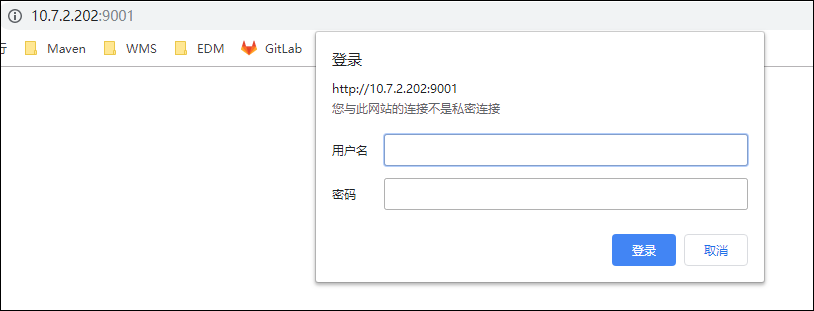
Through the Supervisor management page, you can start, stop, restart and view the logs of the daemons.
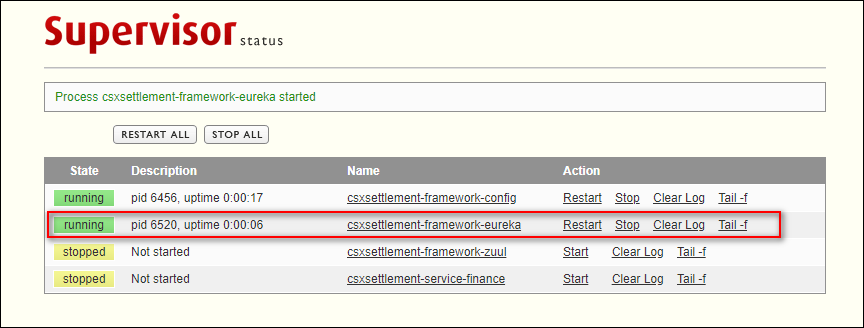
- Mode 2: manage through command in SSH console
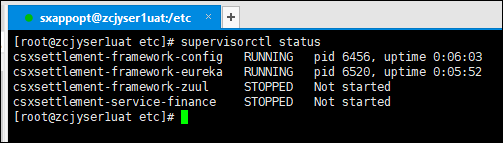
Common related management commands
Supervisor CTL restart < application name >; restart the specified application Supervisor CTL stop < application name >; stop the specified application Supervisor CTL start < application name >; start the specified application Supervisor CTL restart all Supervisor CTL stop all Supervisor CTL start all;