1. The problem of too much self-log
After running kafka for a period of time, it will find that its host disk usage is slowly increasing, check the amount of data log holdings or the threshold set before. 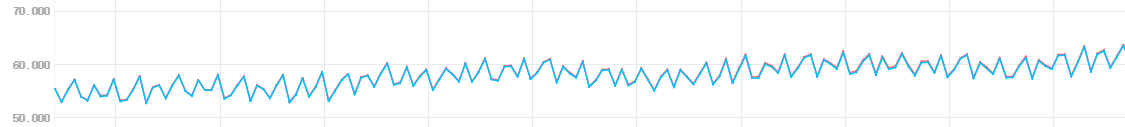
At this time, it is kafka's own log print booster disk.
The default ~/kafka_2.11-0.9.0.0/config/log4j.properties are as follows:
log4j.rootLogger=INFO, stdout
log4j.appender.stdout=org.apache.log4j.ConsoleAppender
log4j.appender.stdout.layout=org.apache.log4j.PatternLayout
log4j.appender.stdout.layout.ConversionPattern=[%d] %p %m (%c)%n
log4j.appender.kafkaAppender=org.apache.log4j.DailyRollingFileAppender
log4j.appender.kafkaAppender.DatePattern='.'yyyy-MM-dd-HH
log4j.appender.kafkaAppender.File=${kafka.logs.dir}/server.log
log4j.appender.kafkaAppender.layout=org.apache.log4j.PatternLayout
log4j.appender.kafkaAppender.layout.ConversionPattern=[%d] %p %m (%c)%n
...
...
...It can be seen that its own logs are backed up in accordance with the hours, and there is no automatic clearance function, so its own logs have not been cleared, it may affect the prediction and judgment of data volume. At this time, we just want to keep the log of the last n days. log4j does not configure this functionality, and there are two ways to achieve this without changing the source code.
1. Write a crontab script to clear automatically;
2. Modify log4j.properties to clear automatically according to size.
log4j.rootLogger=INFO, stdout
log4j.appender.stdout=org.apache.log4j.ConsoleAppender
log4j.appender.stdout.layout=org.apache.log4j.PatternLayout
log4j.appender.stdout.layout.ConversionPattern=[%d] %p %m (%c)%n
log4j.appender.kafkaAppender=org.apache.log4j.RollingFileAppender
log4j.appender.kafkaAppender.append=true
log4j.appender.kafkaAppender.maxBackupIndex=2
log4j.appender.kafkaAppender.maxFileSize=5MB
log4j.appender.kafkaAppender.File=${kafka.logs.dir}/server.log
log4j.appender.kafkaAppender.layout=org.apache.log4j.PatternLayout
log4j.appender.kafkaAppender.layout.ConversionPattern=[%d] %p %m (%c)%n
...
...
...As mentioned above, I set up two log backups in the production environment, and rollback started at 5MB.
log.retention.bytes is partition level
The maximum size of the log before deleting it is not clearly explained. In fact, this value is only the size of the partition log, not the size of the topic log.
log.segment.delete.delay.ms settings
The amount of time to wait before deleting a file from the filesystem.
The default value is: 60,000 ms, that is, after the amount of data reaches the set threshold, it will retain the data and wait for a period of time before it is deleted from the file system. So when doing performance testing, if the data transmission rate is very high, it will lead to monitoring the data folder to find that it always exceeds the threshold. Values are deleted, and this threshold can be set a little smaller.