ssm upload image file to ftp (image compression processing)
Development tool Eclipse
1. Introduce jar package
Download address of jar package: Ali central warehouse 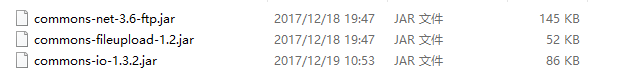
2. Configure spring-mvc.xml and add the following code
<bean id="multipartResolver" class="org.springframework.web.multipart.commons.CommonsMultipartResolver">
<property name="defaultEncoding" value="utf-8"</property>
<!-- Upload image maximum size 5 M=5242440 , 10MB=10*1024*1024=10485760 Byte 20=20971520-->
<property name="maxUploadSize" value="20971520"></property>
</bean>3. Add the upload file tool class ftutil.java
import java.io.File;
import java.io.FileInputStream;
import java.io.FileNotFoundException;
import java.io.IOException;
import java.io.InputStream;
import java.util.ArrayList;
import java.util.List;
import org.apache.commons.net.ftp.FTP;
import org.apache.commons.net.ftp.FTPClient;
import org.apache.commons.net.ftp.FTPReply;
import org.apache.tomcat.util.codec.binary.Base64;
import org.springframework.mock.web.MockMultipartFile;
import org.springframework.web.multipart.MultipartFile;
/**
* Upload file tool class
*
* 2017-12-23
* @author Liner
*
*/
public class FtpUtil {
private static FTPClient ftpClient = new FTPClient();
private static String encoding = System.getProperty("file.encoding");
/**
* Description: Upload files to FTP server
*
* @Version1.0
*
* @param url
* FTP Server hostname
* @param port
* FTP Server port
* @param username
* FTP Login account
* @param password
* FTP Login password
* @param path
* FTP The server saves the directory, or "/" if it is the root directory
*
* @param base64 Array, image data format returned by foreground
*
* @return Back to server access link
*/
public static List<String> uploadBase64(String url, int port, String username, String password, String path, String[] base64_files) {
List<String> savelist=new ArrayList<>();
try {
int reply;
// If you use the default port, you can use ftp.connect(url) to directly connect to the FTP server
ftpClient.connect(url);
// ftp.connect(url, port); / / connect to FTP server
// Sign in
ftpClient.login(username, password);
ftpClient.setControlEncoding(encoding);
// Verify successful connection
reply = ftpClient.getReplyCode();
if (!FTPReply.isPositiveCompletion(reply)) {
System.out.println("connection failed");
ftpClient.disconnect();
return savelist;
}
// Determine whether the folder already exists. If it does not exist, create it
boolean isExit = ftpClient.makeDirectory(path);
if (isExit) {
System.out.println("Folder created successfully");
} else {
System.out.println("Folder already exists");
}
// Transfer working directory to specified directory
boolean change = ftpClient.changeWorkingDirectory(path);
ftpClient.setFileType(FTP.BINARY_FILE_TYPE);
if (change) {
MultipartFile file;
for (String base64 : base64_files) {
if (!base64.isEmpty()) {
//Parsing base64
byte[] b = Base64.decodeBase64(base64);
for (int i = 0; i < b.length; ++i) {
if (b[i] < 0) {// Adjust abnormal data
b[i] += 256;
}
}
//File name
String fileName = String.valueOf(System.currentTimeMillis())+".jpg";// File name such as a.jpg
file=new MockMultipartFile(fileName, b);//Convert to file
System.out.println("File name:" + fileName);
// Custom file name
// System.out.println("execute upload method! "";
Boolean bool = ftpClient.storeFile(new String(fileName.getBytes(encoding), "iso-8859-1"),file.getInputStream() );
if (bool) {
System.out.println("ok!");
// Access links, save to database
String savePath = WeiXinConfig.FTP_HOST + ":" + WeiXinConfig.FTP_PORT + path
+ File.separator + fileName;
System.out.println(savePath);
savelist.add(savePath);
}
}
}
}
ftpClient.logout();
} catch (IOException e) {
e.printStackTrace();
} finally {
if (ftpClient.isConnected()) {
try {
ftpClient.disconnect();
} catch (IOException ioe) {
}
}
}
return savelist;
}
}4.Action response code
/**
* Upload pictures (multiple files)
* Liner 2017-12-19
* @param files
* @param request
* @param response
* @return
* @throws Exception
*/
@ResponseBody
@RequestMapping(value = "/uploadImagesBase", produces = "application/json; charset=UTF-8")
public Object uploadImagesBase(@RequestParam("files") String[] files, HttpServletRequest request,HttpServletResponse response) throws Exception {
//@RequestParam("files") MultipartFile[] files,
//System.out.println("ready to upload! "";
JSONObject json=new JSONObject();
for(int i=0;i<files.length;i++){
System.out.println(files[i]);
}
String msg="";
if(files.length>0){
String path = File.separator + TimeUtil.getShortDateString();
// Call upload file interface
List<String> savePath=FtpUtil.uploadBase64(WeiXinConfig.FTP_HOST, WeiXinConfig.FTP_PORT,
WeiXinConfig.FTP_USER_NAME, WeiXinConfig.FTP_PASSWORD, WeiXinConfig.FTP_BASEPATH + path,files);
json.accumulate("savepath", savePath);
if(savePath.size()>0){
msg="ok";
}else{
msg="error";
}
}else{
msg="files is null";
}
json.accumulate("msg", msg);
return JSONSerializer.toJSON(json);
}5. Page code (partial code reference) 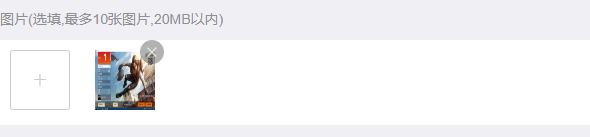
Reference link:[ https://www.cnblogs.com/guandekuan/p/6739190.html]
(1) . select File listening
//Select File listening event (single)
$("#selectfile").change(function(e) {
var files = e.target.files || e.dataTransfer.files;
//console.log(files);
var file = files[0];
var reader = new FileReader();
reader.readAsDataURL(file);
reader.onload = function(e) {
var fileName = file.name; //file name
//var src = this.result;//
//var index = fileName.lastIndexOf(".");
//var filefix = fileName.substring(index, fileName.length); / / filename extension
msgShow('Picture processing,One moment please...');
lrz(file, {
width: 640
})
.then(function(rst) {
console.log(rst);
//Calculate file size
//var size=Math.round(rst.fileLen/1024*100)/100;
//console.log(size);
img_count++;
count++;
var img_id = 'img' + count; //Picture display ID
var file_id = 'file' + count; //File ID
imagesList.push(file_id); //Save ID to array
var base = rst.base64; //base64 string
//rename file
console.log(file);
file_map.put(file_id, base.split(',')[1]); //Save to file collection
var html = '<span class="img-item" id=' + img_id + ' >' + '<img src=' + base + ' />' +
'<a class="img-delete" href="javascript:;" onclick="delImg(' + count + ')"><span class="mui-icon mui-icon-closeempty"></span></a></span>';
$("#image-list").append(html); //Append display picture preview
}).always(function() {
//Whether compression is successful or not, execute
});
}
$('#selectfile').val(''); //initialization
});(2) . upload file code
//Submit (upload file method)
function release() {
//Determine whether to upload pictures
if(imagesList.length>0){
//Load animation
layer.open({
type: 2,
shadeClose: false,
content: 'Uploading file to server, please wait...',
});
var url = "${ctx}/uploadImagesBase.do";
var formData = new FormData(); // Instantiate upload method
var file;
//Add base64 format file to formData
for(var i = 0; i < imagesList.length; i++) {
file = file_map.get(imagesList[i]);
formData.append("files", file);
}
var xhr = new XMLHttpRequest();
xhr.upload.addEventListener("progress", uploadProgress, false);
xhr.addEventListener("load", uploadComplete, false);
xhr.addEventListener("error", uploadFailed, false);
xhr.addEventListener("abort", uploadCanceled, false);
xhr.open("POST", url,true);//In post mode, url is the server request address, and true specifies whether the request is processed asynchronously.
xhr.send(formData); //Start uploading, send form data
}else{
//No pictures need to be uploaded, submit directly
submit();//Submission
}
}
// Start upload
function uploadProgress(evt) {
// No processing
}
// Upload completion method
function uploadComplete(evt) {
console.log(evt);
var data = JSON.parse(evt.target.responseText);
if(data.msg == 'ok') {
//Get return path
layer.closeAll();
saveList=data.savepath;
console.log(saveList);
if(saveList.length==img_count){
//msgShow("upload succeeded! "";
submit();//Submission
}else{
msgShow("Some pictures failed to upload, please check the network!");
}
} else {
layer.closeAll();
msgShow("Upload failed!");
}
}
// Upload error method
function uploadFailed(evt) {
// Popup
msgShow('Image upload failed!');
}
//
function uploadCanceled(evt) {
//Popup
msgShow('Picture upload has been canceled by user or browser!');
}
function msgShow(msg){
//Tips
layer.open({
content: msg,
skin: 'msg',
time: 2 //Turn off automatically in 2 seconds
});
}6. Problems needing attention
Question 1: http://blog.csdn.net/lingirl/article/details/1714806
Problem 2: after the compressed base is submitted to file file, IOS will fail to submit