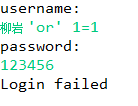* JDBC is a bridge for Java to operate database.
With the help of the data-driven provided by the database and the database language to be operated on,
After executing the database statement, you can crud the records in the database.*
See the demo case of linking mysql database to simulate landing:
Case 1: SQL injection, deceiving the server to execute malicious SQL commands
1. Write a tool class, MyJdbcUtils, encapsulating two methods:
(1) Encapsulate the method getConnection() to connect to the database;
// Loading configuration files
static {
Properties p = new Properties();
InputStream is;
try {
// Get the input stream path
is = new FileInputStream("src/db.properties");
// Loading input stream with Properties object
p.load(is);
//Driving path
drivername = p.getProperty("drivername");
//Database Path
url = p.getProperty("url");
//Database username
username = p.getProperty("username");
//Database password
password = p.getProperty("password");
}catch (Exception e) {
e.printStackTrace();
}
}
public static Connection getConnection() throws Exception{
//Load driver
Class.forName(drivername);
//Connect to the database
Connection con=DriverManager.getConnection(url, username, password);
return con;
}- 1
- 2
- 3
- 4
- 5
- 6
- 7
- 8
- 9
- 10
- 11
- 12
- 13
- 14
- 15
- 16
- 17
- 18
- 19
- 20
- 21
- 22
- 23
- 24
- 25
- 26
- 27
- 28
- 29
(2) Method of encapsulating and releasing resources
releaseSource();
public static void releaseSource(ResultSet rs,Statement st,Connection con){
if(rs!=null){
try {
rs.close();
} catch (SQLException e) {
e.printStackTrace();
}
rs=null;
}
if(st!=null){
try {
st.close();
} catch (SQLException e) {
e.printStackTrace();
}
st=null;
}
if(con!=null){
try {
con.close();
} catch (SQLException e) {
e.printStackTrace();
}
con=null;
}
}- 1
- 2
- 3
- 4
- 5
- 6
- 7
- 8
- 9
- 10
- 11
- 12
- 13
- 14
- 15
- 16
- 17
- 18
- 19
- 20
- 21
- 22
- 23
- 24
- 25
- 26
2. Then sql injection is implemented through the following test class
This method of writing sql statements gives sql injection a good chance!!!!
public class Test1_sql_IllegalLogin {
/**
* sql Malicious Injection Case
* Simulated landing
*/
public static void main(String[] args) {
// Keyboard Entry User Name and Password
Scanner sc=new Scanner(System.in);
System.out.println("username:");
String username = sc.nextLine().trim();
System.out.println("password:");
String password = sc.nextLine().trim();
login(username,password);
}
private static void login(String username,String password) {
Connection con=null;
Statement st=null;
ResultSet rs=null;
//Query the database to get the username and password
try {
con = MyJDBC_util_Illegal.getConnection();
//Writing sql code
String sql="select * from Person where username='"+username+"'and password='"+password+"'";
//Execute sql code
ps = con.createStatement();
rs = ps.executeQuery(sql); //Get the result set
if(rs.next()){
System.out.println("welcome!"); //Landing successfully
}else{
System.out.println("Login failed"); //Landing failed
}
} catch (Exception e) {
// TODO Auto-generated catch block
e.printStackTrace();
}finally{
MyJDBC_util_Illegal.releaseSource(rs, st, con);
}
}
}- 1
- 2
- 3
- 4
- 5
- 6
- 7
- 8
- 9
- 10
- 11
- 12
- 13
- 14
- 15
- 16
- 17
- 18
- 19
- 20
- 21
- 22
- 23
- 24
- 25
- 26
- 27
- 28
- 29
- 30
- 31
- 32
- 33
- 34
- 35
- 36
- 37
- 38
- 39
- 40
- 41
- 42
The following results will appear when running: 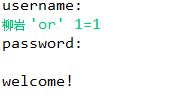
Is it very exciting???? You can log in without entering a password!!! Essential skills for number theft!!!! 6666~?
Of course, we are going to save the world in the future!! So this kind of thing has to be put an end to!!
However... How to prevent malicious injection?
Tips:
* Pre-compiler is used to set parameters in SQL statements before executing sql.
* The value of parameter in sql statement can be replaced by placeholder, which can achieve the function of fixed format.
Here comes the example.~~~~
Case 2: Preventing sql injection
1. Modify the variable Statement st to PreparedStatement ps; to precompile sql statements!
2. Write sql statements with placeholders? Instead of field values, so that you can fix the format of sql statements!
Look at the code:
public class Test2_sql_PreStatementLogin {
/**
* sql Prevention of Injection
* Simulated landing
*/
public static void main(String[] args) {
// Keyboard Entry User Name and Password
Scanner sc=new Scanner(System.in);
System.out.println("username:");
String username = sc.nextLine().trim();
System.out.println("password:");
String password = sc.nextLine().trim();
login(username,password);
}
private static void login(String username,String password) {
Connection con=null;
PreparedStatement ps=null;
ResultSet rs=null;
//Query the database to get the username and password
try {
con = MyJDBC_util_Login.getConnection();
String sql="select * from Person where username=? and password=?";
//Precompiled sql code
ps = con.prepareStatement(sql);
//Setting parameters
ps.setString(1, username);
ps.setString(2, password);
//Execute sql code
rs = ps.executeQuery(); //Get the result set
if(rs.next()){
System.out.println("welcome!"); //Landing successfully
}else{
System.out.println("Login failed"); //Landing failed
}
} catch (Exception e) {
e.printStackTrace();
}finally{
MyJDBC_util_Login.releaseSource(rs, ps, con);
}
}
}- 1
- 2
- 3
- 4
- 5
- 6
- 7
- 8
- 9
- 10
- 11
- 12
- 13
- 14
- 15
- 16
- 17
- 18
- 19
- 20
- 21
- 22
- 23
- 24
- 25
- 26
- 27
- 28
- 29
- 30
- 31
- 32
- 33
- 34
- 35
- 36
- 37
- 38
- 39
- 40
- 41
- 42
- 43
The key is to fix the format of sql statements, so that those malicious input statements can no longer be arrogant!!! Haha!!~~
I can't get in here now, can I ____________ Blue thin? Lentinus edodes?