Because the springboot project needs to add the function of startup waiting, that is, when the project is loaded and started, it needs to pop up a customized screen on the desktop, under which there is a progress bar.
1. Add file JWindows.java in the same place as Application
import com.CIDataCompare.application.controller.LoginController;
import org.slf4j.Logger;
import org.slf4j.LoggerFactory;
import javax.swing.*;
import java.awt.*;
import java.io.File;
import java.net.*;
//Program Startup Interface
public class JWindowDemo extends JWindow implements Runnable {
Thread splashThread; //Progress bar update thread
JProgressBar progress; //Progress bar
public volatile boolean exit = false;
private Logger logger= LoggerFactory.getLogger(this.getClass());
public JWindowDemo() {
Container container=getContentPane(); //Get container
setCursor(Cursor.getPredefinedCursor(Cursor.WAIT_CURSOR)); //Set cursor
String url1=getClass().getResource("").getPath();
logger.info("=================="+url1);
URL url = getClass().getResource("login.png"); //Picture location
if(url != null){
container.add(new JLabel(new ImageIcon(url)),BorderLayout.CENTER); //Add pictures
}
progress = new JProgressBar(1,500); //Instance progress bar
progress.setStringPainted(true); //Descriptive text
progress.setString("Loading......."); //Setting Display Text
progress.setBackground(Color.white); //Setting Background Colors
container.add(progress,BorderLayout.SOUTH); //Add progress bar to container
Dimension screen = getToolkit().getScreenSize(); //Get screen size
pack(); //Window Adaptation Component Size
setLocation((screen.width-getSize().width)/2,(screen.height-getSize().height)/2); //Setting window position
splashThread=new Thread(this); //Instantiated threads
splashThread.start(); //Start running threads
}
public void start(){
this.toFront(); //Front-end window display
/*splashThread=new Thread(this); //Instantiated threads
splashThread.start(); //Start running threads*/
}
public void run(){
setVisible(true); //Display window
try {
for (int i=0;i<1000;i++){
if(splashThread.interrupted()){
break;
}else{
splashThread.sleep(150); //Thread dormancy
if(Application.num==100){
progress.setValue(500); //Setting progress bar values
splashThread.sleep(5000); //Thread dormancy
dispose(); //release window
exit=true;
splashThread.interrupt();
System.out.println("====111===="+Thread.currentThread().getName());
Thread.currentThread().interrupt();
break;
}else{
progress.setValue(progress.getValue()+1); //Setting progress bar values
logger.info(progress.getValue()+1+"");
}
}
}
}
catch (Exception ex) {
ex.printStackTrace();
}
dispose(); //release window
splashThread.interrupted();
}
2. Add startup interface in Application.java, add main thread startup flag num=100
package com.CIDataCompare.application;
import org.openqa.selenium.WebDriver;
import org.openqa.selenium.chrome.ChromeDriver;
import org.openqa.selenium.chrome.ChromeOptions;
import org.slf4j.Logger;
import org.slf4j.LoggerFactory;
import org.springframework.boot.SpringApplication;
import org.springframework.boot.autoconfigure.SpringBootApplication;
import org.springframework.boot.builder.SpringApplicationBuilder;
import javax.swing.*;
import java.awt.*;
import java.io.File;
@SpringBootApplication
public class Application {
public static int num=0;
public static void main(String[] args) {
JWindowDemo splash = new JWindowDemo();
//splash.start(); // Run Start Interface
//SpringApplication.run(Application.class, args);
SpringApplicationBuilder builder = new SpringApplicationBuilder(Application.class);
builder.headless(false).web(true).run(args);
try{
File directory = new File("");
String mydir = directory.getAbsolutePath();
//Open with Google browser
System.setProperty("webdriver.chrome.driver", mydir+"\\chromedriver.exe");
ChromeOptions options=new ChromeOptions();
options.addArguments("disable-infobars");
//Instantiate the object of webdriver and start Google browser.
WebDriver driver = new ChromeDriver(options);
//Open a Web page by calling a specific get method from the object driver
driver.get("http://localhost:60032/");
}catch (Exception e){
//Open with default browser
try {
//String url = "http://www.baidu.com";
String url = "http://localhost:60032";
java.net.URI uri = java.net.URI.create(url);
// Get the current system desktop extension
Desktop dp =Desktop.getDesktop();
// Determine whether the system desktop supports the functionality to be performed
if (dp.isSupported(java.awt.Desktop.Action.BROWSE)) {
//File file = new File("D:\\aa.txt");
//dp.edit(file); // edit file
dp.browse(uri);// Get the system default browser to open the link
// dp.open(file); // Open the file by default
// dp.print(file); / / / Print a document with a printer
}
} catch (java.lang.NullPointerException e1) {
// This is an exception thrown when uri is space-time
e.printStackTrace();
} catch (java.io.IOException e2) {
// This is unable to get the default browser for the system
e.printStackTrace();
}
}
System.out.println("===========Application=========================");
num=100;
}
}
3. Put the URL url = getClass().getResource("login.png"); and the image to be loaded in the location of // image into
String url1=getClass().getResource("").getPath();
logger.info("=================="+url1);
Under the printed address, that is, under the target classes com CIDataCompare application after the project is packaged
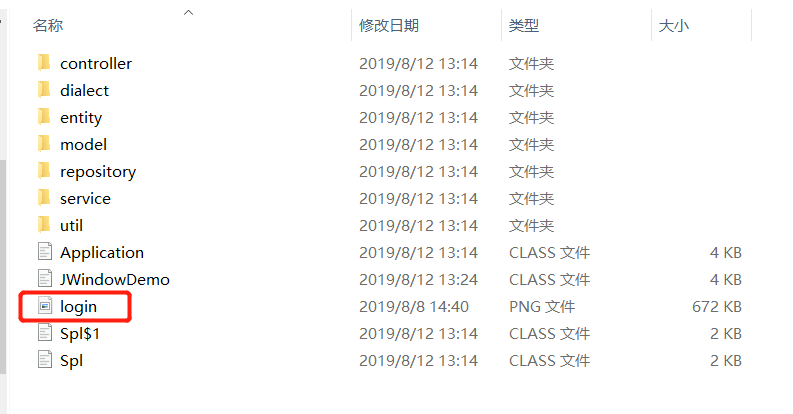
4. Start the project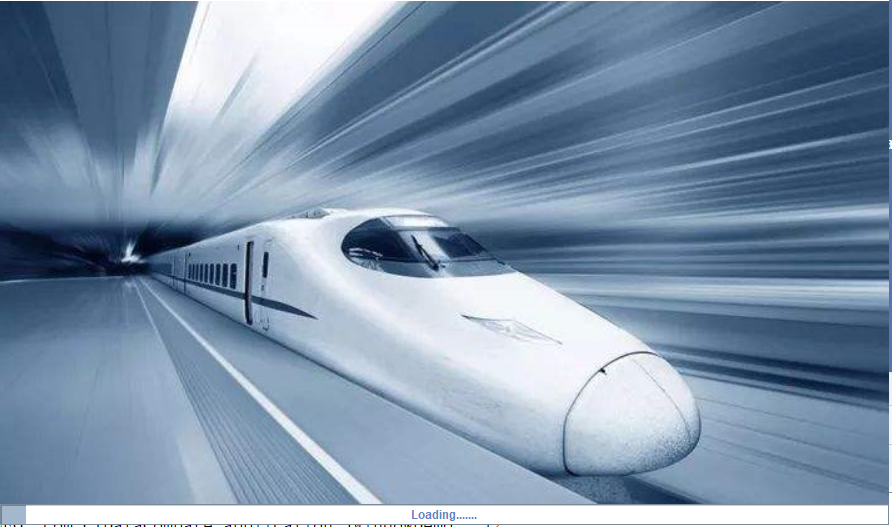
5. A problem that arises after startup, when for loop, there are always two threads in the loop. When the main thread starts, the threads that want to exit the startup screen can not go out and start the printed log.
2019-08-12 13:27:55.979 [main] INFO com.CIDataCompare.application.JWindowDemo - ==================/E:/workspace/CIDVS/target/classes/com/CIDataCompare/application/ 2019-08-12 13:27:56.211 [restartedMain] INFO com.CIDataCompare.application.JWindowDemo - ==================/E:/workspace/CIDVS/target/classes/com/CIDataCompare/application/
2019-08-12 13:27:56.728 [Thread-4] INFO com.CIDataCompare.application.JWindowDemo - 6 2019-08-12 13:27:56.866 [Thread-8] INFO com.CIDataCompare.application.JWindowDemo - 6 2019-08-12 13:27:56.881 [Thread-4] INFO com.CIDataCompare.application.JWindowDemo - 7 2019-08-12 13:27:57.028 [Thread-8] INFO com.CIDataCompare.application.JWindowDemo - 7
Later, it turned out that the dependency on hot deployment in pom.xml caused this problem.
<dependency> <groupId>org.springframework.boot</groupId> <artifactId>spring-boot-devtools</artifactId> <optional>true</optional> </dependency>
Just leave this comment out.