Newly learned knowledge points
(1) Get data
Obtain web page json data according to Postman (F12) ALL ), Stored in IDEA and formatted by Ctrl+Alt+r
Before that, you need to replace the beginning {"ret": 0 "data": And the last "delete", and then \ "batch replace with \" The shortcut key is Ctrl+r, because we want to get a string
ps: some return html. At this time, you need a jsoup - html parser
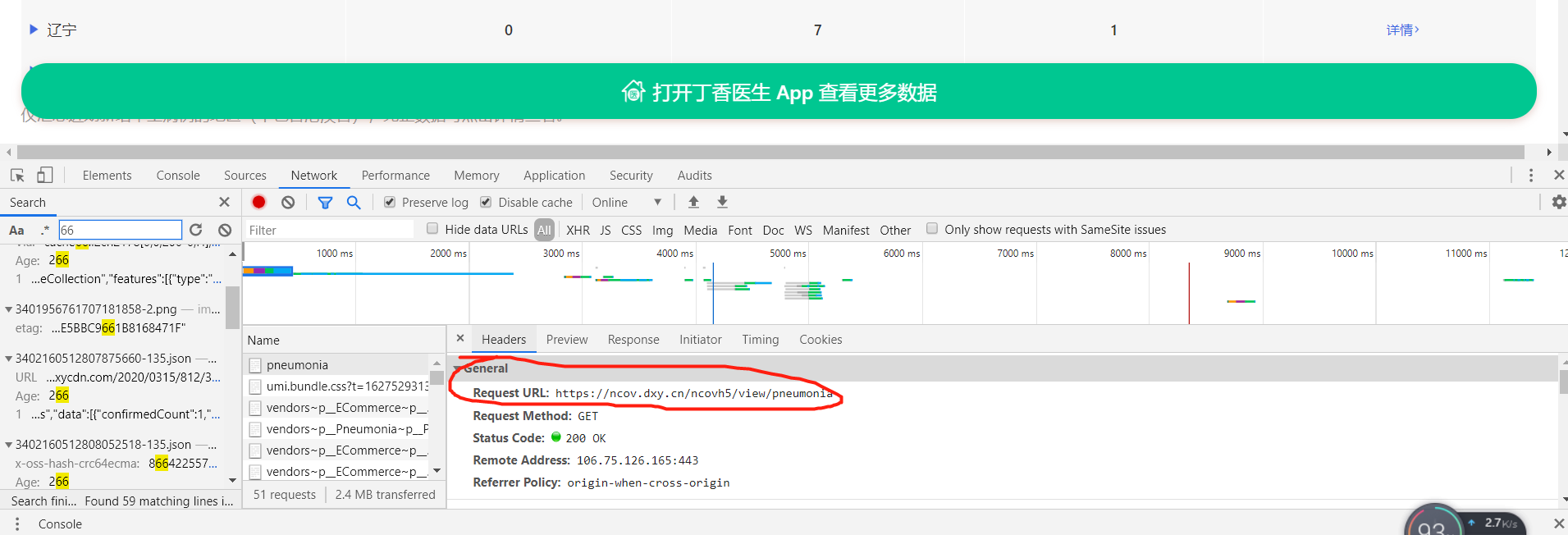
(2) Parse data
JSON=JavaScript Object Notation (object representation of JavaScript)
json --- custom format gson
(3)

Why use StringBuilder instead of StringBuffer? Because StringBuffer is thread safe, every time you operate a string, you must lock it last time, and release the lock after the operation. The process is cumbersome and inefficient
Differences between FileInputStream and BufferedInputStream:
Differences between FileInputStream and FileReader:
For details, see: Link here
Provided in lombok
- @Data
Using this annotation, you don't have to write Getter,Setter,equals,canEqual,hasCode,toString and other methods. The annotation will be automatically added during compilation. - @AllArgsConstructor adds a constructor after use, which contains all declared field property parameters
- @NoArgsConstructor creates a parameterless constructor after use
Gson -------------------------------------------------------- parsing json
Jsup -------------------------------------------------------- parsing html
There are two ways to read data: static --------- dynamic
Static read
(1) Read html
Document doc = Jsoup.parse(html);
Elements body = doc.select("body");
System.out.println(body);(2) Read Jason
try {
//Read tmp.json
FileReader fr = new FileReader("tmp.json");
char[] cBuf = new char[1024];
int cRead = 0;
//public int read(char[] buffer)
//Read a character array and return the number of characters. After reading, return - 1.
while ((cRead = fr.read(cBuf)) > 0) {
builder.append(new String(cBuf, 0, cRead));
}
fr.close();
}catch (Exception e){
}
System.out.println(builder.toString());
//Layer by layer reading
Gson gson=new Gson();
Map map=gson.fromJson(builder.toString(),Map.class);
ArrayList childrenList=(ArrayList) dataMap.get("children");
ArrayList<DataBean> result=new ArrayList();
for (int i = 0; i < childrenList.size(); i++) {
Map tmp=(Map)childrenList.get(i);
String name=(String) tmp.get("name");
Map totalMap=(Map)tmp.get("total");
double nowConfirm=(Double) totalMap.get("nowConfirm");
double confirm=(Double) totalMap.get("confirm");
double dead=(Double) totalMap.get("dead");
double heal=(Double) totalMap.get("heal");
DataBean dataBean=new DataBean(name,(int)nowConfirm,(int)confirm,(int)dead,(int)heal);
result.add(dataBean);
}
System.out.println(result);
return result;
Dynamic read
(1) Read html
public static void main(String[] args) throws Exception {
String url = "https://ncov.dxy.cn/ncovh5/view/pneumonia";
Document doc = Jsoup.connect(url).get();
Element oneScript = doc.getElementById("getAreaStat");
String data = oneScript.data();
String subData = data.substring(data.indexOf("["), data.lastIndexOf("]") + 1);
Gson gson = new Gson();
ArrayList list = gson.fromJson(subData, ArrayList.class);
ArrayList<DataBean> result = new ArrayList<>();
for (int i = 0; i < list.size(); i++) {
Map map = (Map) list.get(i);
String name = (String) map.get("provinceName");
double nowConfirm = (Double) map.get("currentConfirmedCount");
double confirm = (Double) map.get("confirmedCount");
double dead = (Double) map.get("deadCount");
double heal = (Double) map.get("curedCount");
DataBean dataBean = new DataBean(name,
(int) nowConfirm, (int) confirm, (int) dead, (int) heal);
result.add(dataBean);
}
System.out.println(result);
}(2) Read json
public static String urlStr="https://view.inews.qq.com/g2/getOnsInfo?name=disease_h5";
public static List<DataBean> getData() {
StringBuilder builder=new StringBuilder();
//Read layer by layer, find the data to be displayed and save it in ArrayList
//Dynamically read data from the browser--------------------------------------------------------
String str= HttpConnUtil.doGet(urlStr);
Gson gson=new Gson();
Map map=gson.fromJson(str,Map.class);
String subStr=(String) map.get("data");
Map subMap=gson.fromJson(subStr,Map.class);
//areaTree is an array and is received in ArrayList
ArrayList areaList=(ArrayList) subMap.get("areaTree");
//There is only one element in this array
Map dataMap=(Map)areaList.get(0);
ArrayList childrenList=(ArrayList) dataMap.get("children");
ArrayList<DataBean> result=new ArrayList();
for (int i = 0; i < childrenList.size(); i++) {
Map tmp=(Map)childrenList.get(i);
String name=(String) tmp.get("name");
Map totalMap=(Map)tmp.get("total");
double nowConfirm=(Double) totalMap.get("nowConfirm");
double confirm=(Double) totalMap.get("confirm");
double dead=(Double) totalMap.get("dead");
double heal=(Double) totalMap.get("heal");
DataBean dataBean=new DataBean(name,(int)nowConfirm,(int)confirm,(int)dead,(int)heal);
result.add(dataBean);
}
System.out.println(result);
return result;
}Day5
Integration of Spring and Mybatis
1) Dependency introduction, mybatis spring boot starter mybatis-plus mysql-connector-java
2) Database configuration, url, driver class, username, password
3) Add Mapper DataMapper extends BaseMapper
4) Change the main program entry class and add comments @ MapperScan("com.duing.mapper")
5) Enable the Service to call Mapper
DataService extends IService\<DataBean>
DataServiceImpl extends ServiceImpl<DataMapper, DataBean>
6) Modification of Bean
@NoArgsConstructor
@TableName("illness")
public class DataBean implements Serializable {
@MapperScan("com.duyi.mapper")## Day 6 & Day 7
Data visualization ecarts
1) Official website - Demo example
2) Confirm data format
3) Confirm the data source and convert the format
Ideas for writing code:
1) Examples include line graph.html, bar graph.html, and map.html
Reference examples of maps
https://echarts.apache.org/examples/zh/editor.html?c=doc-example/map-example
2) Analyze the data source of Tencent News GraphHandler
3) Write the request entry and return to the rendering page graphcontroller - > graphhandler
The js resources used are placed in the static folder, and the dynamic pages are placed in the templates folder
#day 8
Chinese English switching
First create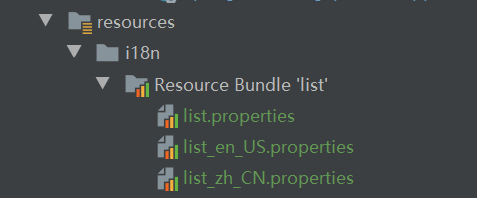
Then create the trigger button label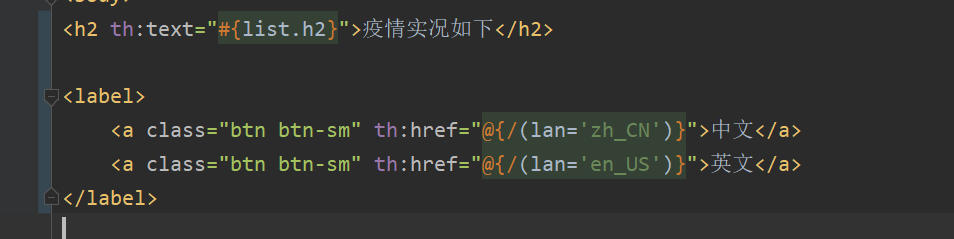
#day 9 mail sending
public class MailUtil {
public static String myEmailAccount="xxxxx@qq.com";
public static String myEmailPassword="xxxxx";
public static String myEmailSMTPHost="smtp.qq.com";
public static void main(String[] args) throws Exception{
//Create parameters
Properties prop=new Properties();
prop.setProperty("mail.transport.protocol","smtp");
prop.setProperty("mail.smtp.host",myEmailSMTPHost);
prop.setProperty("mail.smtp.auth","true");
prop.setProperty("mail.smtp.port","465");
prop.setProperty("mail.smtp.socketFactory.class", "javax.net.ssl.SSLSocketFactory");
prop.setProperty("mail.smtp.socketFactory.fallback", "false");
prop.setProperty("mail.smtp.socketFactory.port", "465");
//Create session
Session session=Session.getInstance(prop);
//Look at the detailed log
session.setDebug(true);
//Create message
MimeMessage message=new MimeMessage(session);
//Sender
message.setFrom(new InternetAddress(myEmailAccount,"Yang Ge","UTF-8"));
//If the recipient is CC BCC
message.setRecipient(MimeMessage.RecipientType.TO,
new InternetAddress("xxxx1@qq.com","Stupid Zhibin","UTF-8"));
//Set message subject
message.setSubject("Contempt from Yang's father","UTF-8");
message.setContent("hello how are you,Beast, learn quickly, beast, how dare you? You haven't learned yet", "text/html;charset=UTF-8");
message.setSentDate(new Date());
message.saveChanges(); //It can be saved in eml format
//transmission
Transport transport =session.getTransport();
//Connect and enter the account and password
transport.connect(myEmailAccount,myEmailPassword);
//send out
transport.sendMessage(message,message.getAllRecipients());
transport.close();
}
}
Using spring to send mail
@Component
public class MailComponent {
//springboot provides us with the object to send mail
@Autowired
private JavaMailSender mailSender;
public void send() {
System.out.println("Send mail");
SimpleMailMessage message = new SimpleMailMessage();
message.setSubject("come from xxx Mail for");
message.setText("I don't know what to say");
//addressee
message.setTo("xxxxx2@qq.com");
//Sender
message.setFrom("xxxxx@qq.com");
mailSender.send(message);
// MimeMessage
// MimeMessageHelper
// FileSystemResource
// Classes and objects that can be used to send html mail or attachments
}
}