talk is cheap,show you my code
Source code: springboot-mysql-crud
1. Create a springboot project
2. Import related dependencies
<?xml version="1.0" encoding="UTF-8"?>
<project xmlns="http://maven.apache.org/POM/4.0.0" xmlns:xsi="http://www.w3.org/2001/XMLSchema-instance"
xsi:schemaLocation="http://maven.apache.org/POM/4.0.0 http://maven.apache.org/xsd/maven-4.0.0.xsd">
<modelVersion>4.0.0</modelVersion>
<parent>
<groupId>org.springframework.boot</groupId>
<artifactId>spring-boot-starter-parent</artifactId>
<version>2.1.5.RELEASE</version>
<relativePath/> <!-- lookup parent from repository -->
</parent>
<groupId>com.wantao</groupId>
<artifactId>springboot-mysql-crud</artifactId>
<version>0.0.1-SNAPSHOT</version>
<name>springboot-mysql-crud</name>
<description>Demo project for Spring Boot</description>
<properties>
<java.version>1.8</java.version>
</properties>
<dependencies>
<dependency>
<groupId>org.springframework.boot</groupId>
<artifactId>spring-boot-starter</artifactId>
</dependency>
<!-- https://mvnrepository.com/artifact/org.springframework.boot/spring-boot-starter-web -->
<dependency>
<groupId>org.springframework.boot</groupId>
<artifactId>spring-boot-starter-web</artifactId>
<version>2.1.5.RELEASE</version>
</dependency>
<dependency>
<groupId>mysql</groupId>
<artifactId>mysql-connector-java</artifactId>
<scope>runtime</scope>
</dependency>
<!-- https://mvnrepository.com/artifact/org.mybatis.spring.boot/mybatis-spring-boot-starter -->
<dependency>
<groupId>org.mybatis.spring.boot</groupId>
<artifactId>mybatis-spring-boot-starter</artifactId>
<version>2.0.0</version>
</dependency>
<dependency>
<groupId>org.projectlombok</groupId>
<artifactId>lombok</artifactId>
<optional>true</optional>
</dependency>
<dependency>
<groupId>org.springframework.boot</groupId>
<artifactId>spring-boot-starter-test</artifactId>
<scope>test</scope>
</dependency>
</dependencies>
<build>
<plugins>
<plugin>
<groupId>org.springframework.boot</groupId>
<artifactId>spring-boot-maven-plugin</artifactId>
</plugin>
</plugins>
</build>
</project>
Note: I used the lombok plug-in (automatically generate get, set method, etc.), please use Baidu
3. Create a new database (springboot MySQL crud) and a table user(id,username,password)
4. Write the relevant configuration in the configuration file application.properties
#mysql spring.datasource.driver-class-name=com.mysql.cj.jdbc.Driver spring.datasource.url= jdbc:mysql://localhost:3306/springboot-mysql-crud?useSSL=false spring.datasource.username=root spring.datasource.password=#Your own database password #mybatis mybatis.configuration.map-underscore-to-camel-case=true #server server.servlet.context-path=/
5. Create a bean package and create a new User class
Note: I use the lombok plug-in (automatically generate get, set method, etc.), if not, please generate get, set method by yourself or Baidu
package com.wantao.springbootmysqlcrud.bean;
import lombok.Data;
@Data
public class User {
private Integer id;
private String username;
private String password;
}
6. Create dao package and create CRUDDao to write corresponding sql statement by annotation
package com.wantao.springbootmysqlcrud.dao;
import com.wantao.springbootmysqlcrud.bean.User;
import org.apache.ibatis.annotations.*;
import org.springframework.stereotype.Repository;
import java.util.List;
@Repository
@Mapper
public interface CRUDDao {
@Select("select * from user")
List<User> getAllUser();
@Select("select * from user where id =#{id}")
User getUserById(@Param("id") Integer id);
@Insert("insert into user(id,username,password) values(#{id},#{username},#{password})")
int addUser(User user);
@Update("update user set username=#{username},password=#{password} where id=#{id}")
int updateUser(User user);
@Delete("delete from user where id=#{id}")
int deleteUser(@Param("id") Integer id);
}
7. Create a service package, create a new CRUDService class, and implement the CRUDDao interface
package com.wantao.springbootmysqlcrud.CRUDService;
import com.wantao.springbootmysqlcrud.bean.User;
import com.wantao.springbootmysqlcrud.dao.CRUDDao;
import org.springframework.beans.factory.annotation.Autowired;
import org.springframework.stereotype.Service;
import java.util.List;
@Service
public class CRUDService implements CRUDDao {
@Autowired
private CRUDDao crudDao;
@Override
public List getAllUser() {
return crudDao.getAllUser();
}
@Override
public User getUserById(Integer id) {
return crudDao.getUserById(id);
}
@Override
public int addUser(User user) {
return crudDao.addUser(user);
}
@Override
public int updateUser(User user) {
return crudDao.updateUser(user);
}
@Override
public int deleteUser(Integer id) {
return crudDao.deleteUser(id);
}
}
8. For better data display, create a result package and a new result class (used to encapsulate the returned json)
package com.wantao.springbootmysqlcrud.result;
import lombok.Data;
import lombok.NoArgsConstructor;
import java.util.HashMap;
import java.util.Map;
/**
* Json data encapsulation returned
*/
@Data
@NoArgsConstructor
public class Result{
private Integer code;
private String msg;
private Map<String, Object> data = new HashMap<String, Object>();
/**
* Called on success
* Default status code: 200
*/
public static Result success() {
Result result = new Result();
result.setCode(200);
result.setMsg("Successful treatment");
return result;
}
/**
* Call on failure
* Default status code: 500
*/
public static Result error() {
Result result = new Result();
result.setCode(500);
result.setMsg("Processing failure");
return result;
}
/**
* Setting data
* @param key
* @param value
* @return
*/
public Result add(String key,Object value){
this.data.put(key,value);
return this;
}
}
9. Create controller package and create CRUDController class
package com.wantao.springbootmysqlcrud.controller;
import com.wantao.springbootmysqlcrud.CRUDService.CRUDService;
import com.wantao.springbootmysqlcrud.bean.User;
import com.wantao.springbootmysqlcrud.result.Result;
import org.springframework.beans.factory.annotation.Autowired;
import org.springframework.web.bind.annotation.GetMapping;
import org.springframework.web.bind.annotation.PathVariable;
import org.springframework.web.bind.annotation.RestController;
import java.util.List;
@RestController
public class CRUDController {
@Autowired
private CRUDService crudService;
/**
* Query a user
* @param id
* @return
*/
@GetMapping("/getUserById/{id}")
public Result getUserById(@PathVariable("id")Integer id){
User user=crudService.getUserById(id);
return Result.success().add("user",user);
}
/**
* Query all users
* @return
*/
@GetMapping("/getAllUser")
public Result getAllUser(){
List<User> users=crudService.getAllUser();
return Result.success().add("user",users);
}
@GetMapping("/addUser")
public Result addUser(){
User user=new User();
user.setId(2);
user.setUsername("selenium1");
user.setPassword("123");
crudService.addUser(user);
return Result.success();
}
@GetMapping("/updateUser")
public Result updateUser(){
User user=new User();
user.setId(1);
user.setUsername("seleniumupdate");
user.setPassword("123");
crudService.updateUser(user);
return Result.success();
}
@GetMapping("/deleteUser/{id}")
public Result deleteUser(@PathVariable("id") Integer id){
crudService.deleteUser(id);
return Result.success();
}
}
That's it
Now let's put the result chart
1. Query a user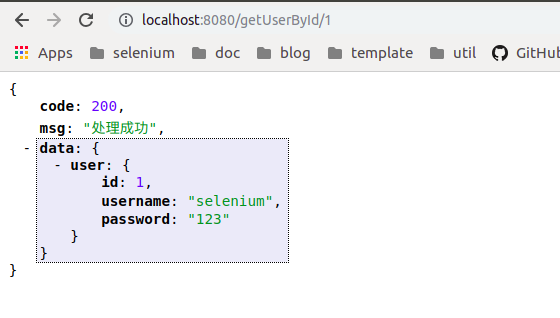
2. Add a new user (query all users and you can see that we have added it)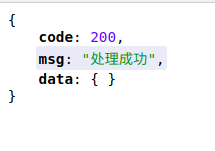
3. Query all users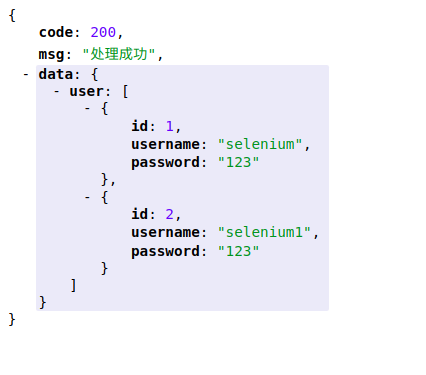
4. Modify the user (you can see that user 1 has been modified)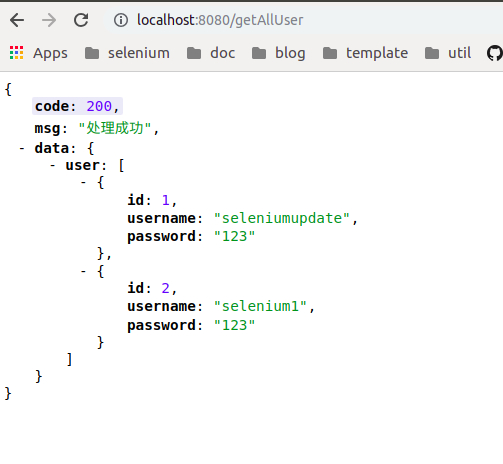
5. Delete user (it can be seen that user 2 has been deleted)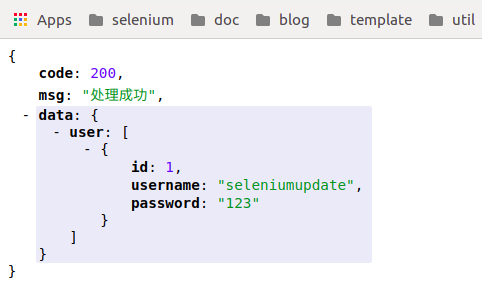
Source code: springboot-mysql-crud