Note: here are some records of learning, I am not doing software development. Like here, we need to integrate springboot+spring+mybatis. We are still learning.
1, lombok configuration
(1) Plug in download
lombok offline download address: https://plugins.jetbrains.com/plugin/6317-lombok/versions
Download according to your version of idea

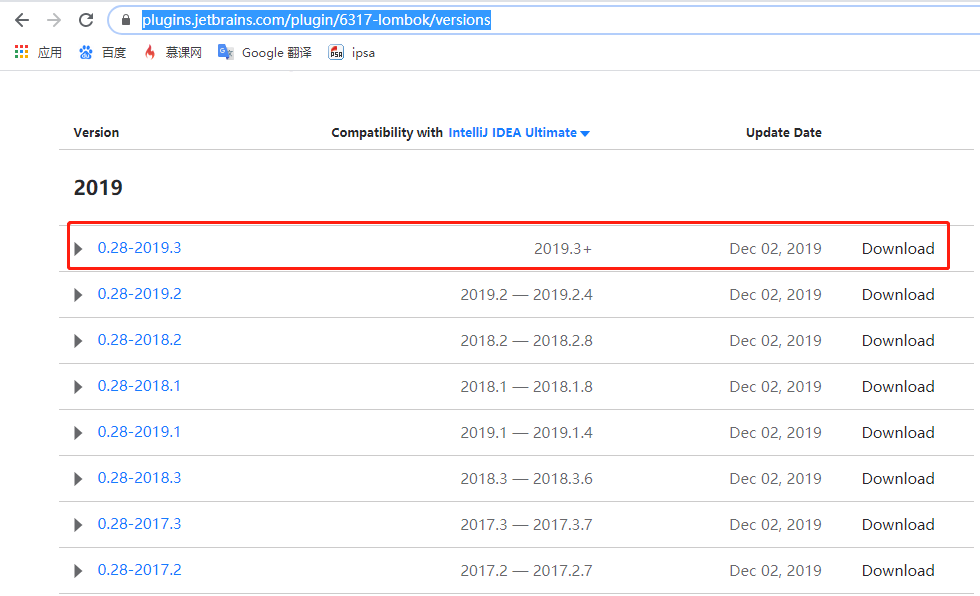
(2) Installation
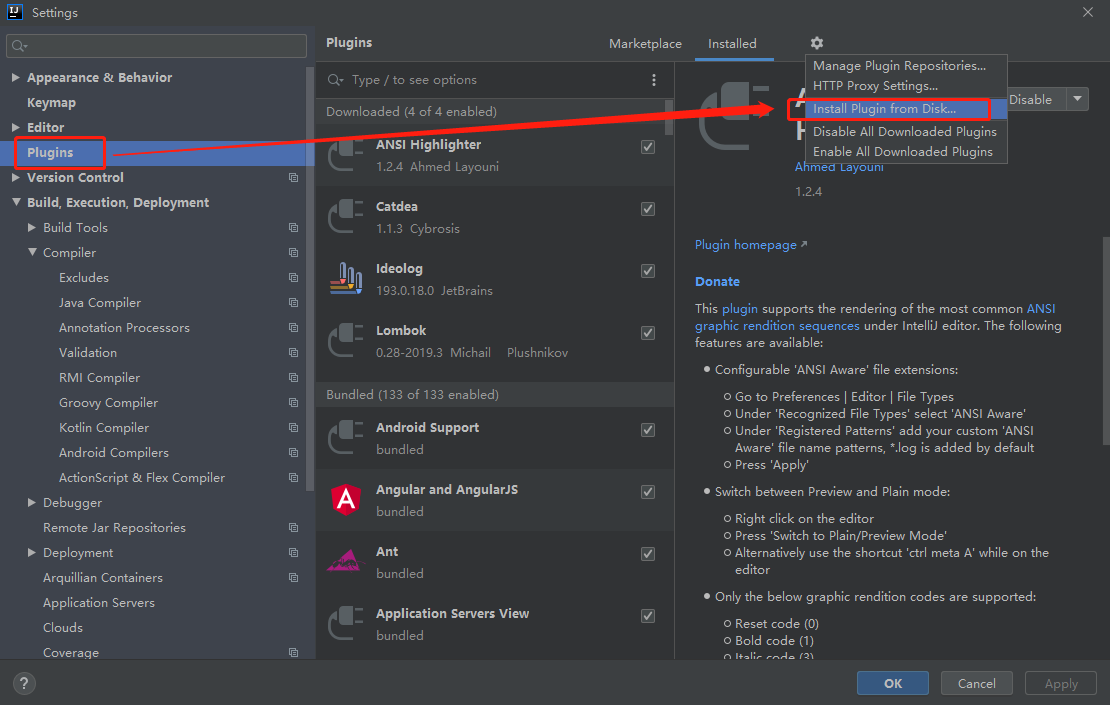
(3) Introduce Maven dependency
<dependency>
<groupId>org.projectlombok</groupId>
<artifactId>lombok</artifactId>
<version>1.18.10</version>
</dependency>2, Write profile
Spring boot core configuration file
server:
port: 8888
logging:
path: logs
file: mylog.log
spring:
application:
name: myTest
datasource:
driver-class-name: com.mysql.jdbc.Driver
url: jdbc:mysql://127.0.0.1:3306/dmall?characterEncoding=utf-8
username: root
password: root
mybatis:
type-aliases-package: org.example.mybatis.pojo
mapper-locations:
- mapper/*mybatis core configuration file
<?xml version="1.0" encoding="UTF-8" ?>
<!DOCTYPE configuration
PUBLIC "-//mybatis.org//DTD Config 3.0//EN"
"http://mybatis.org/dtd/mybatis-3-config.dtd">
<configuration>
<typeAliases>
<package name="org.example.mybatis.pojo"/>
</typeAliases>
<mappers>
<mapper resource="mapper/RolesMapper.xml" />
<mapper resource="mapper/PromoterMapper.xml" />
</mappers>
<!--<!–read properties File configuration in–>
<properties resource="jdbc.properties">
<property name="jdbc.username" value="root"/>
<property name="jdbc.password" value="root"/>
</properties>
<!–Configure package scanning–>
<typeAliases>
<package name="org.example.mybatis.pojo"/>
</typeAliases>
<!– and spring After integration environments Configuration will be abolished –>
<environments default="development">
<environment id="development">
<!– Use jdbc transaction management –>
<transactionManager type="JDBC" />
<!– Database connection pool –>
<dataSource type="POOLED">
<property name="driver" value="${jdbc.driver}" />
<property name="url" value="${jdbc.url}" />
<property name="username" value="${jdbc.username}" />
<property name="password" value="${jdbc.password}" />
</dataSource>
</environment>
</environments>
<!–Load mapping file–>
<mappers>
<mapper resource="mapper/MemberMapper.xml" />
<mapper resource="mapper/UserMapper.xml" />
<mapper resource="mapper/RolesMapper.xml" />
<package name="org.example.mybatis.mapper.UserMapper"/>
<package name="org.example.mybatis.mapper.MemberMapper"/>
<package name="org.example.mybatis.mapper.RolesMapper"/>
</mappers>-->
</configuration>
Three, code
springboot starts. The application.class file needs to be placed in the package path.
package org.example;
import org.springframework.boot.SpringApplication;
import org.springframework.boot.autoconfigure.SpringBootApplication;
import org.springframework.context.ConfigurableApplicationContext;
import org.springframework.scheduling.annotation.EnableScheduling;
import javax.annotation.PreDestroy;
@SpringBootApplication
@EnableScheduling
public class Application {
private static ConfigurableApplicationContext context;
public static void main(String[] args) {
Application.context = SpringApplication.run(Application.class, args);
}
@PreDestroy
public void close(){
Application.context.close();
}
}
java bean
package org.example.mybatis.pojo;
import com.fasterxml.jackson.annotation.JsonFormat;
import io.swagger.annotations.ApiModelProperty;
import lombok.Data;
import java.util.Date;
@Data
public class Promoter {
@ApiModelProperty(value = "Primary key id")
private Integer id;
@ApiModelProperty(value = "Trade name")
private String shopName;
@ApiModelProperty(value = "state")
private Integer status;
@ApiModelProperty(value = "Submission time")
@JsonFormat(pattern="yyyy-MM-dd HH:mm:ss",timezone="GMT+8")
private Date applyTime;
@ApiModelProperty(value = "Transit time")
@JsonFormat(pattern="yyyy-MM-dd HH:mm:ss",timezone="GMT+8")
private Date passTime;
@ApiModelProperty(value = "Remarks")
private String remake;
}
Test class:
package org.example.mybatis.controller;
import io.swagger.annotations.Api;
import io.swagger.annotations.ApiOperation;
import lombok.extern.log4j.Log4j;
import org.example.mybatis.pojo.Promoter;
import org.mybatis.spring.SqlSessionTemplate;
import org.springframework.beans.factory.annotation.Autowired;
import org.springframework.web.bind.annotation.RequestMapping;
import org.springframework.web.bind.annotation.RequestMethod;
import org.springframework.web.bind.annotation.RestController;
import java.util.List;
@Log4j
@RestController
@RequestMapping(value = "Promoter")
@Api(value = "Promoter", description = "Promoter Administration")
public class PromoterController {
@Autowired
private SqlSessionTemplate sqlSessionTemplate;
@RequestMapping(value = "findAllPromoter", method = RequestMethod.GET)
@ApiOperation(value = "Query all Promoter", httpMethod = "GET")
public List<Promoter> findAllPromoter(){
List<Promoter> allPromoter = sqlSessionTemplate.selectList("findAllPromoter");
return allPromoter;
}
}
Write Mapper file
<?xml version="1.0" encoding="utf-8" ?>
<!DOCTYPE mapper
PUBLIC "-//mybatis.org//DTD Mapper 3.0//EN"
"http://mybatis.org/dtd/mybatis-3-mapper.dtd">
<mapper namespace="org.example.mybatis.pojo">
<select id="findAllPromoter" resultType="org.example.mybatis.pojo.Promoter">
select * from dmall_promoter
</select>
</mapper>

