project
Eclipse editor, create a new project student using maven's parent-child module function, which is divided into three modules: student web, student-setting, student-util. Student web is packaged as a war package. As a project, student setting and student util are packaged as jar packages and introduced into student web as dependencies. And the student setting module needs to use the tool class provided by student util
- student-web: Project startup class and some configuration files
- student-setting: Add, delete, modify and query
- student-util: Store some tool classes for student setting and other modules
1. Create parent project
1.1 create student project
File -> New -> Maven Project -> maven-archetype-quickstart
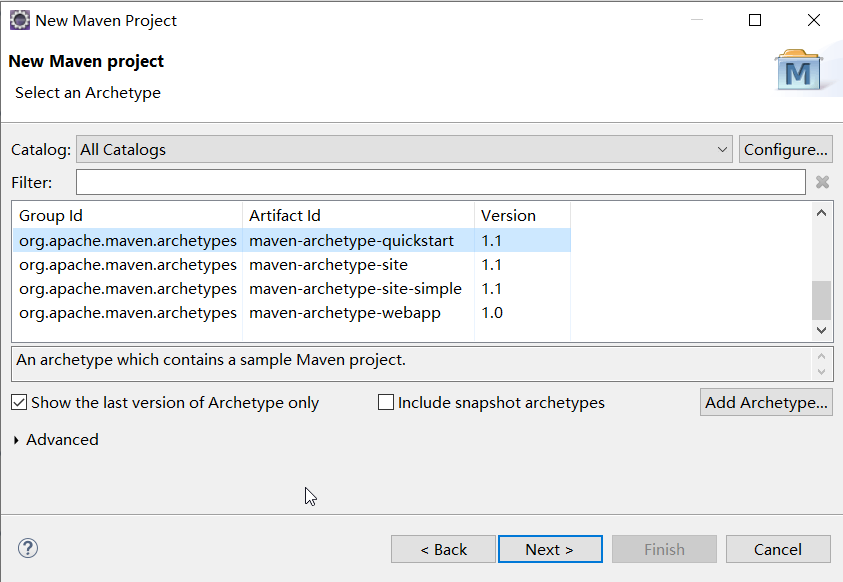
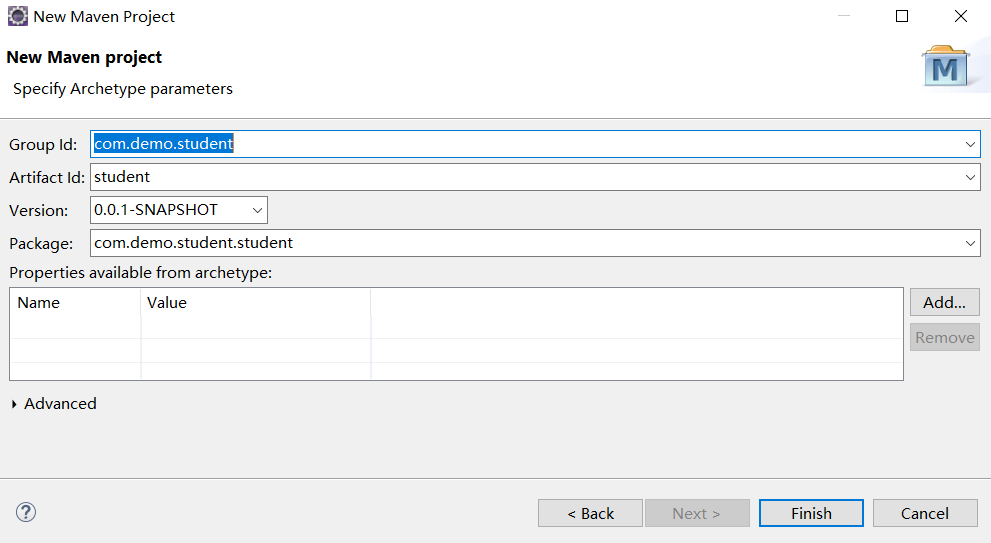
one point two Modify the structure of the parent project: delete the src and target directories, leaving only the pom.xml file
Before deletion
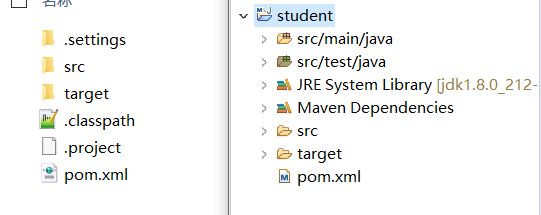
After deletion
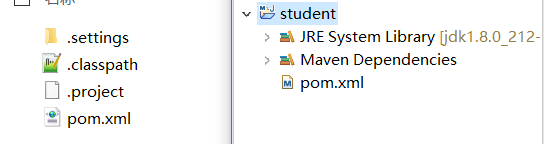
1.3 modify pom.xml file of parent project
- Change the packaging method to POM: < packaging>pom</packaging>
- Introduce SpringBoot related configurations and configure the project as a SpringBoot project: add < parent > < / parent >
- Put dependencies into: < dependencyManagement></dependencyManagement>
The complete pom.xml file is as follows
<project xmlns="http://maven.apache.org/POM/4.0.0"
xmlns:xsi="http://www.w3.org/2001/XMLSchema-instance"
xsi:schemaLocation="http://maven.apache.org/POM/4.0.0 http://maven.apache.org/xsd/maven-4.0.0.xsd">
<modelVersion>4.0.0</modelVersion>
<!-- parent -->
<parent>
<groupId>org.springframework.boot</groupId>
<artifactId>spring-boot-starter-parent</artifactId>
<version>2.5.0</version>
<relativePath /> <!-- lookup parent from repository -->
</parent>
<!-- project -->
<groupId>com.demo.student</groupId>
<artifactId>student</artifactId>
<name>student</name>
<version>0.0.1-SNAPSHOT</version>
<packaging>pom</packaging>
<!-- properties -->
<properties>
<project.build.sourceEncoding>UTF-8</project.build.sourceEncoding>
</properties>
<!-- dependencyManagement -->
<dependencyManagement>
<dependencies>
</dependencies>
</dependencyManagement>
</project>2. Create student web module
2.1 create student web module
File -> New -> Maven Module -> maven-archetype-quickstart
This is the startup class and configuration file of the whole project. Here, pay attention to the package of the web module, define the outermost package, and put the startup class in the outermost package, because when springboot scans components, it will scan the package where the startup class is located and its sub packages
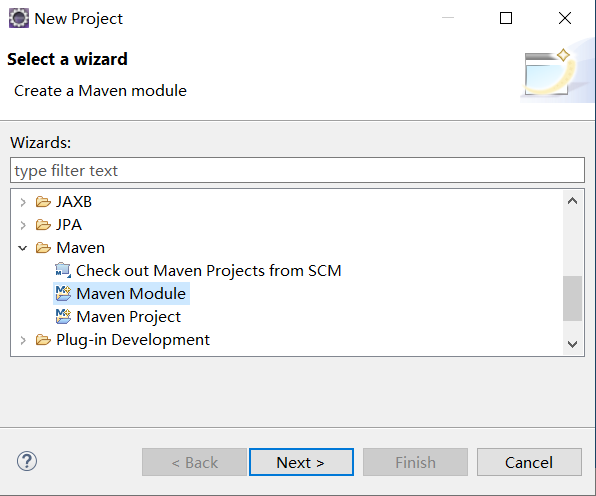
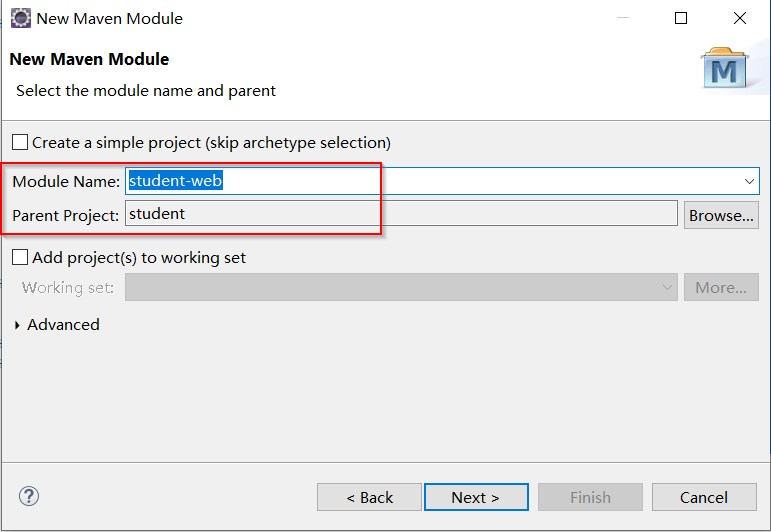
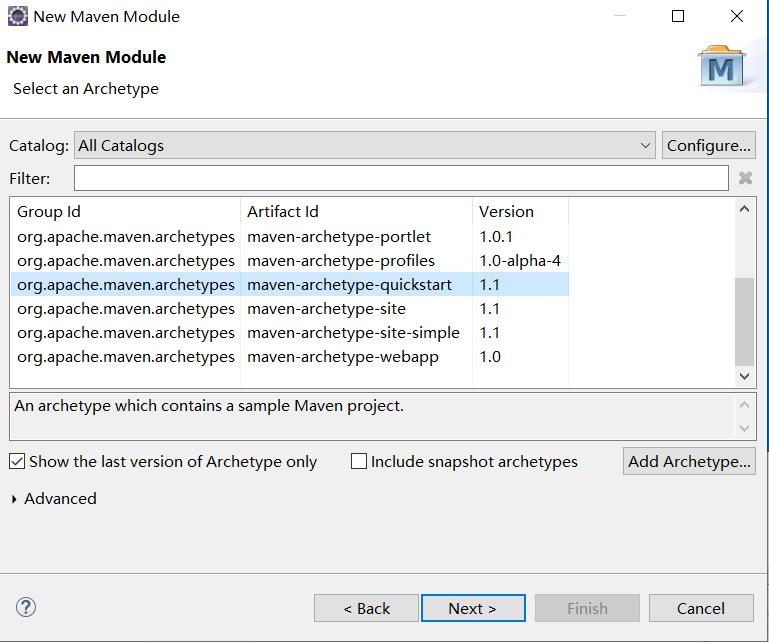
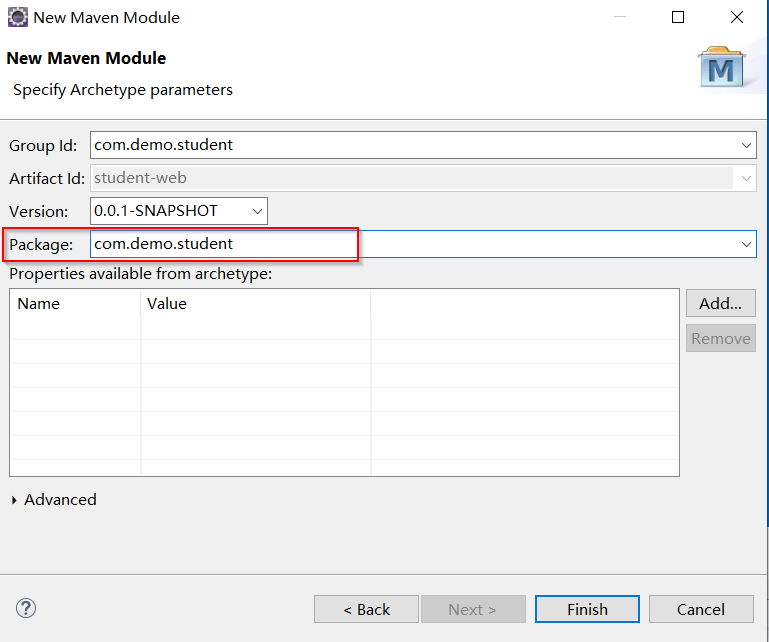
2.2 view pom.xml files at all levels
student-web/pom.xml, which defines < parent > < / parent >
<parent>
<groupId>com.demo.student</groupId>
<artifactId>student</artifactId>
<version>0.0.1-SNAPSHOT</version>
</parent>After the student web project is created successfully, you can see that the following configuration information will be added to the student/pom.xml file
<modules>
<module>student-web</module>
</modules>two point three Configure pom.xml files at all levels
- Configure student-web/pom.xml file: add configuration < Packaging > war < / packaging >, student web is defined as the project startup module
student-web/pom.xml, adding
<packaging>war</packaging>
2.4 create project startup class
student-web/pom.xml add dependency
<dependency>
<groupId>org.springframework.boot</groupId>
<artifactId>spring-boot-starter-web</artifactId>
</dependency>Add startup class
package com.demo.student;
import org.springframework.boot.SpringApplication;
import org.springframework.boot.autoconfigure.SpringBootApplication;
import org.springframework.boot.autoconfigure.jdbc.DataSourceAutoConfiguration;
import org.springframework.boot.autoconfigure.jdbc.DataSourceTransactionManagerAutoConfiguration;
import org.springframework.scheduling.annotation.EnableScheduling;
@EnableScheduling
@SpringBootApplication(exclude = { DataSourceAutoConfiguration.class, DataSourceTransactionManagerAutoConfiguration.class })
public class StudentApplication {
public static void main(String[] args) {
SpringApplication.run(StudentApplication.class, args);
}
}3. Create student setting module
3.1 create student setting module
File -> New -> Maven Module -> maven-archetype-quickstart
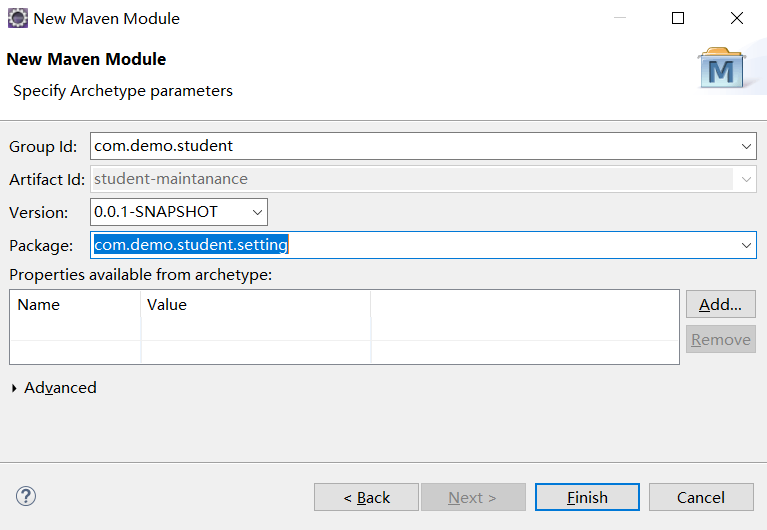
three point two View pom.xml files at all levels
- Student setting / pom.xml has a < parent > node
- student/pom.xml file is more < module >
Take a look at student-setting/pom.xml
<parent>
<groupId>com.demo.student</groupId>
<artifactId>student</artifactId>
<version>0.0.1-SNAPSHOT</version>
</parent>After the student setting module is created successfully, look at student/pom.xml . Here you can manually adjust the next sequence
<modules>
<module>student-setting</module>
<module>student-web</module>
</modules>3.3 configure pom.xml files at all levels
Because student setting is packaged into a jar package, it is managed by the student parent as a dependency package, and dependency is introduced into the student web project
- To configure the student setting / pom.xml file: Add the configuration < packaging > jar < / packaging >, package the student setting into a jar package, which is managed by the student's parent project as a dependency, and then referenced by other modules
- Add management dependencies in student/pom.xml
- Introducing dependencies in student web / POM
Student setting / pom.xml: configure the packaging method
<packaging>jar</packaging>
student/pom.xml: manage dependencies
<properties>
<student.version>0.0.1-SNAPSHOT</student.version>
</properties>
<dependency>
<groupId>com.demo.student</groupId>
<artifactId>student-setting</artifactId>
<version>${student.version}</version>
</dependency>student-web/pom.xml: add dependency
<dependency>
<groupId>com.demo.student</groupId>
<artifactId>student-setting</artifactId>
</dependency>3.4 test:
Add dependencies in student setting / pom.xml
<dependency>
<groupId>org.springframework.boot</groupId>
<artifactId>spring-boot-starter-web</artifactId>
</dependency>Add a test class to the student setting project
package com.demo.student.setting;
import org.springframework.web.bind.annotation.GetMapping;
import org.springframework.web.bind.annotation.RequestMapping;
import org.springframework.web.bind.annotation.RestController;
@RestController
@RequestMapping("/api/setting")
public class StudentSettingController {
@GetMapping("/save")
public String save() {
System.out.println("This is student-setting save function");
return "This is student-setting save function";
}
}Start the student web project and visit http://localhost:8080/api/setting/save
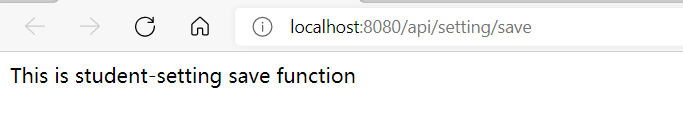
4. Create student util module
4.1 create student util module
File -> New -> Maven Module -> maven-archetype-quickstart
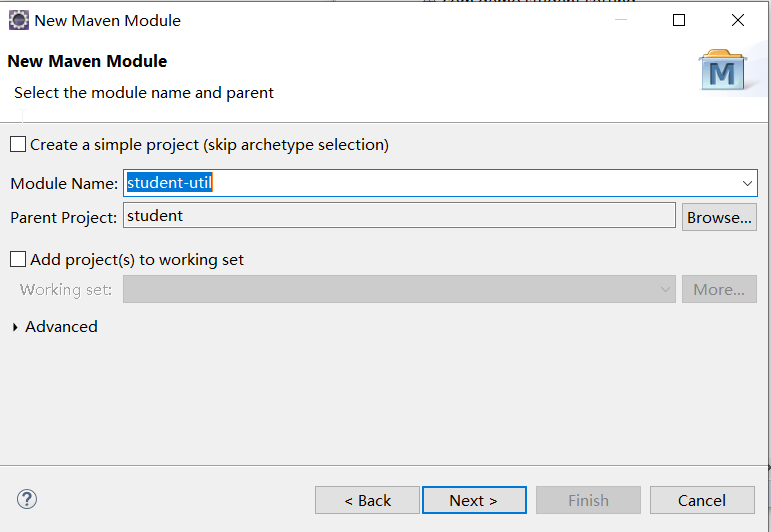
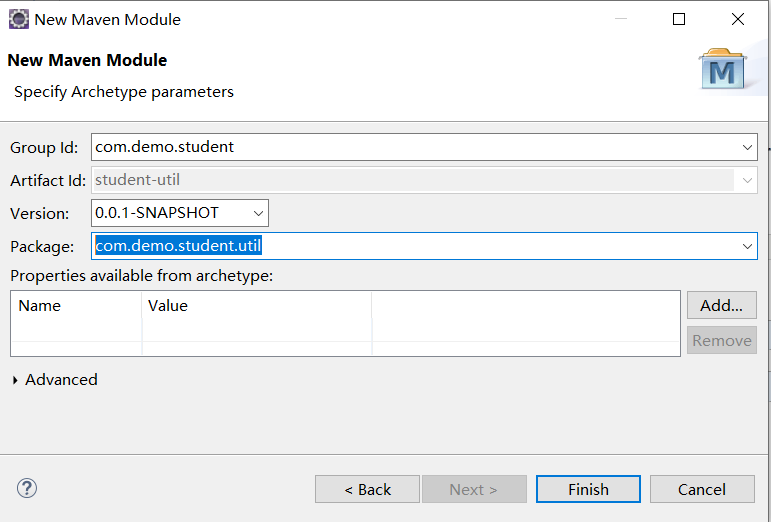
4.2 view pom.xml of each level
student/pom.xml has the following configurations
<modules>
<module>student-util</module>
<module>student-setting</module>
<module>student-web</module>
</modules>Student util / pom.xml has the following < parent > configuration
<parent>
<groupId>com.demo.student</groupId>
<artifactId>student</artifactId>
<version>0.0.1-SNAPSHOT</version>
</parent>4.3 modify pom.xml configuration at all levels
Because student utils needs to be packaged into a jar package, it is managed by the student parent as a dependency package, and dependency is introduced into the student web project
- To configure the student utils / pom.xml file: Add configuration < packaging > jar < / packaging >, package student utils into a jar package, which is managed by the student's parent project as a dependency, and then referenced by other modules
- Add management dependencies in student/pom.xml
- Introducing dependencies in student web / POM
Student util / pom.xml add
<packaging>jar</packaging>
student/pom.xml add
<dependency>
<groupId>com.demo.student</groupId>
<artifactId>student-util</artifactId>
<version>${student.version}</version>
</dependency>student-web/pom.xml add
<dependency>
<groupId>com.demo.student</groupId>
<artifactId>student-util</artifactId>
</dependency>four point four test
Student util module adds a tool class DateUtil
package com.demo.student.util;
import java.text.SimpleDateFormat;
import java.util.Calendar;
import java.util.Date;
public class DateUtil {
public static String yesterday() {
SimpleDateFormat simpleDateFormat = new SimpleDateFormat("yyyyMMdd");
Calendar calendar = Calendar.getInstance();
calendar.setTime(new Date());
calendar.add(Calendar.DAY_OF_YEAR, -1);
String yesterday = simpleDateFormat.format(calendar.getTime());
return yesterday;
}
public static String today() {
SimpleDateFormat simpleDateFormat = new SimpleDateFormat("yyyyMMdd");
String yesterday = simpleDateFormat.format(new Date());
return yesterday;
}
}By adding dependencies to student setting / pom.xml, you can introduce the student util module into the student setting module, so that the tool class DateUtil can be used in the student setting module,
<dependency>
<groupId>com.demo.student</groupId>
<artifactId>student-util</artifactId>
</dependency>Modify StudentSettingController
package com.demo.student.setting;
import org.springframework.web.bind.annotation.GetMapping;
import org.springframework.web.bind.annotation.RequestMapping;
import org.springframework.web.bind.annotation.RestController;
import com.demo.student.util.DateUtil;
@RestController
@RequestMapping("/api/setting")
public class StudentSettingController {
@GetMapping("/save")
public String save() {
System.out.println("This is student-setting save function");
String today = DateUtil.today();
String yesterday = DateUtil.yesterday();
return "This is student-setting save function today is " + today + " yesterday is " + yesterday;
}
}test
Start the student web project and visit http://localhost:8080/api/setting/save
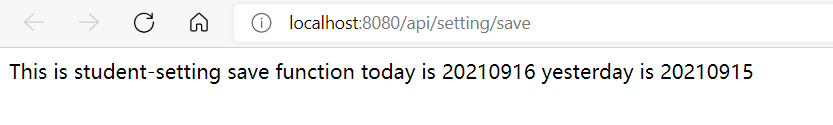
5. Compile and run
student/pom.xml configuration plugin
<build>
<pluginManagement>
<plugins>
<plugin>
<groupId>org.springframework.boot</groupId>
<artifactId>spring-boot-maven-plugin</artifactId>
</plugin>
</plugins>
</pluginManagement>
</build>student-web/pom.xml configuration plugin
<build>
<plugins>
<plugin>
<groupId>org.springframework.boot</groupId>
<artifactId>spring-boot-maven-plugin</artifactId>
</plugin>
</plugins>
</build>Open cmd in the same level directory of student/pom.xml and execute the command mvn clean package -Dmaven.test.skip=true. The final compilation process is as follows. The war package is Student \ student web \ target \ folder
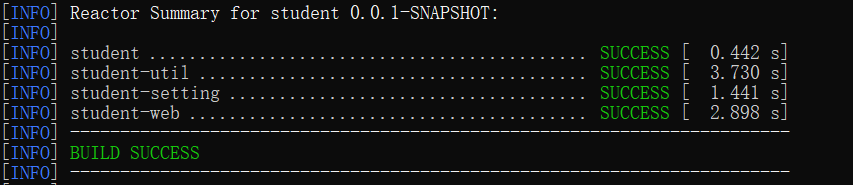
stay student\student-web\target\ cmd execution java -jar student-web-0.0.1-SNAPSHOT.war
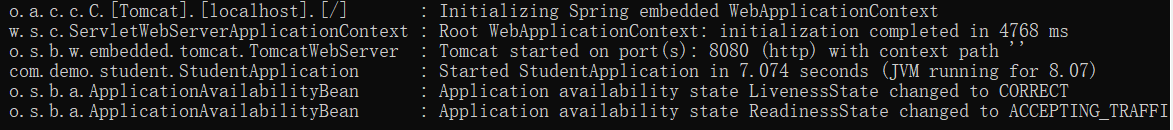
visit http://localhost:8080/api/setting/save