You can refer to the blogger's previous article on what is Message Middleware and its benefits (SpringBoot Integrates ActiveMQ), which is not covered here ~
1. Simple integration
1. Add RabbitMQ dependencies
<dependency>
<groupId>org.springframework.boot</groupId>
<artifactId>spring-boot-starter-amqp</artifactId>
</dependency>2. Configure application.yml
spring:
rabbitmq:
host: 127.0.0.1
port: 5672
username: test
password: 123456
# virtual-host: /3. New RabbitMQConfig
package com.example.config;
import org.springframework.amqp.core.*;
import org.springframework.context.annotation.Bean;
import org.springframework.context.annotation.Configuration;
@Configuration
public class RabbitMQConfig {
// Test Queue Name
private String testQueueName = "test_queue";
// Test switch name
private String testExchangeName = "test_exchange";
// RoutingKey
private String testRoutingKey = "test_routing_key";
/** Create Queue */
@Bean
public Queue testQueue() {
return new Queue(testQueueName);
}
/** Create Switch */
@Bean
public TopicExchange testExchange() {
return new TopicExchange(testExchangeName);
}
/** Bind queues to switches via routingKey */
@Bean
public Binding testBinding() {
return BindingBuilder.bind(testQueue()).to(testExchange()).with(testRoutingKey);
}
}
4. New producer s
package com.example.producer;
import com.alibaba.fastjson.JSONObject;
import org.springframework.amqp.core.Message;
import org.springframework.amqp.core.MessageBuilder;
import org.springframework.amqp.core.MessageDeliveryMode;
import org.springframework.amqp.core.MessageProperties;
import org.springframework.amqp.rabbit.core.RabbitTemplate;
import org.springframework.beans.factory.annotation.Autowired;
import org.springframework.stereotype.Component;
@Component
public class TestProducer {
@Autowired
private RabbitTemplate rabbitTemplate;
public void send(String queueName) {
JSONObject jsonObject = new JSONObject();
jsonObject.put("email", "756840349@qq.com");
jsonObject.put("timestamp", System.currentTimeMillis());
String jsonString = jsonObject.toJSONString();
// Producer needs to set message id when sending message
Message message = MessageBuilder.withBody(jsonString.getBytes())
.setDeliveryMode(MessageDeliveryMode.PERSISTENT)
.setContentType(MessageProperties.CONTENT_TYPE_JSON).setContentEncoding("utf-8")
.build();
rabbitTemplate.convertAndSend(queueName, message);
}
}
5. New Consumers
package com.example.listener;
import com.alibaba.fastjson.JSONObject;
import org.springframework.amqp.core.Message;
import org.springframework.amqp.rabbit.annotation.RabbitListener;
import org.springframework.stereotype.Component;
@Component
public class FanoutSmsConsumer {
@RabbitListener(queues = "test_queue")
public void consumeMessage(Message message) throws Exception{
String msg = new String(message.getBody(), "UTF-8");
JSONObject jsonObject = JSONObject.parseObject(msg);
System.out.println("Consumer News:" + jsonObject);
}
}
6. Write controller tests
package com.example.controller;
import com.example.producer.FanoutProducer;
import org.springframework.beans.factory.annotation.Autowired;
import org.springframework.web.bind.annotation.RequestMapping;
import org.springframework.web.bind.annotation.RestController;
@RestController
public class ProducerController {
@Autowired
private TestProducer TestProducer;
@RequestMapping("/sendMsg")
public String sendFanout() {
fanoutProducer.send("test_queue");
return "success";
}
}
The browser accesses localhost:8080/sendMsg, returns success, and the console listener prints a message:
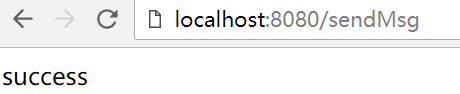

2. Advanced Scenes
1. When consumers consume messages, what should they do if their business logic is abnormal?
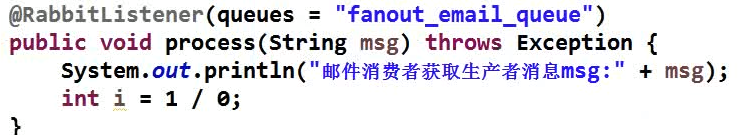
Solution: Use message retry mechanism (built-in feature, no configuration required, automatic retry whenever an exception occurs)
Principle: @RabbitListener uses AOP interception at the bottom, commits transactions automatically if the program does not throw an exception, retries automatically if an exception is thrown, and consumes messages again
Extension 1: If an exception has been reported, it is not possible to retry all the time, at which point you can modify the retry policy (add the following configuration in application.properties):
#Turn on consumer retry spring.rabbitmq.listener.simple.retry.enabled=true #Maximum number of retries (message will be deleted if 5 retries are not possible, default is unlimited, number of retries is recommended to be less than 10) spring.rabbitmq.listener.simple.retry.max-attempts=5 #Retry interval spring.rabbitmq.listener.simple.retry.initial-interval=3000
Expansion 2: How to rationally choose retry mechanism?
(3) When consumers get a message, they call a third-party interface, but the interface is temporarily inaccessible. Do they need to retry? (Retry mechanism is required)
(Do consumers throw data conversion exceptions when they get a message and need to retry? (No retry mechanism required, release version required to resolve)
@Component
public class EamilConsumer {
@RabbitListener(queues = "femail_queue")
public void process(String msg) throws Exception {
JSONObject jsonObject = JSONObject.parseObject(msg);
String email = jsonObject.getString("email");
String emailUrl = "http://127.0.0.1:8083/sendEmail?email=" + email;
JSONObject result = HttpClientUtils.httpGet(emailUrl);
if (result == null) {
// Unaccessible due to network reasons, continue retrying
throw new Exception("Invoke interface failed!");
}
System.out.println("end of execution....");
}
}2. RabbitMQ Message Confirmation Mechanism ack mode (default is manual reply, here is automatic reply)
(1) application.peoperties configuration:
# Manual signing spring.rabbitmq.listener.simple.acknowledge-mode=manual
(2) Modify the listener code (add "@Headers Map<String, Object>headers, Channel channel" to the request parameter):
@Component
public class FanoutEamilConsumer {
@RabbitListener(queues = "fanout_email_queue")
public void process(Message message, @Headers Map<String, Object> headers, Channel channel) throws Exception {
System.out.println(Thread.currentThread().getName()
+ ",msg:" + new String(message.getBody(), "UTF-8")
+ ",messageId:" + message.getMessageProperties().getMessageId());
// Manual ack
Long deliveryTag = (Long) headers.get(AmqpHeaders.DELIVERY_TAG);
// Manual signing
channel.basicAck(deliveryTag, false);
}
}3. How can consumers ensure message idempotency and not be re-consumed?
(1) Causes: In network delay transmission, abnormal consumption or delayed consumption will cause MQ to make retry compensation, and may cause duplicate consumption in the retry process.
(2) Solutions: 1>Use global MessageId to judge whether consumers use the same, solve idempotency, 2>or use business logic to ensure uniqueness (such as order number)
Producer Code:
public void send(String queueName) {
JSONObject jsonObject = new JSONObject();
jsonObject.put("email", "644064779");
jsonObject.put("timestamp", System.currentTimeMillis());
String jsonString = jsonObject.toJSONString();
System.out.println("jsonString:" + jsonString);
// Producer needs to set message id when sending message
String uuid = UUID.randomUUID() + "";
Message message = MessageBuilder.withBody(jsonString.getBytes())
.setContentType(MessageProperties.CONTENT_TYPE_JSON).setContentEncoding("utf-8")
.setMessageId(UUID.randomUUID() + "").build();
//Save messageId in redis (blank on listener to prevent duplicate consumption)
stringRedisTemplate.opsForValue().set("uuid ", uuid );
rabbitTemplate.convertAndSend(queueName, message);
}Consumer Code:
@RabbitListener(queues = "fanout_email_queue")
public void process(Message message) throws Exception {
String messageId = message.getMessageProperties().getMessageId();
String msg = new String(message.getBody(), "UTF-8");
JSONObject jsonObject = JSONObject.parseObject(msg);
if(!stringRedisTemplate.hasKey("meaagaeId")){
return;//Has been consumed
}
String email = jsonObject.getString("email");
String emailUrl = "http://127.0.0.1:8083/sendEmail?email=" + email;
JSONObject result = HttpClientUtils.httpGet(emailUrl);
//If the calling third-party mail interface is not accessible, how can I achieve automatic retry?Throw an exception
if (result == null) {
throw new Exception("Failed to invoke third-party mail server interface!");//If you walk into this line, you will automatically try again
}
stringRedisTemplate.delete(messageId);//Delete, in actual development can also be set to empty, just need to void above
//Or go to this line and write to the database log table, if(StringUtils.equals.) above.To determine if there are records in the log table
}