I. Preface
This article will integrate MyBatis-Plus based on SpringBoot. MyBatis-Plus is an enhancement tool for MyBatis, which enhances MyBatis without changing its original function.~

2. SpringBoot Integration MyBatis-Plus
Basic environment
- spring-boot 2.1.8
- mybatis-plus 2.2.0
- mysql 5.7.24
- maven project
1. Introducing MyBatis-Plus dependencies into pom.xml
Next, paste the whole document content of the small edition directly for reference, so as to avoid errors caused by missing some details.
<?xml version="1.0" encoding="UTF-8"?> <project xmlns="http://maven.apache.org/POM/4.0.0" xmlns:xsi="http://www.w3.org/2001/XMLSchema-instance" xsi:schemaLocation="http://maven.apache.org/POM/4.0.0 https://maven.apache.org/xsd/maven-4.0.0.xsd"> <modelVersion>4.0.0</modelVersion> <parent> <groupId>org.springframework.boot</groupId> <artifactId>spring-boot-starter-parent</artifactId> <version>2.1.8.RELEASE</version> <relativePath/> <!-- lookup parent from repository --> </parent> <groupId>com.zhengqing</groupId> <artifactId>demo</artifactId> <version>0.0.1-SNAPSHOT</version> <name>demo</name> <description>Demo project for Spring Boot</description> <properties> <java.version>1.8</java.version> <mybatis-plus-boot-starter.version>2.2.0</mybatis-plus-boot-starter.version> <mysql.version>5.1.40</mysql.version> <commons-lang3.version>3.6</commons-lang3.version> <hutool-all.version>4.6.2</hutool-all.version> </properties> <dependencies> <dependency> <groupId>org.springframework.boot</groupId> <artifactId>spring-boot-starter-web</artifactId> </dependency> <dependency> <groupId>org.springframework.boot</groupId> <artifactId>spring-boot-starter-test</artifactId> <scope>test</scope> </dependency> <!-- mybatis-plus begin =================================== --> <dependency> <groupId>org.springframework.boot</groupId> <artifactId>spring-boot-starter-jdbc</artifactId> </dependency> <dependency> <groupId>com.baomidou</groupId> <artifactId>mybatis-plus-boot-starter</artifactId> <version>${mybatis-plus-boot-starter.version}</version> </dependency> <!-- mybatis-plus end --> <!-- ========================= Database correlation ========================== --> <dependency> <groupId>mysql</groupId> <artifactId>mysql-connector-java</artifactId> <version>${mysql.version}</version> </dependency> <!-- Ali database connection pool --> <dependency> <groupId>com.alibaba</groupId> <artifactId>druid</artifactId> <version>1.0.18</version> </dependency> <!-- ========================= Common library dependencies ========================== --> <!-- lombok Plug-in unit --> <dependency> <groupId>org.projectlombok</groupId> <artifactId>lombok</artifactId> <optional>true</optional> </dependency> <!-- Hutool Tool class --> <dependency> <groupId>cn.hutool</groupId> <artifactId>hutool-all</artifactId> <version>${hutool-all.version}</version> </dependency> <!-- StringUtils Tool class --> <dependency> <groupId>org.apache.commons</groupId> <artifactId>commons-lang3</artifactId> <version>${commons-lang3.version}</version> </dependency> </dependencies> <build> <!-- Note: maven The default is not compiled, so add the following resources Only then will the corresponding production be produced. xml Document Purpose: Resolution mybatis Mapping relationship miscorrespondence start =============== --> <resources> <resource> <directory>src/main/java</directory> <includes> <include>**/*.xml</include> </includes> <filtering>false</filtering> </resource> <resource> <directory>src/main/resources</directory> </resource> </resources> <testResources> <testResource> <directory>src/main/java</directory> <includes> <include>**/*.xml</include> </includes> <filtering>false</filtering> </testResource> </testResources> <!-- Note: maven The default is not compiled, so add the following resources Only then will the corresponding production be produced. xml Document Purpose: Resolution mybatis Mapping relationship miscorrespondence end =============== --> <plugins> <plugin> <groupId>org.springframework.boot</groupId> <artifactId>spring-boot-maven-plugin</artifactId> </plugin> </plugins> </build> </project>
2. MyBatis-Plus configuration class
Here we mainly configure paging plug-ins and @MapperScan annotations to scan Mapper folders
@EnableTransactionManagement @Configuration @MapperScan("com.zhengqing.demo.modules.**.mapper*") // Scanning the Mapper folder public class MybatisPlusConfig { /** * mybatis-plus Paging plug-in <br> * Document: https://mp.baomidou.com/guide/page.html <br> */ @Bean public PaginationInterceptor paginationInterceptor() { return new PaginationInterceptor(); } }
3. Configuration of database and mybatis-plus configuration in application.yml
Warm Tip: Pay attention to modifying your database connection configuration information~
# configure port server: port: 8080 servlet: # context-path: /api application-display-name: demo spring: application: name: demo profiles: active: dev # Configuring data sources datasource: url: jdbc:mysql://127.0.0.1:3306/demo? Allow MultiQueries = true & useUnicode = true & characterEncoding = UTF8 & zeroDateTime Behavior = convertToNull & useSSL = false # MySQL in high versions need to specify whether or not to make an SSL connection solution plus & useSSL = false name: demo username: root password: root # Using druid data source type: com.alibaba.druid.pool.DruidDataSource driver-class-name: com.mysql.jdbc.Driver filters: stat maxActive: 20 initialSize: 1 maxWait: 60000 minIdle: 1 timeBetweenEvictionRunsMillis: 60000 minEvictableIdleTimeMillis: 300000 validationQuery: select 'x' testWhileIdle: true testOnBorrow: false testOnReturn: false poolPreparedStatements: true maxOpenPreparedStatements: 20 management: security: enabled: false # Configuration of mybatis plus mybatis-plus: # XML scanning, where multiple directories are separated by commas or semicolons (telling Mapper the location of the corresponding XML file) mapper-locations: classpath:**/*Mapper.xml # The following configurations have default values and can be set without setting global-config: #Primary key type 0: "database ID self-increasing", "user input ID", "global unique ID", "global unique ID", "global unique ID", "global unique ID UUID"; id-type: 0 #Field Strategy 0: "Ignore Judgment", "Non-NULL Judgment", "Non-empty Judgment" field-strategy: 2 #Conversion of Hump Underline db-column-underline: true #Refresh mapper debugging artifact refresh-mapper: false #Database Uppercase Underline Conversion #capital-mode: true #Sequence Interface Implementing Class Configuration #key-generator: com.baomidou.springboot.xxx #Logical Delete Configuration #logic-delete-value: 0 # Logically deleted values (default 1) #logic-not-delete-value: 1 # Logical Undeleted Value (default 0) #Implementation of Custom Filling Policy Interface # meta-object-handler: com.zhengqing.config.MyMetaObjectHandler #Custom SQL Injector #sql-injector: com.baomidou.springboot.xxx configuration: # Whether to turn on Automatic Hump naming rule mapping: a similar mapping from database column names to Java attribute hump naming map-underscore-to-camel-case: true cache-enabled: false # If the query results contain columns with null values, MyBatis does not map this field when mapping # call-setters-on-nulls: true # This configuration prints out the sql executed and can be used during development or testing # log-impl: org.apache.ibatis.logging.stdout.StdOutImpl # Resolve the problem that oracle cannot convert errors when updating data to null, and mysql will not. jdbc-type-for-null: 'null'
III. simulation business code - CRUD user information table
1. New t_sys_user user table in database

2. Writing Entity Classes
Warm Tip: Entity class inherits MyBatis-Plus Model class + Mapper class inherits MyBatis-Plus BaseMapper class - > can support ActiveRecord dynamic grammar calls
@Data @TableName("t_sys_user") public class User extends Model<User> { private static final long serialVersionUID = 1L; /** * Primary key ID */ @TableId(value="id", type= IdType.AUTO) private Integer id; /** * Account number */ @TableField("username") private String username; /** * Login password */ @TableField("password") private String password; /** * Nickname? */ @TableField("nick_name") private String nickName; @Override protected Serializable pkVal() { return this.id; } }
3. Writing Mapper classes
public interface UserMapper extends BaseMapper<User> { }
IV. Testing CRUD
Warm Tip: The following CRUD s all use ActiveRecord dynamic grammar
@RunWith(SpringRunner.class) @SpringBootTest public class ApplicationTests { /** * New data */ @Test public void testAdd() throws Exception{ User entity = new User(); entity.setUsername("admin"); entity.setPassword("123456"); entity.setNickName("Administrators"); entity.insert(); } /** * Update data */ @Test public void testUpdate() throws Exception{ User entity = new User(); entity.setId(1); entity.setUsername("test"); entity.setPassword("123456"); entity.setNickName("Test number"); entity.updateById(); } /** * Delete data */ @Test public void testDelete() throws Exception{ User entity = new User(); entity.deleteById(1); } /** * Query specified id data */ @Test public void testSelectById() throws Exception{ User entity = new User(); User user = entity.selectById(1); System.out.println(user); } /** * Query all data */ @Test public void testSelectAll() throws Exception{ User entity = new User(); List list = entity.selectList(null); System.out.println(list); } /** * Query all data - paging */ @Test public void testSelectAllPage() throws Exception{ User entity = new User(); Page<User> page = entity.selectPage(new Page<User>(1, 10), null); System.out.println(page); } }
V. Native MyBatis Approach
Let's put the demo source code at the end of this case, not to mention more, that is to say, write sql statements to deal with the corresponding business.
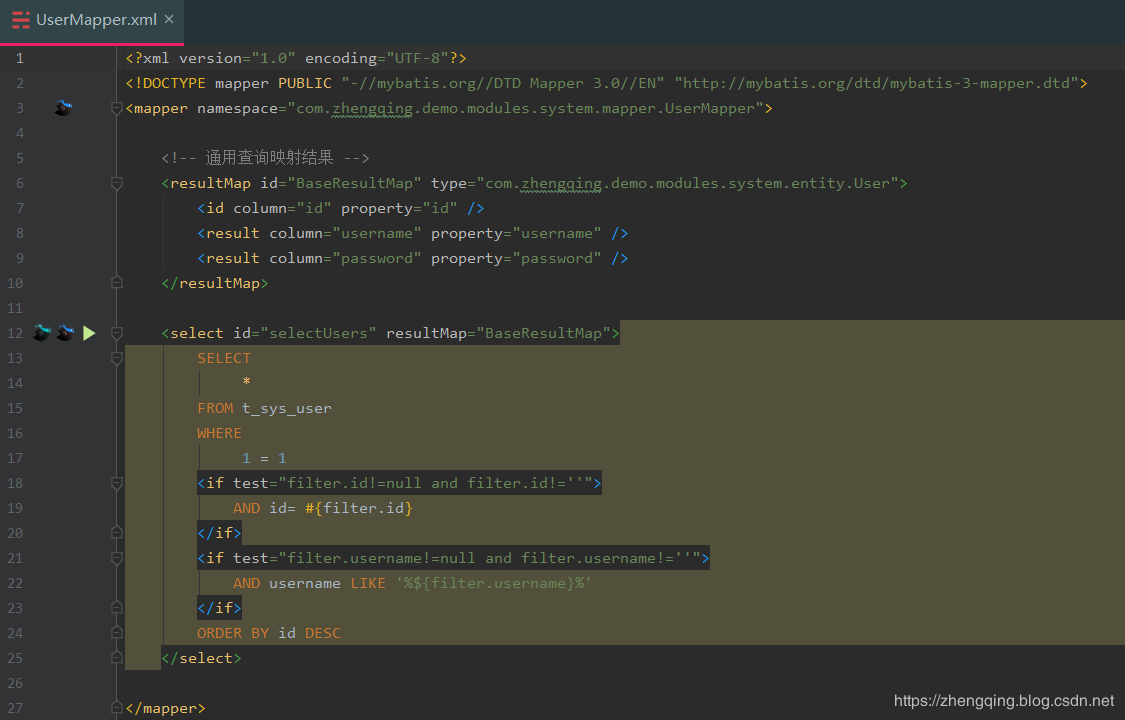
Six, summary
- Introducing Relevant Dependencies
- MyBatis-Plus Core Configuration - Packet Sweeping, Aliases, Paging Plug-ins, etc.
- Write business code tests
Overall, it's relatively simple. For more grammar and functions about MyBatis-Plus, refer to the MyBatis-Plus official documentation.
https://mp.baomidou.com/guide/crud-interface.html#mapper-crud-%E6%8E%A5%E5%8F%A3
Overall project structure:
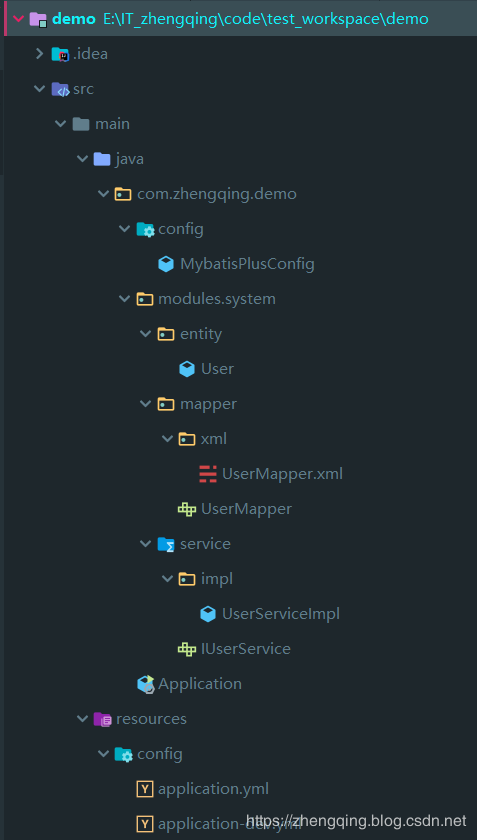
The source code of this case
https://gitee.com/zhengqingya/java-workspace
The actual operation of the project can be referred to:
GitHub address: https://github.com/zhengqingya/code-generator
Code Cloud Address: https://gitee.com/zhengqingya/code-generator
This article by the blog article multiple platform OpenWrite Release!