Introduce dependency
<!--easyExcel-->
<dependency>
<groupId>com.alibaba</groupId>
<artifactId>easyexcel</artifactId>
<version>2.2.6</version>
</dependency>
Foreground code
<a href="${ctx}/itemCategory/daoExcel">
export Excel
</a>
sql statement
<select id="list" resultType="ItemCategory">
select * from item_category
</select>
Annotation details
Define title name
@ExcelProperty
Backend implementation
Add comments directly on the entity class field and set the title name. value can be ignored and not written.
//Set title to category name @ExcelProperty(value="Category name") private String name;
Front page
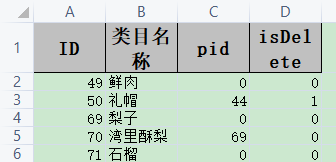
Sets the number of columns in which the title is located
@ExcelProperty(index= )
Backend implementation
Add comments directly on the entity class field and set the title name. value cannot be ignored and must be written.
//Set the title to the first column @ExcelProperty(value="Category name",index=0) private String name;
Front page
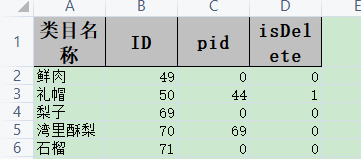
Sets the length of the column
@ColumnWith
Backend implementation
Add comments directly on the entity class field and set the column length
//Set the column length to 100 @ColumnWidth(100) private String name;
Front page
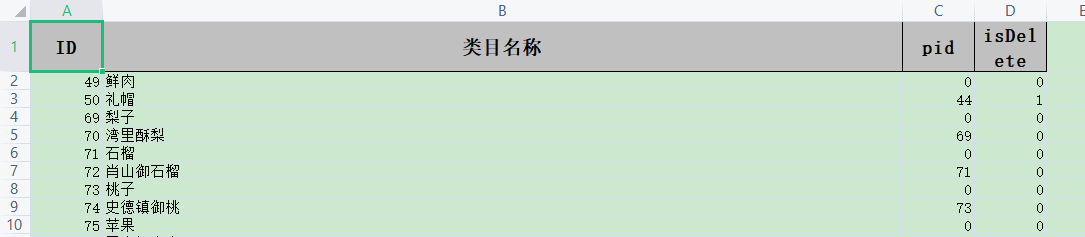
Set title height
@HeadRowHeight
Backend implementation
Add annotations directly on the entity class and set the height of the title
//Set the title height to 50
@HeadRowHeight(50)
public class ItemCategory implements Serializable {}
Front page
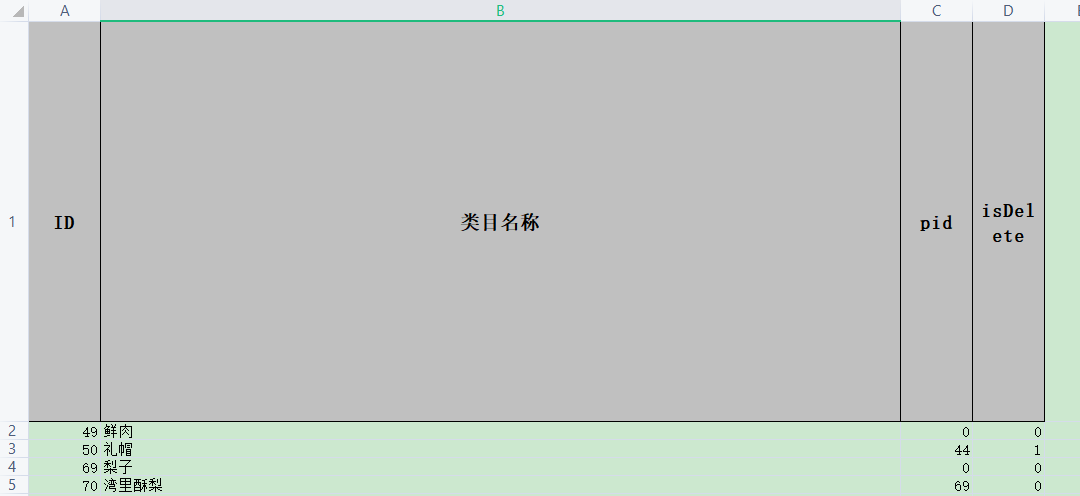
Set title style
@HeadStyle all parameters
| parameter | meaning |
|---|---|
| dataFormat | Date format |
| hidden | Sets the cell to be hidden using this style |
| locked | Set the cell to lock using this style |
| quotePrefix | Add a 'symbol in front of the cell, and the number or formula will be displayed in the form of string |
| horizontalAlignment | Sets whether to center horizontally |
| wrapped | Sets whether text should wrap. Set this flag to true to make all the contents of the cell visible by displaying on multiple rows |
| verticalAlignment | Sets whether to center vertically |
| rotation | Sets the rotation angle of the text in the cell. The rotation angle interval of Excel version 03 is - 90 ° 90 °, and the rotation angle interval of Excel version 07 is 0 ° 180 ° |
| indent | Sets the number of spaces for indented text in cells |
| borderLeft | Style left border |
| borderRight | Set right border style |
| borderTop | Set top border style |
| borderBottom | Set bottom border style |
| leftBorderColor | Set left border color |
| rightBorderColor | Set right border color |
| topBorderColor | Set top border color |
| bottomBorderColor | Set bottom border color |
| fillPatternType | Set fill type |
| fillBackgroundColor | Set background color |
| fillForegroundColor | set foreground color |
| shrinkToFit | Set automatic cell size |
Set title background color
@HeadStyle
Backend implementation
Add annotations directly on the entity class and set the background color of the title
// Set the header background to red IndexedColors.RED.getIndex()
@HeadStyle(fillPatternType = FillPatternType.SOLID_FOREGROUND, fillForegroundColor = 10)
public class ItemCategory implements Serializable {}
Front page
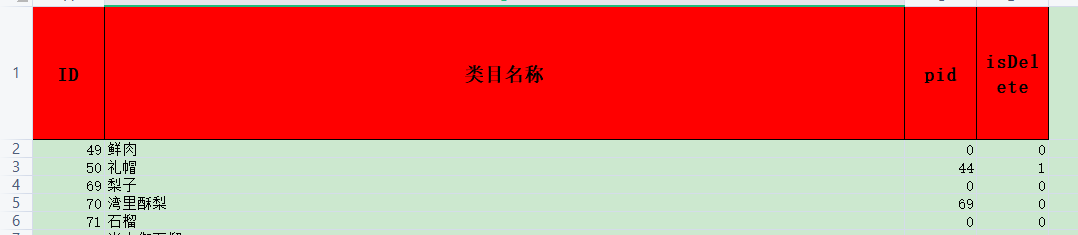
Set text line background color
@ContentStyle
Backend implementation
Add annotations directly on the entity class and set the height of the content
// Set the background of the content to green IndexedColors.GREEN.getIndex()
@ContentStyle(fillPatternType = FillPatternType.SOLID_FOREGROUND, fillForegroundColor = 17)
public class ItemCategory implements Serializable { }
Front page
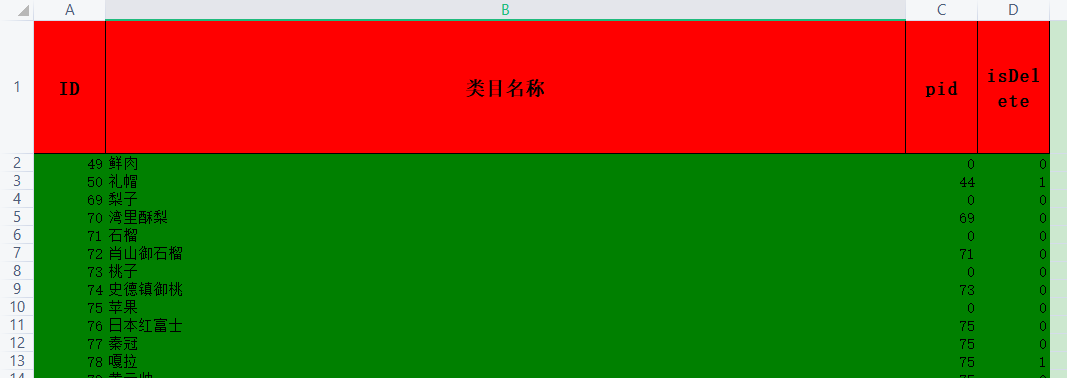
Set the background color of the content under a column heading
Backend implementation
Add comments directly to the field and set the background color of the content
// The background of the contents of the string is set to sky blue IndexedColors.SKY_BLUE.getIndex() @ContentStyle(fillPatternType = FillPatternType.SOLID_FOREGROUND, fillForegroundColor = 40) private String name;
Front page
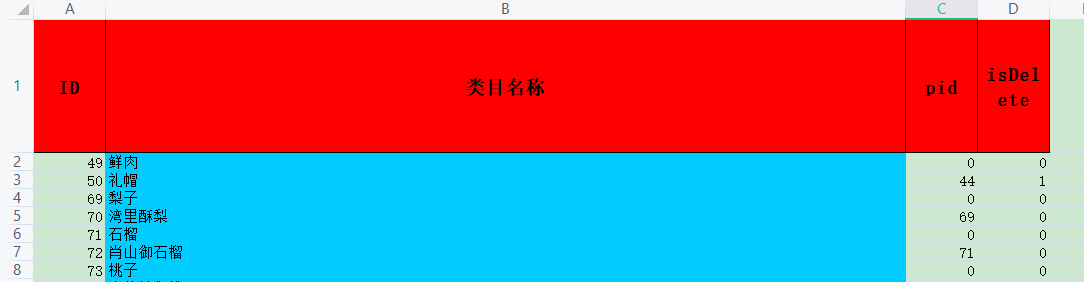
Set title font style
Set title font color
@HeadFontStyle
Backend implementation
Add comments directly on the entity class and set the font color of the title
//Set the title color to cyan
@HeadFontStyle(color = 11)
public class ItemCategory implements Serializable { }
Front page
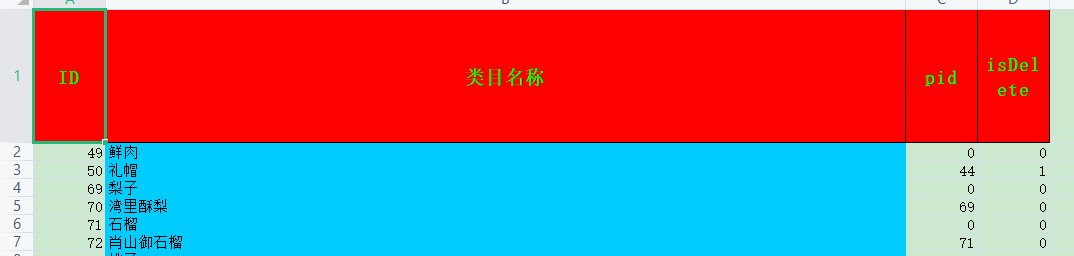
Sets the font color for a single title
@HeadFontStyle
Backend implementation
Add comments directly to the field and set the font color of a single title
//Set the title color to blue @HeadFontStyle(color = 12) private String name;
Front page
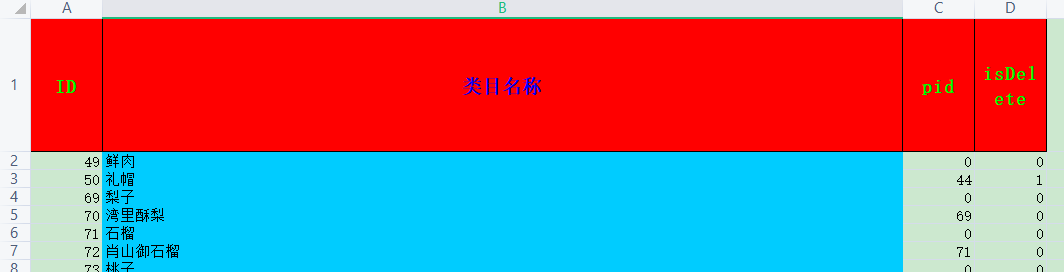
Set title font size
@HeadFontStyle
Add comments directly on the entity class and set the font size of the title
//Set the title font size to 30
@HeadFontStyle(fontHeightInPoints=30)
public class ItemCategory implements Serializable { }
Front page
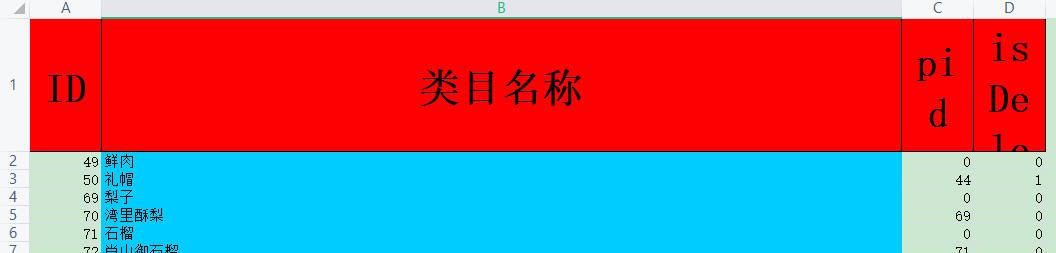
Set the font size of a single title
@HeadFontStyle
Add comments directly to the field and set the font size of the title
//Set the title font size to 30 @HeadFontStyle(fontHeightInPoints=30) private String name;
Front page
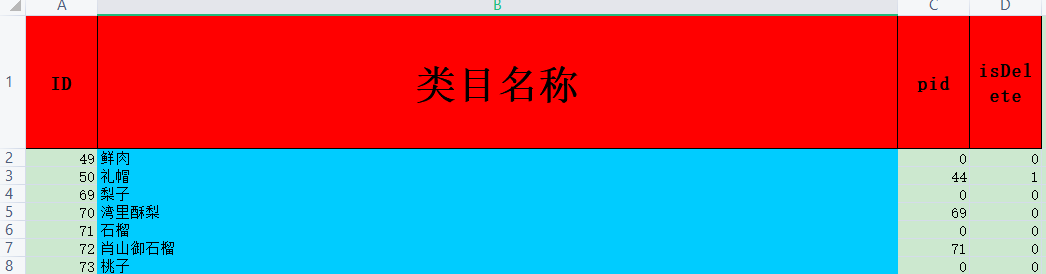
Text content style
Sets the font size of the contents under all column headings
@ContentFontStyle
Backend implementation
Directly add comments on the entity class and set the font size of the content
// The content font of the string is set to 30
@ContentFontStyle(fontHeightInPoints = 30)
public class ItemCategory implements Serializable {}
Front page
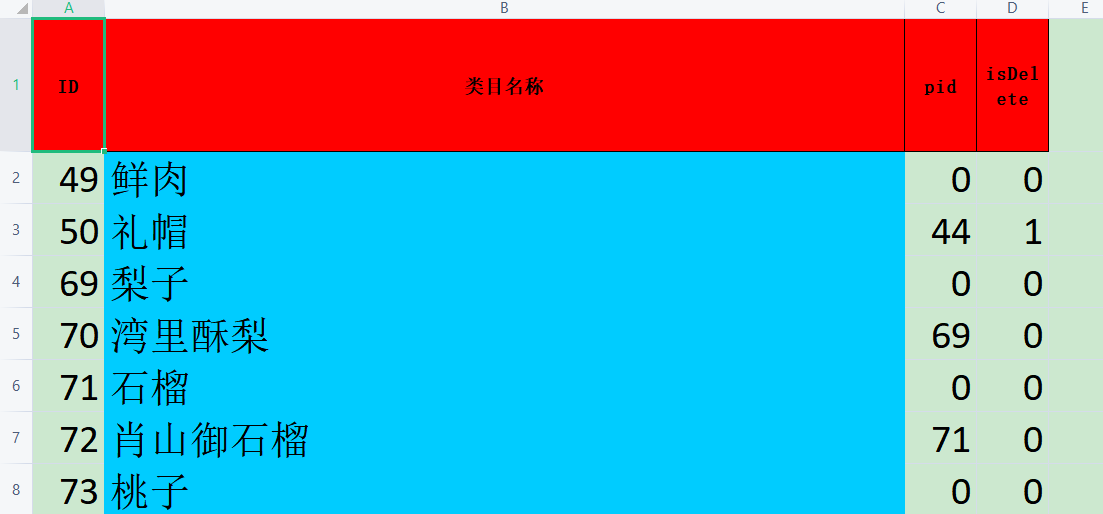
Sets the font size of the content under a column heading
@ContentFontStyle
Backend implementation
Add comments directly on the field and set the font size of the content
// The content font of the string is set to 30 @ContentFontStyle(fontHeightInPoints = 30) private String name;
Front page
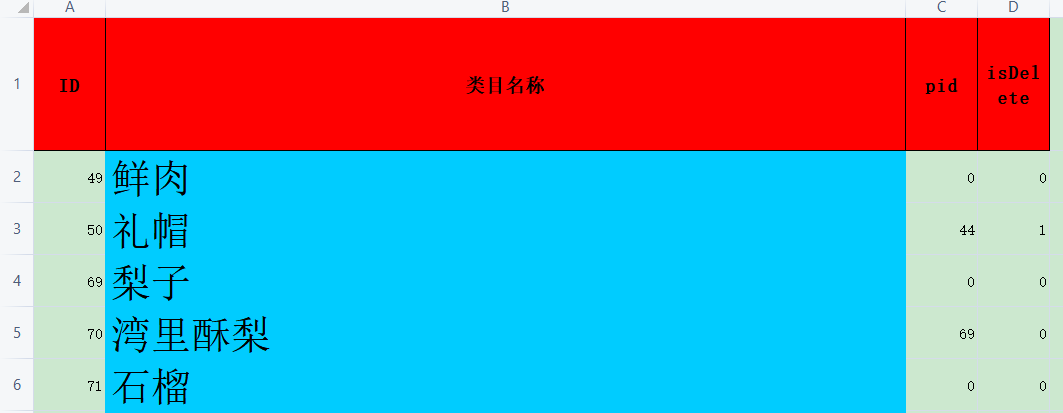
Text line height
@ContentRowHeight
Backend implementation
Add annotations directly on the entity class and set the height of the content
//Set the height of the text line to 60
@ContentRowHeight(60)
public class ItemCategory implements Serializable { }
Front page
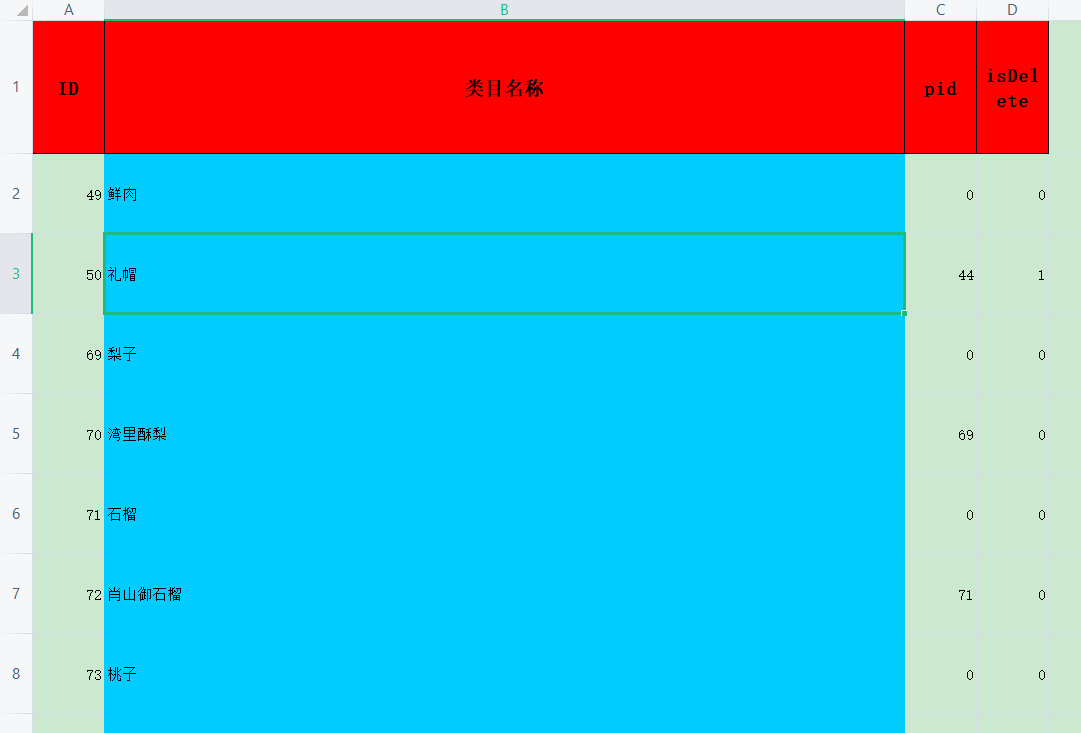
Content centered
@ContentRowHeight
Backend implementation
Add annotations directly on the entity class and set the center
//Set center
@ContentStyle(horizontalAlignment = HorizontalAlignment.CENTER)
public class ItemCategory implements Serializable { }
Front page
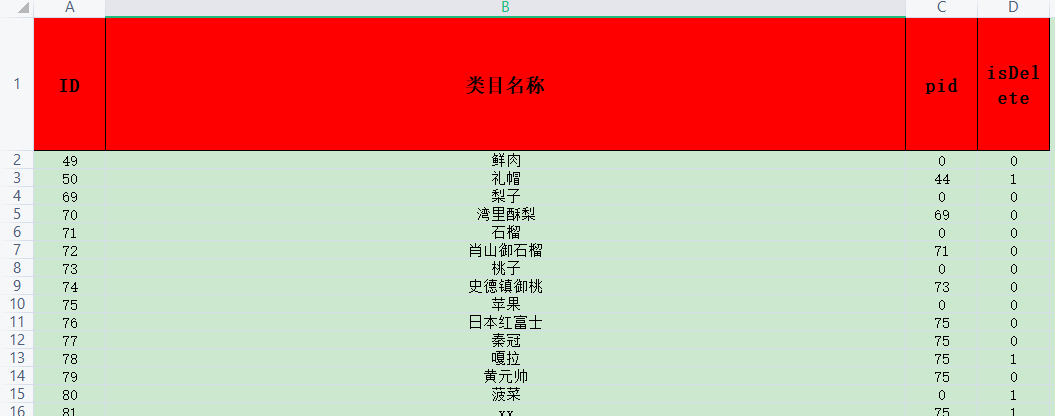
@ContentRowHeight
Backend implementation
Add annotations directly on the entity class and set the center
//Set center @ContentStyle(horizontalAlignment = HorizontalAlignment.CENTER) private String name;
Front page
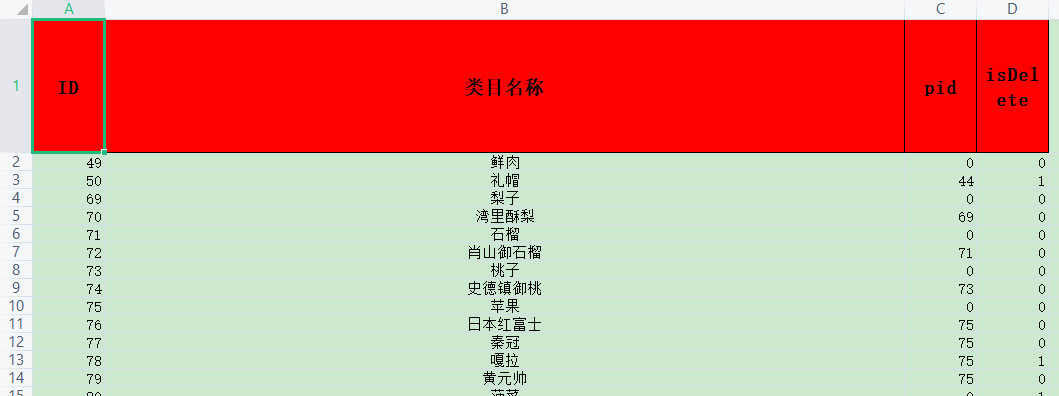
Entity class
Annotation @ ExcelProperty("category name") / / the contents in brackets are the header information of the generated Excel file
/**
* Category
*/
@Data
public class ItemCategory implements Serializable {
/**
* Primary key id
*/
@ExcelProperty("ID")
private Integer id;
/**
* Price
*/
@ExcelProperty("Price title")
private String name;
/**
* Proportion size
*/
//Expressed as a percentage
@NumberFormat("#.##%")
@ExcelProperty("Proportion title")
private String name;
/**
* date
*/
//Use the format of mm / DD / yyyy
@DateTimeFormat("yyyy year MM month dd day HH Time mm branch ss second")
@ExcelProperty("Time title")
private Date date;
Controller layer
//File generation address
String PATH = "D://";
//Export Excel
//Generate excel using large files (sxssfworkbook)
@RequestMapping("/daoExcel")
public String simpleWrite1() {
//Query all categories
List<ItemCategory> list = itemCategoryService.list();
String fileName = PATH + "Transcript.xlsx";
// Here, you need to specify which class to write, and then write to the first sheet with the name of template, and then the file stream will be closed automatically
// If you want to use 03 here, you can pass in the excel type parameter
EasyExcel.write(fileName, ItemCategory.class).sheet("Template sheet").doWrite(list);
System.out.println("Data export succeeded");
return "redirect:/itemCategory/findAll";
}